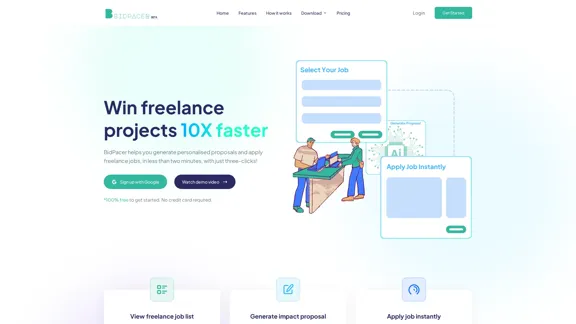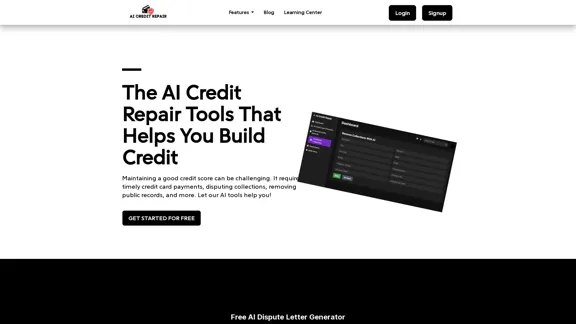OdysseyGPT is an advanced AI tool designed to enhance document comprehension and interaction. It allows users to upload various document formats and engage with the content through natural language queries. The platform offers features such as summarization, data extraction, and instant insights, making it suitable for professionals across various fields.
OdysseyGPT – Comprehend Your Documents
OdysseyGPT reads and genuinely understands your documents, allowing you to search, summarize, and extract insights instantly.

Introduction
Feature
-
Conversational Querying
Users can ask questions in plain English and receive precise answers, complete with citations from the source document.
-
Advanced Reasoning Engine
The tool goes beyond simple keyword searches, utilizing powerful reasoning modes to synthesize information and uncover hidden insights.
-
Structured Data Extraction
OdysseyGPT can transform unstructured text into actionable data, automatically extracting key terms, summaries, and tables.
-
Multi-format Support
The platform supports various document formats, including PDF, DOCX, and TXT, ensuring versatility in document handling.
-
Secure Document Handling
Users can upload documents with confidence, as OdysseyGPT prioritizes data security with end-to-end encryption and robust access controls.
-
Meta-insights and AI Confidence Scores
Users gain insights on reasoning paths and AI confidence scores for every answer, enhancing the understanding of the AI's decision-making process.
How to Use?
- Start by visiting the OdysseyGPT website and signing up for an account.
- Choose the appropriate plan based on your document processing needs.
- Upload your document securely in PDF, DOCX, or TXT format.
- Use the conversational query feature to ask specific questions about your document.
- Review the AI-generated answers and citations for accuracy and relevance.
FAQ
What is OdysseyGPT?
OdysseyGPT is an AI-powered document interaction tool that allows users to upload documents and engage with them through natural language queries, providing summaries, data extraction, and insights.
How does OdysseyGPT work?
Users upload their documents, and the AI processes the content, allowing users to ask questions and receive precise answers with citations from the source material.
Who can benefit from using OdysseyGPT?
The tool is designed for a variety of professionals, including researchers, businesses, legal professionals, students, and educators, helping them to efficiently analyze and understand complex documents.
Is my data secure with OdysseyGPT?
Yes, OdysseyGPT employs end-to-end encryption and robust access controls to ensure that user data remains secure and private.
Price
| Plan | Price | Document Limit | Questions Limit | Features |
|---|---|---|---|---|
| Hobby | $0/month | 5 Documents/month | 15 Questions/month | Standard Reasoning Engine, Community Support |
| Pro | $20/month | 1,000 Documents/month | 2,000 Questions/month | Advanced Reasoning Modes, API Access |
| Team | $50/user/month | 500 Documents/month | Unlimited Questions | Shared Workspaces, Centralized Billing |
| Enterprise | Custom | Unlimited Documents | Custom Usage | Advanced Security, Dedicated Account Manager |
The price is for reference only, please refer to the latest official data for actual information.
Evaluation
- OdysseyGPT excels in providing accurate and relevant answers, significantly improving efficiency in document analysis.
- The platform's ability to handle multiple document formats and provide structured data extraction is a strong advantage.
- However, the pricing structure may be a barrier for individual users or small teams who require extensive document processing.
- While the AI's reasoning capabilities are impressive, there may be instances where it struggles with highly complex or nuanced queries, indicating room for improvement in its understanding of context.
Latest Traffic Insights
Monthly Visits
0
Bounce Rate
0.00%
Pages Per Visit
0.00
Time on Site(s)
0.00
Global Rank
-
Country Rank
-
Recent Visits
Traffic Sources
- Social Media:0.00%
- Paid Referrals:0.00%
- Email:0.00%
- Referrals:0.00%
- Search Engines:0.00%
- Direct:0.00%
Related Websites
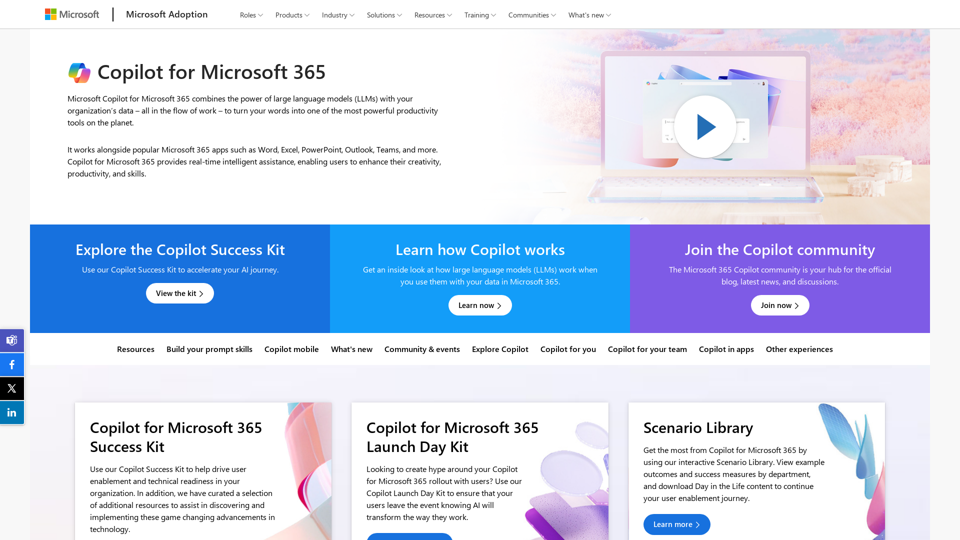
Copilot for Microsoft 365 – Microsoft Adoption Copilot for Microsoft 365 is a powerful AI assistant that helps you work smarter and faster across Microsoft 365 apps and services. It combines the power of large language models (LLMs) with your organization's data in the Microsoft Graph and Microsoft 365 apps to turn your words into the most powerful productivity tool on the planet. Copilot is designed to help you: • Unleash creativity • Unlock productivity • Uplevel skills Copilot is built on Microsoft's comprehensive approach to security, compliance, and privacy. Copilot in Microsoft 365 apps and services: • Does not use your data to train the underlying LLM • Does not replace human ingenuity and judgment • Is designed to keep humans in the loop Copilot is currently available in Word, Excel, PowerPoint, Outlook, Teams, and more. Getting Started with Copilot To get started with Copilot, follow these steps: 1. Check availability: Ensure your organization has access to Copilot. 2. Learn the basics: Familiarize yourself with Copilot's capabilities and how to use it effectively. 3. Explore use cases: Discover how Copilot can help you in your specific role and tasks. 4. Practice and refine: Use Copilot regularly and refine your prompts for better results. 5. Share and collaborate: Collaborate with colleagues using Copilot and share best practices. Best Practices for Using Copilot 1. Be specific in your prompts 2. Provide context for better results 3. Review and edit Copilot's output 4. Use Copilot as a starting point, not a final product 5. Experiment with different approaches 6. Stay informed about new features and updates Copilot in Different Microsoft 365 Apps • Word: Draft, edit, summarize, and rewrite content • Excel: Analyze data, create formulas, and generate insights • PowerPoint: Create presentations, design slides, and generate content • Outlook: Compose emails, summarize threads, and manage your inbox • Teams: Summarize meetings, generate action items, and create meeting notes Responsible AI and Copilot Microsoft is committed to developing AI systems responsibly. When using Copilot, keep in mind: • AI-generated content may contain biases or inaccuracies • Always review and verify Copilot's output • Use your judgment and expertise alongside Copilot's suggestions • Be aware of your organization's policies regarding AI use Conclusion Copilot for Microsoft 365 is a powerful tool that can significantly enhance your productivity and creativity. By understanding its capabilities, following best practices, and using it responsibly, you can make the most of this AI assistant in your daily work.
Copilot for Microsoft 365 – Microsoft Adoption Copilot for Microsoft 365 is a powerful AI assistant that helps you work smarter and faster across Microsoft 365 apps and services. It combines the power of large language models (LLMs) with your organization's data in the Microsoft Graph and Microsoft 365 apps to turn your words into the most powerful productivity tool on the planet. Copilot is designed to help you: • Unleash creativity • Unlock productivity • Uplevel skills Copilot is built on Microsoft's comprehensive approach to security, compliance, and privacy. Copilot in Microsoft 365 apps and services: • Does not use your data to train the underlying LLM • Does not replace human ingenuity and judgment • Is designed to keep humans in the loop Copilot is currently available in Word, Excel, PowerPoint, Outlook, Teams, and more. Getting Started with Copilot To get started with Copilot, follow these steps: 1. Check availability: Ensure your organization has access to Copilot. 2. Learn the basics: Familiarize yourself with Copilot's capabilities and how to use it effectively. 3. Explore use cases: Discover how Copilot can help you in your specific role and tasks. 4. Practice and refine: Use Copilot regularly and refine your prompts for better results. 5. Share and collaborate: Collaborate with colleagues using Copilot and share best practices. Best Practices for Using Copilot 1. Be specific in your prompts 2. Provide context for better results 3. Review and edit Copilot's output 4. Use Copilot as a starting point, not a final product 5. Experiment with different approaches 6. Stay informed about new features and updates Copilot in Different Microsoft 365 Apps • Word: Draft, edit, summarize, and rewrite content • Excel: Analyze data, create formulas, and generate insights • PowerPoint: Create presentations, design slides, and generate content • Outlook: Compose emails, summarize threads, and manage your inbox • Teams: Summarize meetings, generate action items, and create meeting notes Responsible AI and Copilot Microsoft is committed to developing AI systems responsibly. When using Copilot, keep in mind: • AI-generated content may contain biases or inaccuracies • Always review and verify Copilot's output • Use your judgment and expertise alongside Copilot's suggestions • Be aware of your organization's policies regarding AI use Conclusion Copilot for Microsoft 365 is a powerful tool that can significantly enhance your productivity and creativity. By understanding its capabilities, following best practices, and using it responsibly, you can make the most of this AI assistant in your daily work.Microsoft Copilot combines the power of large language models (LLMs) with your organization's data to turn your words into one of the most powerful productivity tools on the planet.
608.60 K
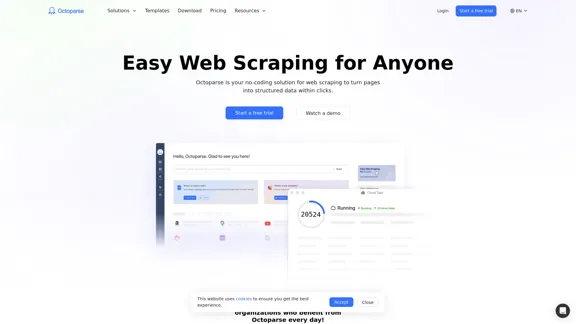
Web scraping simplified. Gather information from any website in minutes using our code-free web crawler. Obtain the essential data to propel your business forward. Begin at no cost today!
309.69 K
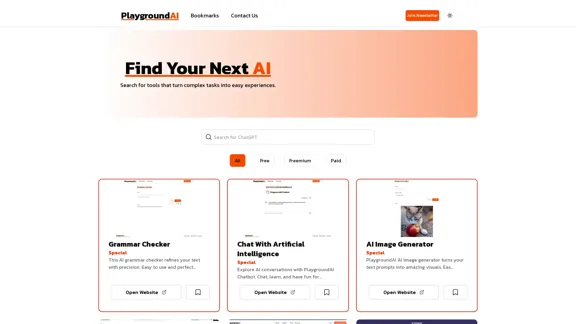
Playground AI - Find The Best AI Tools On The Web.
Playground AI - Find The Best AI Tools On The Web.Discover Playground AI, your online hub for top AI tools and a vibrant community. Start exploring over 5000+ curated AI websites today at playgroundai.net.
2.31 K
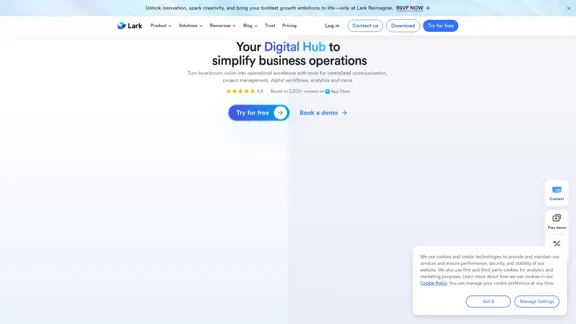
Lark | Productivity Superapp for Communication, Meetings, Documents, and Projects
Lark | Productivity Superapp for Communication, Meetings, Documents, and ProjectsLark is a productivity superapp for teams. Get chat, documents, meetings, workflow automations, and AI for free all in one place.
8.82 M
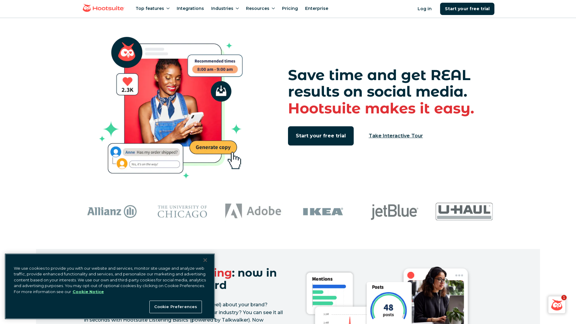
Hootsuite | Social Media Marketing and Management Tool
Hootsuite | Social Media Marketing and Management ToolHootsuite is a social media management tool that combines scheduling, content creation, analytics, and social listening in a single platform.
2.19 M