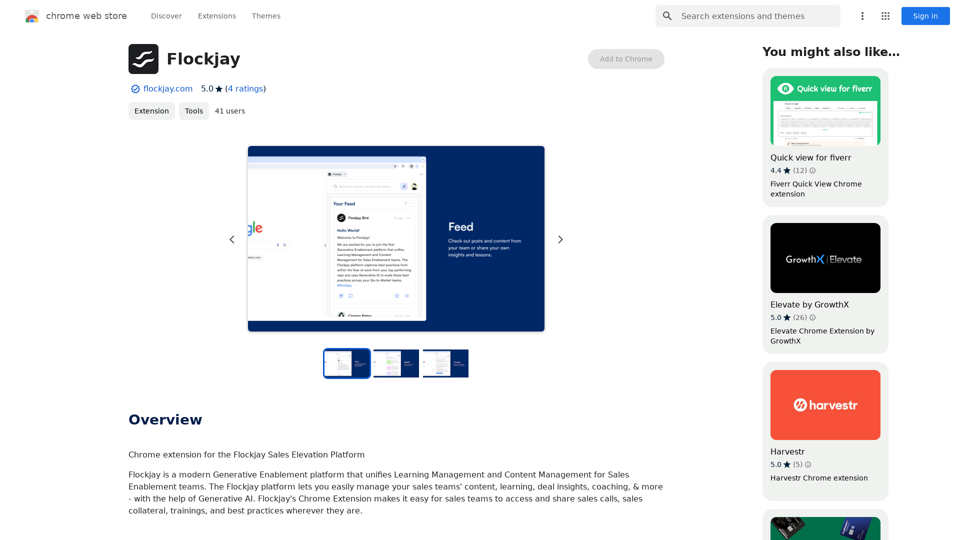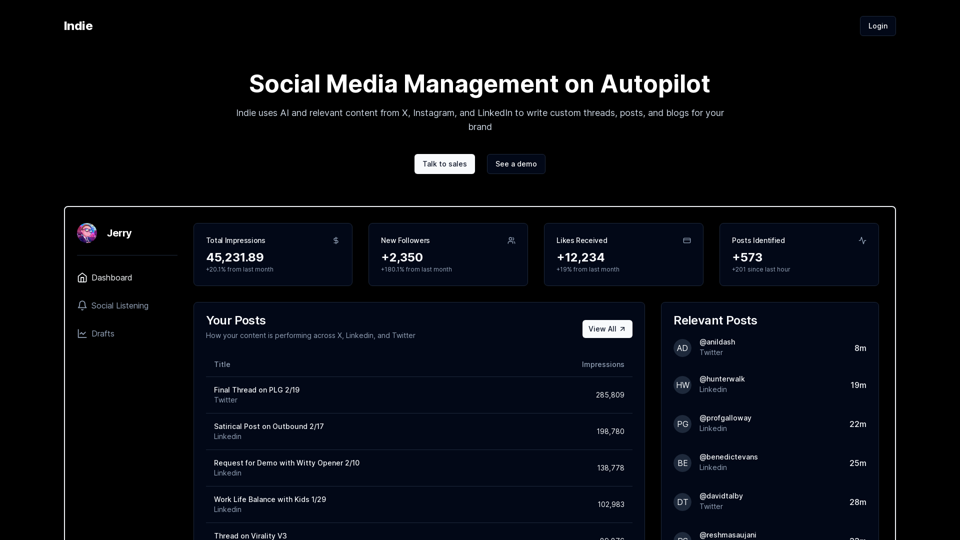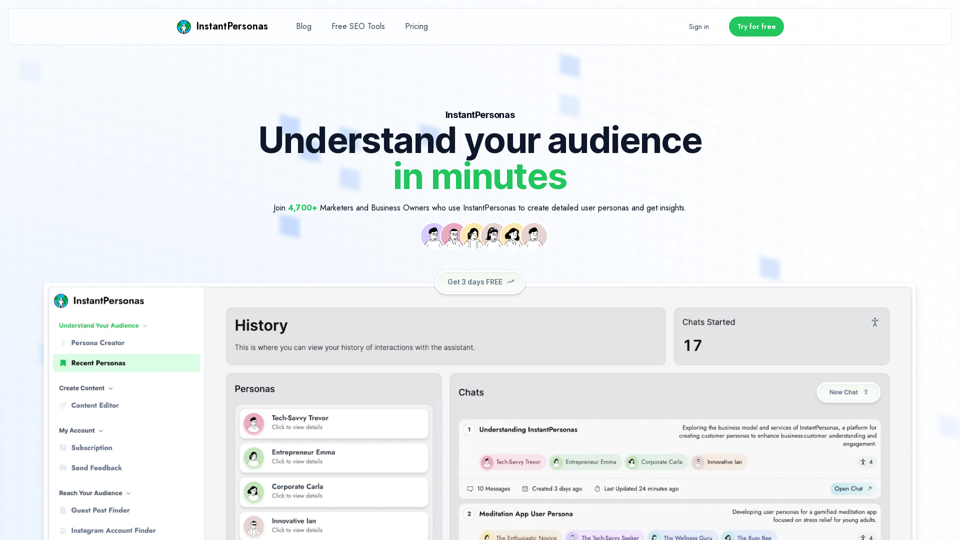FlowTunes is an innovative music platform designed to enhance focus and concentration through a curated selection of lo-fi beats and chill music. It offers a vast library of tracks, providing the perfect soundtrack for productivity and mental clarity. With customizable playlists, an ad-free experience, and offline access, FlowTunes caters to various user needs and preferences.
FlowTunes - Music for Focus
FlowTunes - Enhance your focus with curated music playlists designed to boost your productivity.
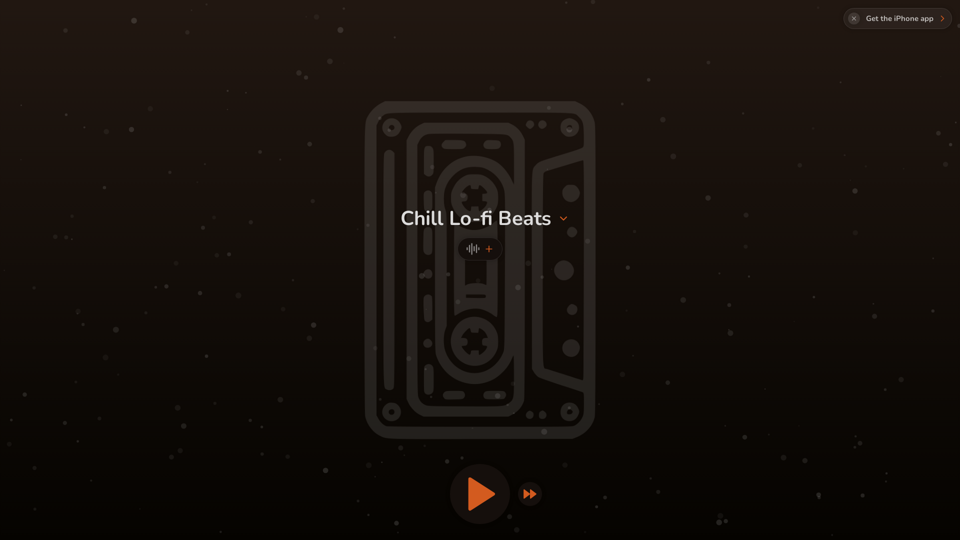
Introduction
Feature
Wide Range of Genres
FlowTunes boasts a diverse collection of lo-fi beats, chillhop, and ambient music, ensuring there's something for every taste and mood.
Customizable Playlists
Users can create personalized playlists tailored to their specific mood, activity, or focus requirements, enhancing their listening experience.
Ad-Free Experience
FlowTunes provides an uninterrupted, ad-free environment, allowing users to fully immerse themselves in the music without distractions.
Offline Access
The FlowTunes app enables users to download tracks for offline listening, making it ideal for focusing on-the-go or in areas with limited internet connectivity.
User-Friendly Interface
With its easy-to-use design, users can quickly browse tracks, create playlists, and search for specific genres, moods, or activities to find the perfect music for their needs.
Flexible Pricing Options
FlowTunes offers both a free version with limited access and a premium subscription that unlocks the full library and additional features, catering to different user preferences and budgets.
FAQ
What types of music does FlowTunes offer?
FlowTunes provides a wide range of genres, including lo-fi beats, chillhop, and ambient music, catering to various tastes and preferences for focus and relaxation.
Can I use FlowTunes for free?
Yes, FlowTunes offers a free version with limited access to tracks. There's also a premium subscription available for full access to the library and additional features.
Is FlowTunes available on multiple platforms?
FlowTunes is available as a mobile app for both iPhone and Android devices, making it accessible across multiple platforms.
Can I download tracks for offline listening?
Yes, the FlowTunes app allows users to download tracks for offline listening, perfect for focusing on-the-go or in areas with limited internet access.
How can I optimize my FlowTunes experience?
To get the most out of FlowTunes:
- Experiment with different genres to find what works best for your focus needs
- Create specific playlists for different tasks or activities
- Use FlowTunes for relaxation and stress relief in addition to focus and productivity
Latest Traffic Insights
Monthly Visits
27.51 K
Bounce Rate
71.43%
Pages Per Visit
2.90
Time on Site(s)
147.06
Global Rank
942715
Country Rank
United States 423959
Recent Visits
Traffic Sources
- Social Media:5.71%
- Paid Referrals:1.25%
- Email:0.12%
- Referrals:5.77%
- Search Engines:15.45%
- Direct:71.69%
Related Websites

Make events with AI -- ChatGPT in Google Calendar This is a guide on how to use ChatGPT to create events in your Google Calendar. 1. Open ChatGPT and Google Calendar: * Start a new conversation in ChatGPT. * Open your Google Calendar in a separate tab or window. 2. Tell ChatGPT what you want to schedule: * Be specific about the event details, including: * Event name: (e.g., "Team Meeting") * Date and time: (e.g., "Next Tuesday at 2:00 PM") * Duration: (e.g., "1 hour") * Location: (e.g., "Conference Room") * Description: (optional, add any relevant details) 3. ChatGPT will generate a calendar event string: * ChatGPT will provide you with a text string that includes all the event details in a format suitable for Google Calendar. 4. Copy and paste the event string into Google Calendar: * Click on the "Create" button in Google Calendar. * Paste the event string generated by ChatGPT into the event details field. * Adjust any details if needed. 5. Save the event: * Click "Save" to add the event to your Google Calendar. Let me know if you have any other questions.
193.90 M
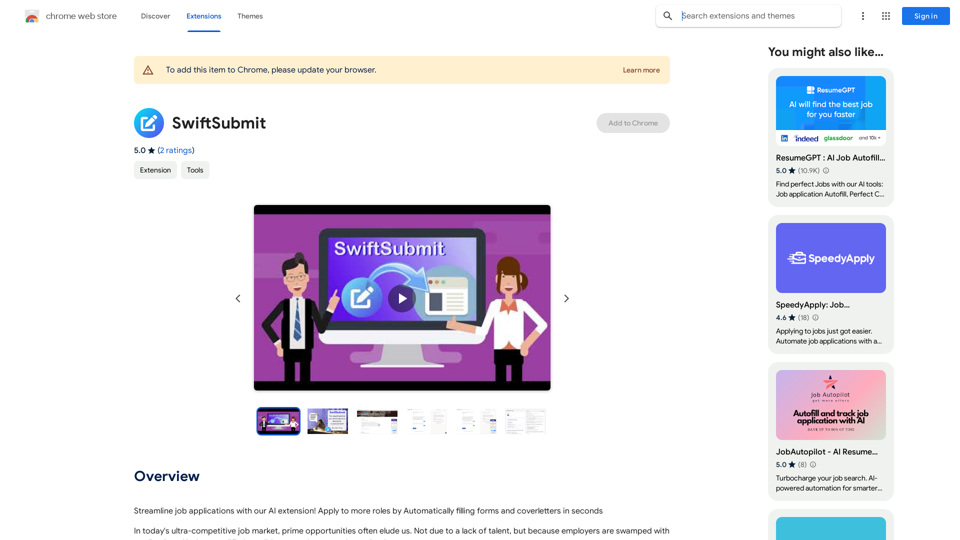
Streamline job applications with our AI extension! Apply to more roles by automatically filling out forms and cover letters in seconds.
193.90 M
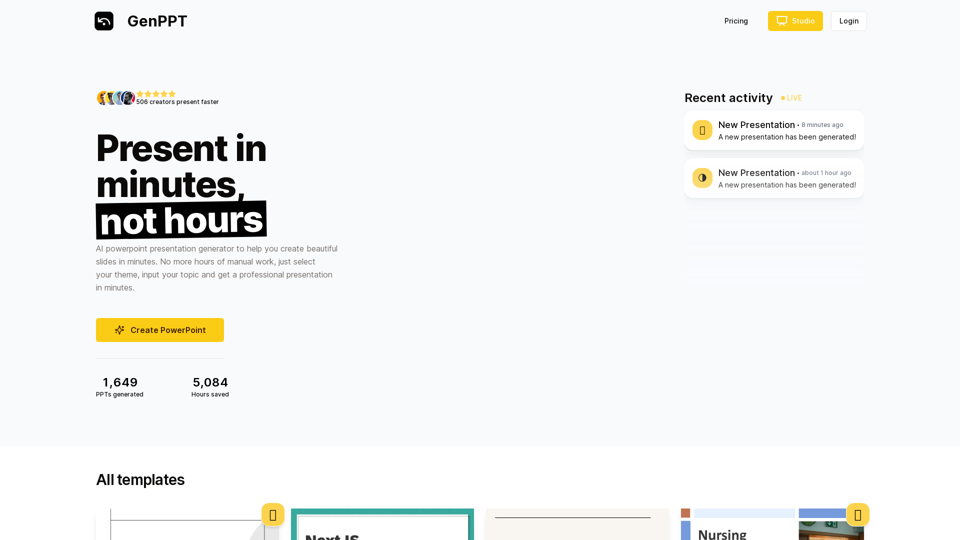
Generate beautiful presentations in minutes with GenPPT. Choose from a variety of themes and let GenPPT's PowerPoint presentation AI do the rest.
41.71 K
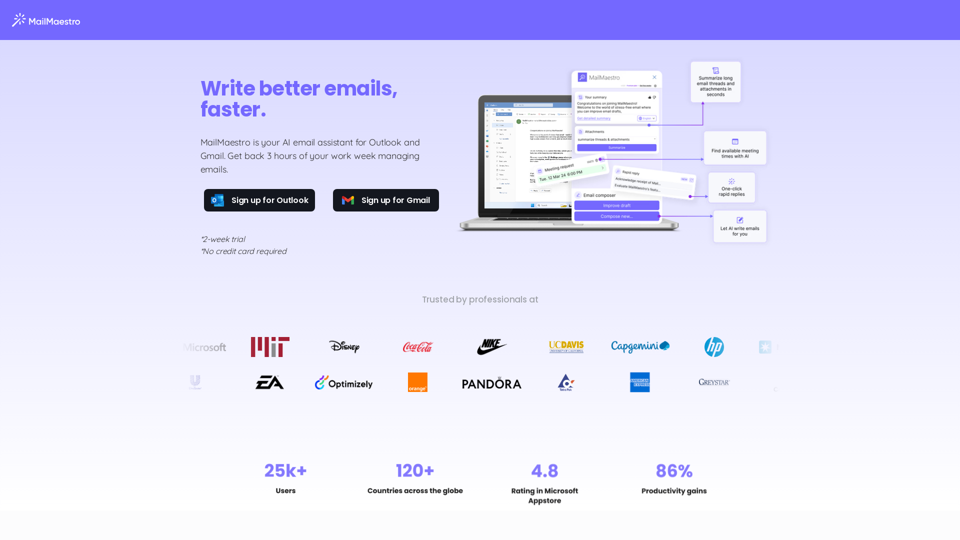
Enhance your email productivity with MailMaestro. Enjoy AI-assisted email summaries, unique style personalization, and top-quality drafts. Check our features today!
222.20 K
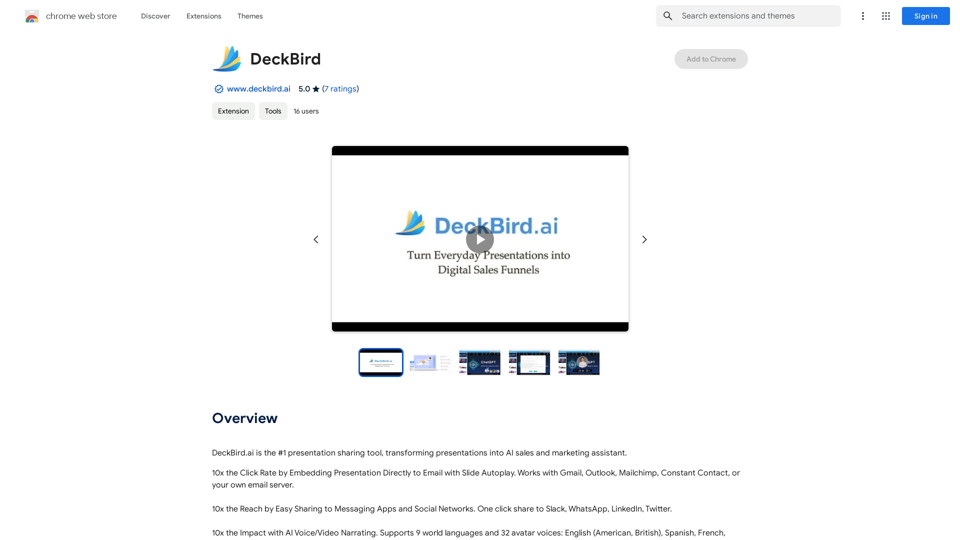
DeckBird.ai is the number one presentation sharing tool, turning presentations into an AI sales and marketing assistant.
193.90 M