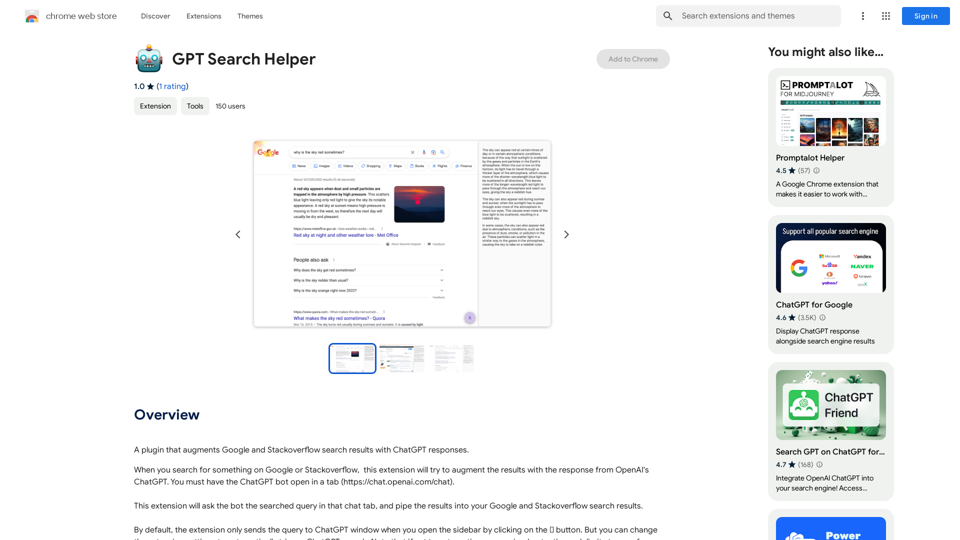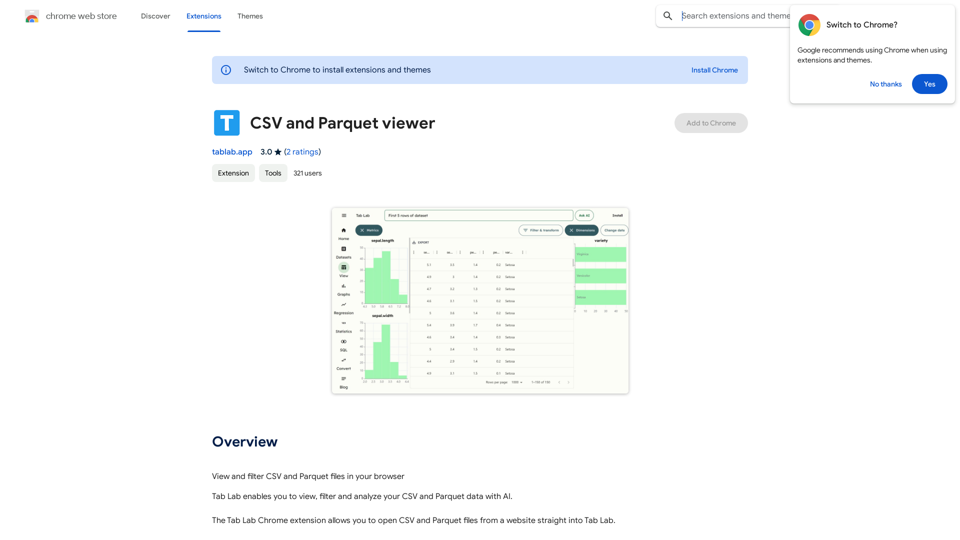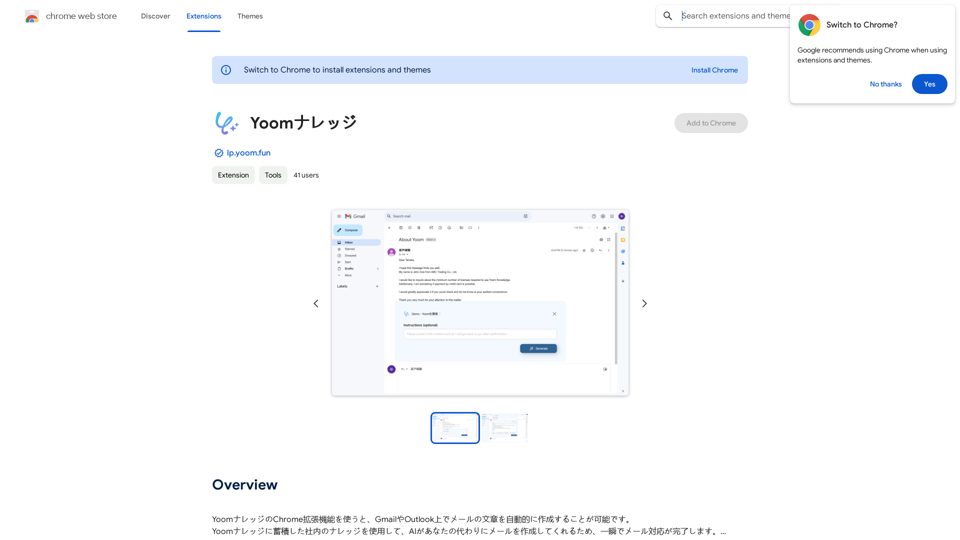MailMaestro is an innovative AI email assistant designed for Outlook and Gmail users. It aims to help users write better emails faster, potentially saving up to 3 hours of work time per week. This tool transforms simple points into high-quality prose, offering personalized email drafting assistance while maintaining enterprise-grade security.
Get MailMaestro
Enhance your email productivity with MailMaestro. Enjoy AI-assisted email summaries, unique style personalization, and top-quality drafts. Check our features today!
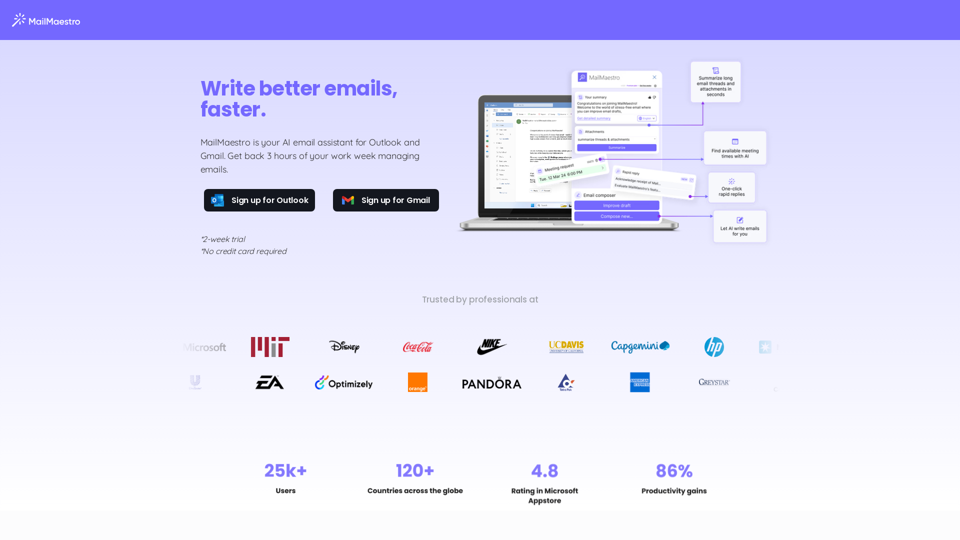
Introduction
Feature
AI-Powered Email Writing
- Quickly transforms simple points into high-quality prose
- Generates three curated email drafts for user selection
- Offers Magic Templates for various scenarios, streamlining the drafting process
Personalization and Customization
- Learns user's writing style over time
- Allows selection of preferred tone and language
- Customizable email length to match recipient expectations
Time-Saving Features
- Summarizes lengthy email threads
- Improves existing drafts with AI capabilities
- Creates new emails from scratch using an intuitive platform
User-Friendly Interface
- Easy-to-use interface for selecting preferences
- Option to pin MailMaestro to the sidebar for easy access
- Provides a final review before sending emails
Enterprise-Grade Security
- Adheres to strict security protocols
- Uses obfuscation and encryption to protect sensitive data
FAQ
What is MailMaestro?
MailMaestro is an AI email assistant for Outlook and Gmail users that helps write better emails faster, potentially saving up to 3 hours of work time per week.
How does MailMaestro work?
MailMaestro uses AI to transform simple points into high-quality prose, summarize email threads, improve existing drafts, and create new emails from scratch. It offers personalized templates and learns the user's writing style over time.
Is MailMaestro secure?
Yes, MailMaestro prioritizes security by adhering to strict protocols and using obfuscation and encryption to protect sensitive data.
Can I try MailMaestro before committing?
Yes, MailMaestro offers a 2-week trial with no credit card required, allowing users to experience its features firsthand.
How does MailMaestro save time?
MailMaestro saves time by quickly summarizing email threads, improving existing drafts, offering ready-to-use templates, and generating high-quality email drafts in seconds.
Latest Traffic Insights
Monthly Visits
222.20 K
Bounce Rate
49.12%
Pages Per Visit
1.78
Time on Site(s)
51.01
Global Rank
209842
Country Rank
United States 166743
Recent Visits
Traffic Sources
- Social Media:1.95%
- Paid Referrals:0.77%
- Email:0.12%
- Referrals:6.37%
- Search Engines:56.38%
- Direct:34.37%
Related Websites
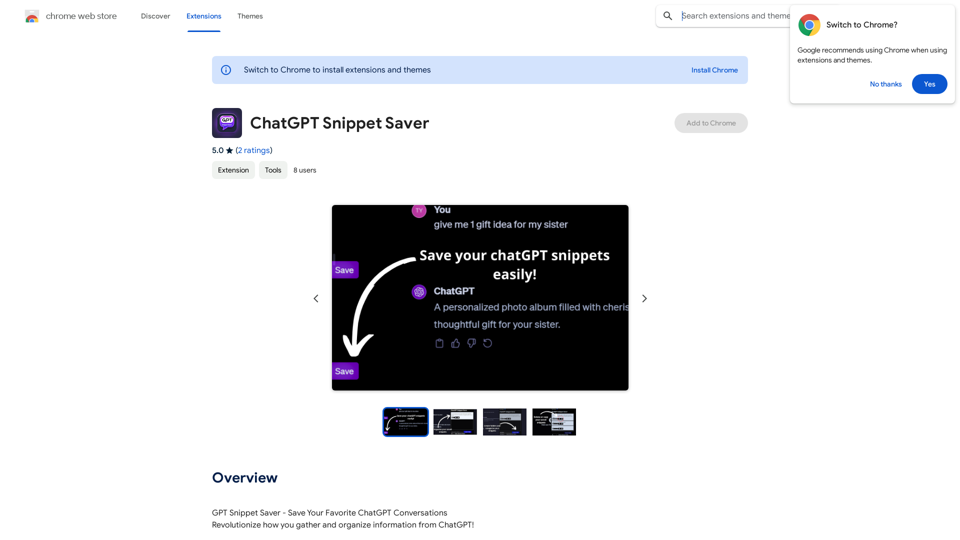
ChatGPT Snippet Saver This is a simple tool to save snippets from your ChatGPT conversations. How to Use: 1. Copy the text snippet you want to save from your ChatGPT conversation. 2. Paste the text into the input box below. 3. Click the "Save Snippet" button. Your snippet will be saved to your local storage. You can access your saved snippets later by clicking the "View Saved Snippets" button.
ChatGPT Snippet Saver This is a simple tool to save snippets from your ChatGPT conversations. How to Use: 1. Copy the text snippet you want to save from your ChatGPT conversation. 2. Paste the text into the input box below. 3. Click the "Save Snippet" button. Your snippet will be saved to your local storage. You can access your saved snippets later by clicking the "View Saved Snippets" button.GPT Snippet Saver - Save Your Favorite ChatGPT Conversations Revolutionize how you gather and organize information from ChatGPT! - Effortlessly capture and store your most valuable ChatGPT interactions. - Organize your saved conversations by topic, date, or any custom tag. - Easily search and retrieve specific snippets from your saved history. - Share your favorite ChatGPT insights with others. - Never lose track of a brilliant idea or helpful response again.
193.90 M
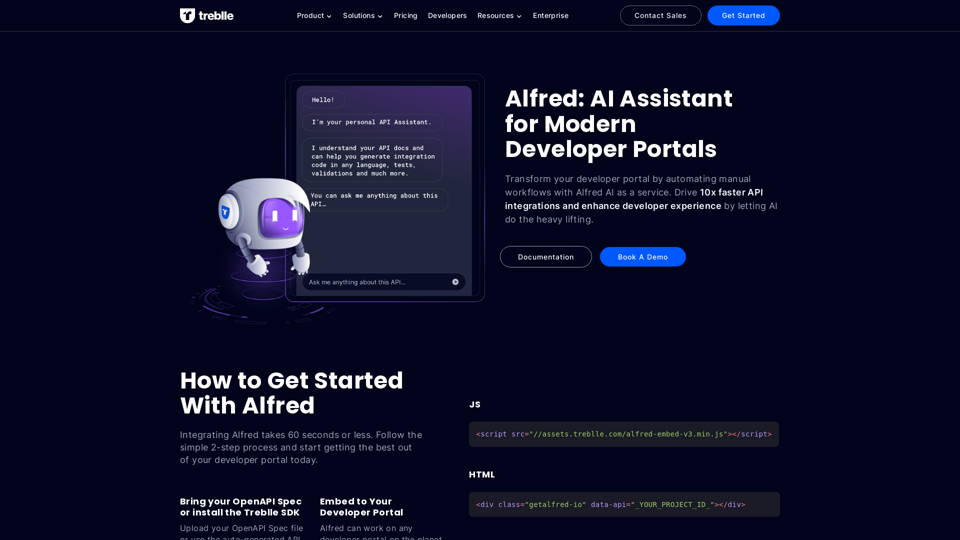
Transform your developer portal by automating manual workflows with Alfred AI as a service. Drive 10x faster API integrations and enhance developer experience by letting AI do the heavy lifting.
67.31 K
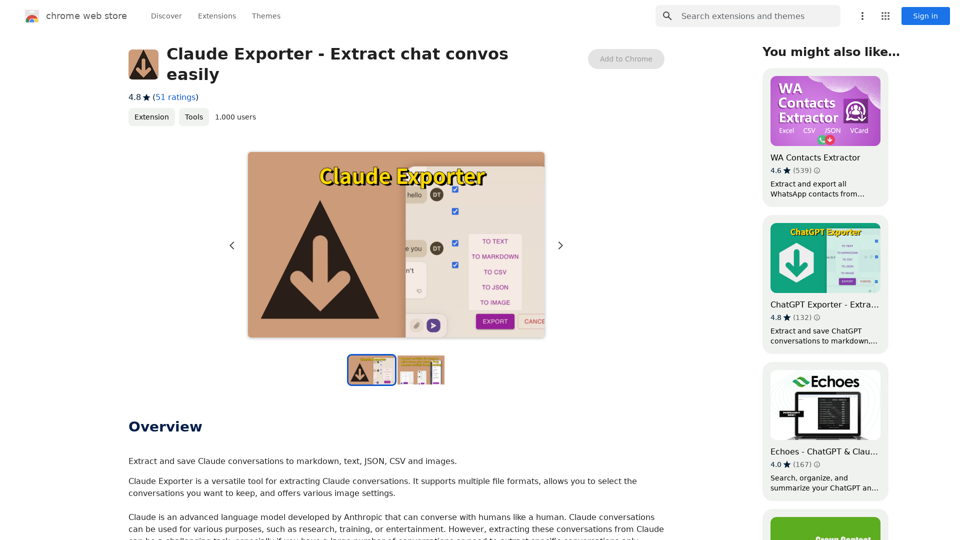
Claude Exporter - Easily Extract Chat Conversations
Claude Exporter - Easily Extract Chat ConversationsExtract and save Claude conversations to markdown, text, JSON, CSV, and images.
193.90 M
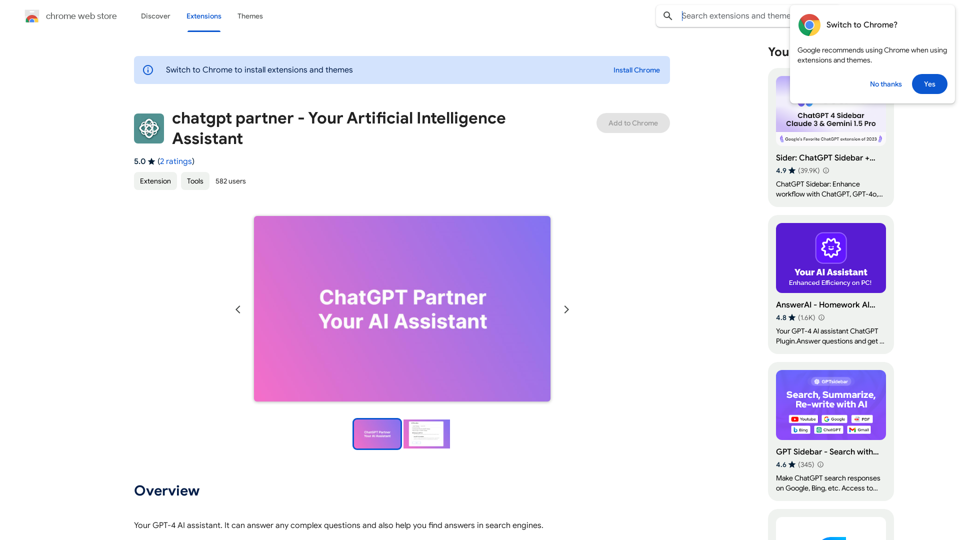
ChatGPT Partner - Your Artificial Intelligence Assistant
ChatGPT Partner - Your Artificial Intelligence AssistantYour GPT-4 AI assistant. It can answer any complex questions and also help you find answers in search engines.
193.90 M
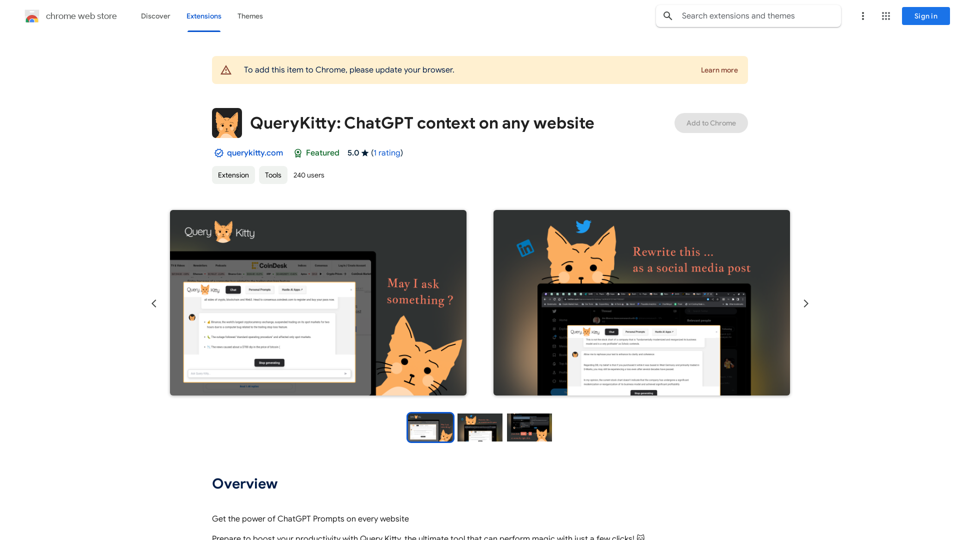
Unlock the Power of ChatGPT Prompts on Any Website Are you tired of switching between multiple tabs to find the perfect prompt for your ChatGPT conversations? Imagine having the power to generate prompts on any website, at any time, with just a few clicks. #Introducing the ChatGPT Prompt Extension Our innovative browser extension brings the magic of ChatGPT prompts directly to your fingertips. With this game-changing tool, you can: * Generate prompts on any webpage: Highlight a sentence, phrase, or paragraph, and our AI will suggest relevant prompts to spark insightful conversations. * Explore new topics and ideas: Get instant access to a vast library of prompts, carefully curated to inspire creativity and foster meaningful discussions. * Enhance your research and learning: Use our prompts to delve deeper into topics, uncover new perspectives, and gain a deeper understanding of complex subjects. #How it Works 1. Install the extension: Add our browser extension to your favorite browser. 2. Highlight and generate: Highlight any text on a webpage, and our AI will suggest relevant prompts. 3. Explore and refine: Browse through the suggested prompts, refine them to your liking, and start conversing with ChatGPT. #Unlock the Full Potential of ChatGPT Don't let the limitations of traditional prompt searching hold you back. With our ChatGPT Prompt Extension, you'll unlock a world of possibilities, including: * Faster research and learning: Get instant access to relevant prompts, saving you time and effort. * Improved conversation quality: Engage in more meaningful and insightful conversations with ChatGPT. * Enhanced creativity and productivity: Spark new ideas and explore fresh perspectives with our AI-generated prompts. #Try it Today! Install our ChatGPT Prompt Extension now and discover the power of AI-driven prompts on any website.
193.90 M