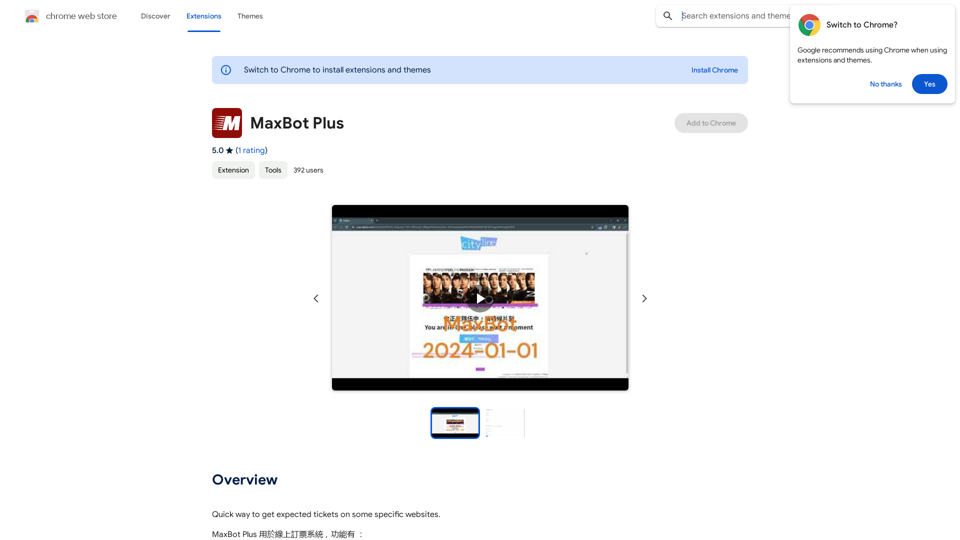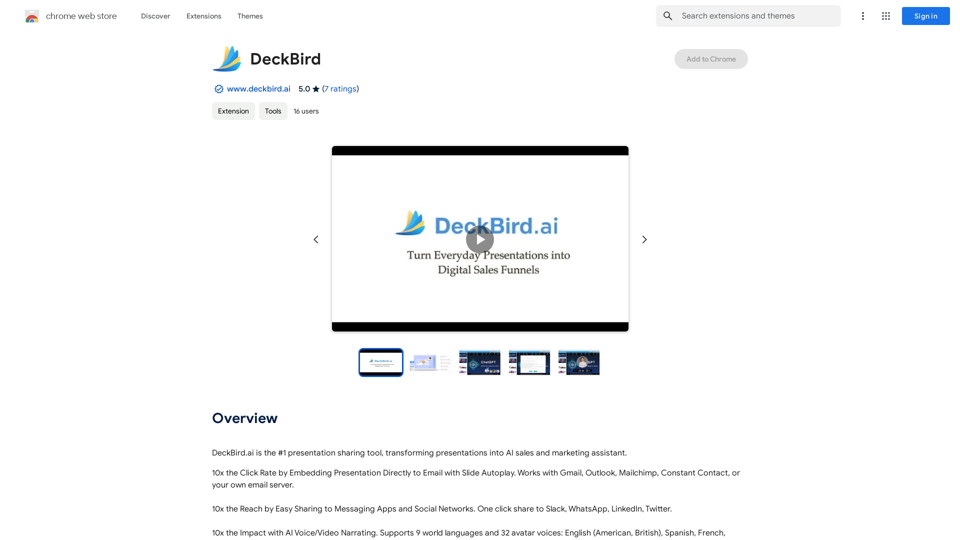Aikiu Studio is an AI-powered logo generator designed for small businesses. It offers a fast and affordable solution to create unique, memorable brand identities. The platform utilizes advanced AI technology, including diffusion models, to generate custom logos without relying on pre-made templates or generic designs.
Fast and Affordable Logo Generator for Small Businesses
Generate unique logos quickly and affordably with Aikiu Studio. Create professional designs for small businesses and solopreneurs in minutes. Get high-quality, hassle-free logo creation.
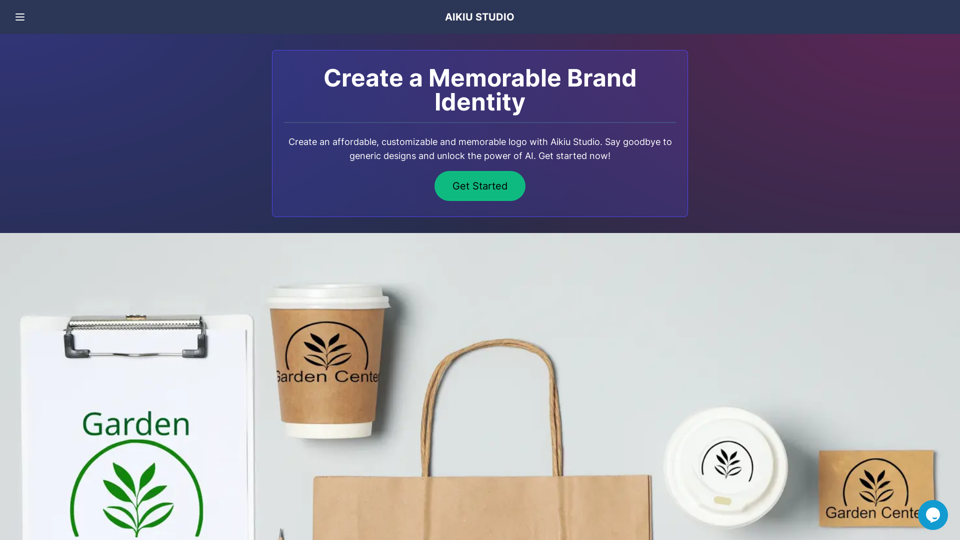
Introduction
Feature
Unlimited Logo Generation
Aikiu Studio provides users with an unlimited number of logo ideas at no cost. Users only pay when they are completely satisfied with their chosen design.
AI-Powered Unique Designs
The platform uses cutting-edge AI technology, including diffusion models, to create one-of-a-kind logos. This approach ensures that each design is unique and tailored to the user's brand.
Comprehensive Customization
Users can easily modify various aspects of their logos, including:
- Colors
- Fonts
- Sizing
- Layout
- Design elements
User-Friendly Interface
The platform offers step-by-step instructions, making it accessible for users without design experience to create professional logos.
Multiple File Formats
Upon completion, users receive high-resolution logo files in various formats:
- SVG
- PNG
- JPEG
- WEBP
Transparent background options are also available.
Dedicated Customer Support
Aikiu Studio provides customer support to assist users with questions or technical issues throughout the logo creation process.
FAQ
How does the Aikiu Studio logo creation process work?
The logo creation process involves four main steps:
- Provide brand information (company name, industry, vision)
- AI generates exclusive logo designs
- Customize the selected logo using the intuitive interface
- Preview the logo in various real-world scenarios
What is the pricing structure for Aikiu Studio?
Aikiu Studio offers an affordable pricing plan tailored for small businesses. Users only pay when they are fully satisfied with their design.
Are there any limitations on logo creation or customization?
No, users can create an unlimited number of logos and customize their designs extensively.
What file formats are provided for the final logo?
Users receive high-resolution files in SVG, PNG, JPEG, and WEBP formats, with options for transparent backgrounds.
Do users own the rights to their created logos?
Yes, users retain full ownership rights to the logos they create using Aikiu Studio.
Latest Traffic Insights
Monthly Visits
0
Bounce Rate
0.00%
Pages Per Visit
0.00
Time on Site(s)
0.00
Global Rank
-
Country Rank
-
Recent Visits
Traffic Sources
- Social Media:0.00%
- Paid Referrals:0.00%
- Email:0.00%
- Referrals:0.00%
- Search Engines:0.00%
- Direct:0.00%
Related Websites
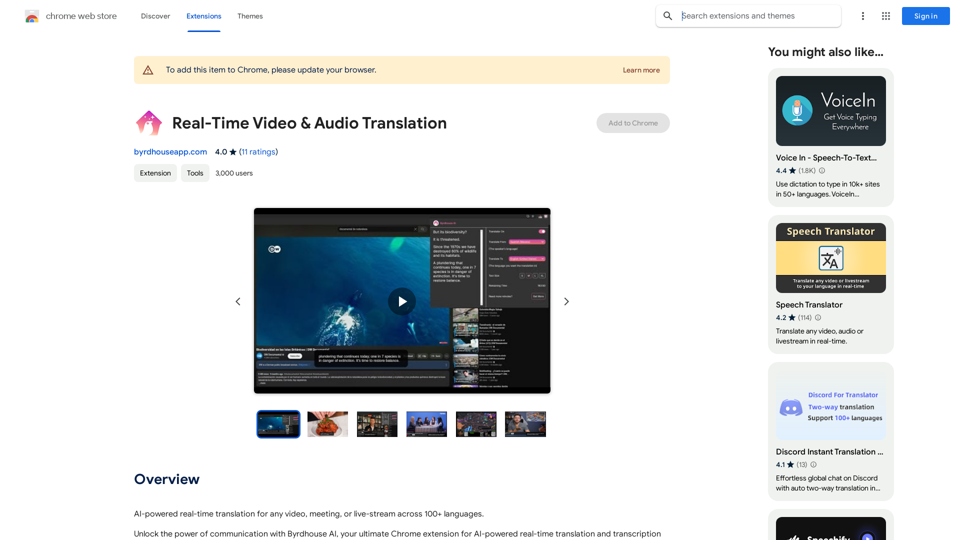
AI-powered real-time translation for any video, meeting, or live-stream across 100+ languages.
193.90 M
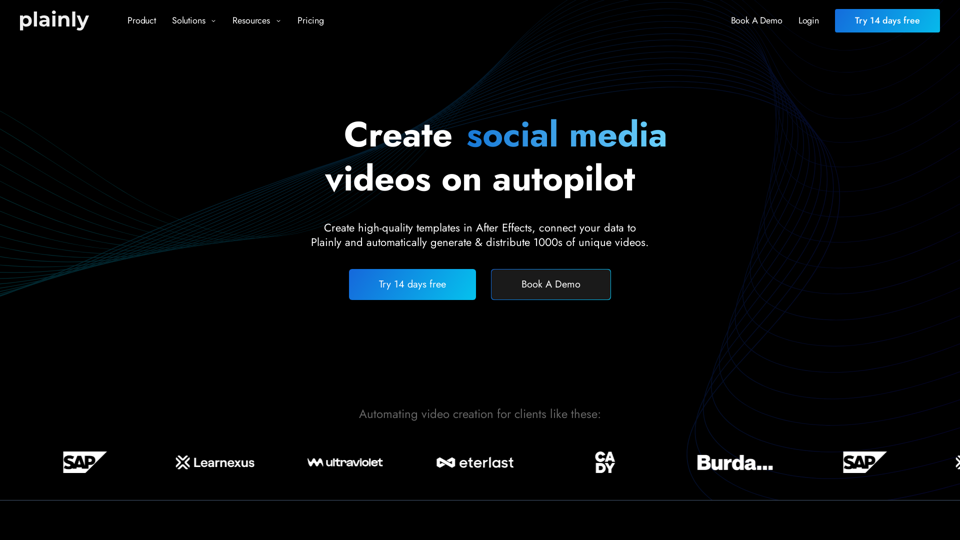
Plainly is a simple-to-use video automation software. Create automated video creation workflows and generate 1000s of videos in clicks
81.82 K
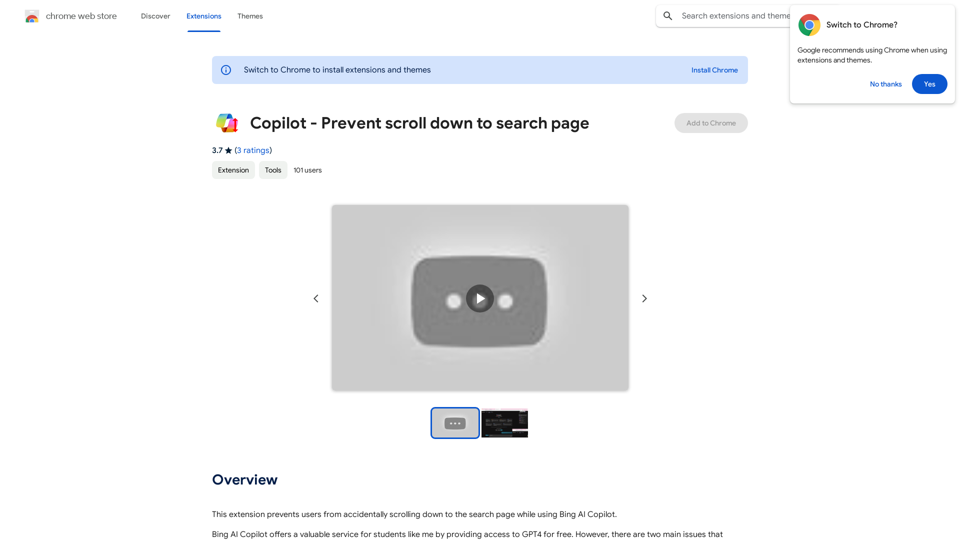
This extension stops users from accidentally scrolling down to the search page when using Bing AI Copilot.
193.90 M
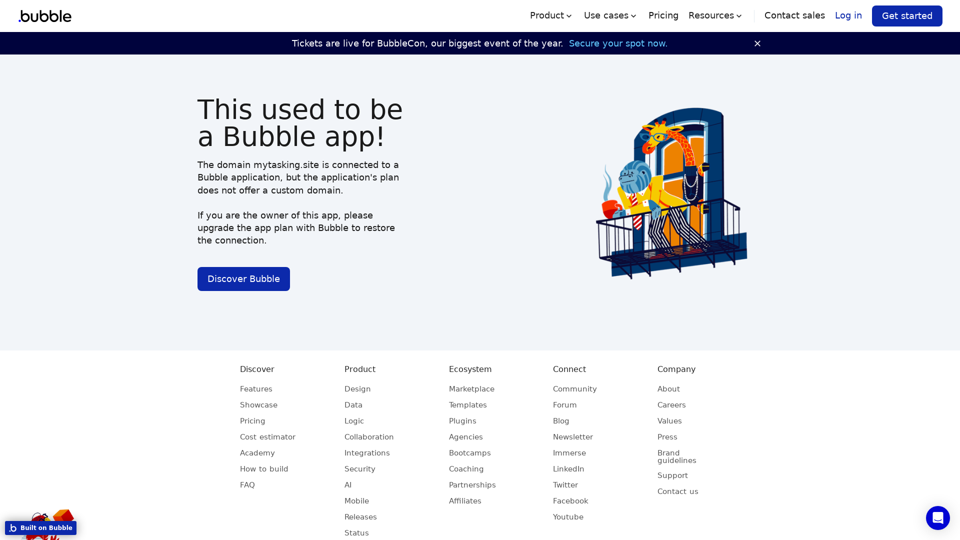
Visual Programming | Bubble Bubble is a web development platform that allows users to build web applications without coding. It uses a visual programming language that is based on dragging and dropping elements to create the application's logic.
Visual Programming | Bubble Bubble is a web development platform that allows users to build web applications without coding. It uses a visual programming language that is based on dragging and dropping elements to create the application's logic.From first-time founders to experienced engineers, Bubble allows users to build, design, and launch apps in record speed – no code required.
0
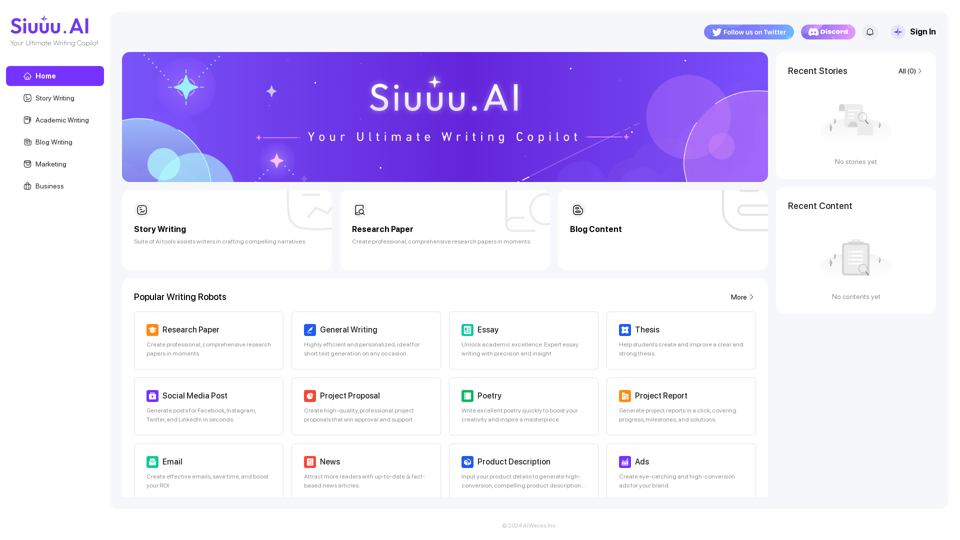
Siuuu.ai provides personalized writing tools for writers, students, educators, marketing professionals, and others. Our goal is to support and enhance your writing experience across a wide range of content types, including novels, research papers, marketing emails, blogs, and more.
0

Make events with AI -- ChatGPT in Google Calendar This is a guide on how to use ChatGPT to create events in your Google Calendar. 1. Open ChatGPT and Google Calendar: * Start a new conversation in ChatGPT. * Open your Google Calendar in a separate tab or window. 2. Tell ChatGPT what you want to schedule: * Be specific about the event details, including: * Event name: (e.g., "Team Meeting") * Date and time: (e.g., "Next Tuesday at 2:00 PM") * Duration: (e.g., "1 hour") * Location: (e.g., "Conference Room") * Description: (optional, add any relevant details) 3. ChatGPT will generate a calendar event string: * ChatGPT will provide you with a text string that includes all the event details in a format suitable for Google Calendar. 4. Copy and paste the event string into Google Calendar: * Click on the "Create" button in Google Calendar. * Paste the event string generated by ChatGPT into the event details field. * Adjust any details if needed. 5. Save the event: * Click "Save" to add the event to your Google Calendar. Let me know if you have any other questions.
193.90 M