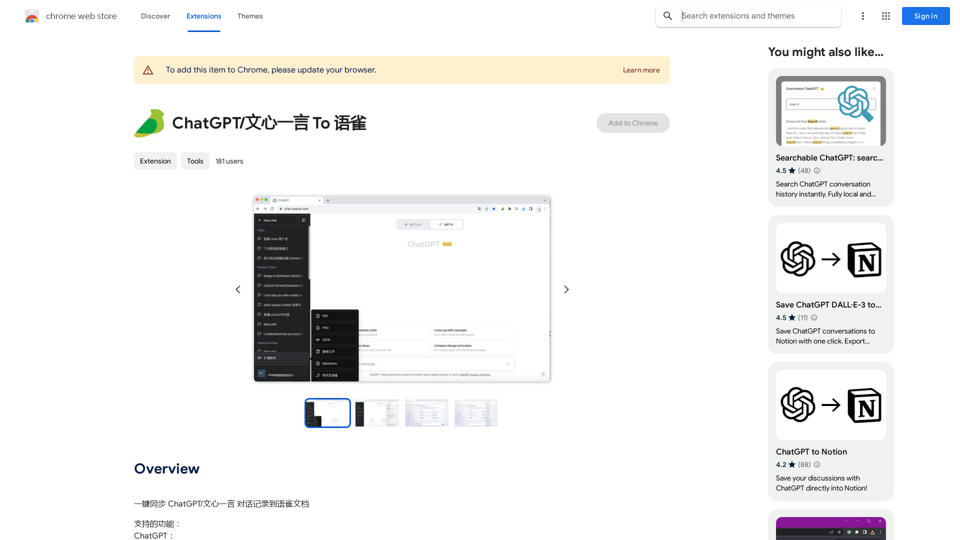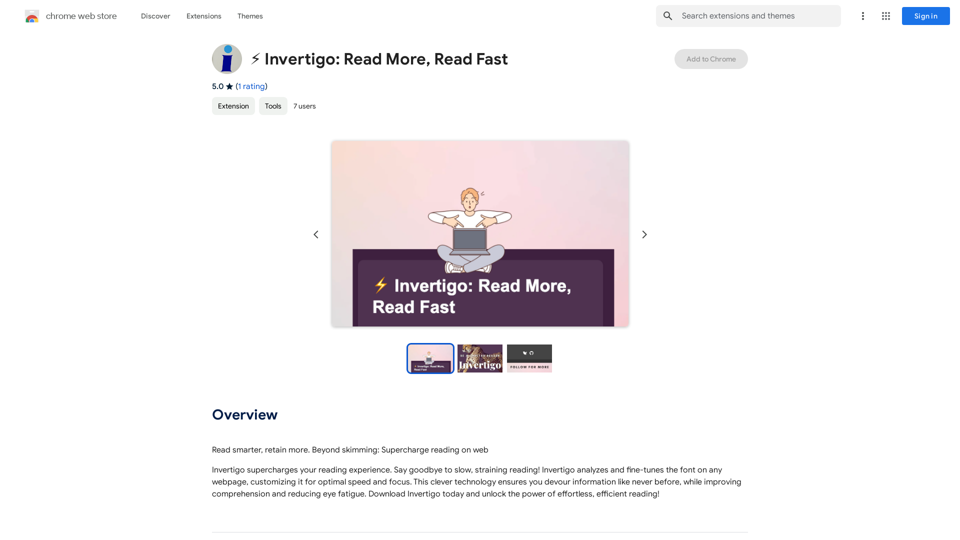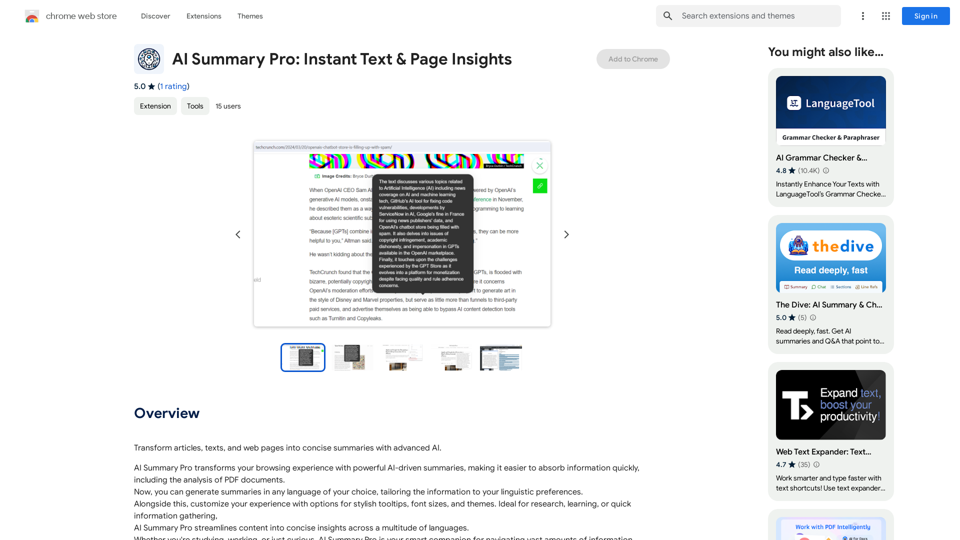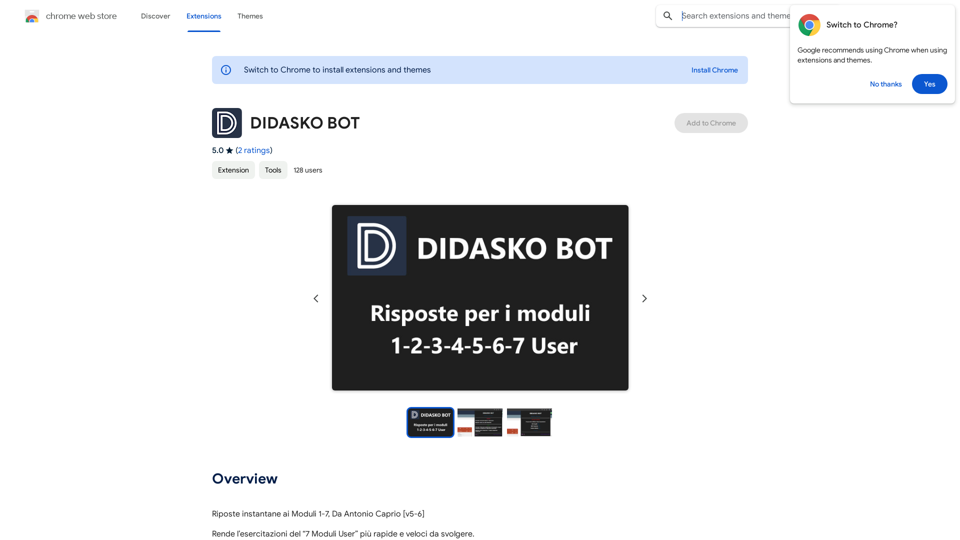Real-Time Video & Audio Translation is an innovative Chrome extension that breaks down language barriers by providing instant translation for videos, meetings, and live streams across more than 100 languages. This powerful tool enables users to communicate globally, enjoy multilingual content, and participate in international events without language limitations.
Real-Time Video & Audio Translation
AI-powered real-time translation for any video, meeting, or live-stream across 100+ languages.
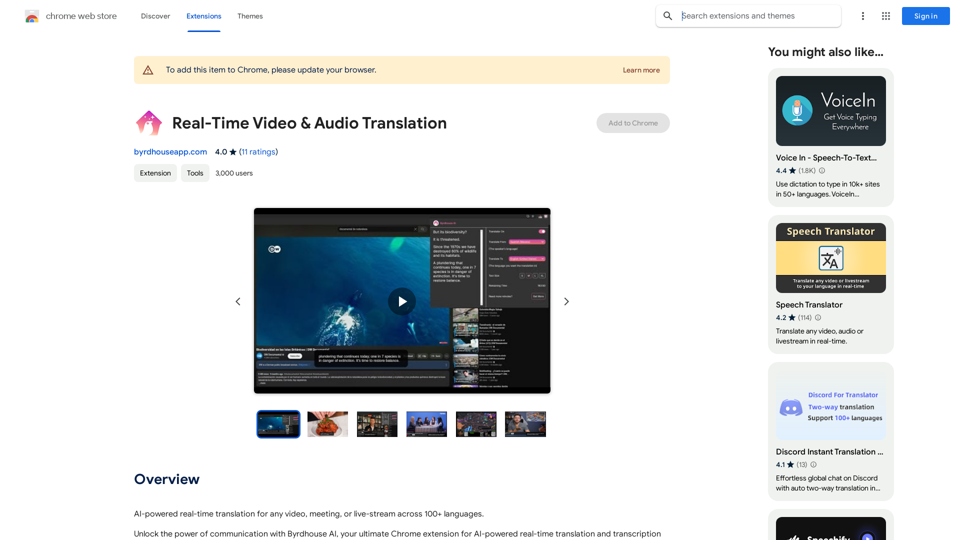
Introduction
Feature
Versatile Video Translation
- Supports translation for YouTube, Twitch, and other video platforms
- Covers 100+ languages for a truly global experience
Real-Time Communication Tools
- Enables seamless translation in Google Meet and Discord
- Facilitates multilingual online meetings on platforms like Skype and Teams
Audio Content Accessibility
- Translates podcasts and audio content in real-time
- Customizable to user's language preferences
Live Event Translation
- Supports webinars, conferences, and other live events
- Ensures all participants can follow along regardless of language
User-Friendly Interface
- Easy installation and sign-up process
- Simple activation with browser extension
- Customizable subtitle text size
- Toggle on/off feature to conserve translation minutes
Multilingual Support
- Covers major languages including English, Japanese, Chinese, Korean, Spanish, Portuguese, French, and Laos
- Facilitates communication across diverse linguistic backgrounds
FAQ
How do I use the Real-Time Video & Audio Translation extension?
- Install the extension and sign up for free translation minutes
- Pin the extension to your browser
- Open your desired content (video, meeting, etc.) in Chrome
- Click the extension icon and toggle on the translator
- Select your preferred languages and adjust subtitle size
- Enjoy real-time translation overlaid on your content
Is this a paid service?
While the extension offers free translation minutes upon sign-up, users can purchase additional minutes or subscription plans for extended use.
What types of content can be translated?
The extension supports a wide range of content, including:
- YouTube videos
- Twitch streams
- Google Meet sessions
- Other conference platforms (Skype, Teams)
- Podcasts and audio content
- Live events and webinars
Can I access my previous translations?
Yes, all historical translations are accessible through the extension window when you click on the icon in your Chrome browser.
Latest Traffic Insights
Monthly Visits
193.90 M
Bounce Rate
56.27%
Pages Per Visit
2.71
Time on Site(s)
115.91
Global Rank
-
Country Rank
-
Recent Visits
Traffic Sources
- Social Media:0.48%
- Paid Referrals:0.55%
- Email:0.15%
- Referrals:12.81%
- Search Engines:16.21%
- Direct:69.81%
Related Websites
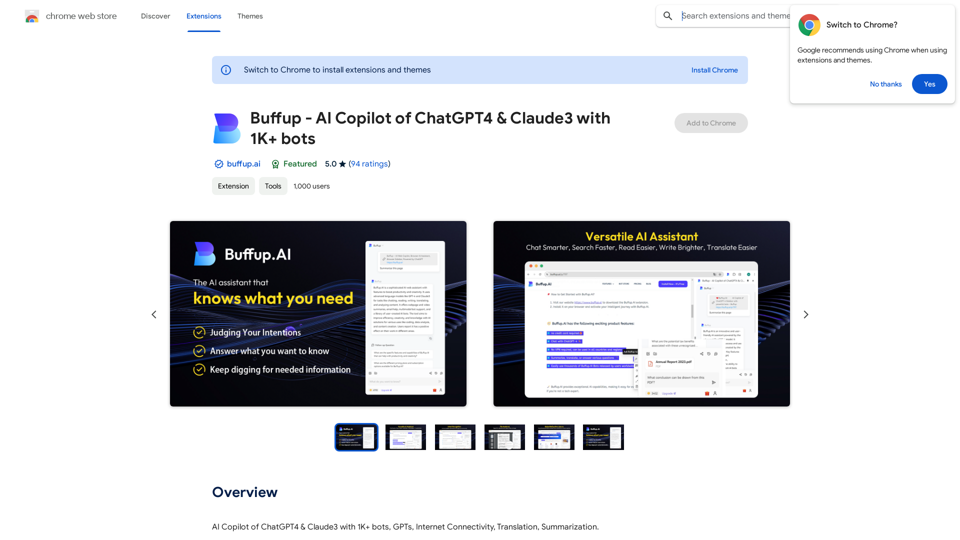
Buffup - AI Copilot of ChatGPT4 & Claude3 with 1,000+ bots
Buffup - AI Copilot of ChatGPT4 & Claude3 with 1,000+ botsAI Copilot of ChatGPT4 & Claude3 with 1K+ bots, GPTs, Internet Connectivity, Translation, Summarization This AI copilot combines the power of ChatGPT4 and Claude3, along with over 1,000 bots, GPTs, and internet connectivity, to provide advanced features such as translation and summarization.
193.90 M
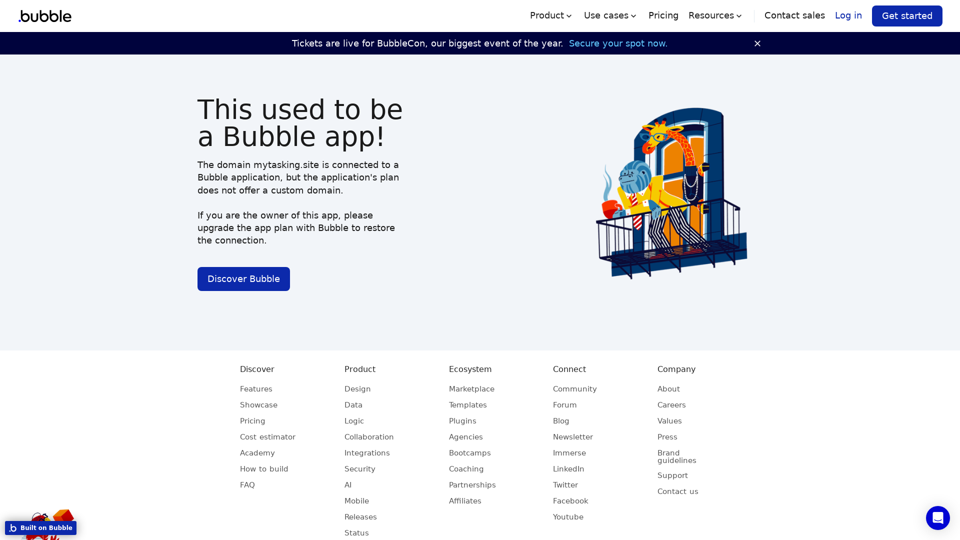
Visual Programming | Bubble Bubble is a web development platform that allows users to build web applications without coding. It uses a visual programming language that is based on dragging and dropping elements to create the application's logic.
Visual Programming | Bubble Bubble is a web development platform that allows users to build web applications without coding. It uses a visual programming language that is based on dragging and dropping elements to create the application's logic.From first-time founders to experienced engineers, Bubble allows users to build, design, and launch apps in record speed – no code required.
0
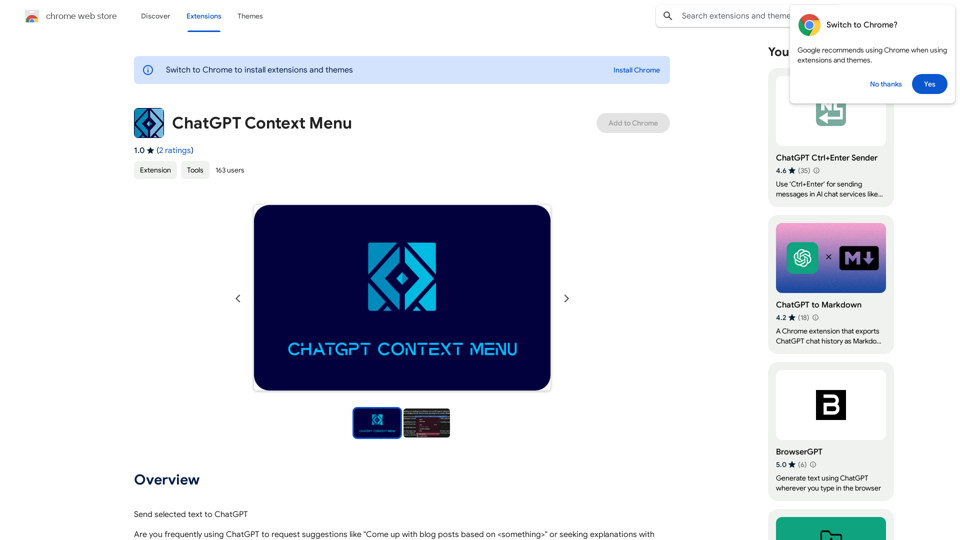
ChatGPT Context Menu * Copy: Copies the selected text. * Paste: Pastes the copied text. * Delete: Deletes the selected text. * Edit: Opens a text editor to modify the selected text. * Generate: Uses ChatGPT to generate new text based on the selected context. * Summarize: Creates a concise summary of the selected text. * Translate: Translates the selected text into another language. * Translate to English: Translates the selected text into English. * Code: Attempts to identify and format the selected text as code. * Help: Provides information about the context menu options.
ChatGPT Context Menu * Copy: Copies the selected text. * Paste: Pastes the copied text. * Delete: Deletes the selected text. * Edit: Opens a text editor to modify the selected text. * Generate: Uses ChatGPT to generate new text based on the selected context. * Summarize: Creates a concise summary of the selected text. * Translate: Translates the selected text into another language. * Translate to English: Translates the selected text into English. * Code: Attempts to identify and format the selected text as code. * Help: Provides information about the context menu options.Please provide the text you would like to send to ChatGPT.
193.90 M
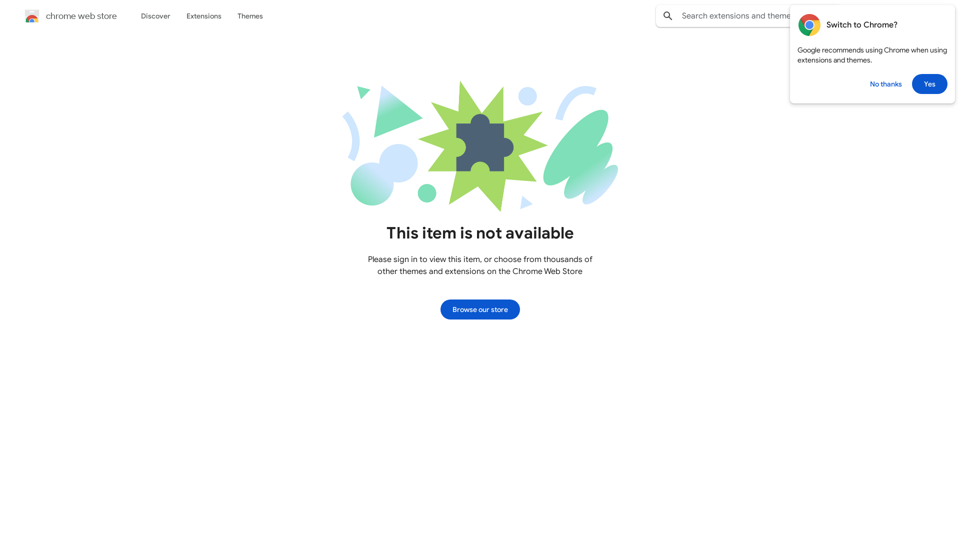
Enhance your browser with new features and tailor your browsing experience to your preferences.
193.90 M