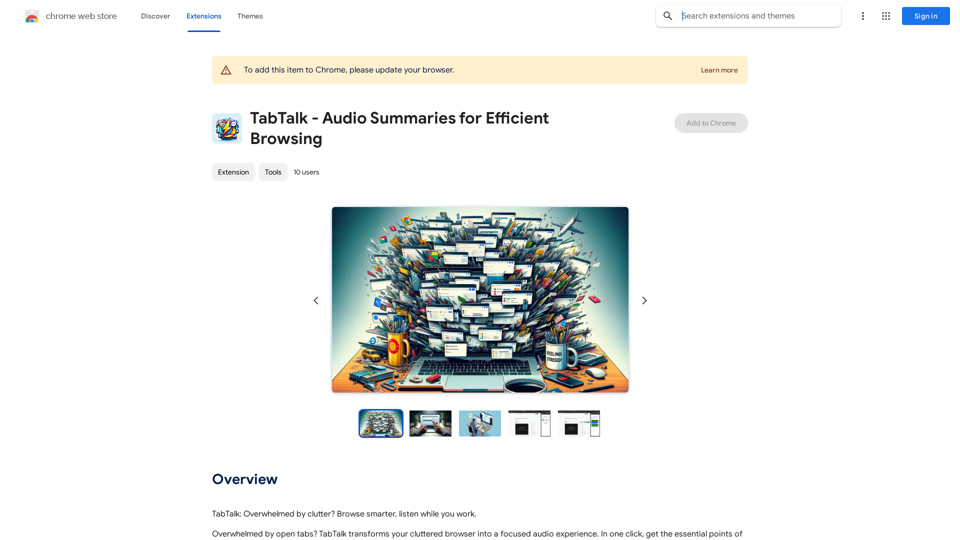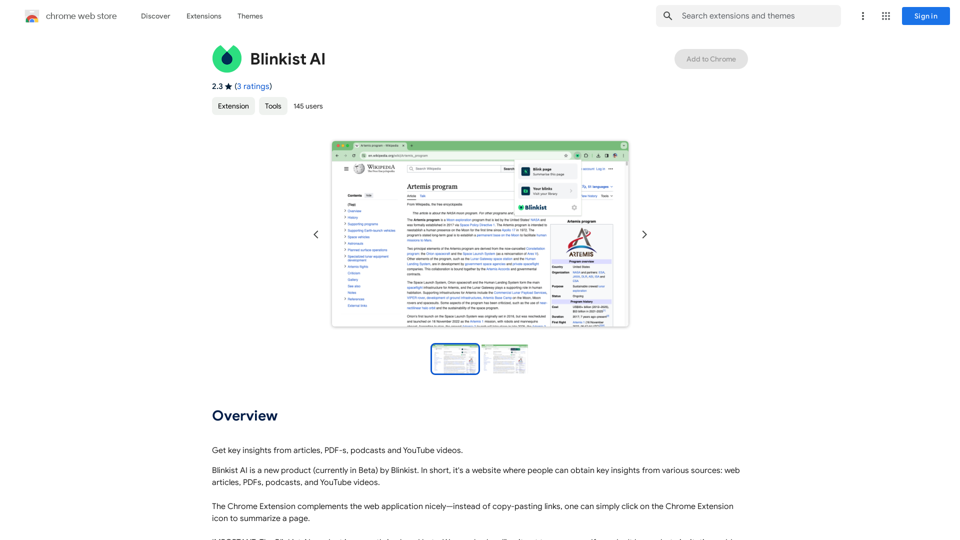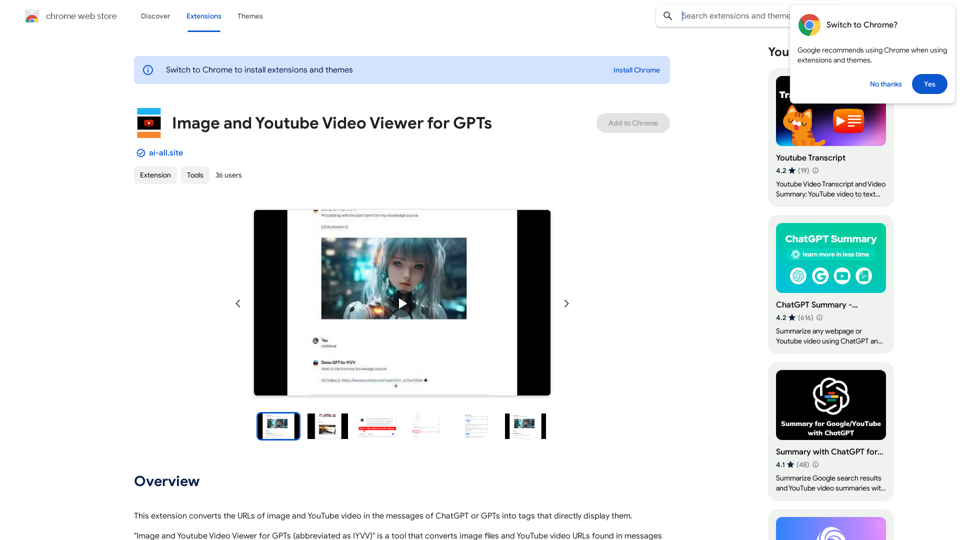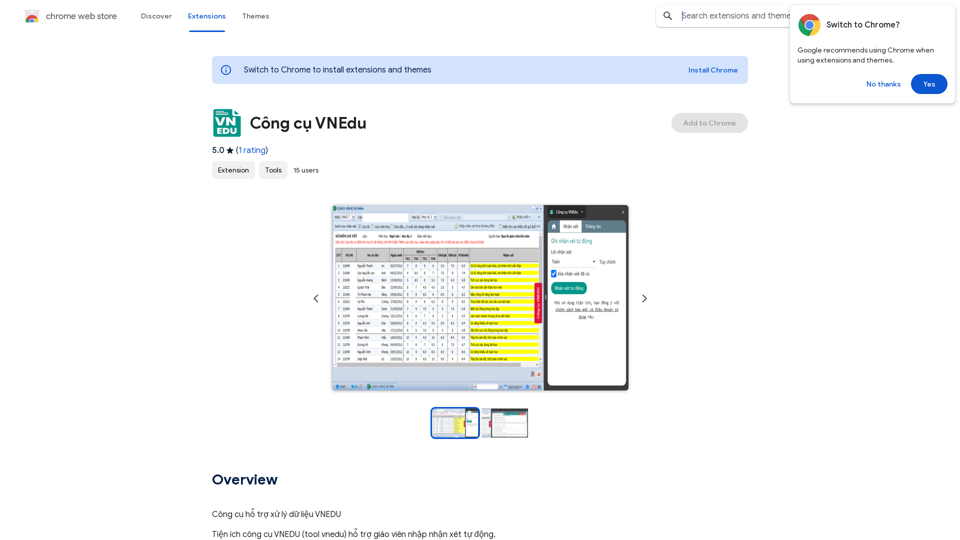AutomateClips is an AI-powered video generator designed for creating high-quality content for popular social media platforms like TikTok, YouTube Shorts, and Instagram Reels. It simplifies the video creation process by utilizing advanced AI technology to handle everything from scripting to production, based on user-selected niches or provided titles.
AI video generator - TikTok Instagram Youtube
AI video generator
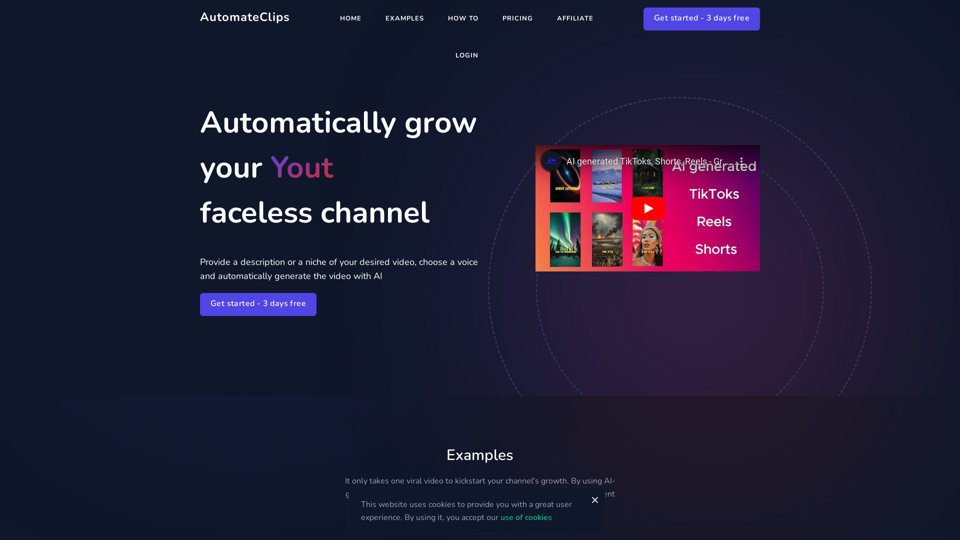
Introduction
Feature
Automatic Video Generation
AutomateClips employs AI to generate videos, saving users time and effort. Users can select from various niches or provide a title, and the AI creates a video script and produces a high-quality video.
Customizable Video Scripts
The AI-generated scripts are fully editable, allowing users to refine the content to match their brand and style preferences.
Natural-Sounding AI Voices
A range of natural-sounding AI voices is available, enhancing the professionalism and engagement of the videos.
Advanced Video Editing
The platform includes a comprehensive video editor for adding text, captions, music, and other personalization elements.
Fast Generation and Download
Videos are generated quickly and can be downloaded in full HD quality.
User-Friendly Process
- Choose a topic or provide a title
- Review and edit the AI-generated script
- Select an AI voice actor
- Generate the video
- Edit and download in full HD quality
Flexible Pricing Plans
| Plan | Price | Videos per Day | Features |
|---|---|---|---|
| Hobby | $19/month | 2 | 3 days free, Full HD, AI voiceover, Subtitles, Advanced storytelling |
| Pro | $49/month | 5 | 3 days free, Full HD, AI voiceover, Subtitles, Advanced storytelling |
| Agency | $79/month | 10 | 3 days free, Full HD, AI voiceover, Subtitles, Advanced storytelling |
FAQ
What can I create with this AI Video generator?
AutomateClips allows you to automatically generate videos for TikTok, YouTube Shorts, and Instagram Reels by simply selecting a niche or providing a title.
Which file formats can I download my videos in?
You can download your AI-generated videos in popular formats such as MP4, which is widely supported across all social media platforms.
Can I edit my AI-generated videos?
Yes, after generating your video, you can further customize it using the online video editor provided by AutomateClips.
Is it possible to add music or voiceovers to my videos?
Absolutely, you can enhance your AI-generated videos by adding music tracks, voiceovers, and other audio elements through the comprehensive editing suite.
Latest Traffic Insights
Monthly Visits
0
Bounce Rate
0.00%
Pages Per Visit
0.00
Time on Site(s)
0.00
Global Rank
-
Country Rank
-
Recent Visits
Traffic Sources
- Social Media:0.00%
- Paid Referrals:0.00%
- Email:0.00%
- Referrals:0.00%
- Search Engines:0.00%
- Direct:0.00%
Related Websites
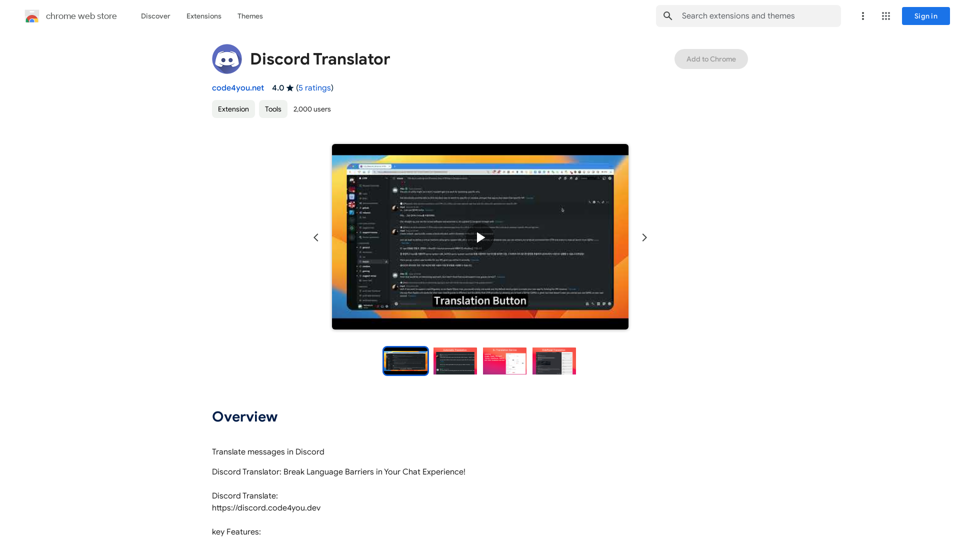
Translate Messages in Discord ============================= What is the "Translate" feature in Discord? The "Translate" feature in Discord allows users to translate messages in real-time, making it easier for people who speak different languages to communicate with each other. How to use the "Translate" feature in Discord? #1. Enable the "Translate" feature To enable the "Translate" feature, you need to go to the "User Settings" and click on the "Language" tab. Then, toggle the switch next to "Translator" to the "On" position. #2. Set your preferred language After enabling the "Translate" feature, you need to set your preferred language. You can do this by clicking on the "Language" dropdown menu and selecting your preferred language from the list. #3. Translate messages Once you've set your preferred language, you can start translating messages. To translate a message, simply hover over the message and click on the "Translate" button that appears. #4. View translated messages After clicking the "Translate" button, the message will be translated into your preferred language. You can view the translated message below the original message. Benefits of the "Translate" feature in Discord The "Translate" feature in Discord has several benefits, including: * Improved communication: The "Translate" feature helps to break down language barriers, making it easier for people who speak different languages to communicate with each other. * Increased accessibility: The "Translate" feature makes Discord more accessible to people who may not speak the dominant language of a server or community. * Enhanced collaboration: The "Translate" feature enables people to collaborate more effectively, even if they speak different languages.
193.90 M

Octopi.health: Revolutionizing healthcare with computer vision, language processing, and Motion Assessment.
193.90 M
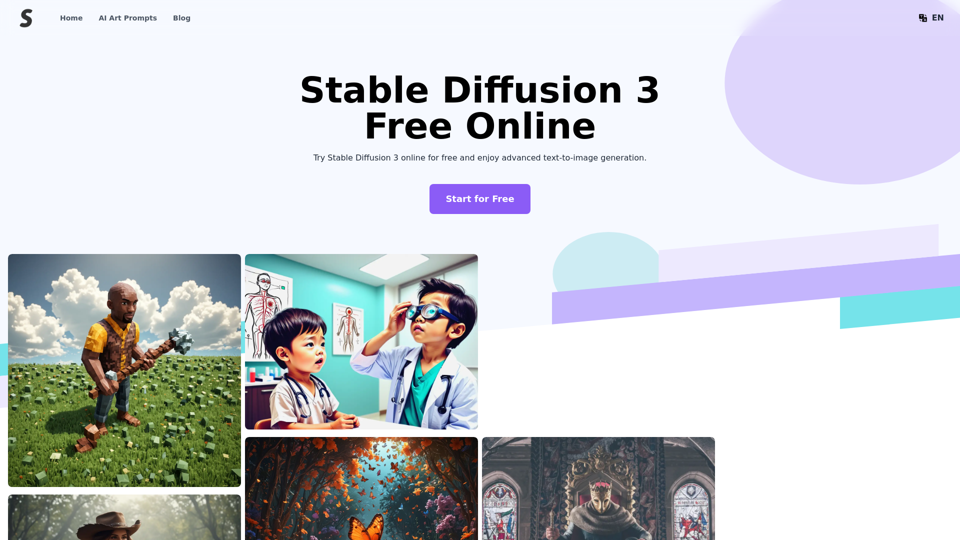
Stable Diffusion 3 Free Online Access - Powered By SD3 API
Stable Diffusion 3 Free Online Access - Powered By SD3 APIDiscover Stable Diffusion 3, the advanced text-to-image model by Stability AI. Learn about the stable diffusion 3 release date, how to download stable diffusion 3, stable diffusion 3 API, and how to access stable diffusion 3 for free online.
105.22 K
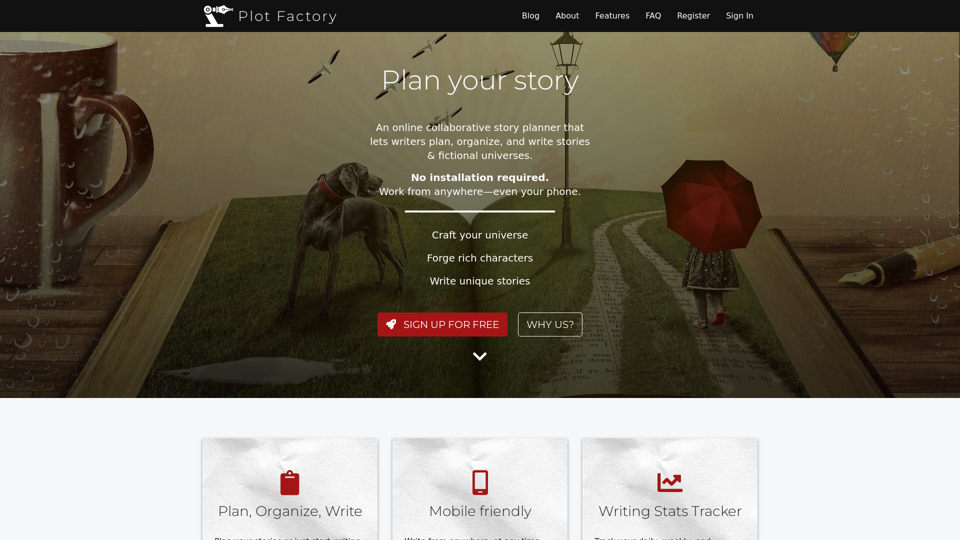
Online story planner, organizer, and writing app that allows you to create fictional universes, develop rich characters, and write amazing stories.
32.05 K