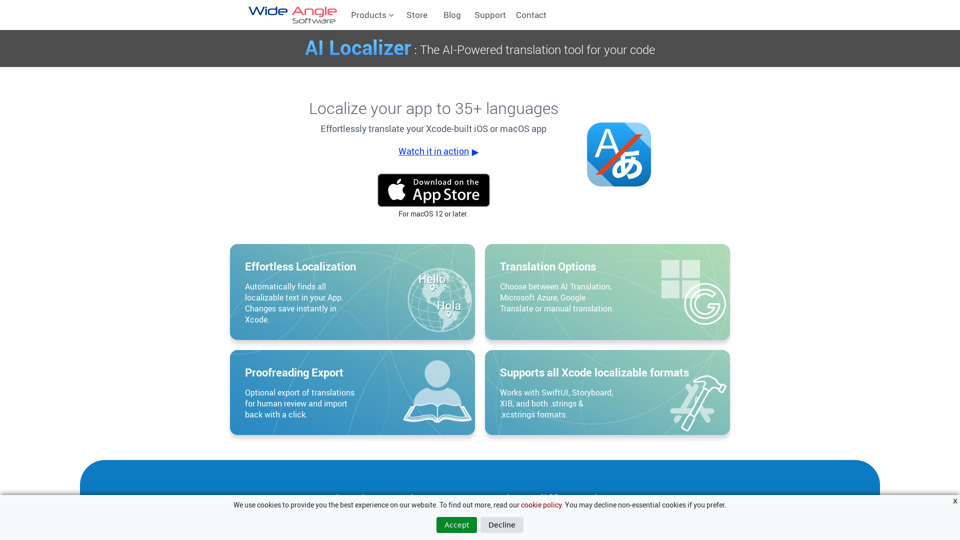Blinkist AI is an innovative tool designed to enhance information consumption and productivity. It offers a Chrome Extension that allows users to quickly summarize web pages, articles, PDFs, podcasts, and YouTube videos with a single click. This AI-powered solution aims to save time and improve understanding by providing key insights from various sources. Currently in closed beta, Blinkist AI is gradually rolling out to new users, offering a free Chrome Extension with subscription options for extended access.
Blinkist AI
Extract the most important information from articles, PDFs, podcasts, and YouTube videos.
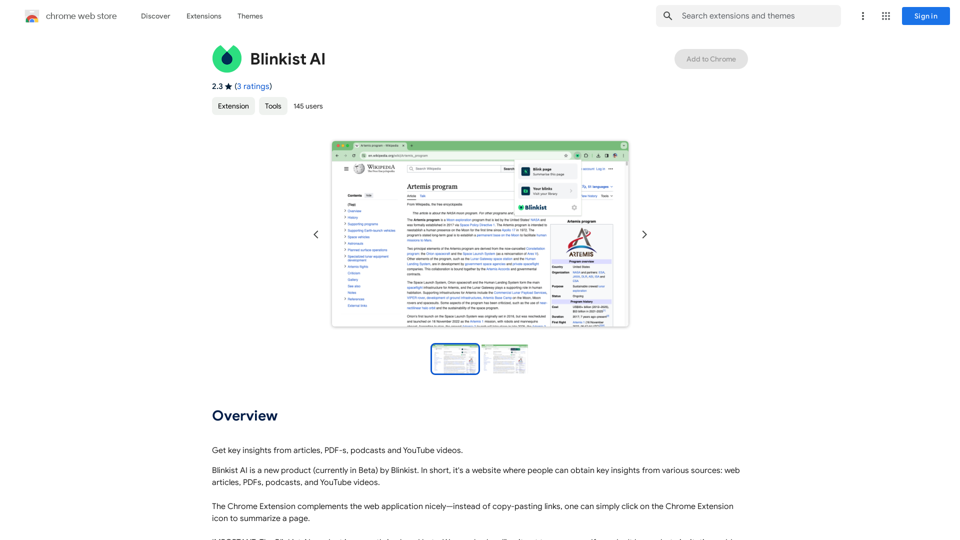
Introduction
Feature
Versatile Content Summarization
Blinkist AI can extract key insights from a wide range of content types, including:
- Web articles
- PDF documents
- Podcasts
- YouTube videos
One-Click Summarization
The Chrome Extension enables users to summarize any web page instantly with a single click, streamlining the process of information gathering.
Time-Saving and Productivity Boost
By providing quick summaries and key insights, Blinkist AI helps users:
- Save valuable time
- Enhance productivity
- Improve understanding of complex topics
Flexible Pricing Model
Blinkist AI offers:
- Free Chrome Extension for basic use
- Subscription options for extended access and features
User-Friendly Interface
The tool is designed for ease of use:
- Add the Chrome Extension to your browser
- Click the extension icon to summarize a page
- Instantly receive key insights from the summarized content
FAQ
What types of content can Blinkist AI summarize?
Blinkist AI can summarize various content types, including:
- Web articles
- PDF documents
- Podcasts
- YouTube videos
How do I start using Blinkist AI?
To begin using Blinkist AI:
- Add the Blinkist AI Chrome Extension to your browser
- Click on the extension icon when you want to summarize a page
- Review the key insights provided by the AI
Is Blinkist AI completely free to use?
The pricing structure for Blinkist AI is as follows:
- The Chrome Extension is free to use
- A subscription is required for extended access beyond the free usage limits
What are the main benefits of using Blinkist AI?
The key benefits of using Blinkist AI include:
- Time-saving through quick access to key insights
- Improved understanding of complex topics
- Enhanced productivity with efficient information processing
Is Blinkist AI available to everyone?
Currently, Blinkist AI is in a closed beta phase. New users are being added gradually as the product continues to develop and improve.
Latest Traffic Insights
Monthly Visits
193.90 M
Bounce Rate
56.27%
Pages Per Visit
2.71
Time on Site(s)
115.91
Global Rank
-
Country Rank
-
Recent Visits
Traffic Sources
- Social Media:0.48%
- Paid Referrals:0.55%
- Email:0.15%
- Referrals:12.81%
- Search Engines:16.21%
- Direct:69.81%
Related Websites
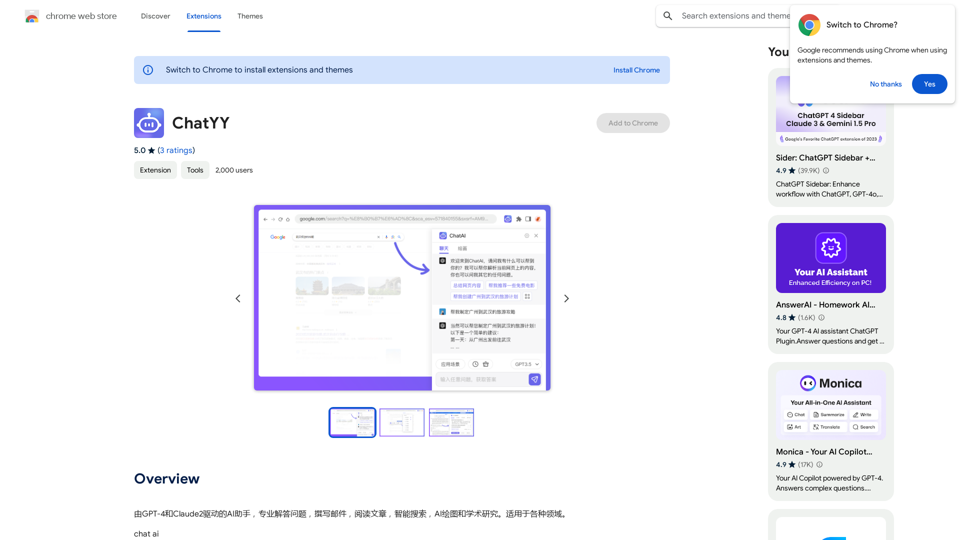
Driven by GPT-4 and Claude2, this AI assistant is capable of professionally answering questions, composing emails, reading articles, conducting intelligent searches, creating AI-generated graphics, and assisting with academic research. It is applicable to various fields.
193.90 M
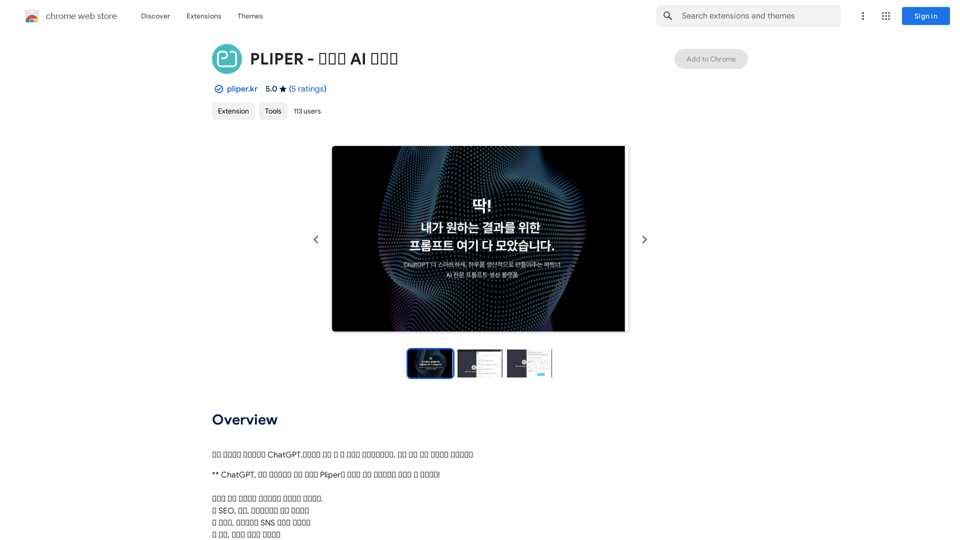
Here are some commonly used prompts that you can use directly in ChatGPT and LLaMA to boost your productivity today. Let's make today productive!
193.90 M
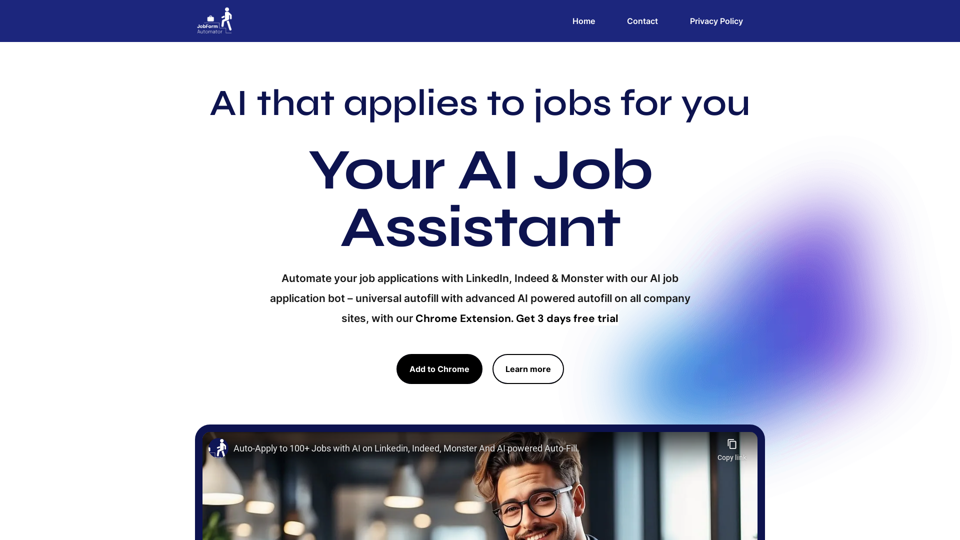
Automatically Apply to Jobs on LinkedIn, Indeed, Monster, and Auto-Fill on All Websites
Automatically Apply to Jobs on LinkedIn, Indeed, Monster, and Auto-Fill on All WebsitesSave time applying for jobs! Auto-applies job bot. Auto-fills in forms on all websites. Get hired faster! - Apply smarter, not harder.
260
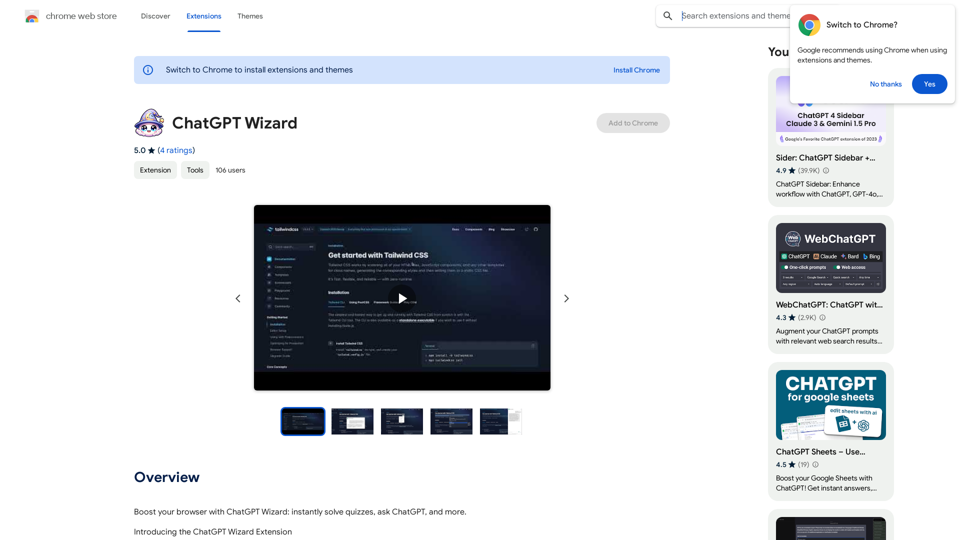
Improve your web browsing experience with ChatGPT Wizard: quickly answer quizzes, ask ChatGPT questions, and do much more.
193.90 M
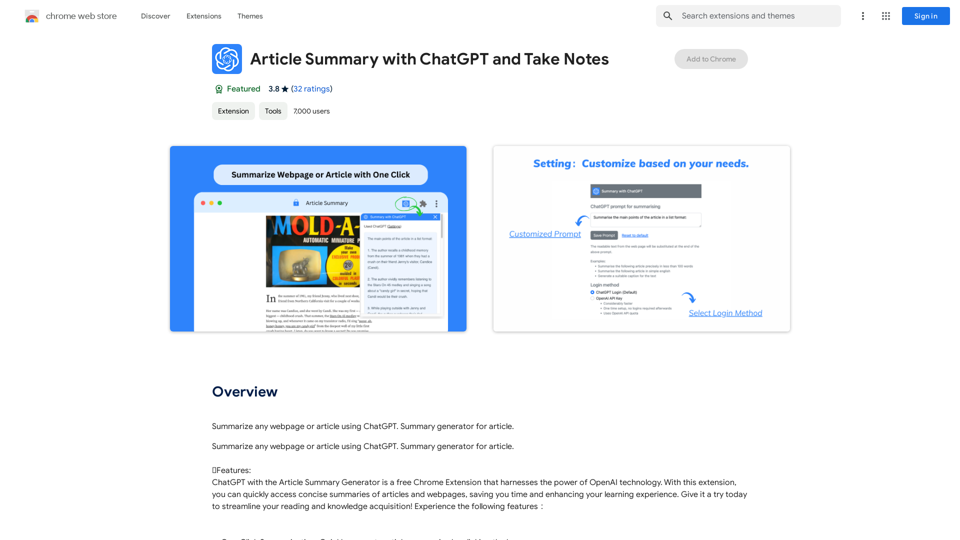
Article Summary with ChatGPT and Take Notes This is a guide on how to use ChatGPT to summarize articles and take notes effectively. Step 1: Provide ChatGPT with the Article Copy and paste the full text of the article into the ChatGPT interface. Step 2: Craft Your Prompt Tell ChatGPT what you want it to do. Here are some examples: * Summarize: "Please summarize this article in 200 words." * Key Points: "What are the main points of this article?" * Bullet Points: "Summarize the key findings of this article in bullet points." * Notes: "Take notes on this article, focusing on the author's arguments and supporting evidence." Step 3: Review and Refine ChatGPT will generate a summary, key points, bullet points, or notes based on your prompt. * Read carefully: Make sure the output accurately reflects the article's content. * Edit as needed: You can ask ChatGPT to rephrase sections or provide more detail. * Add your own insights: Don't just copy ChatGPT's output. Use it as a starting point and add your own thoughts, questions, and connections. Tips for Effective Use: * Be specific: The more specific your prompt, the better the output will be. * Experiment with different prompts: Try various phrasing to see what works best. * Use ChatGPT as a tool: It's a powerful aid, but it's not a replacement for critical reading and thinking.
Article Summary with ChatGPT and Take Notes This is a guide on how to use ChatGPT to summarize articles and take notes effectively. Step 1: Provide ChatGPT with the Article Copy and paste the full text of the article into the ChatGPT interface. Step 2: Craft Your Prompt Tell ChatGPT what you want it to do. Here are some examples: * Summarize: "Please summarize this article in 200 words." * Key Points: "What are the main points of this article?" * Bullet Points: "Summarize the key findings of this article in bullet points." * Notes: "Take notes on this article, focusing on the author's arguments and supporting evidence." Step 3: Review and Refine ChatGPT will generate a summary, key points, bullet points, or notes based on your prompt. * Read carefully: Make sure the output accurately reflects the article's content. * Edit as needed: You can ask ChatGPT to rephrase sections or provide more detail. * Add your own insights: Don't just copy ChatGPT's output. Use it as a starting point and add your own thoughts, questions, and connections. Tips for Effective Use: * Be specific: The more specific your prompt, the better the output will be. * Experiment with different prompts: Try various phrasing to see what works best. * Use ChatGPT as a tool: It's a powerful aid, but it's not a replacement for critical reading and thinking.I can do that! Please provide me with the URL of the webpage or article you'd like me to summarize. I'll do my best to create a concise and easy-to-understand summary for you.
193.90 M
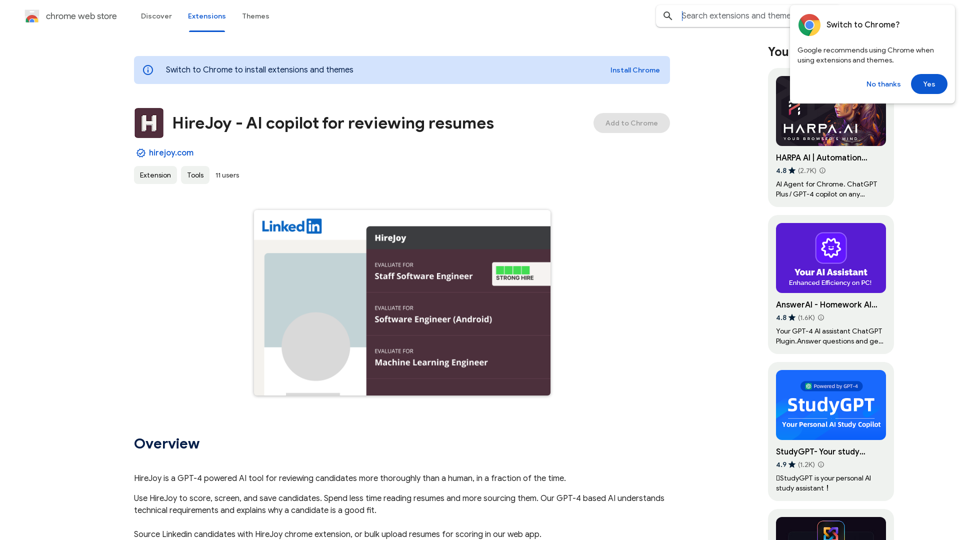
HireJoy is an AI tool powered by GPT-4 that can review candidates more completely than a person, in a much shorter amount of time.
193.90 M
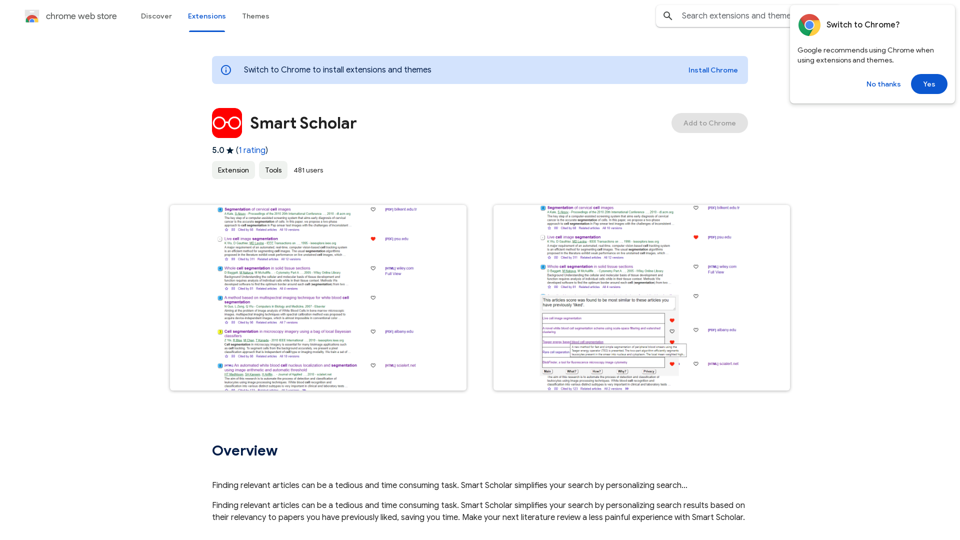
Finding relevant articles can be a tedious and time-consuming task. Smart Scholar simplifies your search by personalizing search results based on your interests and preferences.
193.90 M