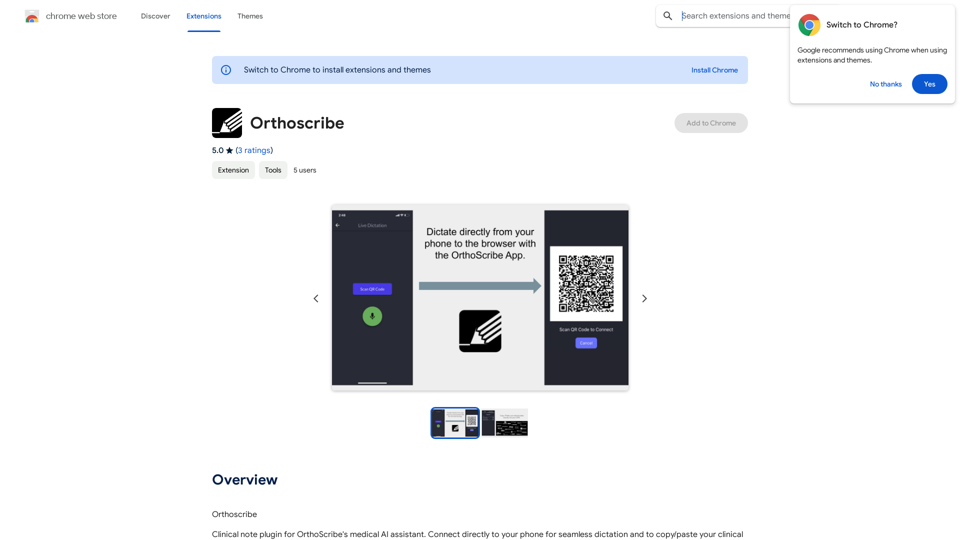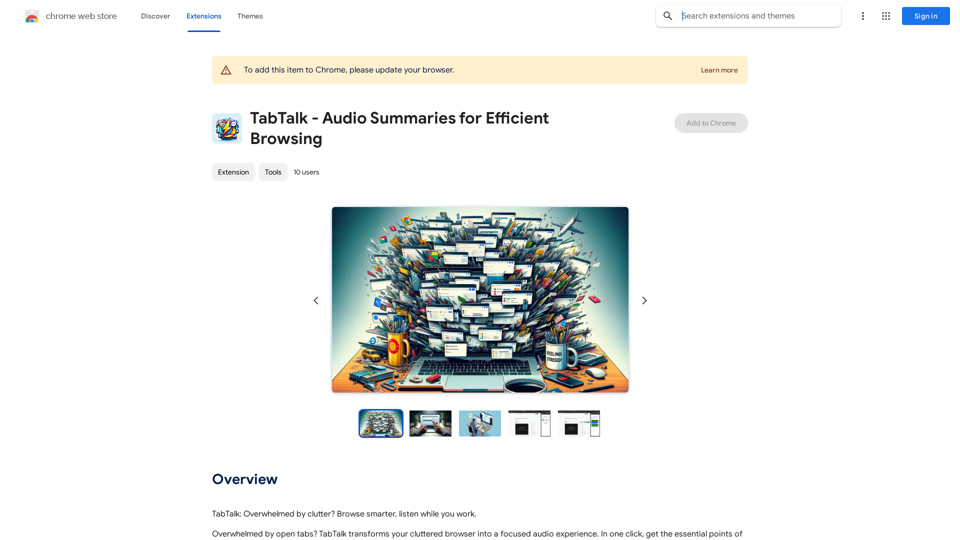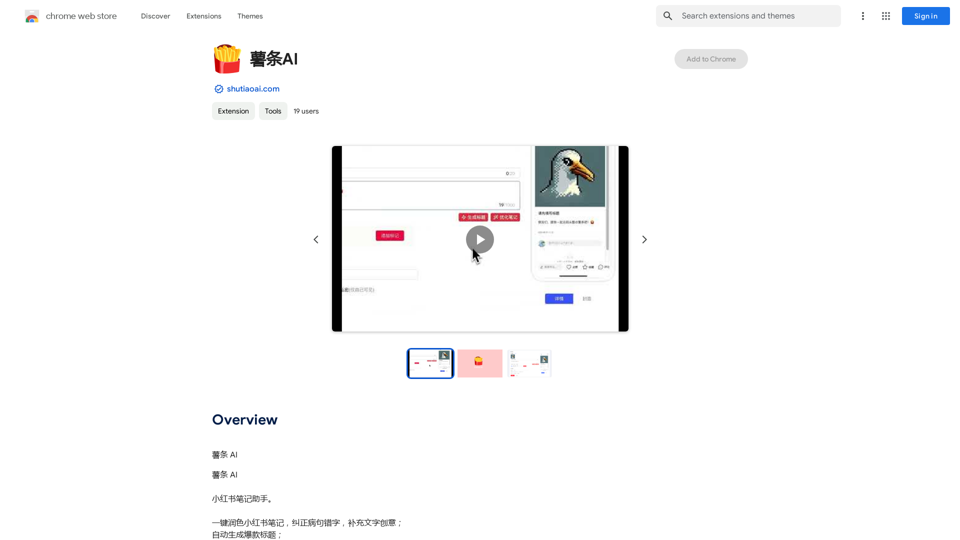Supercreator is a comprehensive OnlyFans management platform trusted by over 25,000 creators and agencies worldwide. It offers a suite of powerful tools designed to optimize key areas of OnlyFans content creation and management, including chatting, engagement, pricing, automation, and data-driven insights.
Grow Your OnlyFans Agency - Supercreator Tools for OnlyFans
CRM tools and automation bots for OnlyFans management agencies. Improve your chat interactions and promotions, and upsell more pay-per-view (PPV) content with the OnlyFans extension.
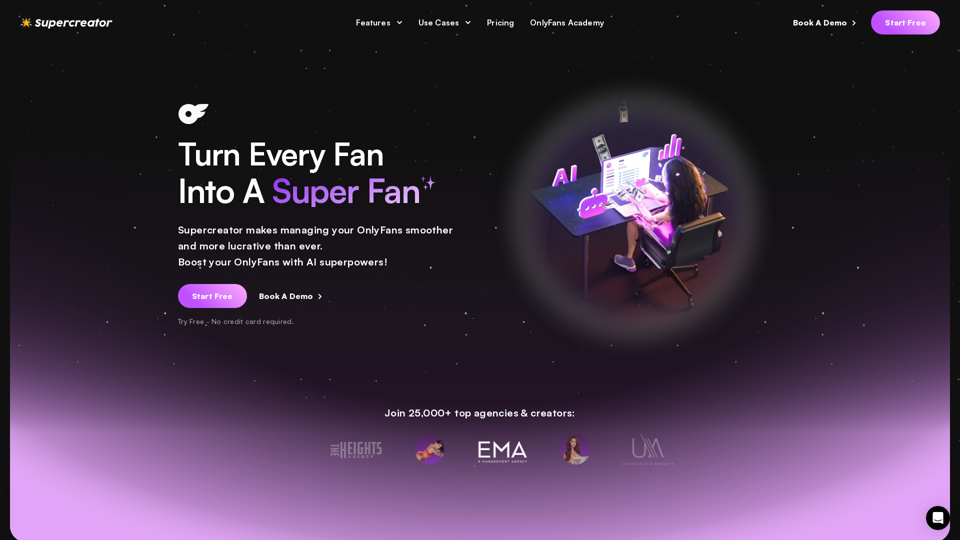
Introduction
Feature
AI Chatting
Supercreator's AI Assistant helps creators boost sales and build stronger relationships with fans, enhancing the overall user experience and engagement on OnlyFans.
Chat Automation
The platform enables creators to send personalized messages that increase engagement and maintain close connections with high-spending fans, improving retention and revenue.
Access Management
Supercreator streamlines chat team operations with secure access management, including Multi-Login functionality, making it easier for teams to collaborate efficiently.
Analytics
The platform provides simple yet powerful analytics on chatters and accounts, giving creators and agencies better control over their OnlyFans business through data-driven insights.
Scripts and Smart Mass Messages
Supercreator offers tools for creating and managing scripts and smart mass messages, allowing for more efficient communication with fans at scale.
Auto-Follower Bot
An automated tool to help grow your OnlyFans following, potentially increasing your reach and subscriber base.
FAQ
What is Supercreator?
Supercreator is an all-in-one OnlyFans management platform trusted by over 25,000 creators and agencies globally. It provides a suite of powerful tools to optimize key areas of OnlyFans content creation and management, including chatting, engagement, pricing, automation, and data-driven insights.
Who can benefit from using Supercreator?
Supercreator caters to two main user groups:
- Indie Creators: Individual content creators looking to sell more content and build stronger relationships with fans using an AI assistant.
- Agencies: OnlyFans management agencies seeking easy operations and increased sales through specialized tools for chatters and managers.
What are the main features of Supercreator?
Supercreator offers several key features:
- AI Chatting
- Chat Automation
- Access Management (Multi-Login)
- Analytics
- Scripts and Smart Mass Messages
- Auto-Follower bot
How can I get started with Supercreator?
To get started with Supercreator, you have several options:
- Start Free: Begin using the platform with a free trial.
- Book A Demo: Schedule a demonstration to see how the platform works.
- OnlyFans Academy: Access educational resources to learn more about growing your OnlyFans business.
- Book A Consultation Call: Speak with OnlyFans experts to learn how to grow your business using AI.
Latest Traffic Insights
Monthly Visits
248.97 K
Bounce Rate
51.15%
Pages Per Visit
1.83
Time on Site(s)
38.88
Global Rank
187514
Country Rank
United States 101149
Recent Visits
Traffic Sources
- Social Media:2.58%
- Paid Referrals:0.77%
- Email:0.11%
- Referrals:6.86%
- Search Engines:60.43%
- Direct:29.25%
Related Websites
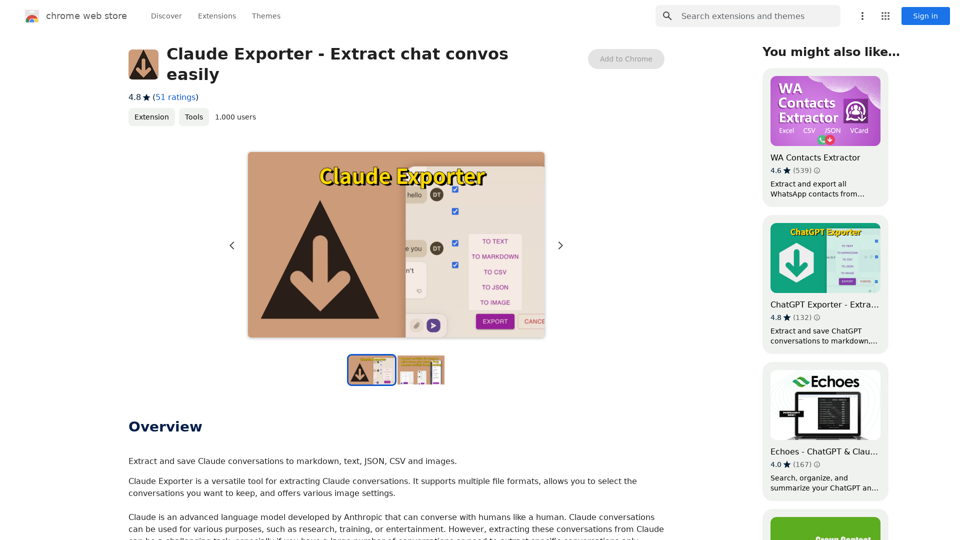
Claude Exporter - Easily Extract Chat Conversations
Claude Exporter - Easily Extract Chat ConversationsExtract and save Claude conversations to markdown, text, JSON, CSV, and images.
193.90 M
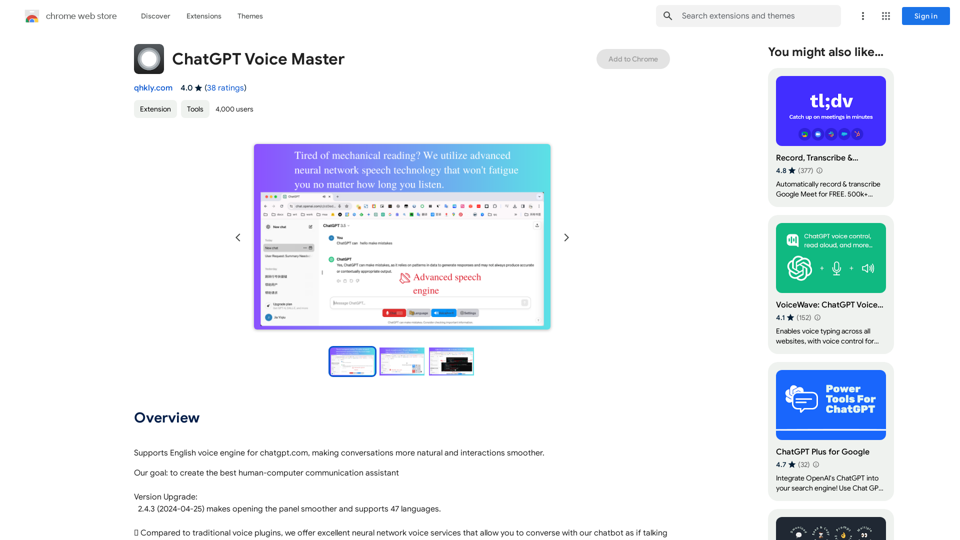
Supports English voice engine for chatgpt.com, making conversations more natural and interactions smoother.
193.90 M
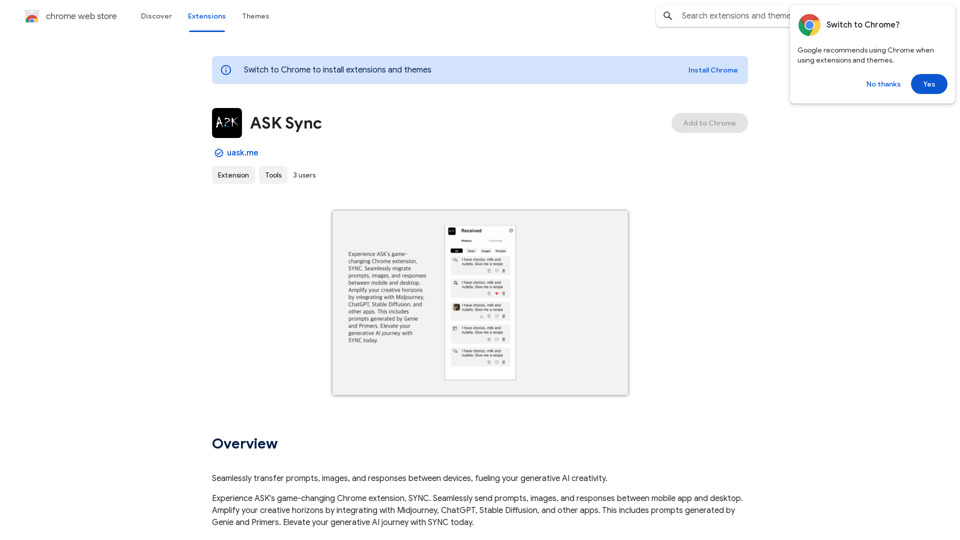
Effortlessly move your prompts, images, and responses between your devices, boosting your generative AI creativity.
193.90 M
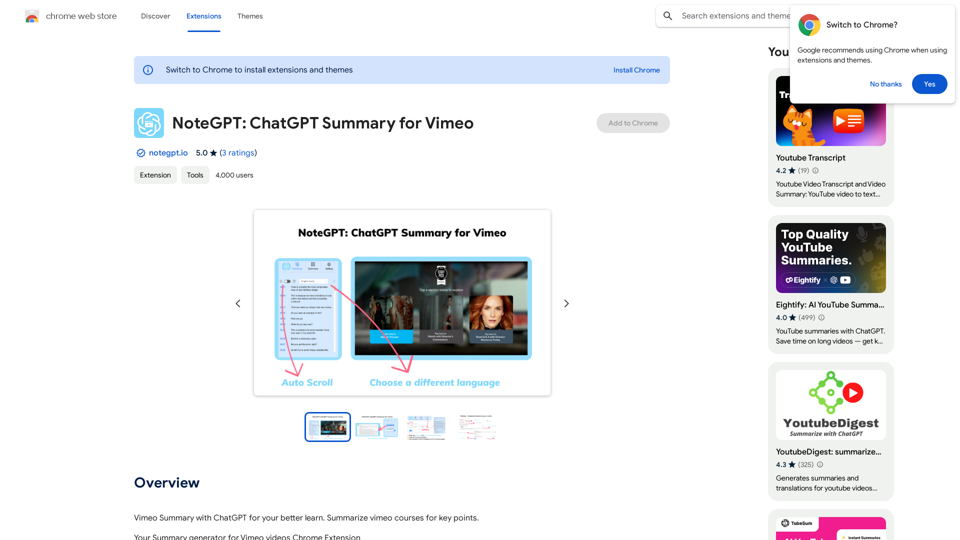
NoteGPT: ChatGPT Summary for Vimeo =============== What is NoteGPT? NoteGPT is an AI-powered note-taking tool that utilizes the capabilities of ChatGPT to assist users in summarizing and organizing their video content on Vimeo. Key Features * Automatic Summarization: NoteGPT can automatically generate a concise summary of Vimeo videos, saving users time and effort. * Customizable Notes: Users can add their own notes and tags to the generated summary, making it easy to review and reference later. * Organization: NoteGPT allows users to organize their video content by categorizing and tagging their notes, making it simple to find specific information. Benefits * Time-Saving: NoteGPT's automatic summarization feature saves users time and effort, allowing them to focus on more important tasks. * Improved Productivity: With NoteGPT, users can quickly review and reference their video content, improving their overall productivity. * Enhanced Learning: NoteGPT's customizable notes and organization features enable users to engage more effectively with their video content, leading to enhanced learning and retention. Use Cases * Education: NoteGPT is ideal for students and educators who need to review and summarize video lectures and online courses. * Business: NoteGPT can be used by professionals to summarize and organize video content for meetings, training sessions, and presentations. * Personal Development: Individuals can use NoteGPT to summarize and review video content for personal development, such as language learning or skill-building.
NoteGPT: ChatGPT Summary for Vimeo =============== What is NoteGPT? NoteGPT is an AI-powered note-taking tool that utilizes the capabilities of ChatGPT to assist users in summarizing and organizing their video content on Vimeo. Key Features * Automatic Summarization: NoteGPT can automatically generate a concise summary of Vimeo videos, saving users time and effort. * Customizable Notes: Users can add their own notes and tags to the generated summary, making it easy to review and reference later. * Organization: NoteGPT allows users to organize their video content by categorizing and tagging their notes, making it simple to find specific information. Benefits * Time-Saving: NoteGPT's automatic summarization feature saves users time and effort, allowing them to focus on more important tasks. * Improved Productivity: With NoteGPT, users can quickly review and reference their video content, improving their overall productivity. * Enhanced Learning: NoteGPT's customizable notes and organization features enable users to engage more effectively with their video content, leading to enhanced learning and retention. Use Cases * Education: NoteGPT is ideal for students and educators who need to review and summarize video lectures and online courses. * Business: NoteGPT can be used by professionals to summarize and organize video content for meetings, training sessions, and presentations. * Personal Development: Individuals can use NoteGPT to summarize and review video content for personal development, such as language learning or skill-building.Vimeo Summary with ChatGPT for Better Learning ===================================================== What is Vimeo? --------------- Vimeo is a video-hosting platform that allows users to upload, share, and view videos. It is popular among creative professionals, businesses, and individuals who want to showcase their videos in a high-quality format. How Can ChatGPT Help with Vimeo Courses? ----------------------------------------- ChatGPT is an AI-powered language model that can assist with summarizing Vimeo courses by: * Identifying key points: ChatGPT can analyze the video content and extract the most important information, making it easier to understand and retain. * Generating summaries: ChatGPT can create concise summaries of the video courses, saving time and effort. * Improving learning: By providing a clear and concise summary, ChatGPT can help learners focus on the essential concepts and improve their understanding of the material. Benefits of Using ChatGPT for Vimeo Courses --------------------------------------------- * Time-saving: ChatGPT can quickly summarize long video courses, saving learners time and effort. * Improved comprehension: ChatGPT's summaries can help learners understand complex concepts more easily. * Enhanced retention: By providing a concise summary, ChatGPT can help learners retain information better. How to Use ChatGPT for Vimeo Courses ----------------------------------------- 1. Upload the video course: Upload the Vimeo course to ChatGPT. 2. Analyze the content: ChatGPT will analyze the video content and extract key points. 3. Generate a summary: ChatGPT will create a concise summary of the video course. 4. Review and learn: Review the summary and use it to learn and retain the information. Conclusion ---------- ChatGPT can be a valuable tool for summarizing Vimeo courses, making it easier to learn and retain information. By using ChatGPT, learners can save time, improve comprehension, and enhance retention.
193.90 M
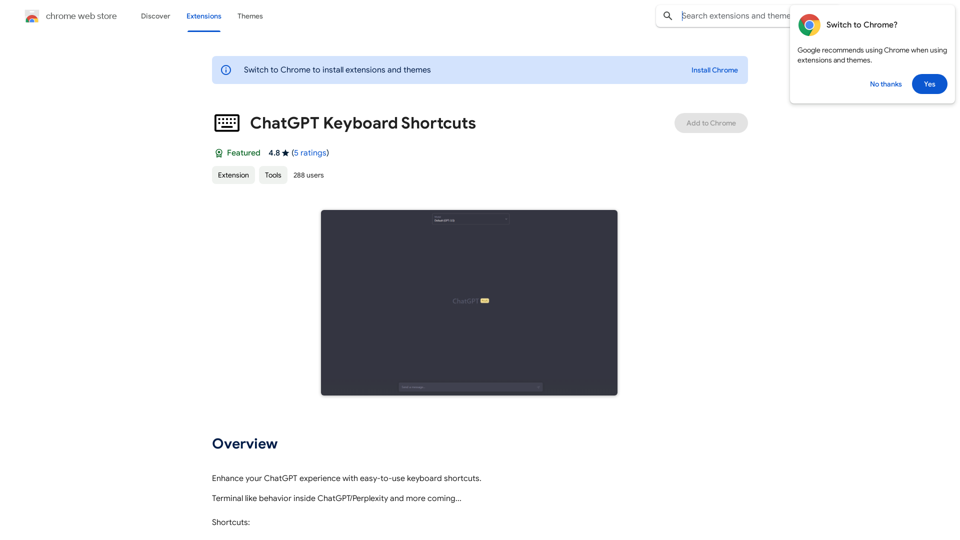
ChatGPT Keyboard Shortcuts #Navigation * Ctrl + →: Move to the next message * Ctrl + ←: Move to the previous message * Home: Move to the beginning of the conversation * End: Move to the end of the conversation #Editing * Ctrl + A: Select all text * Ctrl + C: Copy selected text * Ctrl + X: Cut selected text * Ctrl + V: Paste copied or cut text * Ctrl + Z: Undo * Ctrl + Y: Redo * Ctrl + Shift + F: Format text as code #Actions * Enter: Send the message * Shift + Enter: Insert a new line * Ctrl + Shift + Enter: Send the message and insert a new line * Esc: Cancel editing and close the message input field * Ctrl + Shift + Space: Open the emoji picker * Ctrl + Shift + /: Open the help menu #Accessibility * Ctrl + +: Increase font size * Ctrl + -: Decrease font size * Ctrl + 0: Reset font size to default
ChatGPT Keyboard Shortcuts #Navigation * Ctrl + →: Move to the next message * Ctrl + ←: Move to the previous message * Home: Move to the beginning of the conversation * End: Move to the end of the conversation #Editing * Ctrl + A: Select all text * Ctrl + C: Copy selected text * Ctrl + X: Cut selected text * Ctrl + V: Paste copied or cut text * Ctrl + Z: Undo * Ctrl + Y: Redo * Ctrl + Shift + F: Format text as code #Actions * Enter: Send the message * Shift + Enter: Insert a new line * Ctrl + Shift + Enter: Send the message and insert a new line * Esc: Cancel editing and close the message input field * Ctrl + Shift + Space: Open the emoji picker * Ctrl + Shift + /: Open the help menu #Accessibility * Ctrl + +: Increase font size * Ctrl + -: Decrease font size * Ctrl + 0: Reset font size to defaultEnhance your ChatGPT experience with easy-to-use keyboard shortcuts.
193.90 M