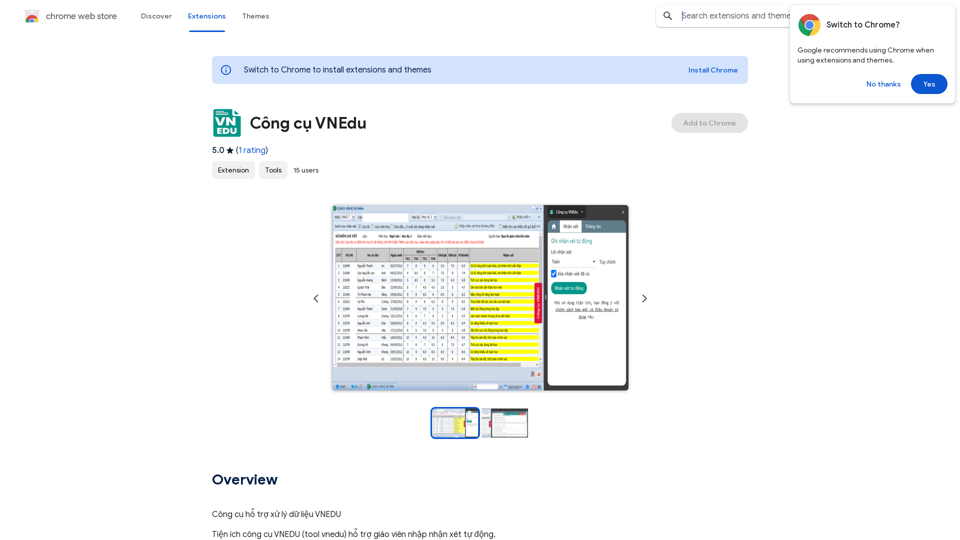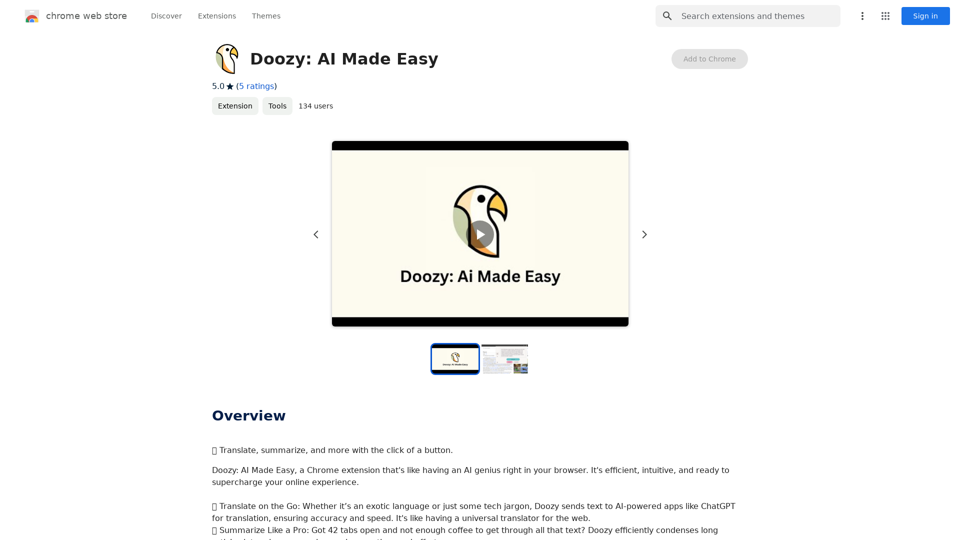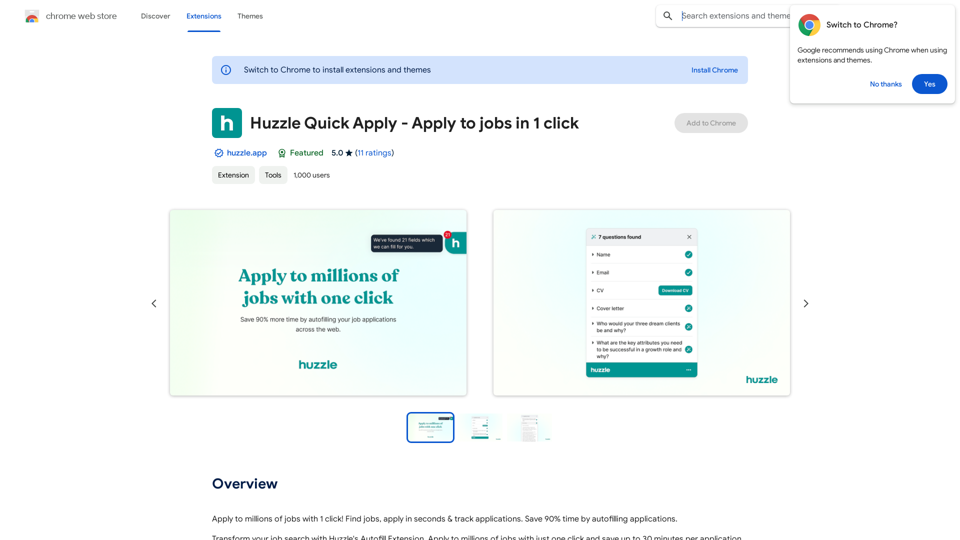SkillSpot.ai is an AI-driven recruitment platform that revolutionizes the hiring process. It offers advanced tools for optimized job listings, AI-powered candidate screening, and detailed AI-powered interviews. The platform streamlines hiring, providing in-depth candidate insights for better and faster decisions, ultimately saving time and resources for HR teams.
SkillSpot.ai
Discover SkillSpot.ai, an AI-driven recruitment solution transforming the hiring landscape. Experience AI-guided job listings, intelligent AI Powered candidate screening, and detailed virtual interviews. Embrace efficiency and precision in talent acquisition with our advanced AI tools. Book a demo today!
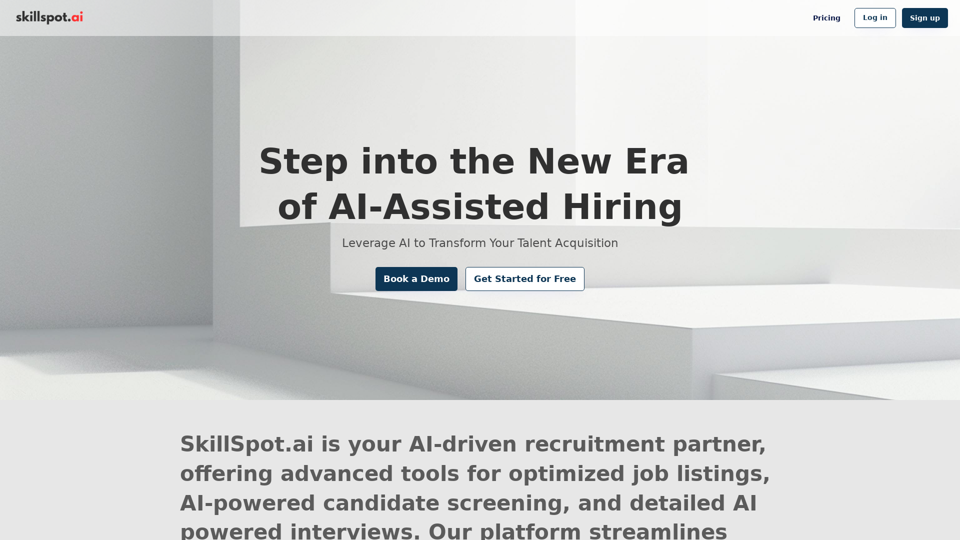
Introduction
Feature
Automated Resume Screening
SkillSpot.ai automatically screens and filters large volumes of applications, saving precious hours for HR teams. By focusing only on the most relevant candidates, it streamlines the initial stages of the hiring process, allowing recruiters to concentrate on the best talent.
AI-Conducted Interviews
The platform conducts multimodal (voice/text) interviews that dynamically adapt, learning from company details, resumes, and other provided data. This ensures a tailored, fair evaluation for each candidate, aligning with specific company needs and providing insightful assessments.
AI-Driven Candidate Analysis
SkillSpot.ai leverages advanced AI algorithms to analyze candidate qualifications and potential fit meticulously. This results in higher quality candidate shortlists, ensuring a more accurate match for the company's specific needs, and significantly reducing the time spent on evaluating unsuitable applicants.
Create and Optimize Job Listings
The platform allows users to set up company profiles and craft job listings with AI guidance. The system tailors job descriptions to attract ideal candidates, aligning with the company culture and needs.
Comprehensive Candidate Reports
SkillSpot.ai generates AI-powered candidate reports for informed decision-making. This feature enables recruiters to select top candidates for further interviews or direct hiring, connecting with pre-vetted talent efficiently.
Integration with Existing HR Systems
The platform seamlessly integrates with current HR systems, providing a unified recruitment workflow for enhanced efficiency.
FAQ
How does SkillSpot.ai work?
SkillSpot.ai uses AI to analyze resumes and conduct interviews, assessing candidate suitability through advanced algorithms. The platform streamlines the entire hiring process from job listing creation to final candidate selection.
What are the benefits of using SkillSpot.ai?
SkillSpot.ai streamlines hiring, providing in-depth candidate insights for better, faster decisions. It reduces the time and effort spent on evaluating unsuitable applicants, optimizes job listings, and offers AI-powered interviews for a more comprehensive candidate assessment.
How can I get started with SkillSpot.ai?
To get started with SkillSpot.ai, you can book a demo to experience firsthand the efficiency, inclusivity, and precision of the platform. This will allow you to see how it can benefit your specific recruitment needs.
Latest Traffic Insights
Monthly Visits
1.24 K
Bounce Rate
41.31%
Pages Per Visit
1.04
Time on Site(s)
0.00
Global Rank
12934323
Country Rank
-
Recent Visits
Traffic Sources
- Social Media:35.88%
- Paid Referrals:2.39%
- Email:8.52%
- Referrals:9.65%
- Search Engines:18.66%
- Direct:24.72%
Related Websites
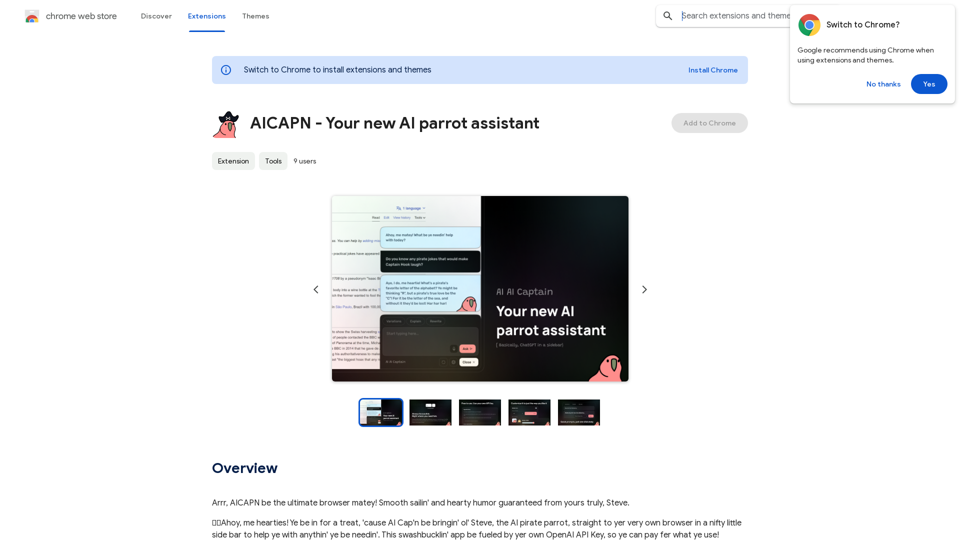
Ahoy, AICAPN is the ultimate browser buddy! Smooth sailing and hearty humor guaranteed from yours truly, Steve.
193.90 M
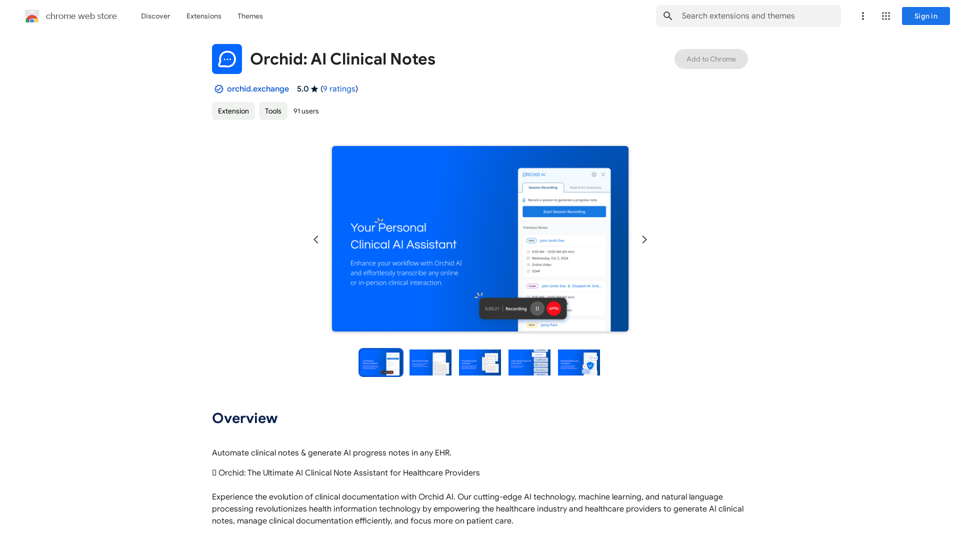
Automatically create clinical notes and generate AI-powered progress notes in any electronic health record (EHR) system.
193.90 M
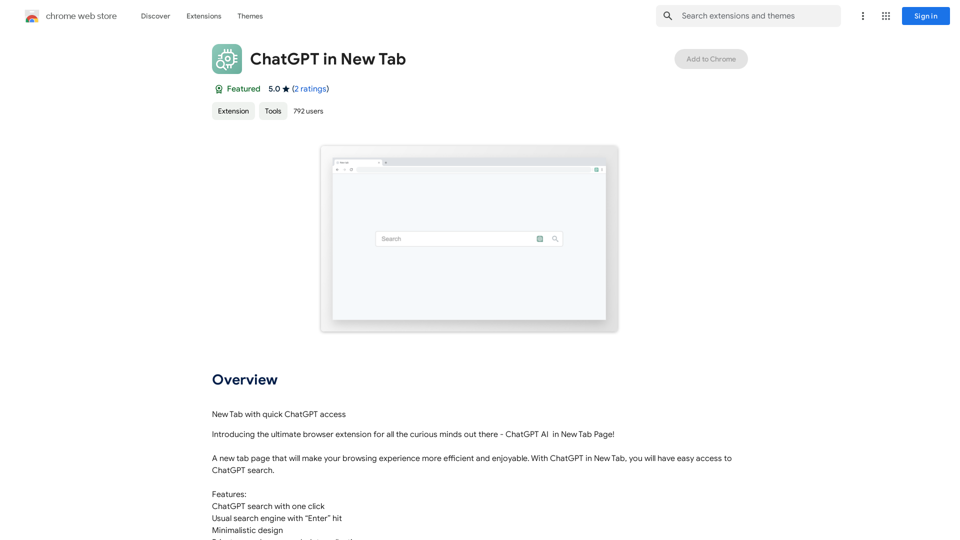
Open ChatGPT in a New Tab You can open ChatGPT in a new tab by following these steps: #Method 1: Using the Browser's Context Menu 1. Right-click on the ChatGPT link or button. 2. Select "Open in new tab" or "Open link in new tab" from the context menu. #Method 2: Using the Keyboard Shortcut 1. Press `Ctrl + Click` (Windows/Linux) or `Cmd + Click` (Mac) on the ChatGPT link or button. #Method 3: Using the Browser's Toolbar 1. Click on the ChatGPT link or button while holding down the `Ctrl` key (Windows/Linux) or `Cmd` key (Mac). 2. Release the key after the new tab is opened. By following these methods, you can easily open ChatGPT in a new tab and start chatting without leaving your current page.
Open ChatGPT in a New Tab You can open ChatGPT in a new tab by following these steps: #Method 1: Using the Browser's Context Menu 1. Right-click on the ChatGPT link or button. 2. Select "Open in new tab" or "Open link in new tab" from the context menu. #Method 2: Using the Keyboard Shortcut 1. Press `Ctrl + Click` (Windows/Linux) or `Cmd + Click` (Mac) on the ChatGPT link or button. #Method 3: Using the Browser's Toolbar 1. Click on the ChatGPT link or button while holding down the `Ctrl` key (Windows/Linux) or `Cmd` key (Mac). 2. Release the key after the new tab is opened. By following these methods, you can easily open ChatGPT in a new tab and start chatting without leaving your current page.New Tab with Quick ChatGPT Access
193.90 M
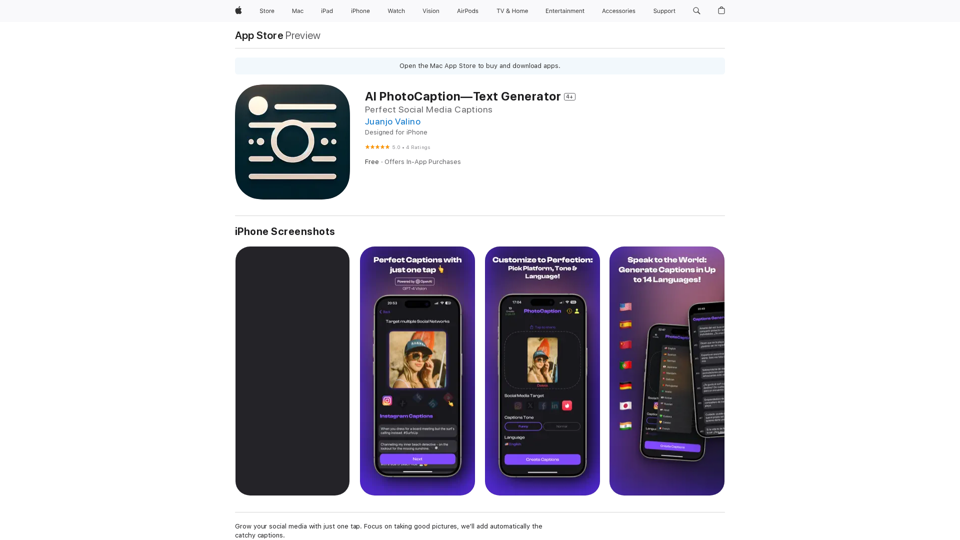
AI Photo Caption - Text Generator on the App Store
AI Photo Caption - Text Generator on the App StoreWelcome to PhotoCaption AI – where your photos speak a thousand words in multiple languages! Do you often find yourself struggling to come up with the perfect caption for your amazing photos?
654.73 K