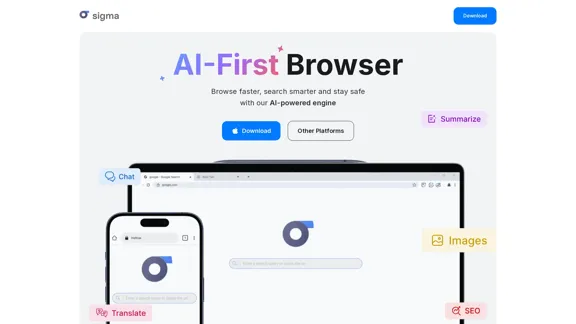remio is an AI-powered knowledge management tool designed to streamline information capture and organization. It helps users transform messy information into clear insights, making it easier to manage notes, research, and web highlights. With a focus on data privacy, remio ensures that all user information is securely stored on their devices. The platform is currently in beta, with limited spots available for early access.
remio | your AI Knowledge Center
remio is the next-generation AI note assistant with personal knowledge management.
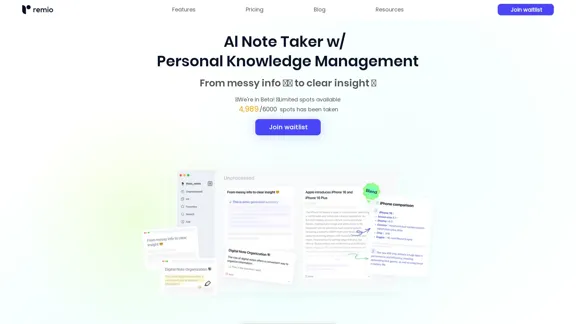
Introduction
Feature
-
Effortless Capture
- Auto-capture of information
- Highlights and annotations
- Local file integration
-
Knowledge Blending
- Extracts useful information
- Places information in appropriate positions
- Matches writing habits
-
100% Data Privacy
- No access or use of user information
- All notes stored securely on the device
- Offline access to notes
-
Personal Knowledge Management
- AI recommendation collections
- All-in-one search and ask feature
- Upcoming reasoning with DeepSeek
- References available while writing
-
Smart Write (upcoming)
- AI summary generation
- Auto-completion of content
- Tailored writing assistance
How to Use?
- Join the waitlist for early access to remio.
- Utilize the auto-capture feature to streamline your note-taking process.
- Organize your notes using the knowledge blending feature for better structure.
- Take advantage of the AI recommendations to enhance your research.
- Keep your notes secure and accessible offline for convenience.
FAQ
What is remio?
remio is an AI knowledge management hub that helps users capture, organize, and retrieve information efficiently.
How does remio ensure data privacy?
remio guarantees that user data is never accessed or used, with all notes stored securely on the user's device.
What features does remio offer?
remio offers features such as effortless capture, knowledge blending, personal knowledge management, and an upcoming smart writing tool.
Who can benefit from using remio?
Professionals, students, and anyone who needs to manage information effectively can benefit from using remio.
How can I access remio?
Currently, remio is in invite-only early access, and users can join the waitlist to gain access.
Price
- Free plan: Invite-only early access
- Pricing details for future plans are not yet available.
The price is for reference only, please refer to the latest official data for actual information.
Evaluation
- remio effectively consolidates various forms of information, making it easier for users to manage their notes and research.
- The auto-capture and knowledge blending features significantly enhance productivity and organization.
- However, the platform is still in beta, which may lead to occasional bugs or limited functionality.
- The upcoming Smart Write feature could further improve user experience, but its effectiveness remains to be seen.
- Overall, remio shows great potential for users seeking a comprehensive knowledge management solution, but it may require further development to meet all user needs.
Latest Traffic Insights
Monthly Visits
55.03 K
Bounce Rate
43.62%
Pages Per Visit
1.55
Time on Site(s)
28.83
Global Rank
641211
Country Rank
United States 471980
Recent Visits
Traffic Sources
- Social Media:13.16%
- Paid Referrals:3.84%
- Email:0.13%
- Referrals:12.74%
- Search Engines:28.79%
- Direct:41.18%
Related Websites
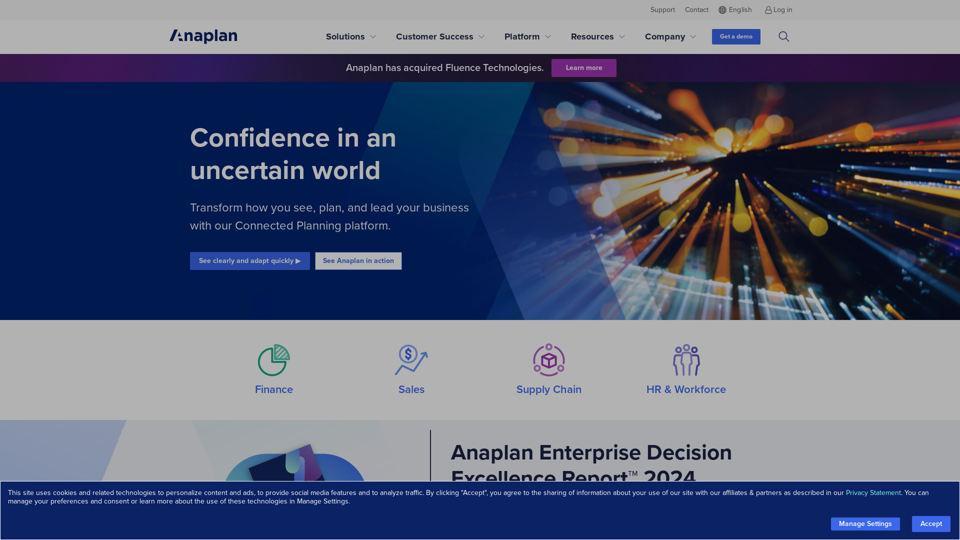
Drive Business Performance With Planning Software | Anaplan
Drive Business Performance With Planning Software | AnaplanSee, plan, and lead financial, supply chain, and sales strategies that drive business performance using the Anaplan connected planning platform.
1.03 M
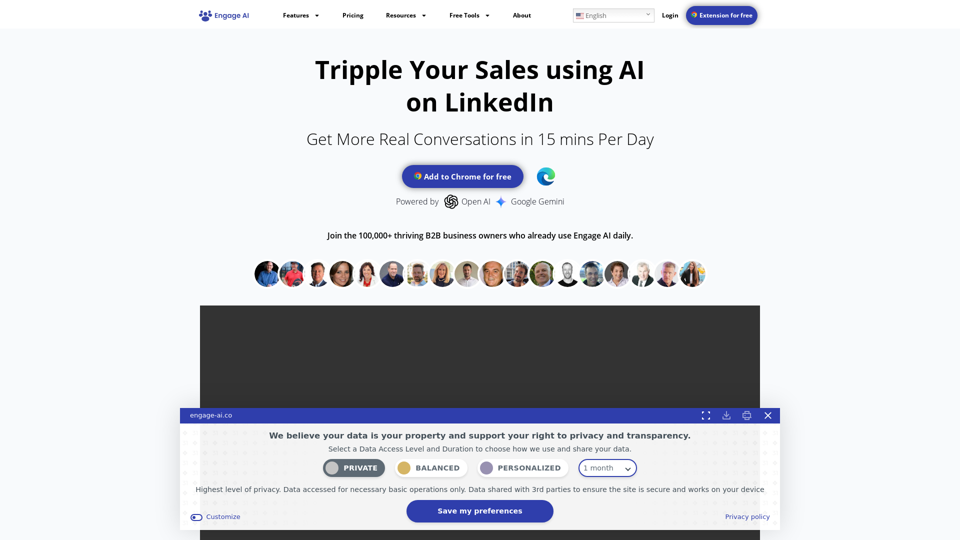
Engage AI | Generative AI for LinkedIn Comments and Content
Engage AI | Generative AI for LinkedIn Comments and ContentEngage AI empowers LinkedIn power users with Generative AI. Craft meaningful LinkedIn comments and content that allow you to stand out, break the ice, and start conversations even with prospects who are usually unresponsive to calls, messages, and emails.
71.94 K
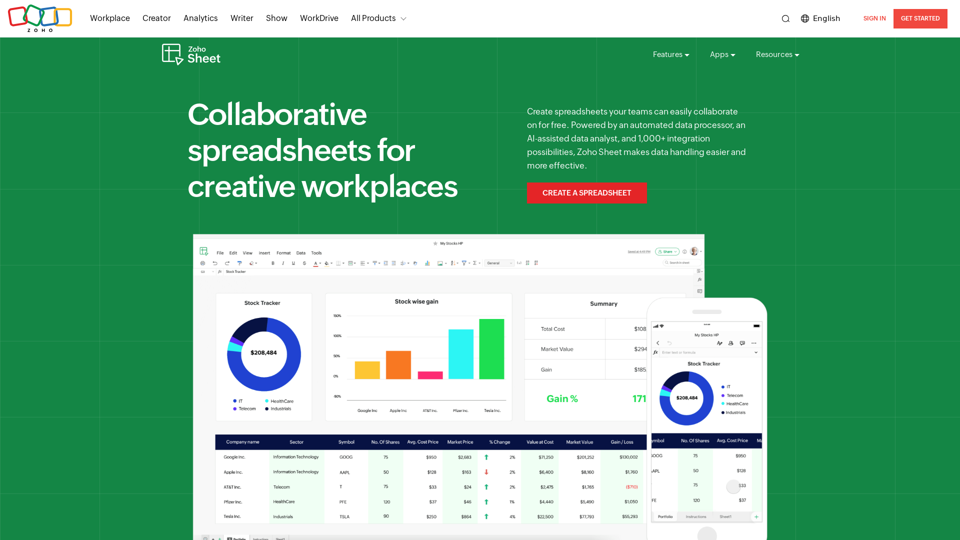
Online Spreadsheet Software | Create Spreadsheets for Free - Zoho Sheet
Online Spreadsheet Software | Create Spreadsheets for Free - Zoho SheetCreate and collaborate on spreadsheets online with your team in real-time, from anywhere. Available on mobile devices too! Import your Excel spreadsheet files and get started now.
67.14 M
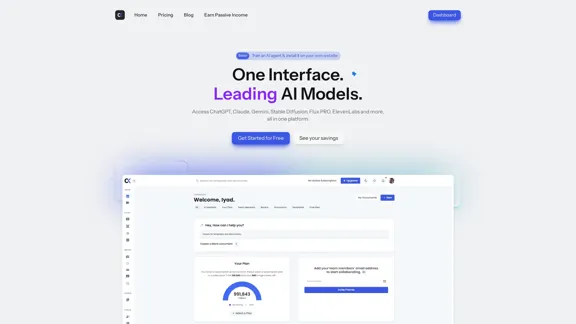
Blacktooth is a powerful AI platform for generating text, images, and more. Access ChatGPT, Claude, Gemini, Stable Diffusion, Flux PRO, ElevenLabs, and more.
191
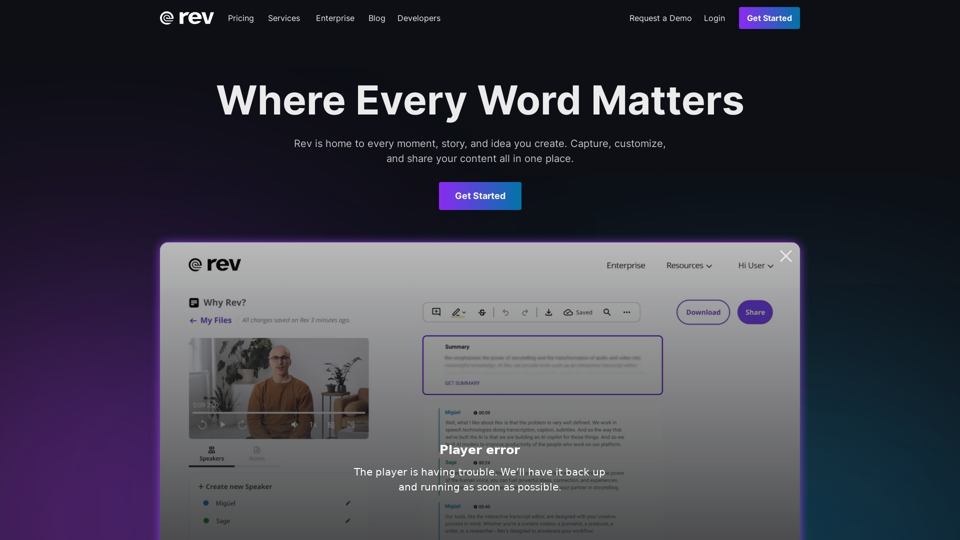
Transcribe Speech to Text with Rev. Reach your audience with clear and accurate captions, transcripts, and subtitles.
1.96 M
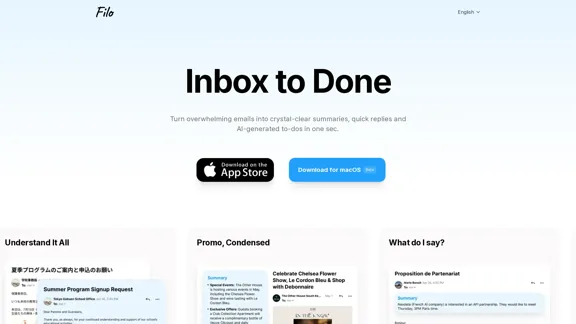
Turn overwhelming emails into clear summaries, quick replies, and AI-generated to-dos in one second.
6.31 K
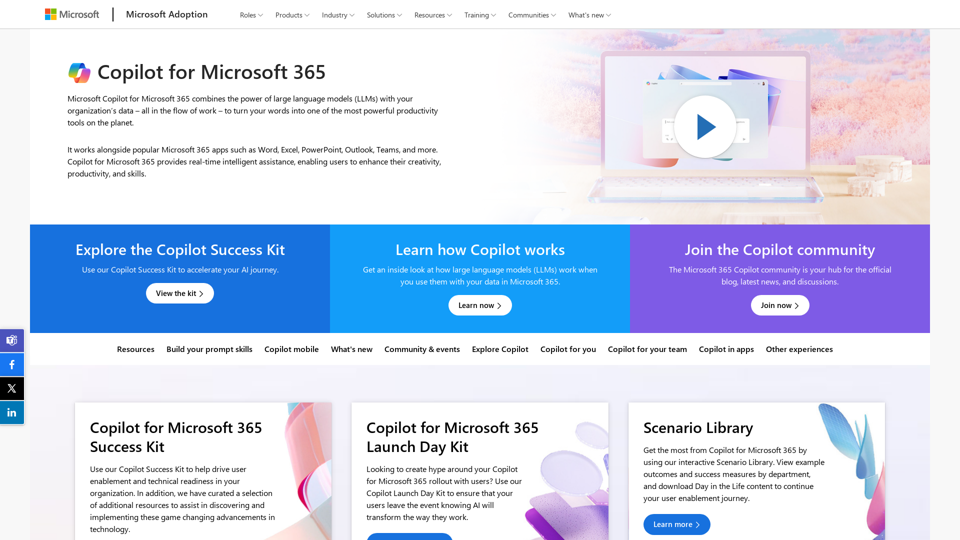
Copilot for Microsoft 365 – Microsoft Adoption Copilot for Microsoft 365 is a powerful AI assistant that helps you work smarter and faster across Microsoft 365 apps and services. It combines the power of large language models (LLMs) with your organization's data in the Microsoft Graph and Microsoft 365 apps to turn your words into the most powerful productivity tool on the planet. Copilot is designed to help you: • Unleash creativity • Unlock productivity • Uplevel skills Copilot is built on Microsoft's comprehensive approach to security, compliance, and privacy. Copilot in Microsoft 365 apps and services: • Does not use your data to train the underlying LLM • Does not replace human ingenuity and judgment • Is designed to keep humans in the loop Copilot is currently available in Word, Excel, PowerPoint, Outlook, Teams, and more. Getting Started with Copilot To get started with Copilot, follow these steps: 1. Check availability: Ensure your organization has access to Copilot. 2. Learn the basics: Familiarize yourself with Copilot's capabilities and how to use it effectively. 3. Explore use cases: Discover how Copilot can help you in your specific role and tasks. 4. Practice and refine: Use Copilot regularly and refine your prompts for better results. 5. Share and collaborate: Collaborate with colleagues using Copilot and share best practices. Best Practices for Using Copilot 1. Be specific in your prompts 2. Provide context for better results 3. Review and edit Copilot's output 4. Use Copilot as a starting point, not a final product 5. Experiment with different approaches 6. Stay informed about new features and updates Copilot in Different Microsoft 365 Apps • Word: Draft, edit, summarize, and rewrite content • Excel: Analyze data, create formulas, and generate insights • PowerPoint: Create presentations, design slides, and generate content • Outlook: Compose emails, summarize threads, and manage your inbox • Teams: Summarize meetings, generate action items, and create meeting notes Responsible AI and Copilot Microsoft is committed to developing AI systems responsibly. When using Copilot, keep in mind: • AI-generated content may contain biases or inaccuracies • Always review and verify Copilot's output • Use your judgment and expertise alongside Copilot's suggestions • Be aware of your organization's policies regarding AI use Conclusion Copilot for Microsoft 365 is a powerful tool that can significantly enhance your productivity and creativity. By understanding its capabilities, following best practices, and using it responsibly, you can make the most of this AI assistant in your daily work.
Copilot for Microsoft 365 – Microsoft Adoption Copilot for Microsoft 365 is a powerful AI assistant that helps you work smarter and faster across Microsoft 365 apps and services. It combines the power of large language models (LLMs) with your organization's data in the Microsoft Graph and Microsoft 365 apps to turn your words into the most powerful productivity tool on the planet. Copilot is designed to help you: • Unleash creativity • Unlock productivity • Uplevel skills Copilot is built on Microsoft's comprehensive approach to security, compliance, and privacy. Copilot in Microsoft 365 apps and services: • Does not use your data to train the underlying LLM • Does not replace human ingenuity and judgment • Is designed to keep humans in the loop Copilot is currently available in Word, Excel, PowerPoint, Outlook, Teams, and more. Getting Started with Copilot To get started with Copilot, follow these steps: 1. Check availability: Ensure your organization has access to Copilot. 2. Learn the basics: Familiarize yourself with Copilot's capabilities and how to use it effectively. 3. Explore use cases: Discover how Copilot can help you in your specific role and tasks. 4. Practice and refine: Use Copilot regularly and refine your prompts for better results. 5. Share and collaborate: Collaborate with colleagues using Copilot and share best practices. Best Practices for Using Copilot 1. Be specific in your prompts 2. Provide context for better results 3. Review and edit Copilot's output 4. Use Copilot as a starting point, not a final product 5. Experiment with different approaches 6. Stay informed about new features and updates Copilot in Different Microsoft 365 Apps • Word: Draft, edit, summarize, and rewrite content • Excel: Analyze data, create formulas, and generate insights • PowerPoint: Create presentations, design slides, and generate content • Outlook: Compose emails, summarize threads, and manage your inbox • Teams: Summarize meetings, generate action items, and create meeting notes Responsible AI and Copilot Microsoft is committed to developing AI systems responsibly. When using Copilot, keep in mind: • AI-generated content may contain biases or inaccuracies • Always review and verify Copilot's output • Use your judgment and expertise alongside Copilot's suggestions • Be aware of your organization's policies regarding AI use Conclusion Copilot for Microsoft 365 is a powerful tool that can significantly enhance your productivity and creativity. By understanding its capabilities, following best practices, and using it responsibly, you can make the most of this AI assistant in your daily work.Microsoft Copilot combines the power of large language models (LLMs) with your organization's data to turn your words into one of the most powerful productivity tools on the planet.
608.60 K