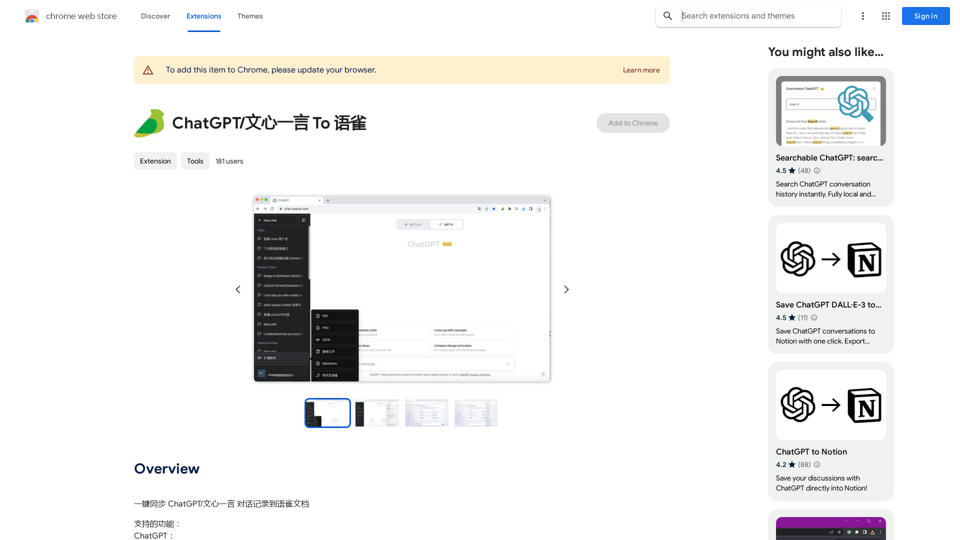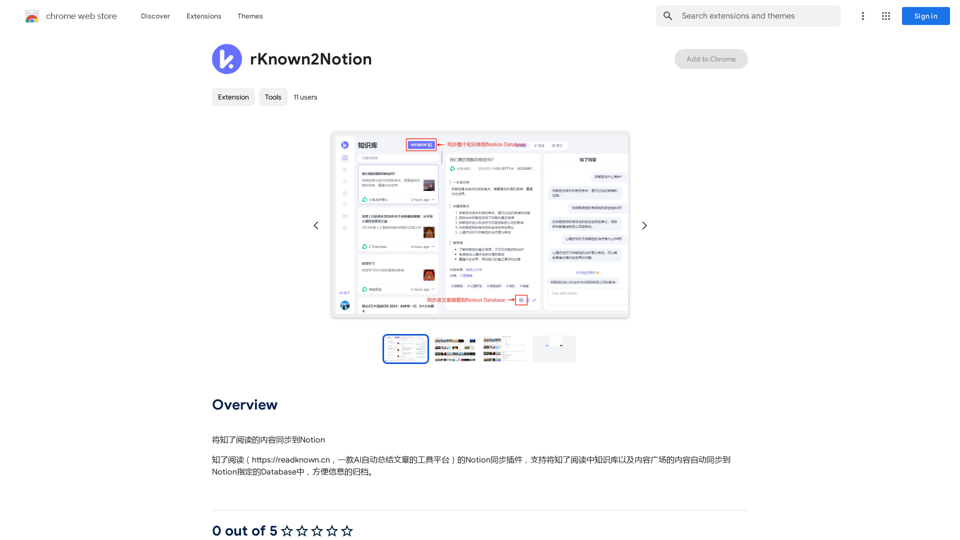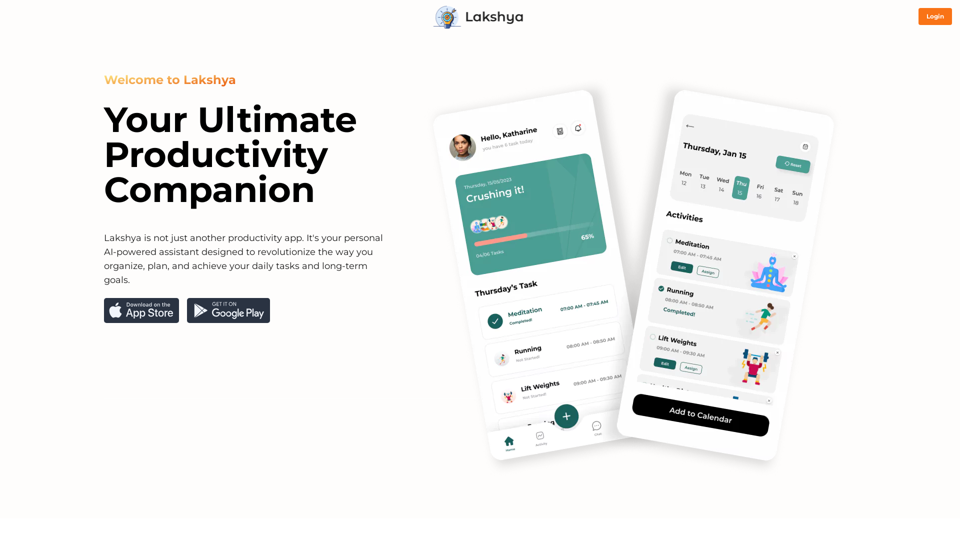JobForm Automator is an AI-powered job application bot designed to streamline the process of filling out job application forms on popular platforms like LinkedIn, Indeed, and Monster. This innovative tool utilizes advanced AI autofill technology to save users time and effort, allowing them to focus on more critical aspects of their job search.
Automatically Apply to Jobs on LinkedIn, Indeed, Monster, and Auto-Fill on All Websites
Save time applying for jobs! Auto-applies job bot. Auto-fills in forms on all websites. Get hired faster! - Apply smarter, not harder.
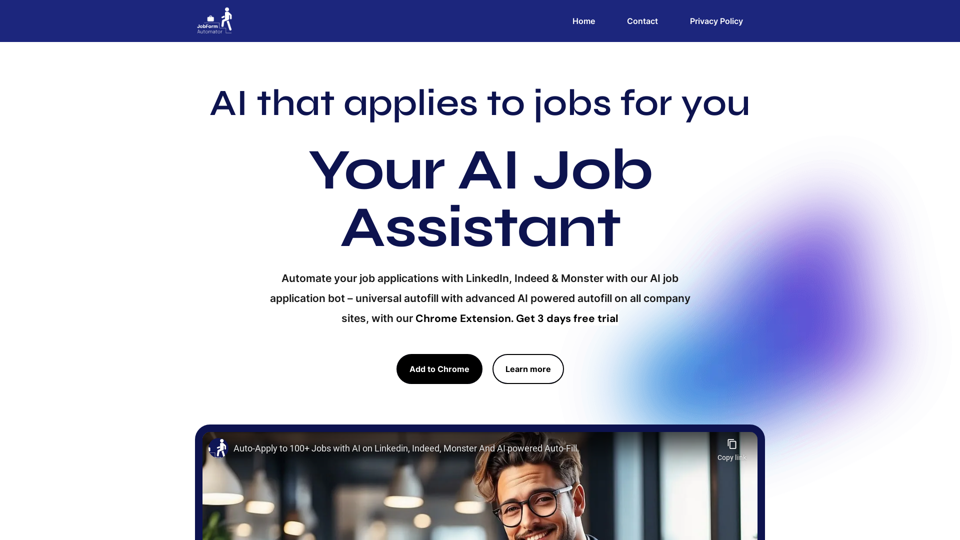
Introduction
Feature
Be First in Job Applications
JobForm Automator ensures users stay ahead of the competition by enabling quick and efficient application submissions, preventing missed opportunities due to late applications.
Time-Saving Automation
The tool significantly reduces the time spent on manually filling out job application forms, accelerating the overall job hunting process.
Quality Application Submissions
By automating the application process, JobForm Automator helps users maintain consistency and quality in their submissions, preventing burnout from repetitive manual work.
Advanced AI Autofill Technology
The core feature of JobForm Automator is its revolutionary AI autofill capability, which accurately completes application forms with unparalleled precision. Users can activate this feature with a simple keyboard shortcut (Ctrl + Space).
Multi-Platform Support
JobForm Automator works seamlessly across major job search platforms, including LinkedIn, Indeed, and Monster.
Flexible Pricing Plans
The tool offers various pricing tiers to cater to different user needs:
| Plan | Features | Price |
|---|---|---|
| Beginner | Up to 10 applications per day | Free (Lifetime) |
| Starter | Unlimited applications with LinkedIn and Indeed automation | $10 (Until hired) |
| Pro | Coming soon | $30 (Until hired) |
Customizable Solutions
JobForm Automator allows users to tailor the tool to their specific requirements, ensuring a personalized job application experience.
FAQ
How do I get started with JobForm Automator?
To begin using JobForm Automator, visit the official website and create an account. You'll need to provide some basic information and agree to the terms and conditions.
Is it possible to customize JobForm Automator solutions?
Yes, JobForm Automator offers customization options to meet your specific needs and preferences.
How does AI benefit the job application process?
JobForm Automator leverages AI to streamline the job application process, significantly improving efficiency and saving valuable time for job seekers.
What do users say about JobForm Automator?
Users across various professions have praised JobForm Automator for its efficiency, time-saving capabilities, and effectiveness in streamlining the job application process. Testimonials highlight its value in different job markets, including Singapore and India.
Latest Traffic Insights
Monthly Visits
260
Bounce Rate
40.29%
Pages Per Visit
1.03
Time on Site(s)
0.00
Global Rank
13280015
Country Rank
-
Recent Visits
Traffic Sources
- Social Media:9.64%
- Paid Referrals:1.27%
- Email:0.19%
- Referrals:12.66%
- Search Engines:33.58%
- Direct:41.83%
Related Websites
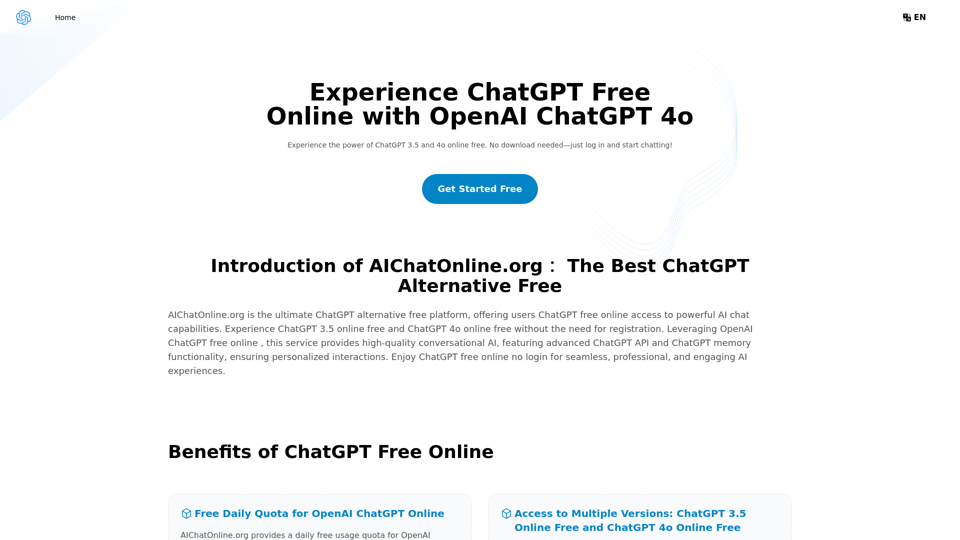
The Free Alternative to ChatGPT Powered by 4o | AIChatOnline.org
The Free Alternative to ChatGPT Powered by 4o | AIChatOnline.orgDiscover AIChatOnline.org, your ultimate platform for free online access to ChatGPT. Enjoy ChatGPT 3.5 online for free and ChatGPT 4 online for free, with no registration required. Take advantage of OpenAI's free online ChatGPT for advanced AI capabilities, including ChatGPT memory and ChatGPT API integration.
70.11 K
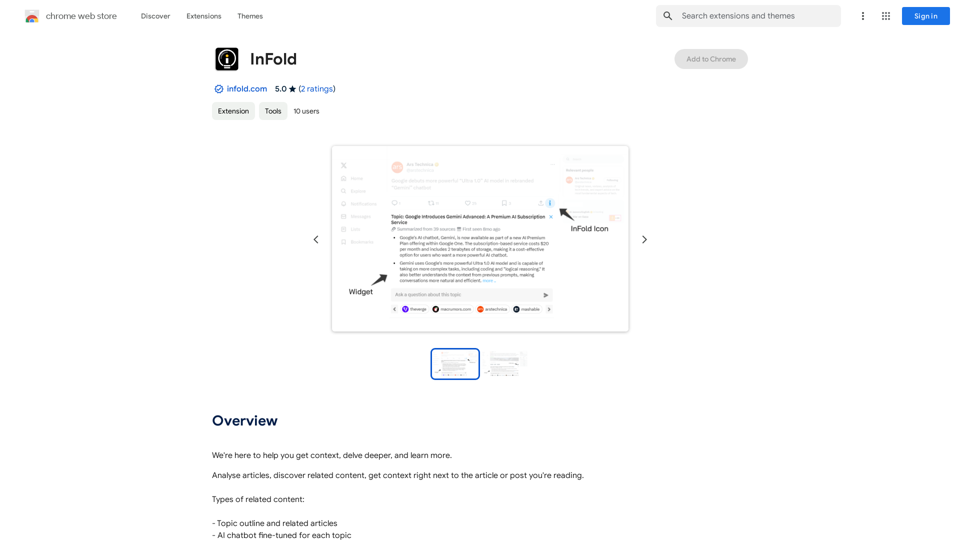
We're here to help you understand things better, explore topics in more detail, and learn new things.
193.90 M
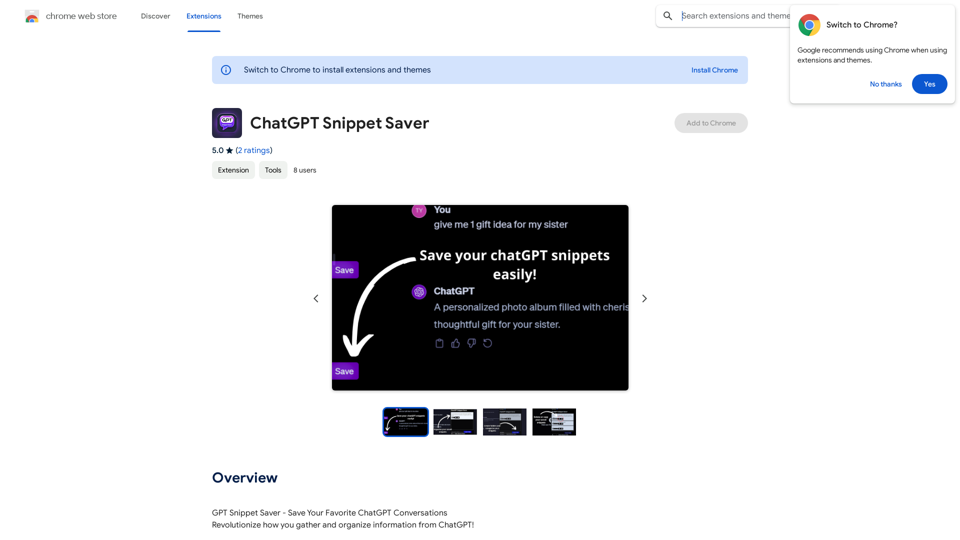
ChatGPT Snippet Saver This is a simple tool to save snippets from your ChatGPT conversations. How to Use: 1. Copy the text snippet you want to save from your ChatGPT conversation. 2. Paste the text into the input box below. 3. Click the "Save Snippet" button. Your snippet will be saved to your local storage. You can access your saved snippets later by clicking the "View Saved Snippets" button.
ChatGPT Snippet Saver This is a simple tool to save snippets from your ChatGPT conversations. How to Use: 1. Copy the text snippet you want to save from your ChatGPT conversation. 2. Paste the text into the input box below. 3. Click the "Save Snippet" button. Your snippet will be saved to your local storage. You can access your saved snippets later by clicking the "View Saved Snippets" button.GPT Snippet Saver - Save Your Favorite ChatGPT Conversations Revolutionize how you gather and organize information from ChatGPT! - Effortlessly capture and store your most valuable ChatGPT interactions. - Organize your saved conversations by topic, date, or any custom tag. - Easily search and retrieve specific snippets from your saved history. - Share your favorite ChatGPT insights with others. - Never lose track of a brilliant idea or helpful response again.
193.90 M
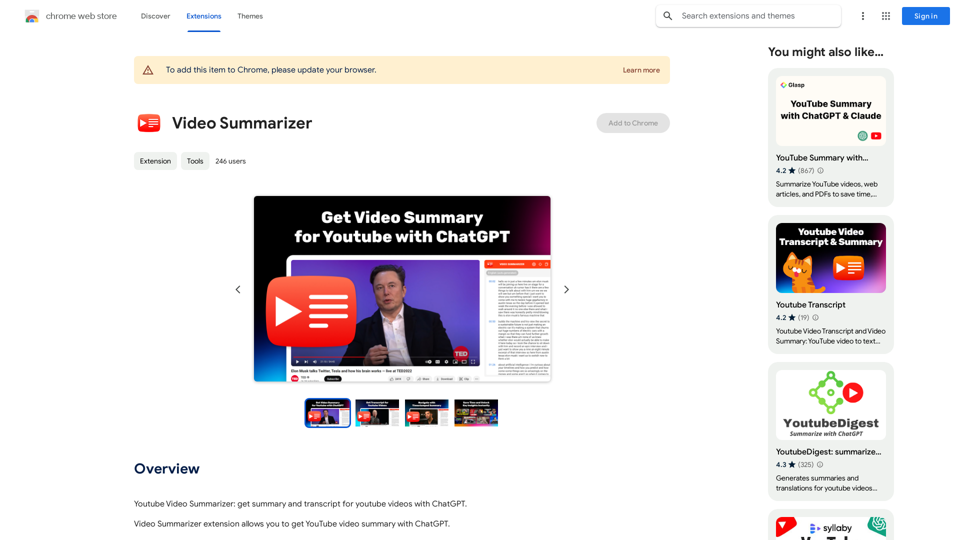
Youtube Video Summarizer: Get Summaries and Transcripts for YouTube Videos with ChatGPT This tool helps you quickly understand YouTube videos by providing: * Summaries: Concise overviews of the video's main points. * Transcripts: Full text versions of what is spoken in the video. Both summaries and transcripts are powered by ChatGPT, allowing for accurate and insightful analysis.
193.90 M
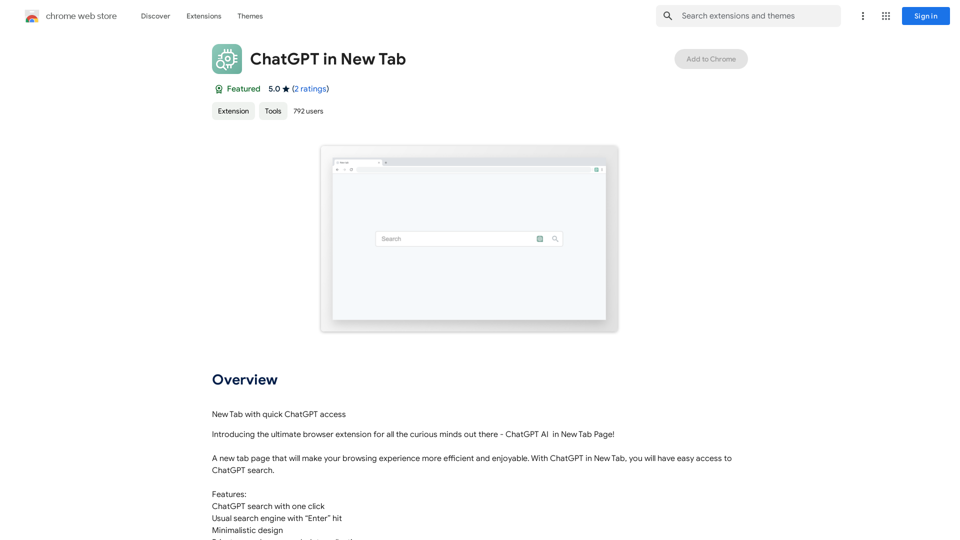
Open ChatGPT in a New Tab You can open ChatGPT in a new tab by following these steps: #Method 1: Using the Browser's Context Menu 1. Right-click on the ChatGPT link or button. 2. Select "Open in new tab" or "Open link in new tab" from the context menu. #Method 2: Using the Keyboard Shortcut 1. Press `Ctrl + Click` (Windows/Linux) or `Cmd + Click` (Mac) on the ChatGPT link or button. #Method 3: Using the Browser's Toolbar 1. Click on the ChatGPT link or button while holding down the `Ctrl` key (Windows/Linux) or `Cmd` key (Mac). 2. Release the key after the new tab is opened. By following these methods, you can easily open ChatGPT in a new tab and start chatting without leaving your current page.
Open ChatGPT in a New Tab You can open ChatGPT in a new tab by following these steps: #Method 1: Using the Browser's Context Menu 1. Right-click on the ChatGPT link or button. 2. Select "Open in new tab" or "Open link in new tab" from the context menu. #Method 2: Using the Keyboard Shortcut 1. Press `Ctrl + Click` (Windows/Linux) or `Cmd + Click` (Mac) on the ChatGPT link or button. #Method 3: Using the Browser's Toolbar 1. Click on the ChatGPT link or button while holding down the `Ctrl` key (Windows/Linux) or `Cmd` key (Mac). 2. Release the key after the new tab is opened. By following these methods, you can easily open ChatGPT in a new tab and start chatting without leaving your current page.New Tab with Quick ChatGPT Access
193.90 M