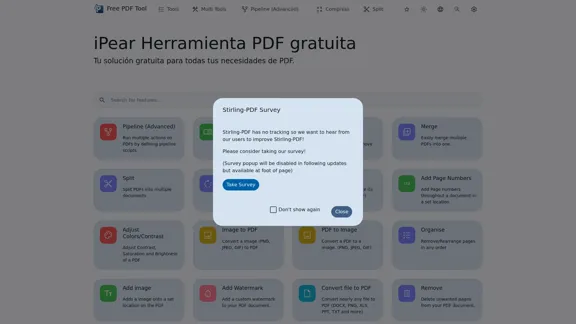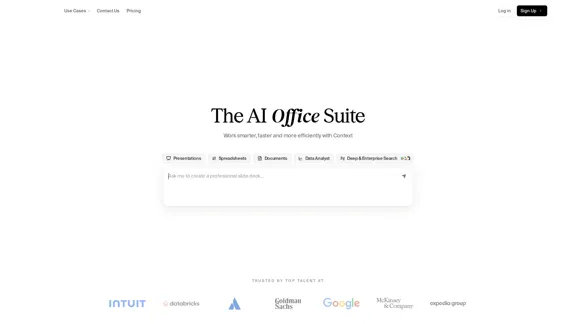Hyprnote is a private, local-first AI notetaker designed for secure meetings. It transcribes and summarizes discussions without sending any data to the cloud, ensuring user privacy. The tool is suitable for various meeting types and supports customizable templates, making it a versatile choice for professionals seeking efficient note-taking solutions.
Hyprnote: A Private, Local-First AI Notetaker for Safe Meetings
Hyprnote is an open-source AI notetaker designed for compliance and privacy. Take and organize meeting notes entirely on your device with no data leaving your control. Think of Granola AI, but it operates entirely locally on your device.
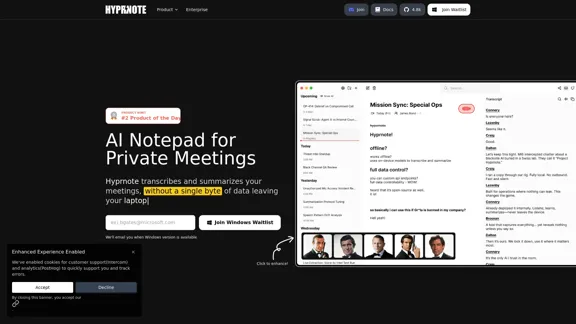
Introduction
Feature
-
AI Notetaking
Hyprnote assists users by transcribing and summarizing meetings, acting like an executive assistant that keeps track of all discussions.
-
Local AI
The tool operates entirely on the user's device, ensuring that no data leaves the laptop, which prioritizes privacy and security.
-
Customizable Templates
Users can tailor their note-taking experience with templates that fit different meeting formats, enhancing productivity.
-
Workflow Automation
Hyprnote integrates into existing workflows, allowing for seamless meeting management and documentation.
-
Self-Hosted Deployment
Organizations can deploy Hyprnote on their infrastructure, providing flexibility and control over data management.
-
Enterprise Management
The tool includes features for enterprise-level management, ensuring that it meets the needs of larger organizations.
How to Use?
- Sign up for the waitlist to get notified when the Windows version becomes available.
- Explore the customizable templates to enhance your note-taking experience.
- Utilize the workflow automation features to streamline your meeting processes.
- Take advantage of the offline capabilities to remain productive without an internet connection.
- Regularly check for updates and new features to maximize the benefits of Hyprnote.
FAQ
What is Hyprnote?
Hyprnote is an AI-powered notetaking tool that transcribes and summarizes meetings while ensuring user privacy through local processing.
How does Hyprnote work?
Hyprnote listens to meeting audio and uses AI to generate real-time transcriptions and summaries, which are stored locally on the user's device.
Can I use Hyprnote for free?
Yes, Hyprnote offers a free plan that includes unlimited AI summaries, although additional features are available through paid plans.
What makes Hyprnote different from other AI notetakers?
Hyprnote prioritizes user privacy by operating locally and not relying on cloud storage, setting it apart from many other notetaking solutions.
Who uses Hyprnote?
Hyprnote is utilized by a diverse range of users, from individuals to large enterprises, across various industries.
Price
| Plan | Monthly Price |
|---|---|
| Free | $0 |
| Pro | $8 |
| Enterprise | Custom pricing available |
The price is for reference only, please refer to the latest official data for actual information.
Evaluation
Hyprnote excels in providing a secure and private notetaking experience, making it ideal for users concerned about data privacy. The local-first approach ensures that sensitive information remains on the user's device. The customizable templates and workflow automation features enhance usability and productivity.
However, the reliance on local processing may limit some collaborative features that cloud-based solutions offer. Additionally, while the free plan is robust, users may find that advanced features are necessary for more complex meeting needs, which could lead to additional costs. Overall, Hyprnote is a strong contender in the AI notetaking space, particularly for those prioritizing privacy and security.
Latest Traffic Insights
Monthly Visits
20.63 K
Bounce Rate
48.28%
Pages Per Visit
1.97
Time on Site(s)
35.02
Global Rank
1221256
Country Rank
United States 606307
Recent Visits
Traffic Sources
- Social Media:7.81%
- Paid Referrals:1.08%
- Email:0.08%
- Referrals:8.97%
- Search Engines:15.11%
- Direct:66.87%
Related Websites
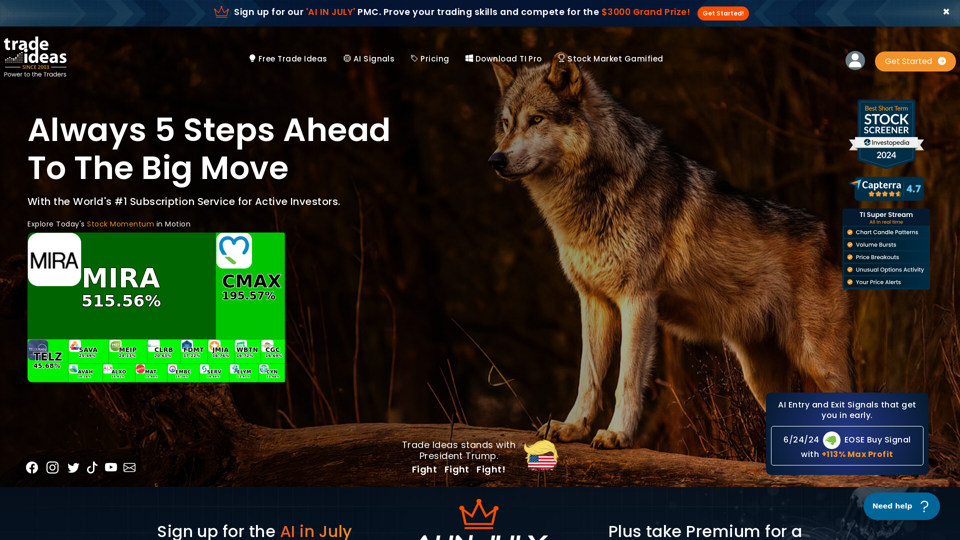
Trade Ideas: AI-Driven Stock Scanning & Charting Platform
Trade Ideas: AI-Driven Stock Scanning & Charting PlatformTrade Ideas: Real-time AI stock scanning, automated trades, entry/exit signals & trade alerts. Manage your portfolio, mitigate risk, backtest, & analyze markets
355.16 K
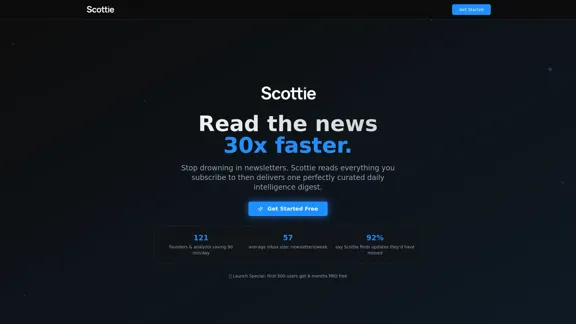
Get personalized daily news briefs powered by AI. Transform your news experience with Scottie's intelligent summaries.
0
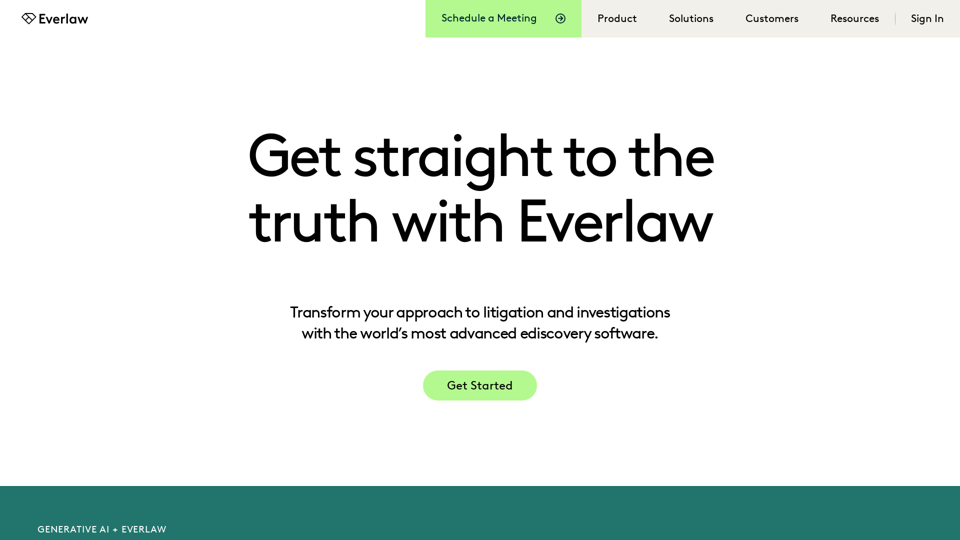
Everlaw Cloud-Native Ediscovery Software | Electronic Discovery | Cloud-Native Ediscovery Software | Everlaw
Everlaw Cloud-Native Ediscovery Software | Electronic Discovery | Cloud-Native Ediscovery Software | EverlawTransform your approach to litigation and investigations with the world's most advanced e-discovery software.
139.03 K
![AI-Based Test Automation Tool [2024] - testRigor Software Testing AI-Based Test Automation Tool [2024] - testRigor Software Testing](https://static.right-ai.com/tools/2024/7/24/testrigor-com-thumbnail-1721853975.png)
AI-Based Test Automation Tool [2024] - testRigor Software Testing
AI-Based Test Automation Tool [2024] - testRigor Software TestingTest automation tool - testRigor. Automated software testing for end-to-end test cases using plain English. Looking for software testing tools? Contact us now!
197.24 K
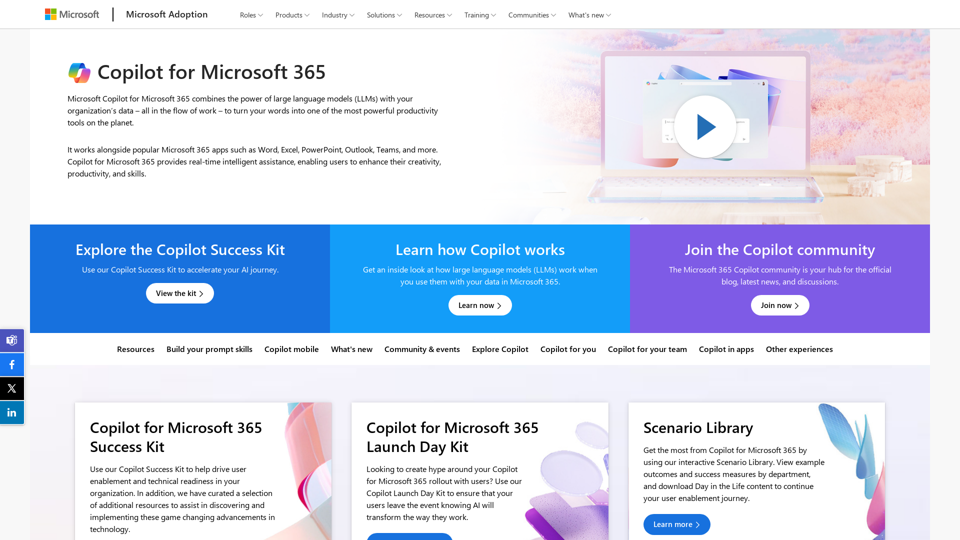
Copilot for Microsoft 365 – Microsoft Adoption Copilot for Microsoft 365 is a powerful AI assistant that helps you work smarter and faster across Microsoft 365 apps and services. It combines the power of large language models (LLMs) with your organization's data in the Microsoft Graph and Microsoft 365 apps to turn your words into the most powerful productivity tool on the planet. Copilot is designed to help you: • Unleash creativity • Unlock productivity • Uplevel skills Copilot is built on Microsoft's comprehensive approach to security, compliance, and privacy. Copilot in Microsoft 365 apps and services: • Does not use your data to train the underlying LLM • Does not replace human ingenuity and judgment • Is designed to keep humans in the loop Copilot is currently available in Word, Excel, PowerPoint, Outlook, Teams, and more. Getting Started with Copilot To get started with Copilot, follow these steps: 1. Check availability: Ensure your organization has access to Copilot. 2. Learn the basics: Familiarize yourself with Copilot's capabilities and how to use it effectively. 3. Explore use cases: Discover how Copilot can help you in your specific role and tasks. 4. Practice and refine: Use Copilot regularly and refine your prompts for better results. 5. Share and collaborate: Collaborate with colleagues using Copilot and share best practices. Best Practices for Using Copilot 1. Be specific in your prompts 2. Provide context for better results 3. Review and edit Copilot's output 4. Use Copilot as a starting point, not a final product 5. Experiment with different approaches 6. Stay informed about new features and updates Copilot in Different Microsoft 365 Apps • Word: Draft, edit, summarize, and rewrite content • Excel: Analyze data, create formulas, and generate insights • PowerPoint: Create presentations, design slides, and generate content • Outlook: Compose emails, summarize threads, and manage your inbox • Teams: Summarize meetings, generate action items, and create meeting notes Responsible AI and Copilot Microsoft is committed to developing AI systems responsibly. When using Copilot, keep in mind: • AI-generated content may contain biases or inaccuracies • Always review and verify Copilot's output • Use your judgment and expertise alongside Copilot's suggestions • Be aware of your organization's policies regarding AI use Conclusion Copilot for Microsoft 365 is a powerful tool that can significantly enhance your productivity and creativity. By understanding its capabilities, following best practices, and using it responsibly, you can make the most of this AI assistant in your daily work.
Copilot for Microsoft 365 – Microsoft Adoption Copilot for Microsoft 365 is a powerful AI assistant that helps you work smarter and faster across Microsoft 365 apps and services. It combines the power of large language models (LLMs) with your organization's data in the Microsoft Graph and Microsoft 365 apps to turn your words into the most powerful productivity tool on the planet. Copilot is designed to help you: • Unleash creativity • Unlock productivity • Uplevel skills Copilot is built on Microsoft's comprehensive approach to security, compliance, and privacy. Copilot in Microsoft 365 apps and services: • Does not use your data to train the underlying LLM • Does not replace human ingenuity and judgment • Is designed to keep humans in the loop Copilot is currently available in Word, Excel, PowerPoint, Outlook, Teams, and more. Getting Started with Copilot To get started with Copilot, follow these steps: 1. Check availability: Ensure your organization has access to Copilot. 2. Learn the basics: Familiarize yourself with Copilot's capabilities and how to use it effectively. 3. Explore use cases: Discover how Copilot can help you in your specific role and tasks. 4. Practice and refine: Use Copilot regularly and refine your prompts for better results. 5. Share and collaborate: Collaborate with colleagues using Copilot and share best practices. Best Practices for Using Copilot 1. Be specific in your prompts 2. Provide context for better results 3. Review and edit Copilot's output 4. Use Copilot as a starting point, not a final product 5. Experiment with different approaches 6. Stay informed about new features and updates Copilot in Different Microsoft 365 Apps • Word: Draft, edit, summarize, and rewrite content • Excel: Analyze data, create formulas, and generate insights • PowerPoint: Create presentations, design slides, and generate content • Outlook: Compose emails, summarize threads, and manage your inbox • Teams: Summarize meetings, generate action items, and create meeting notes Responsible AI and Copilot Microsoft is committed to developing AI systems responsibly. When using Copilot, keep in mind: • AI-generated content may contain biases or inaccuracies • Always review and verify Copilot's output • Use your judgment and expertise alongside Copilot's suggestions • Be aware of your organization's policies regarding AI use Conclusion Copilot for Microsoft 365 is a powerful tool that can significantly enhance your productivity and creativity. By understanding its capabilities, following best practices, and using it responsibly, you can make the most of this AI assistant in your daily work.Microsoft Copilot combines the power of large language models (LLMs) with your organization's data to turn your words into one of the most powerful productivity tools on the planet.
608.60 K
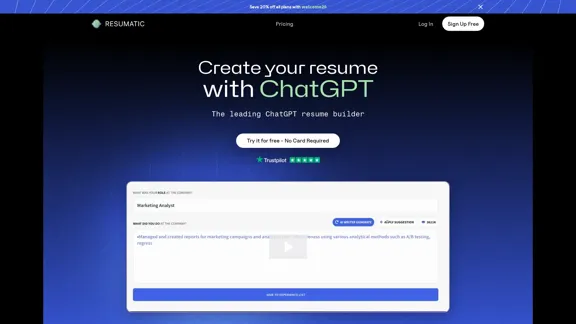
Resumatic - Fastest ChatGPT-Powered Resume Builder
Resumatic - Fastest ChatGPT-Powered Resume BuilderCreate your ideal resume quickly with Resumatic, the speediest ChatGPT-powered resume builder. Captivate employers with a professionally customized, AI-generated resume that showcases your distinctive skills and accomplishments. Give it a try today!
36.26 K