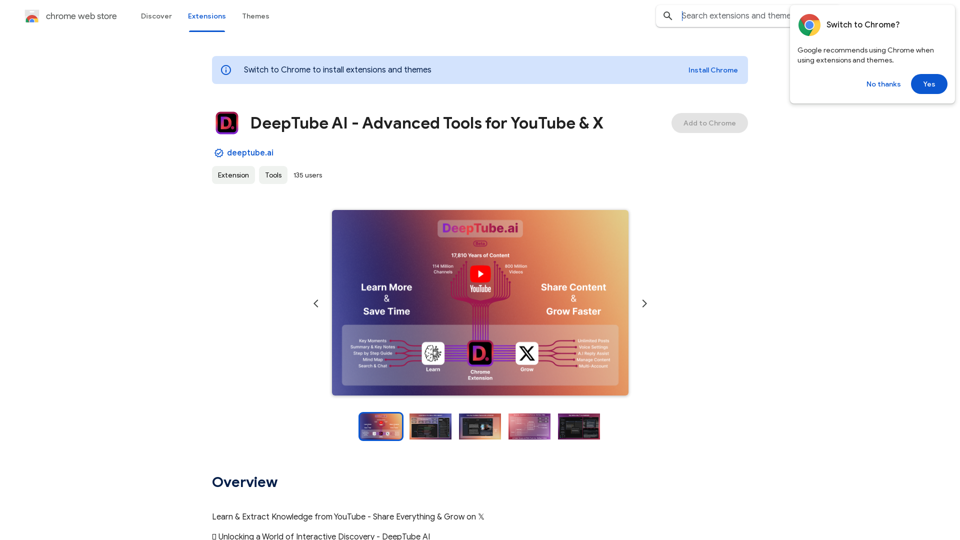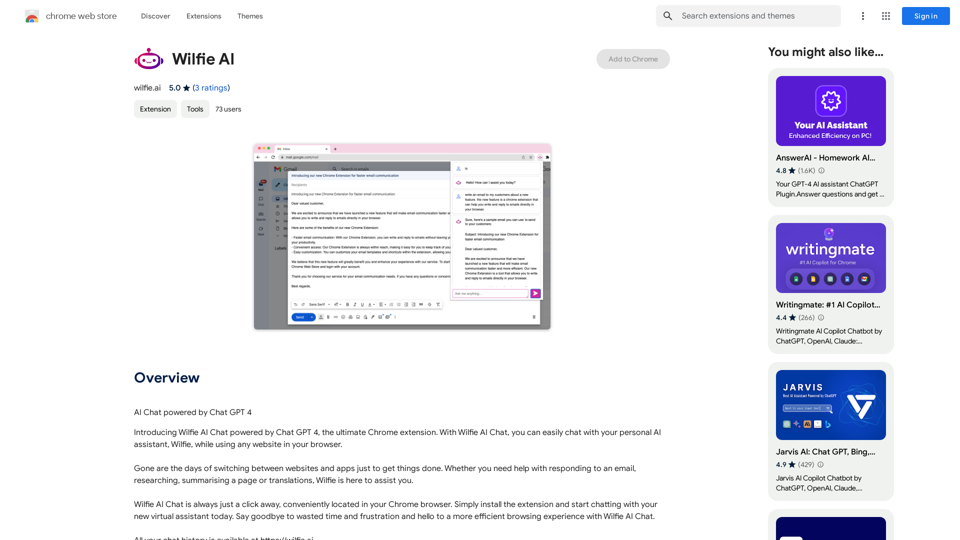HeadshotBooth.ai is an innovative AI-powered platform that revolutionizes the process of obtaining professional headshots. By leveraging advanced artificial intelligence technology, the service allows users to generate high-quality, customizable headshots without the need for traditional photoshoots. This solution offers a time-efficient, cost-effective alternative to conventional photography services, making professional-grade portraits accessible to a wider audience.
Professional AI-generated headshots
Upload a few selfies, Select your preferred styles, Receive over 100 professional headshots delivered on the same day.
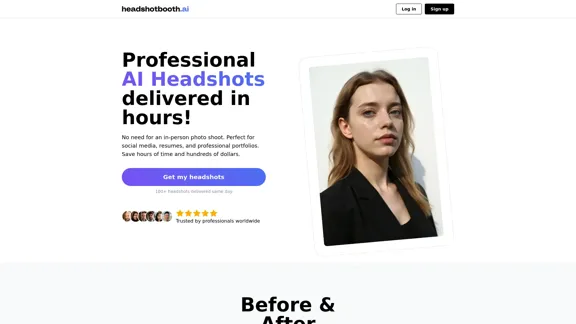
Introduction
Feature
-
AI-Generated Headshots
- Create professional-looking headshots using AI technology
- Generate 100+ final shots in just a few hours
- Customize outfits, backgrounds, and poses
-
Customization Options
- Choose from various backgrounds (e.g., Alley, Beach, Office, Park)
- Select different outfits and colors (e.g., Suit, Button-down shirt, Dress)
- Personalize headshots to match individual style and preferences
-
Flexible Pricing Plans
- Starter Pack: 50 headshots, 2 outfits, 2 backgrounds
- Pro Pack: 100 headshots, 4 outfits, 4 backgrounds
- Elite Pack: 200 headshots, 8 outfits, 8 backgrounds
-
User-Friendly Process
- Upload existing photos or take new selfies
- AI photographer processes the images
- Download favorite headshots within minutes
-
Diverse Applications
- Suitable for social media profiles, resumes, and professional portfolios
- Ideal for busy professionals, actors, and job seekers
-
Quick Turnaround
- Results delivered in approximately 24 hours
- Significantly faster than traditional photoshoots (2-3 days)
-
Cost-Effective Solution
- Starting at $25, compared to $150-$600 for traditional photoshoots
- Offers more final shots at a fraction of the cost
How to Use?
-
Upload at least 8 shots from the shoulder up and 1 photo from the waist up for best results.
-
Include a variety of subtle facial expressions, angles, and backgrounds in your uploaded photos.
-
Avoid photos with excessive makeup and absolutely no nudes.
-
For better resemblance, provide diverse and high-quality selfies to allow the AI to capture your unique features accurately.
-
Take advantage of the customization options to create headshots that match your personal style and professional needs.
-
Experiment with different backgrounds and outfits to find the perfect combination for your intended use.
-
Review all generated headshots carefully to select the ones that best represent you professionally.
FAQ
What is the quality of the photos I will receive?
Similar to a real-life photoshoot, not every photo will be the best. We provide a selection of photos to choose from, and you can expect to find a handful of headshots that you will love.
How much will the photos look like me?
The resemblance depends on the quality and variety of selfies you upload. Better and more diverse photos allow our AI to capture your unique features more accurately. While results may vary, we continually improve our models to enhance likeness.
How long does it take to receive my headshots?
The process takes approximately 24 hours because our advanced AI meticulously analyzes each of your uploaded images to generate high-quality headshots. This time ensures that every detail is finely tuned to provide you with the best possible results.
Do you have a refund policy?
Yes, we offer a 14-day money-back guarantee. If you are not satisfied with our service and have not downloaded the photos, you can request a refund within 14 days of your purchase.
Who has the rights to the photos?
You have complete ownership of your photos. We only use them to generate your headshots, exclusively for you and you alone.
Price
| Plan | Regular Price | Discounted Price | Features |
|---|---|---|---|
| Starter Pack | $40 | $25 | 50 headshots, 2 outfits, 2 backgrounds |
| Pro Pack | $60 | $40 | 100 headshots, 4 outfits, 4 backgrounds |
| Elite Pack | $80 | $55 | 200 headshots, 8 outfits, 8 backgrounds |
The price is for reference only, please refer to the latest official data for actual information.
Evaluation
HeadshotBooth.ai offers an innovative solution to the traditional headshot photography process, leveraging AI technology to provide accessible and affordable professional portraits. The service's strengths lie in its quick turnaround time, cost-effectiveness, and the sheer volume of customizable options it provides to users.
The platform's ability to generate a large number of headshots with various outfits and backgrounds is impressive, giving users ample choice and flexibility. The pricing structure is competitive, especially when compared to traditional photography services, making professional headshots more accessible to a wider audience.
However, the service's heavy reliance on AI technology may raise concerns about the authenticity and uniqueness of the generated images. While the platform claims to capture individual features accurately, the extent to which AI can replicate the nuanced aspects of human expression and personality remains a point of consideration.
The quality and resemblance of the final product heavily depend on the input provided by users, which could be a limitation for those who struggle to take good selfies or have limited photo options to upload. Additionally, while the service offers a wide range of customization options, it may not fully replace the personalized experience and artistic direction provided by a professional photographer.
In conclusion, HeadshotBooth.ai presents a compelling alternative to traditional headshot photography, particularly for those seeking a quick, affordable, and convenient solution. However, individuals looking for a more personalized, artistic approach or those with specific, complex requirements may still find value in traditional photography services.
Latest Traffic Insights
Monthly Visits
1.05 K
Bounce Rate
43.70%
Pages Per Visit
1.42
Time on Site(s)
34.65
Global Rank
13074760
Country Rank
United States 3789536
Recent Visits
Traffic Sources
- Social Media:9.69%
- Paid Referrals:1.36%
- Email:0.19%
- Referrals:12.73%
- Search Engines:33.38%
- Direct:41.80%
Related Websites
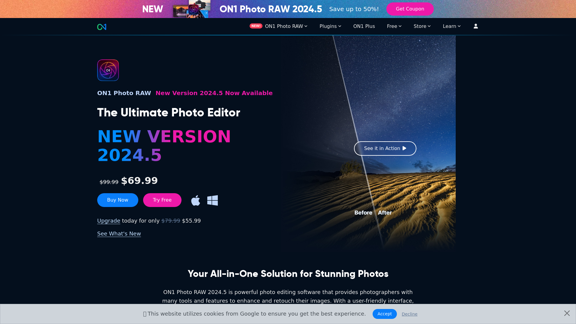
Raw Photo Editor | Buy Raw Photo Editing Software Online - ON1
Raw Photo Editor | Buy Raw Photo Editing Software Online - ON1Unlock your creativity with the ultimate raw photo editing software. ON1 Photo RAW makes raw photo editing effortless with the help of AI. Edit, organize, and process your photos while maintaining the highest image quality. Purchase or subscribe to Photo RAW raw editing software from ON1 now!
550.51 K
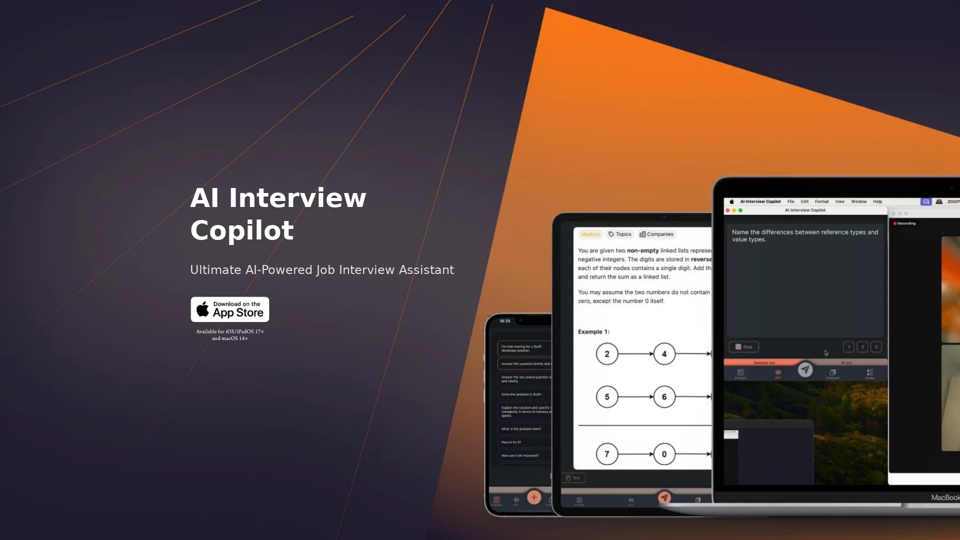
AI Interview Copilot: Cracking the Coding Interview for Real
AI Interview Copilot: Cracking the Coding Interview for RealAn application designed to generate real-time answers to job interview questions, solve algorithmic problems, assist with live coding, and offer advice
211
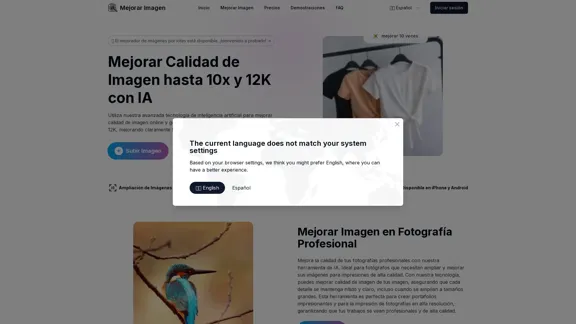
Enhance Image Quality up to 10x and 12K with AI | Improve Image
Enhance Image Quality up to 10x and 12K with AI | Improve ImageHere is the English translation: With AI, enlarge images up to 10 times and 12K resolution in seconds, to improve image quality and make your images sharper and more realistic | Enhance Image
29.48 K
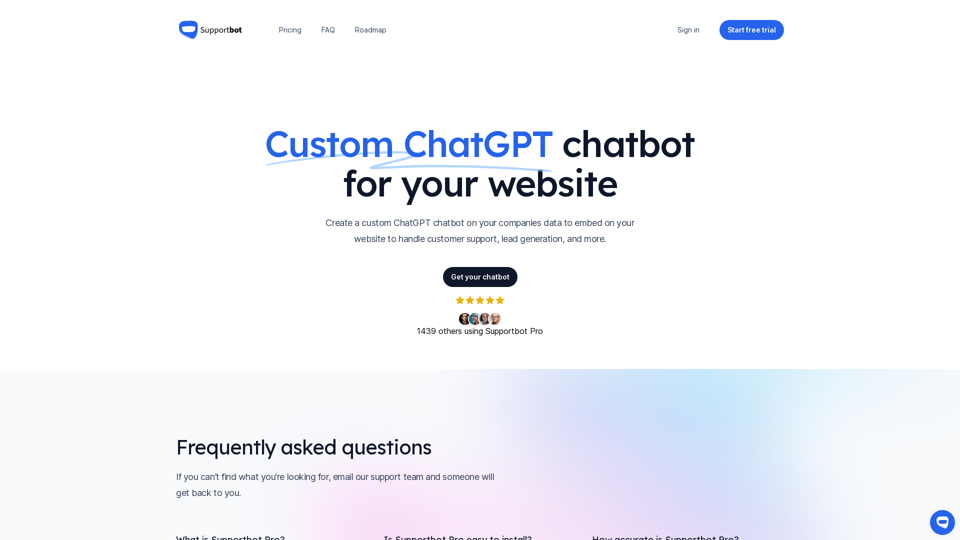
The AI-powered chatbot which leverages your company data to answer customer questions and generate leads.
0
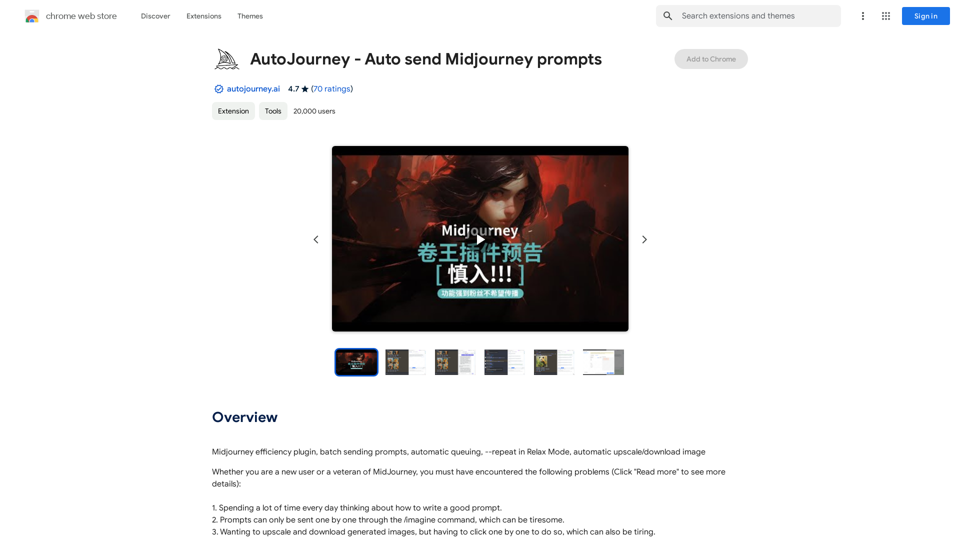
AutoJourney - Automatically Send Midjourney Prompts
AutoJourney - Automatically Send Midjourney PromptsMidjourney Efficiency Plugin: Batch Sending Prompts, Automatic Queuing, Repeat in Relax Mode, and Automatic Upscale/Download Image
193.90 M
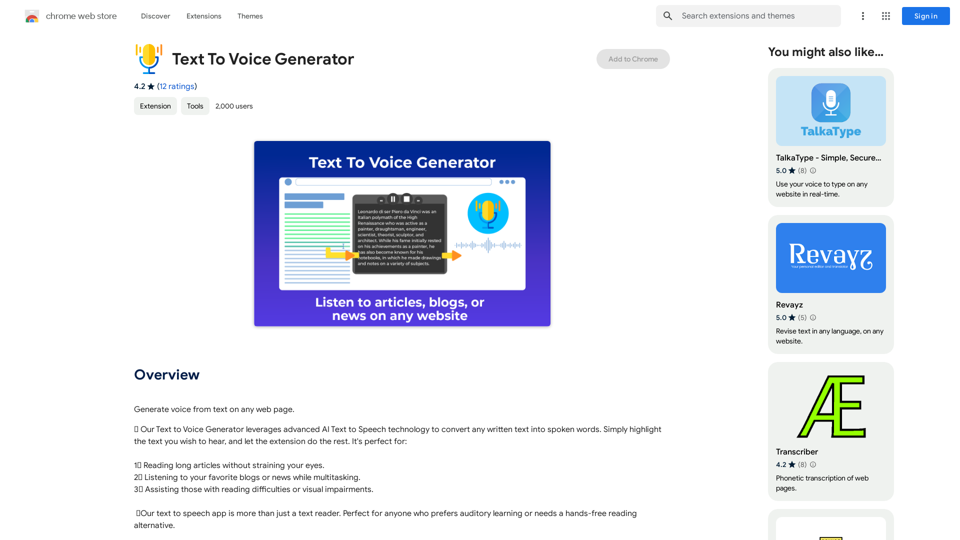
Text to Voice Generator ========================== A text-to-voice generator, also known as a text-to-speech (TTS) system, is a software that converts written text into a spoken voice output. This technology has been widely used in various applications, including virtual assistants, audiobooks, and language learning platforms. How it Works --------------- The process of generating voice from text involves several steps: 1. Text Analysis: The input text is analyzed to identify the language, syntax, and semantics. 2. Phonetic Transcription: The text is converted into a phonetic transcription, which represents the sounds of the spoken language. 3. Prosody Generation: The phonetic transcription is then used to generate the prosody, or rhythm and intonation, of the spoken voice. 4. Waveform Generation: The prosody and phonetic transcription are combined to generate the audio waveform, which is the final spoken voice output. Types of Text-to-Voice Generators ----------------------------------- There are two main types of text-to-voice generators: Rule-Based Systems These systems use a set of predefined rules to generate the spoken voice output. They are often limited in their ability to produce natural-sounding voices and may sound robotic. Machine Learning-Based Systems These systems use machine learning algorithms to learn from large datasets of spoken voices and generate more natural-sounding voices. They are often more advanced and can produce high-quality voice outputs. Applications of Text-to-Voice Generators ----------------------------------------- Text-to-voice generators have a wide range of applications, including: Virtual Assistants Virtual assistants, such as Siri and Alexa, use text-to-voice generators to respond to user queries. Audiobooks Text-to-voice generators can be used to create audiobooks from written texts, making it easier for people to access written content. Language Learning Language learning platforms use text-to-voice generators to provide pronunciation guidance and practice exercises for learners. Accessibility Text-to-voice generators can be used to assist people with disabilities, such as visual impairments, by providing an auditory interface to written content.
Text to Voice Generator ========================== A text-to-voice generator, also known as a text-to-speech (TTS) system, is a software that converts written text into a spoken voice output. This technology has been widely used in various applications, including virtual assistants, audiobooks, and language learning platforms. How it Works --------------- The process of generating voice from text involves several steps: 1. Text Analysis: The input text is analyzed to identify the language, syntax, and semantics. 2. Phonetic Transcription: The text is converted into a phonetic transcription, which represents the sounds of the spoken language. 3. Prosody Generation: The phonetic transcription is then used to generate the prosody, or rhythm and intonation, of the spoken voice. 4. Waveform Generation: The prosody and phonetic transcription are combined to generate the audio waveform, which is the final spoken voice output. Types of Text-to-Voice Generators ----------------------------------- There are two main types of text-to-voice generators: Rule-Based Systems These systems use a set of predefined rules to generate the spoken voice output. They are often limited in their ability to produce natural-sounding voices and may sound robotic. Machine Learning-Based Systems These systems use machine learning algorithms to learn from large datasets of spoken voices and generate more natural-sounding voices. They are often more advanced and can produce high-quality voice outputs. Applications of Text-to-Voice Generators ----------------------------------------- Text-to-voice generators have a wide range of applications, including: Virtual Assistants Virtual assistants, such as Siri and Alexa, use text-to-voice generators to respond to user queries. Audiobooks Text-to-voice generators can be used to create audiobooks from written texts, making it easier for people to access written content. Language Learning Language learning platforms use text-to-voice generators to provide pronunciation guidance and practice exercises for learners. Accessibility Text-to-voice generators can be used to assist people with disabilities, such as visual impairments, by providing an auditory interface to written content.Generate Voice from Text on Any Web Page With the advancement of technology, it is now possible to generate voice from text on any web page. This feature is particularly useful for people who prefer listening to content rather than reading it. Here's how you can do it: #Method 1: Using Browser Extension You can use a browser extension like Read Aloud or SpeakIt! to generate voice from text on any web page. These extensions are available for both Google Chrome and Mozilla Firefox browsers. #Method 2: Using Online Tools There are several online tools available that can convert text to speech. Some popular tools include NaturalReader, Voice Dream Reader, and Google Text-to-Speech. You can copy and paste the text from any web page into these tools to generate voice. #Method 3: Using Screen Reader If you are using a Windows operating system, you can use the built-in Narrator screen reader to generate voice from text on any web page. For Mac users, you can use VoiceOver. By using any of these methods, you can easily generate voice from text on any web page and enjoy a more convenient and accessible reading experience.
193.90 M