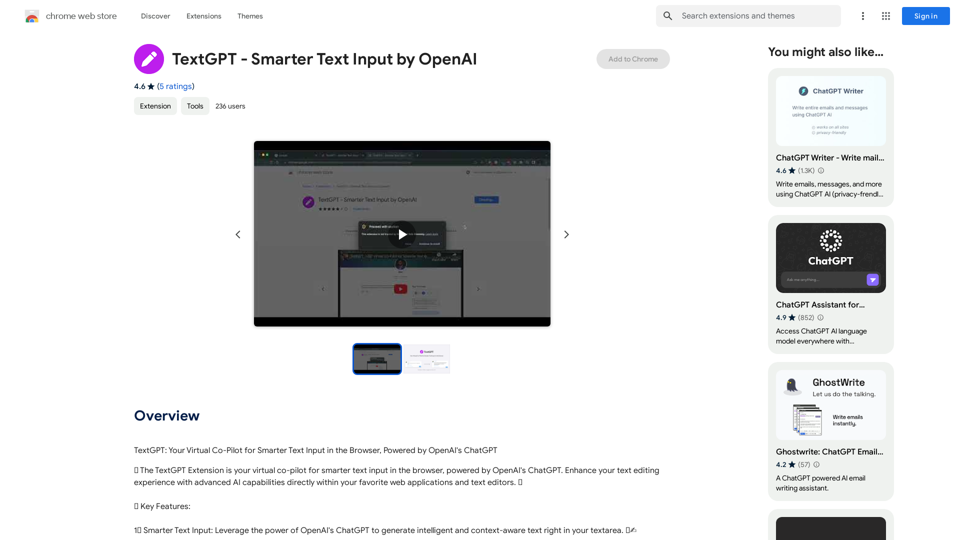The Image to Text Converter is a free online tool that uses Optical Character Recognition (OCR) technology to convert images into editable text. Users can easily upload photos and extract text with just one click, making it a convenient solution for various needs, from business automation to document digitization.
Image to text converter, converting image text to text, how to extract text from an image.
Transform images with text into editable, searchable content instantly.
Our advanced AI technology extracts text from any image with remarkable accuracy, supporting multiple languages and document types.
Simply upload your picture, and watch as handwritten notes, printed documents, screenshots,
and signs are converted to crisp, copyable text in seconds.
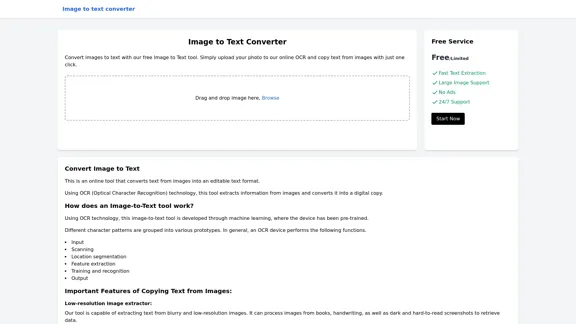
Introduction
Feature
-
Fast Text Extraction
The tool quickly processes images to extract text, ensuring efficiency for users.
-
Large Image Support
It can handle large images, making it versatile for different types of documents.
-
No Ads
Users can enjoy an uninterrupted experience without advertisements.
-
24/7 Support
The service offers round-the-clock support for any inquiries or issues.
-
Low-Resolution Image Extraction
Capable of extracting text from blurry or low-resolution images, including handwriting and hard-to-read screenshots.
-
Mathematical Syntax Detection
The tool can accurately identify and extract mathematical problems and equations.
-
Free to Use
Accessible to everyone without the need for registration, making it user-friendly.
-
Handles Multiple Languages
Supports various languages, allowing users to convert text from images in English, French, Spanish, Romanian, Indonesian, and more.
How to Use?
- Upload your image by dragging and dropping it into the designated area or using the browse option.
- Ensure the image is clear for better text extraction results.
- If the image is low-resolution, the tool can still process it effectively.
- For mathematical equations, ensure they are clearly written for accurate detection.
- Use the tool for various applications, including business documentation, student records, and media conversion.
FAQ
What is an Image to Text Converter?
An Image to Text Converter is an online tool that uses OCR technology to extract text from images, converting it into an editable format.
How does the Image to Text Converter work?
The tool employs machine learning to recognize character patterns in images, processes the input, and outputs the extracted text.
Can I use the extracted text for commercial purposes?
Yes, the text extracted using the tool can be used for various purposes, including commercial applications, without restrictions.
What types of images can be processed?
The converter can handle various types of images, including printed documents, handwritten notes, and screenshots.
Is there a limit to the number of images I can convert?
There are no specific limits mentioned, making it accessible for multiple conversions as needed.
Price
- Free Service: $0/month
- Limited features available without registration.
The price is for reference only, please refer to the latest official data for actual information.
Evaluation
- The Image to Text Converter effectively utilizes OCR technology to provide accurate text extraction from various image types, including low-resolution and complex mathematical content.
- The user-friendly interface and absence of ads enhance the overall experience, making it accessible for all users.
- While the tool performs well, improvements could be made in handling highly stylized fonts or intricate handwriting, which may still pose challenges.
- The support for multiple languages is a significant advantage, but expanding the range of supported languages could further enhance its usability.
- Overall, the tool serves as a valuable resource for individuals and businesses looking to digitize documents and automate processes, though occasional limitations in accuracy may require manual verification.
Latest Traffic Insights
Monthly Visits
0
Bounce Rate
0.00%
Pages Per Visit
0.00
Time on Site(s)
0.00
Global Rank
-
Country Rank
-
Recent Visits
Traffic Sources
- Social Media:0.00%
- Paid Referrals:0.00%
- Email:0.00%
- Referrals:0.00%
- Search Engines:0.00%
- Direct:0.00%
Related Websites
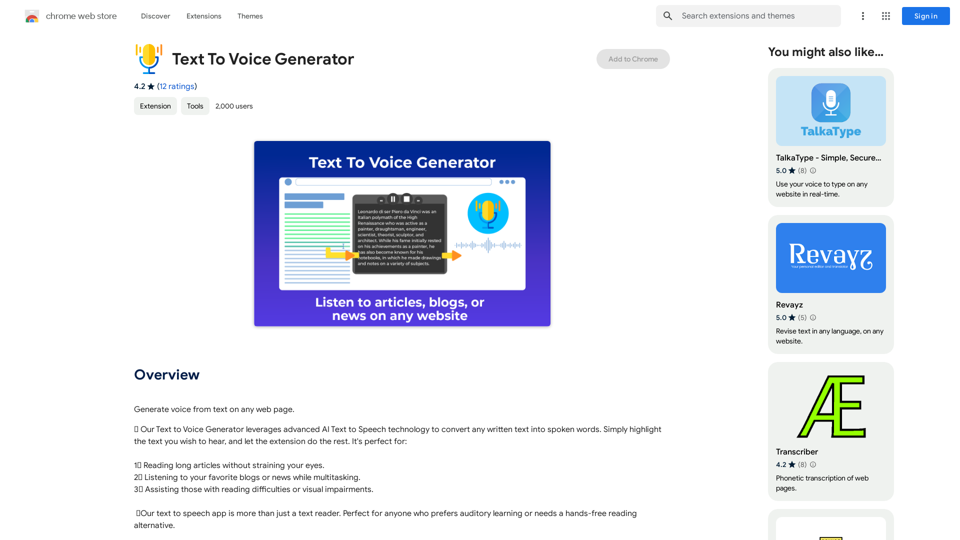
Text to Voice Generator ========================== A text-to-voice generator, also known as a text-to-speech (TTS) system, is a software that converts written text into a spoken voice output. This technology has been widely used in various applications, including virtual assistants, audiobooks, and language learning platforms. How it Works --------------- The process of generating voice from text involves several steps: 1. Text Analysis: The input text is analyzed to identify the language, syntax, and semantics. 2. Phonetic Transcription: The text is converted into a phonetic transcription, which represents the sounds of the spoken language. 3. Prosody Generation: The phonetic transcription is then used to generate the prosody, or rhythm and intonation, of the spoken voice. 4. Waveform Generation: The prosody and phonetic transcription are combined to generate the audio waveform, which is the final spoken voice output. Types of Text-to-Voice Generators ----------------------------------- There are two main types of text-to-voice generators: Rule-Based Systems These systems use a set of predefined rules to generate the spoken voice output. They are often limited in their ability to produce natural-sounding voices and may sound robotic. Machine Learning-Based Systems These systems use machine learning algorithms to learn from large datasets of spoken voices and generate more natural-sounding voices. They are often more advanced and can produce high-quality voice outputs. Applications of Text-to-Voice Generators ----------------------------------------- Text-to-voice generators have a wide range of applications, including: Virtual Assistants Virtual assistants, such as Siri and Alexa, use text-to-voice generators to respond to user queries. Audiobooks Text-to-voice generators can be used to create audiobooks from written texts, making it easier for people to access written content. Language Learning Language learning platforms use text-to-voice generators to provide pronunciation guidance and practice exercises for learners. Accessibility Text-to-voice generators can be used to assist people with disabilities, such as visual impairments, by providing an auditory interface to written content.
Text to Voice Generator ========================== A text-to-voice generator, also known as a text-to-speech (TTS) system, is a software that converts written text into a spoken voice output. This technology has been widely used in various applications, including virtual assistants, audiobooks, and language learning platforms. How it Works --------------- The process of generating voice from text involves several steps: 1. Text Analysis: The input text is analyzed to identify the language, syntax, and semantics. 2. Phonetic Transcription: The text is converted into a phonetic transcription, which represents the sounds of the spoken language. 3. Prosody Generation: The phonetic transcription is then used to generate the prosody, or rhythm and intonation, of the spoken voice. 4. Waveform Generation: The prosody and phonetic transcription are combined to generate the audio waveform, which is the final spoken voice output. Types of Text-to-Voice Generators ----------------------------------- There are two main types of text-to-voice generators: Rule-Based Systems These systems use a set of predefined rules to generate the spoken voice output. They are often limited in their ability to produce natural-sounding voices and may sound robotic. Machine Learning-Based Systems These systems use machine learning algorithms to learn from large datasets of spoken voices and generate more natural-sounding voices. They are often more advanced and can produce high-quality voice outputs. Applications of Text-to-Voice Generators ----------------------------------------- Text-to-voice generators have a wide range of applications, including: Virtual Assistants Virtual assistants, such as Siri and Alexa, use text-to-voice generators to respond to user queries. Audiobooks Text-to-voice generators can be used to create audiobooks from written texts, making it easier for people to access written content. Language Learning Language learning platforms use text-to-voice generators to provide pronunciation guidance and practice exercises for learners. Accessibility Text-to-voice generators can be used to assist people with disabilities, such as visual impairments, by providing an auditory interface to written content.Generate Voice from Text on Any Web Page With the advancement of technology, it is now possible to generate voice from text on any web page. This feature is particularly useful for people who prefer listening to content rather than reading it. Here's how you can do it: #Method 1: Using Browser Extension You can use a browser extension like Read Aloud or SpeakIt! to generate voice from text on any web page. These extensions are available for both Google Chrome and Mozilla Firefox browsers. #Method 2: Using Online Tools There are several online tools available that can convert text to speech. Some popular tools include NaturalReader, Voice Dream Reader, and Google Text-to-Speech. You can copy and paste the text from any web page into these tools to generate voice. #Method 3: Using Screen Reader If you are using a Windows operating system, you can use the built-in Narrator screen reader to generate voice from text on any web page. For Mac users, you can use VoiceOver. By using any of these methods, you can easily generate voice from text on any web page and enjoy a more convenient and accessible reading experience.
193.90 M
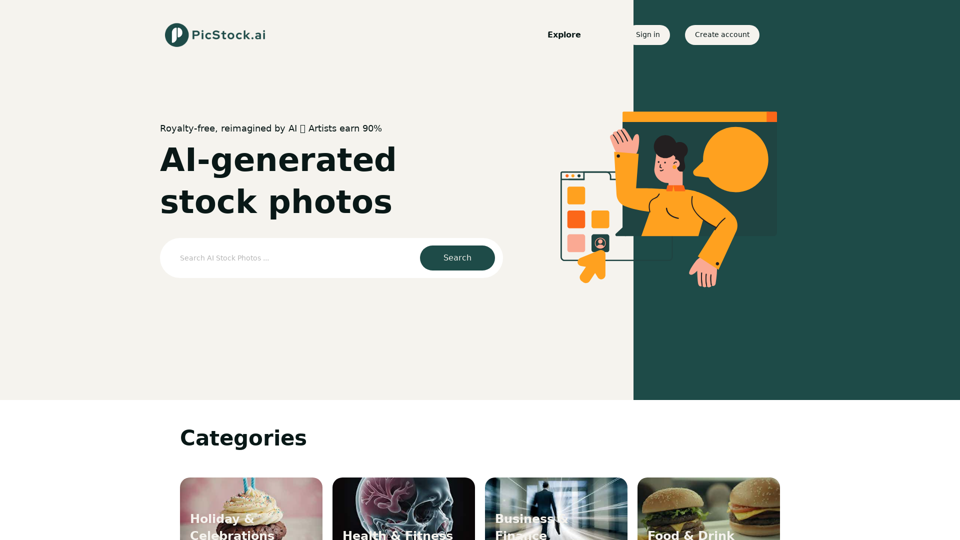
Your source for high-quality AI-generated stock images. Browse our curated collection of royalty-free images, both free and premium. Sell AI art and earn a 90% commission.
0
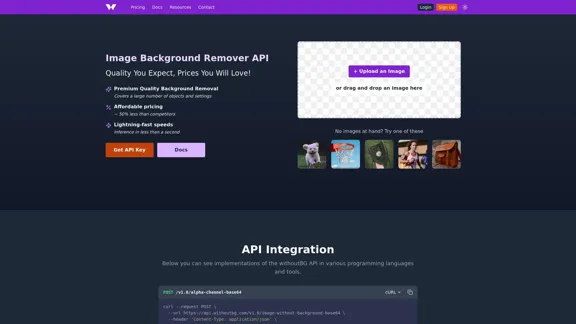
Remove image backgrounds automatically with our powerful API. High-quality cutouts with affordable credit-based pricing. Start with 50 free credits today.
18.26 K
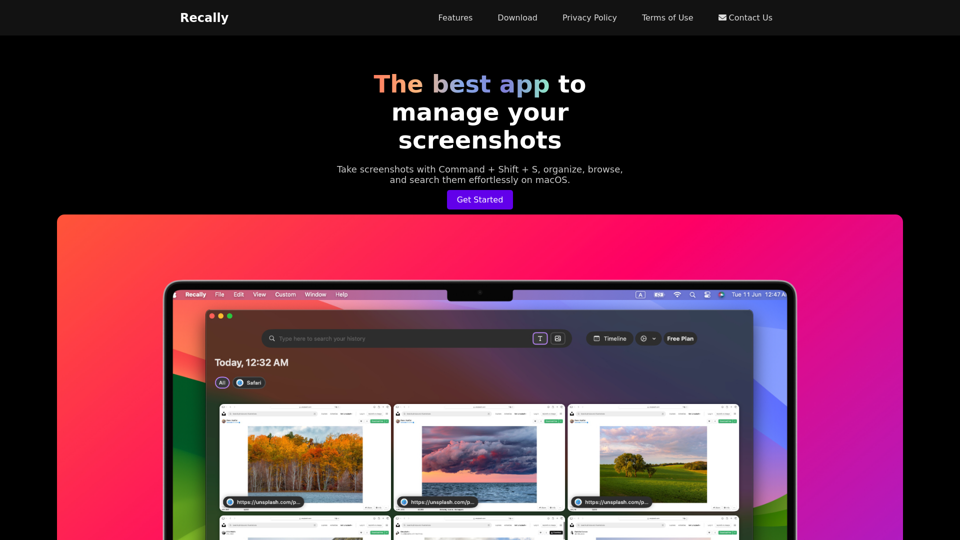
Recally - The Best Screenshot Management App for macOS
Recally - The Best Screenshot Management App for macOSRecally is the best app to manage your screenshots on macOS. Organize, browse, and search your screenshots with ease. Available on macOS.
0
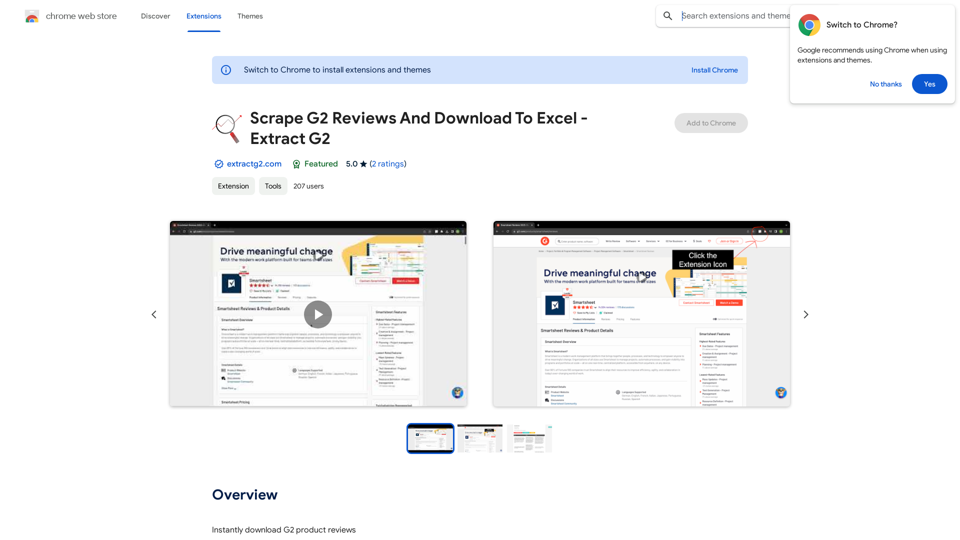
Scrape G2 Reviews and Download to Excel - Extract G2 Reviews Data Easily
Scrape G2 Reviews and Download to Excel - Extract G2 Reviews Data EasilyInstantly download G2 product reviews
193.90 M
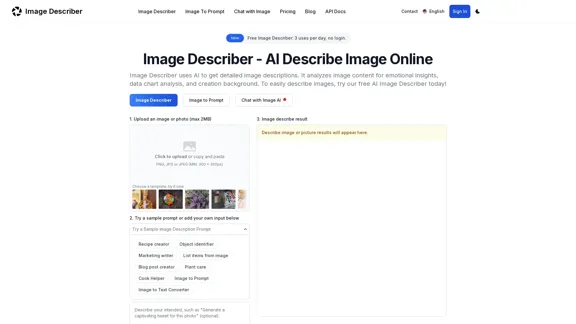
Image Describer - Free AI to Describe Images Online (No Login Required)
Image Describer - Free AI to Describe Images Online (No Login Required)Discover AI-Powered Image Descriptions with Image Describer. Gain Instant Insights and Unlock New Perspectives and Efficiency for Your Work and Creations. Join Us Today!
25.53 K
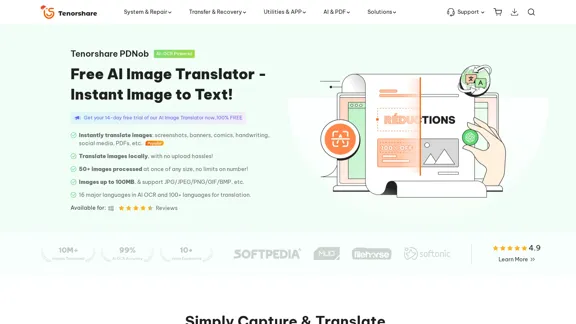
PDNob Image Translator is a powerful free image translator app that quickly extracts and translates text from images, screenshots, or scanned documents. It supports multiple languages and ensures high accuracy, making it ideal for students, professionals, and travelers.
4.18 M