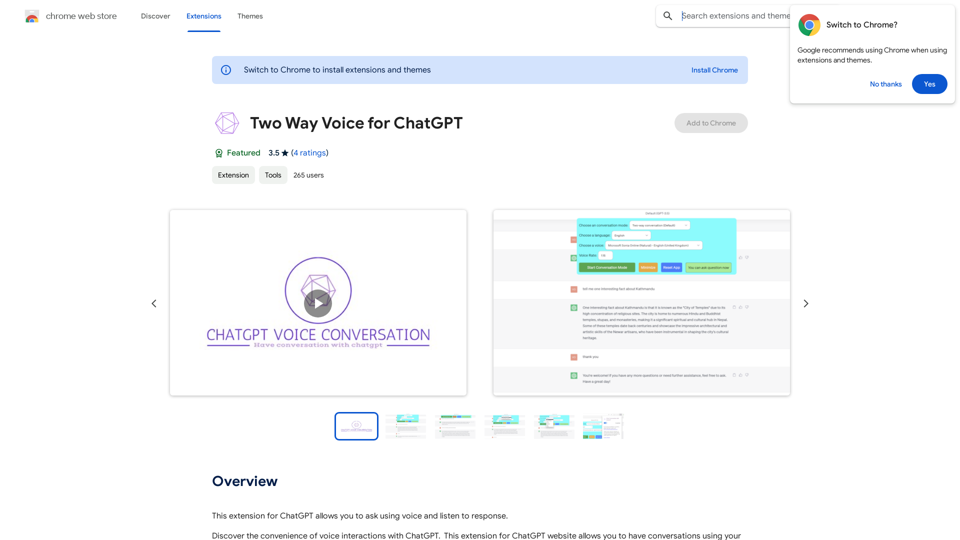Dressplay is an innovative outfit product that revolutionizes the way you dress up. With its unique "touch to dress" concept, it allows users to style at will, offering a seamless and interactive approach to fashion. This AI-powered tool enables users to generate virtual outfit changes, providing a fun and practical solution for fashion enthusiasts and professionals alike.
Dressplay
Dressplay
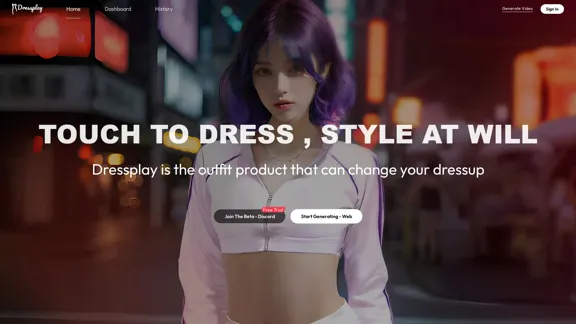
Introduction
Feature
-
Virtual Outfit Generation
- Users can select specific clothing areas to modify
- Ability to choose a target person for the outfit change
- Option to select desired clothing items for the target person
-
User-Friendly Interface
- Step-by-step guidance through the generation process
- Clear instructions for each stage of outfit creation
-
Versatile Application
- Suitable for personal styling experiments
- Potential use in fashion retail and e-commerce
-
AI-Powered Technology
- Utilizes advanced AI to generate realistic outfit changes
- Aims to produce high-quality results based on user inputs
-
Accessibility
- Web-based platform for easy access
- Free trial option available for new users
-
Community Engagement
- Beta program with Discord community support
- Encourages user participation and feedback
FAQ
What is Dressplay?
Dressplay is an AI-powered outfit generator that allows users to virtually change clothes on target persons or images. It offers a unique "touch to dress" experience, enabling users to style outfits digitally.
How does Dressplay work?
Dressplay works in three main steps:
- Select the target clothing area you want to change.
- Choose the target person or image.
- Select the desired clothing item you want the target person to wear.
Is there a free trial available?
Yes, Dressplay offers a free trial for users to test the platform's capabilities.
How can I join the Beta program?
You can join the Beta program through Discord. The website provides a link to join the Discord community.
What type of images work best with Dressplay?
For optimal results, it's recommended to use clear images of the target person and flat product images for the target clothing items.
Evaluation
-
Dressplay presents an innovative approach to virtual fashion styling, leveraging AI technology to offer a unique and interactive experience. Its step-by-step process makes it accessible to users of varying technical abilities.
-
The platform's potential applications in personal styling, e-commerce, and fashion retail are significant. It could revolutionize how consumers interact with clothing online and how retailers showcase their products.
-
The availability of a free trial and beta program demonstrates the company's commitment to user feedback and continuous improvement. This approach could lead to rapid enhancements and a more refined user experience.
-
However, the success of Dressplay will largely depend on the quality and realism of its AI-generated outfit changes. If the results are not sufficiently realistic or accurate, it may limit the tool's practical applications.
-
Privacy and ethical considerations regarding the use of personal images should be clearly addressed to ensure user trust and compliance with data protection regulations.
-
While the concept is promising, Dressplay will need to differentiate itself from existing virtual try-on solutions and continuously innovate to maintain a competitive edge in the rapidly evolving AI fashion tech market.
Latest Traffic Insights
Monthly Visits
0
Bounce Rate
0.00%
Pages Per Visit
0.00
Time on Site(s)
0.00
Global Rank
10235002
Country Rank
-
Recent Visits
Traffic Sources
- Social Media:0.00%
- Paid Referrals:0.00%
- Email:0.00%
- Referrals:0.00%
- Search Engines:0.00%
- Direct:0.00%
Related Websites
Pixelfox AI is one of the best free AI image editing tools, designed to automatically edit images and photos. Start editing photos now.
58.05 K
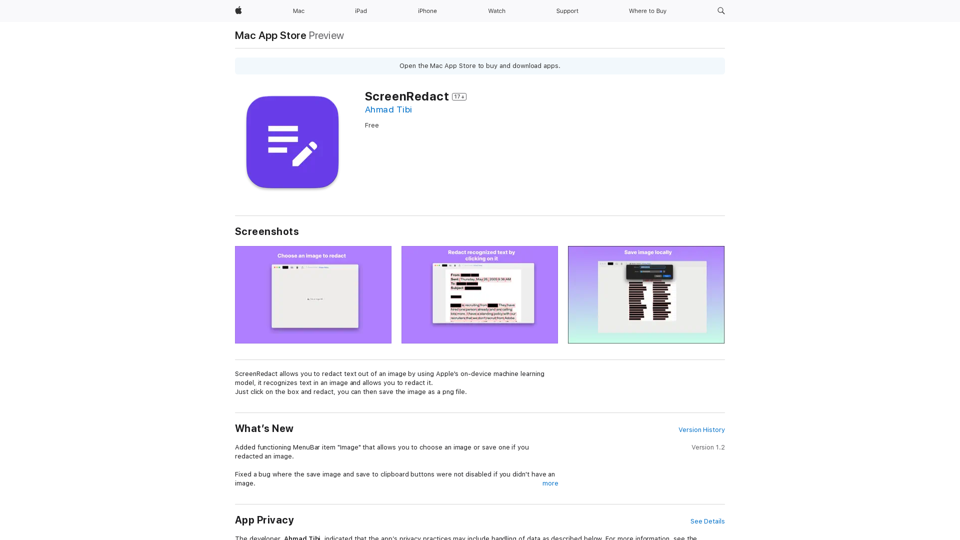
ScreenRedact on the Mac App Store #Description ScreenRedact is a powerful and easy-to-use screenshot editing tool that allows you to quickly and easily remove sensitive information from your screenshots. With its intuitive interface and advanced features, ScreenRedact is the perfect solution for anyone who needs to share screenshots online or with others. #Features * Easy to use: ScreenRedact's intuitive interface makes it easy to get started, even if you're not tech-savvy. * Advanced editing tools: ScreenRedact offers a range of advanced editing tools, including blur, pixelate, and redact, to help you remove sensitive information from your screenshots. * Customizable: ScreenRedact allows you to customize the appearance of your redactions, including the color, opacity, and style. * Support for multiple file formats: ScreenRedact supports a range of file formats, including JPEG, PNG, and TIFF. * Share easily: ScreenRedact makes it easy to share your edited screenshots with others, either by saving them to your computer or sharing them directly to social media or email. #What's New * Improved performance: ScreenRedact is now faster and more efficient, making it easier to edit your screenshots. * New editing tools: ScreenRedact now includes new editing tools, including a magic wand and a lasso tool, to make it even easier to remove sensitive information from your screenshots. * Enhanced customization options: ScreenRedact now offers even more customization options, including the ability to change the color and opacity of your redactions. #Ratings and Reviews * 4.5/5 stars: ScreenRedact has an average rating of 4.5 out of 5 stars on the Mac App Store. * "Easy to use and effective": One reviewer praised ScreenRedact's ease of use and effectiveness, saying "I was able to quickly and easily remove sensitive information from my screenshots." * "A must-have for anyone who shares screenshots online": Another reviewer called ScreenRedact "a must-have for anyone who shares screenshots online," citing its ease of use and advanced features.
ScreenRedact on the Mac App Store #Description ScreenRedact is a powerful and easy-to-use screenshot editing tool that allows you to quickly and easily remove sensitive information from your screenshots. With its intuitive interface and advanced features, ScreenRedact is the perfect solution for anyone who needs to share screenshots online or with others. #Features * Easy to use: ScreenRedact's intuitive interface makes it easy to get started, even if you're not tech-savvy. * Advanced editing tools: ScreenRedact offers a range of advanced editing tools, including blur, pixelate, and redact, to help you remove sensitive information from your screenshots. * Customizable: ScreenRedact allows you to customize the appearance of your redactions, including the color, opacity, and style. * Support for multiple file formats: ScreenRedact supports a range of file formats, including JPEG, PNG, and TIFF. * Share easily: ScreenRedact makes it easy to share your edited screenshots with others, either by saving them to your computer or sharing them directly to social media or email. #What's New * Improved performance: ScreenRedact is now faster and more efficient, making it easier to edit your screenshots. * New editing tools: ScreenRedact now includes new editing tools, including a magic wand and a lasso tool, to make it even easier to remove sensitive information from your screenshots. * Enhanced customization options: ScreenRedact now offers even more customization options, including the ability to change the color and opacity of your redactions. #Ratings and Reviews * 4.5/5 stars: ScreenRedact has an average rating of 4.5 out of 5 stars on the Mac App Store. * "Easy to use and effective": One reviewer praised ScreenRedact's ease of use and effectiveness, saying "I was able to quickly and easily remove sensitive information from my screenshots." * "A must-have for anyone who shares screenshots online": Another reviewer called ScreenRedact "a must-have for anyone who shares screenshots online," citing its ease of use and advanced features.ScreenRedact allows you to remove sensitive text from an image by utilizing Apple's on-device machine learning model, which identifies text within an image and enables you to redact it with ease.
124.77 M
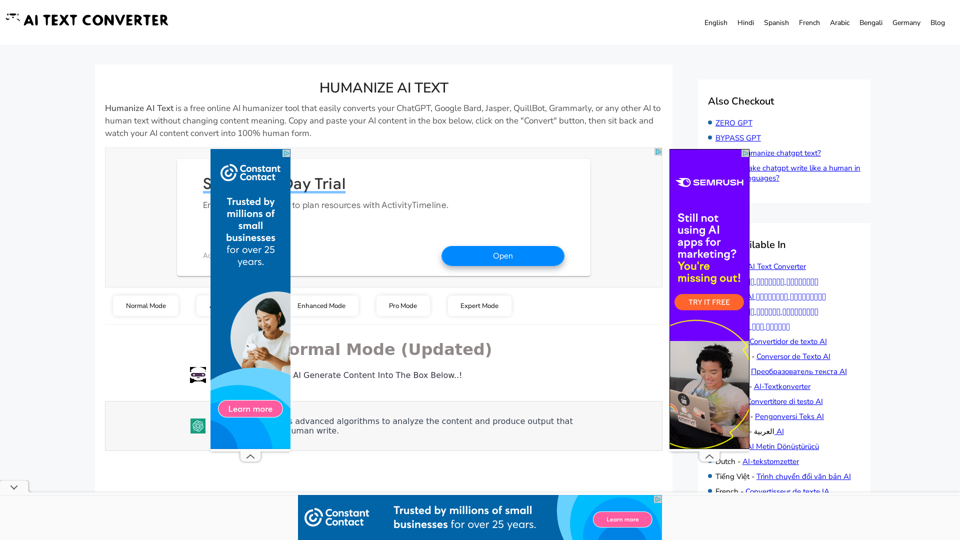
Humanize AI Text - Convert AI to Human-Like Text Instantly Are you tired of robotic AI-generated content that lacks the personal touch? Do you want to breathe life into your AI-written text and make it sound more human? Look no further! Our AI humanizer tool is here to help you convert your AI text into engaging, natural-sounding content that resonates with your audience. How Does it Work? Our advanced AI humanizer uses sophisticated algorithms to analyze your AI-generated text and identify areas that need improvement. It then applies a range of linguistic and stylistic adjustments to make your text more relatable, conversational, and authentic. The result is a rewritten text that sounds like it was written by a human, not a machine. Benefits of Humanizing AI Text * Increased Engagement: Human-like text is more likely to capture your audience's attention and keep them engaged. * Improved Credibility: Authentic-sounding content builds trust and credibility with your readers. * Enhanced Readability: Our AI humanizer ensures that your text is easy to read and understand, making it more accessible to a wider audience. Try Our AI Humanizer Today! Don't settle for robotic AI-generated content. Convert your AI text into human-like content that resonates with your audience. Try our AI humanizer tool now and see the difference for yourself!
Humanize AI Text - Convert AI to Human-Like Text Instantly Are you tired of robotic AI-generated content that lacks the personal touch? Do you want to breathe life into your AI-written text and make it sound more human? Look no further! Our AI humanizer tool is here to help you convert your AI text into engaging, natural-sounding content that resonates with your audience. How Does it Work? Our advanced AI humanizer uses sophisticated algorithms to analyze your AI-generated text and identify areas that need improvement. It then applies a range of linguistic and stylistic adjustments to make your text more relatable, conversational, and authentic. The result is a rewritten text that sounds like it was written by a human, not a machine. Benefits of Humanizing AI Text * Increased Engagement: Human-like text is more likely to capture your audience's attention and keep them engaged. * Improved Credibility: Authentic-sounding content builds trust and credibility with your readers. * Enhanced Readability: Our AI humanizer ensures that your text is easy to read and understand, making it more accessible to a wider audience. Try Our AI Humanizer Today! Don't settle for robotic AI-generated content. Convert your AI text into human-like content that resonates with your audience. Try our AI humanizer tool now and see the difference for yourself!Humanize AI Text is a free online tool that converts AI-generated text into human-like text, helping to evade AI detection and improving the quality of your writing to match that of a human.
157.34 K
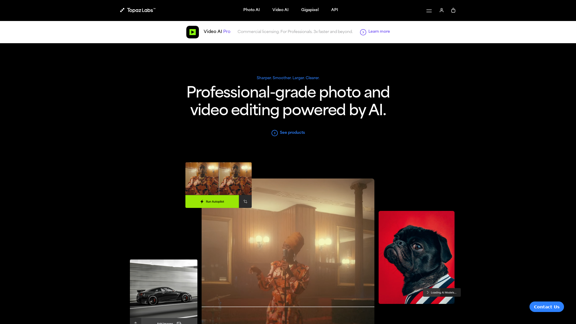
Topaz Labs | Professional-level photo and video editing powered by AI.
Topaz Labs | Professional-level photo and video editing powered by AI.Deep learning-powered photo and video enhancement software delivers the highest image quality available for noise reduction, sharpening, upscaling, and additional improvements.
3.12 M
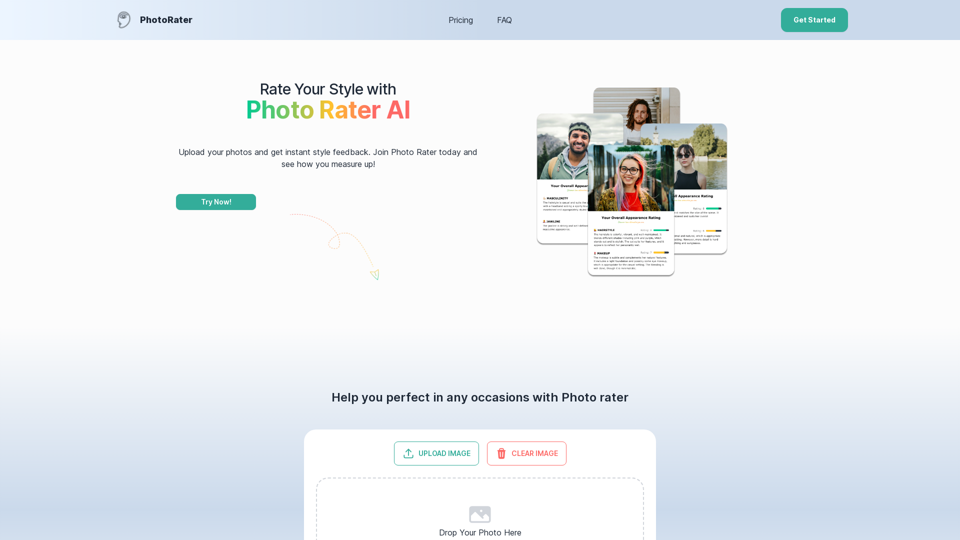
PhotoRater - AI-powered photo rating app for any occasion.
PhotoRater - AI-powered photo rating app for any occasion.Discover the secret to looking your best on any occasion with PhotoRater, the ultimate AI photo rater. Whether you need an image rater for fashion advice or a photo rating AI to boost your social media presence, PhotoRater has you covered.
15.79 K
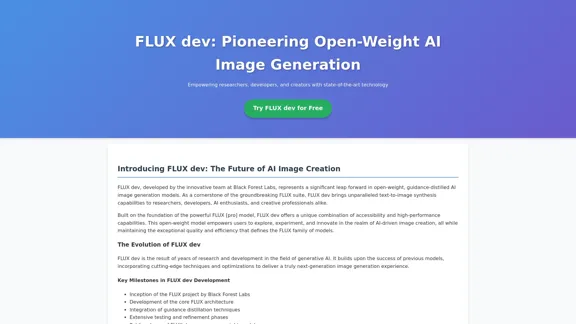
FLUX dev: A groundbreaking AI model for generating images with open weights.
FLUX dev: A groundbreaking AI model for generating images with open weights.Explore FLUX dev, the advanced open-weight AI image generation model. Discover its features for non-commercial use and try it now for free.
25.02 K
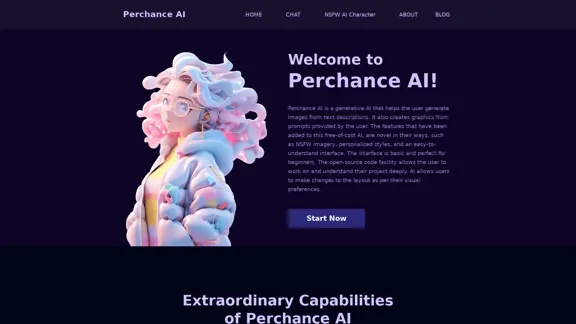
AI Character Generator (free, no sign-up, unlimited)―Perchance AI
AI Character Generator (free, no sign-up, unlimited)―Perchance AIAI text to image generator. Generate AI art from text, completely free, online, no login or sign-up, no daily credit limits/restrictions/gimmicks, and it's fast. Other AI art generators often have annoying daily credit limits and require sign-up, or are slow - this one doesn't. Use this AI to generate high quality art, photos, cartoons, drawings, anime, thumbnails, profile pictures, and more. Create original characters, anime characters, AI villains, fanfiction artwork, and pretty much anything else. It's an AI-based image generator that uses the Stable Diffusion text-to-image model. No watermark, no signup/login, unlimited images. Type words, make pics.
199