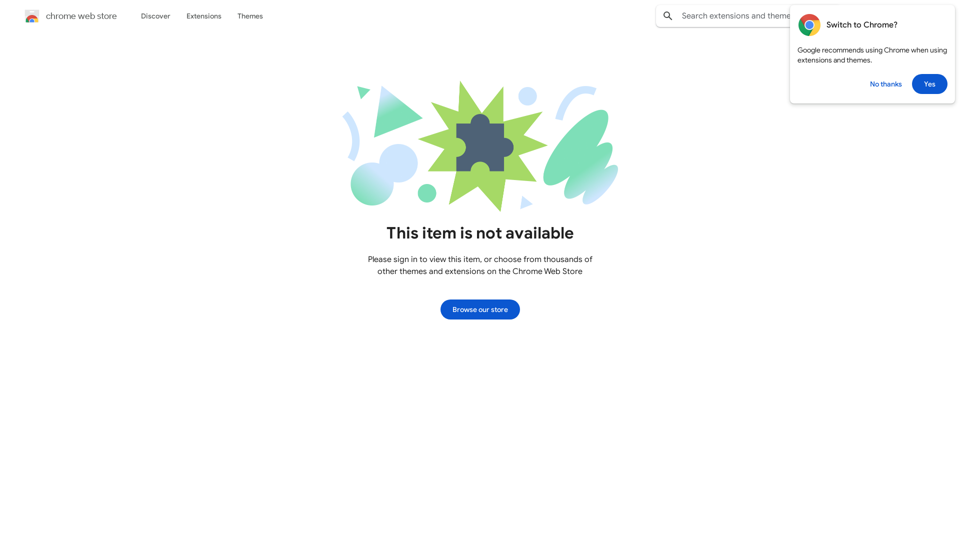Deepgram AI Transcription Tool is a free online platform that converts audio content into text. It supports over 30 languages and dialects, making it versatile for various users including students, journalists, podcasters, and professionals. The tool uses advanced AI technology to ensure accurate and reliable transcriptions, and offers an easy-to-use interface for a seamless experience.
Free Transcription Tool | Deepgram
Easily convert your conversations, audio files, or YouTube videos into text for free with our advanced transcription tool.
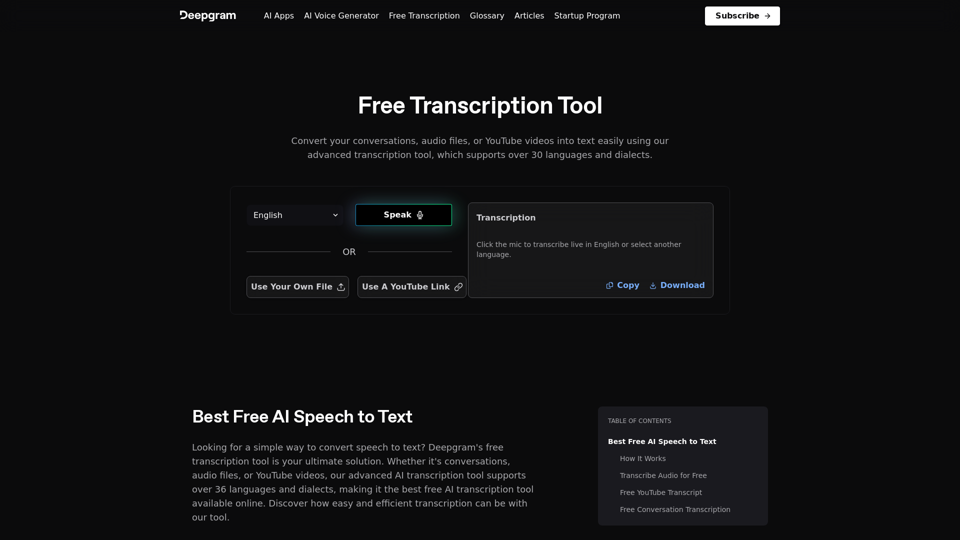
Introduction
Feature
Multi-Language Support
- Over 30 languages and dialects available
- Includes English, Spanish, French, Chinese, and many more
- Caters to a diverse global user base
Advanced AI Technology
- Ensures accurate and reliable transcriptions
- Ideal for professional use in various fields
- Handles complex audio content effectively
User-Friendly Interface
- Select language
- Choose input method (speak, upload audio, or YouTube link)
- Obtain transcript instantly
Versatile Input Options
- Live speech transcription
- Audio file upload
- YouTube video transcription
Free and Ad-Free Service
- No hidden costs or charges
- Ad-free experience for uninterrupted use
- Accessible to all users without financial barriers
Flexible Output Options
- Copy text to clipboard
- Download transcript as .txt file
- Easy integration with other applications
FAQ
Is Deepgram's transcription tool really free?
Yes, the Deepgram AI Transcription Tool is completely free to use. There are no hidden costs, charges, or advertisements, providing users with a seamless and straightforward transcription experience.
How many languages does Deepgram support?
Deepgram supports over 30 languages and dialects, making it a versatile tool for users around the world. This wide range of language options allows for diverse applications in various fields and regions.
Can I use Deepgram for live transcription?
Yes, Deepgram's AI Transcription Tool allows you to transcribe live conversations in real-time. This feature is particularly useful for meetings, interviews, or any situation where immediate text conversion is needed.
What are the input methods available for transcription?
Deepgram offers three main input methods:
- Live speech: Click the 'Speak' button to start transcribing in real-time
- Audio file upload: Convert pre-recorded audio files into text
- YouTube link: Transcribe the audio from YouTube videos directly
Latest Traffic Insights
Monthly Visits
835.16 K
Bounce Rate
40.51%
Pages Per Visit
3.47
Time on Site(s)
175.97
Global Rank
57205
Country Rank
United States 66140
Recent Visits
Traffic Sources
- Social Media:1.88%
- Paid Referrals:0.67%
- Email:0.08%
- Referrals:6.09%
- Search Engines:53.23%
- Direct:38.06%
Related Websites
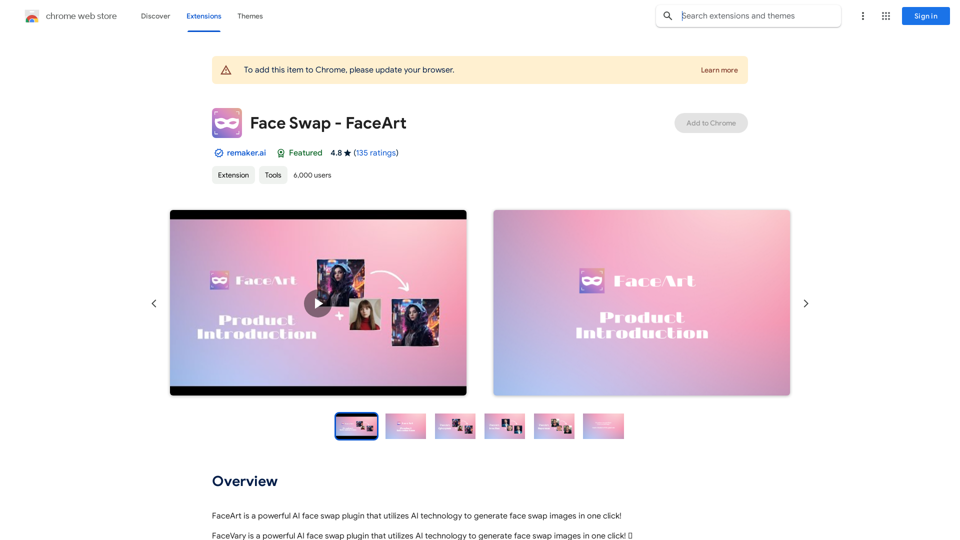
FaceArt is a powerful AI face swap plugin that utilizes AI technology to generate face swap images in one click!
193.90 M
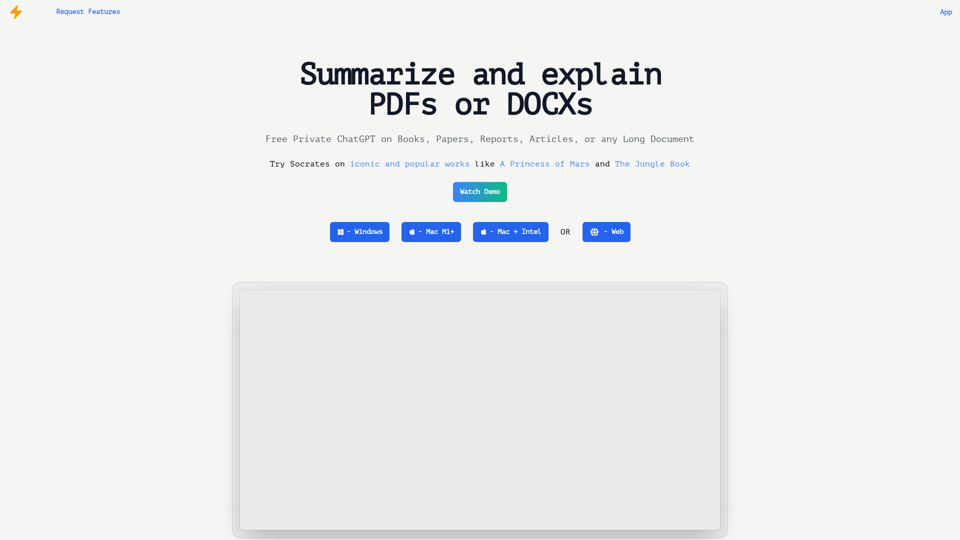
Get free AI-powered answers with Socrates. Socrates uses secure, local AI processing to analyze documents. It's ideal for explaining concepts and extracting answers from books, papers, reports, articles, manuals, or contracts.
0
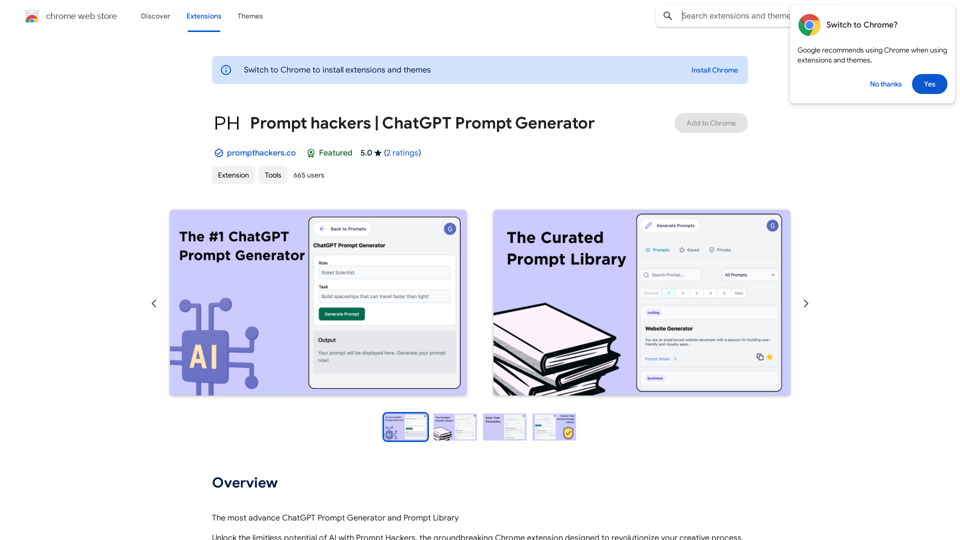
Prompt Hackers ===================== Generate creative and effective prompts to get the most out of your language model.
Prompt Hackers ===================== Generate creative and effective prompts to get the most out of your language model.The Most Advanced ChatGPT Prompt Generator and Prompt Library
193.90 M
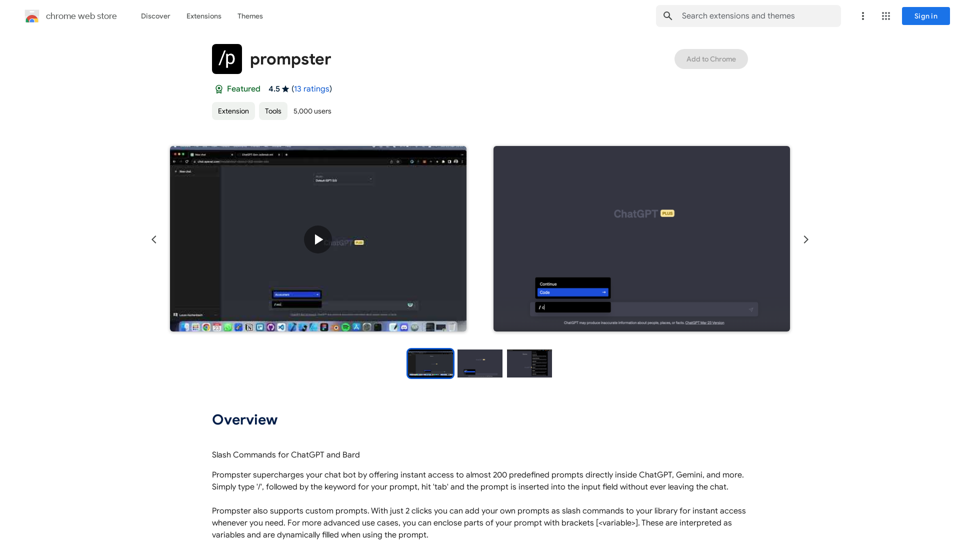
What is a Prompster? A Prompster is a person who assists a speaker, actor, or presenter by providing them with lines or cues, usually in a subtle and discreet manner, during a performance, presentation, or speech.
What is a Prompster? A Prompster is a person who assists a speaker, actor, or presenter by providing them with lines or cues, usually in a subtle and discreet manner, during a performance, presentation, or speech.Slash Commands for ChatGPT and Bard ===================================== Introduction Slash commands are a convenient way to interact with ChatGPT and Bard, allowing you to perform various tasks and actions within the chat interface. This guide provides an overview of the available slash commands for both ChatGPT and Bard. ChatGPT Slash Commands #General Commands * `/help`: Displays a list of available slash commands and their descriptions. * `/reset`: Resets the conversation, clearing all previous messages and context. #Conversation Management * `/start`: Starts a new conversation, allowing you to begin a fresh topic or task. * `/stop`: Ends the current conversation, stopping any ongoing tasks or topics. #Language and Tone * `/lang <language_code>`: Sets the language for the conversation (e.g., `/lang en` for English). * `/tone <tone>`: Adjusts the tone of the responses (e.g., `/tone formal` for formal tone). #Task Management * `/task <task_name>`: Creates a new task or topic for the conversation (e.g., `/task math problem`). * `/done`: Marks the current task as completed. #Information and Resources * `/define <word>`: Provides the definition of a word or phrase. * `/wiki <topic>`: Displays information about a topic from Wikipedia. Bard Slash Commands #General Commands * `/help`: Displays a list of available slash commands and their descriptions. * `/reset`: Resets the conversation, clearing all previous messages and context. #Conversation Management * `/start`: Starts a new conversation, allowing you to begin a fresh topic or task. * `/stop`: Ends the current conversation, stopping any ongoing tasks or topics. #Language and Tone * `/lang <language_code>`: Sets the language for the conversation (e.g., `/lang en` for English). * `/tone <tone>`: Adjusts the tone of the responses (e.g., `/tone formal` for formal tone). #Task Management * `/task <task_name>`: Creates a new task or topic for the conversation (e.g., `/task math problem`). * `/done`: Marks the current task as completed. #Information and Resources * `/define <word>`: Provides the definition of a word or phrase. * `/wiki <topic>`: Displays information about a topic from Wikipedia. * `/news <topic>`: Displays news articles related to a specific topic. Conclusion Slash commands provide a convenient way to interact with ChatGPT and Bard, allowing you to manage conversations, adjust language and tone, and access various resources. By mastering these commands, you can optimize your experience and get the most out of your interactions with these AI models.
193.90 M
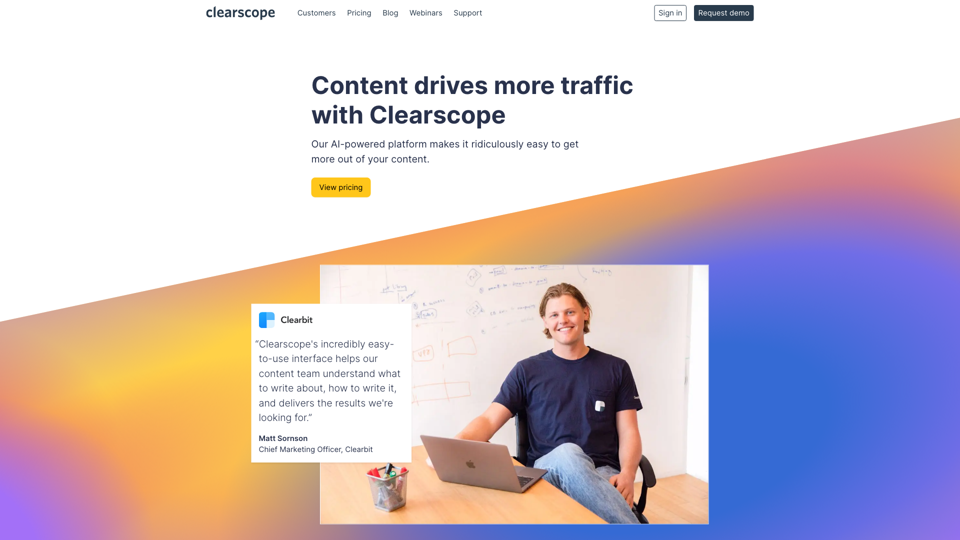
Clearscope is the leading content-first SEO platform that enables marketing teams to increase traffic by simplifying SEO and content optimization, keyword identification, workflow management, and content monitoring.
146.92 K
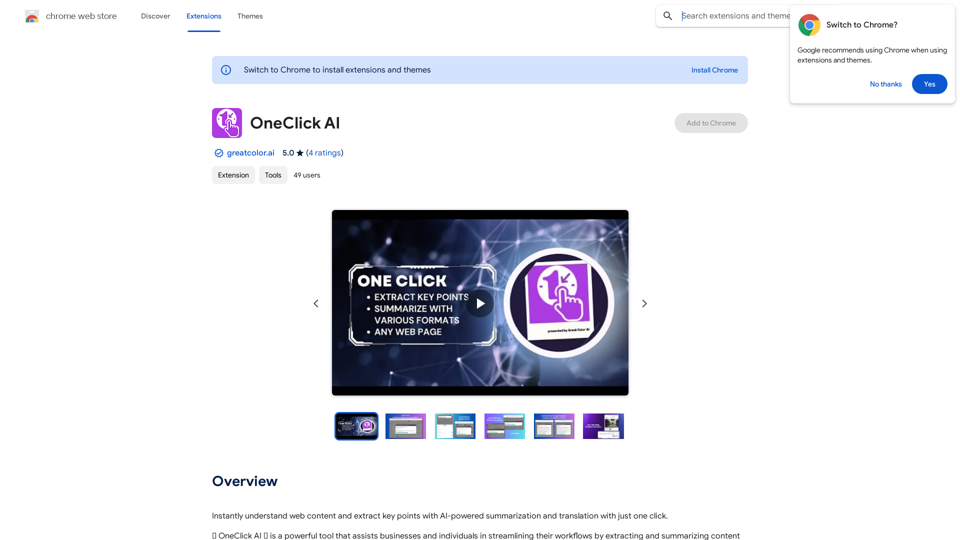
Instantly understand web content and extract key points with AI-powered summarization and translation with just one click.
193.90 M
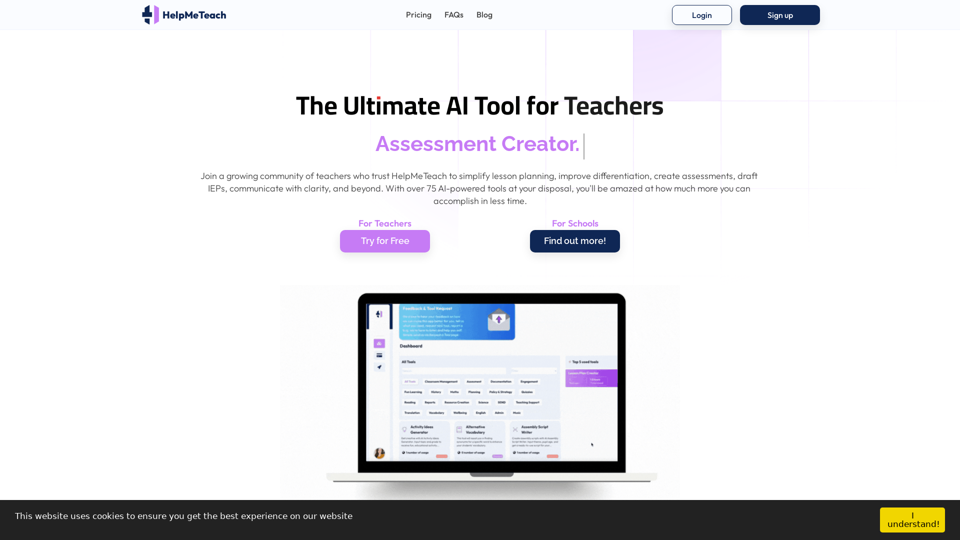
HelpMeTeach - AI Simplifies Teaching | Lesson Plans, Assessments, and More!
HelpMeTeach - AI Simplifies Teaching | Lesson Plans, Assessments, and More!Revolutionize your teaching with HelpMeTeach, the premier AI assistant for teachers. Simplify lesson plans and assessments, generate ideas, and create reports with ease. Enhance work-life balance and reduce workload with our 70+ teacher tools. Start now!
1.62 K