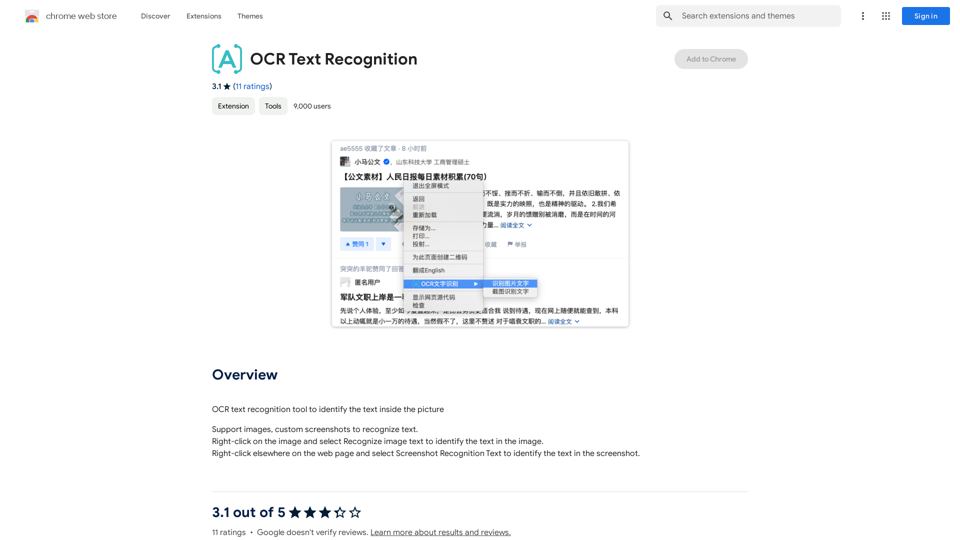CurseCut is an innovative AI-powered audio editing tool designed to automatically remove profanity and offensive language from video and audio files. This versatile software allows users to easily filter out unwanted words, slang, or custom offensive language, ensuring a clean and family-friendly output. CurseCut supports a wide range of file formats and languages, making it an ideal solution for content creators, educators, and professionals seeking to maintain appropriate language standards in their media.
CurseCut - Automatic AI Profanity Removal for Video and Audio
Effortlessly remove profanity from your video audio using our advanced AI technology. Try CurseCut today for clean, professional content.
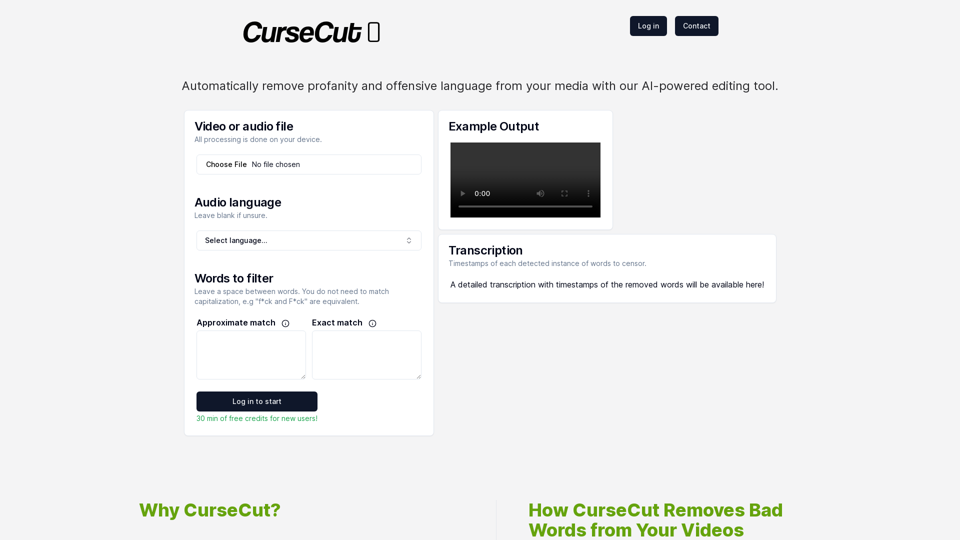
Introduction
Feature
Automatic Profanity Removal
CurseCut employs advanced AI algorithms to detect and remove a wide range of offensive words from video and audio files, providing a clean and professional output.
Customizable Censorship
Users have full control over the censorship process, allowing them to add common swear words, slang, or any custom offensive language they wish to filter out.
Fast Processing
The software offers blazing fast processing, ensuring quick turnaround times for censored content.
Wide File Format Support
CurseCut supports numerous video and audio file formats, including:
| Video Formats | Audio Formats |
|---|---|
| .mp4 | .mp3 |
| .mov | .wav |
| .avi | .aac |
| .wmv | .flac |
| .mkv | .ogg |
| .flv |
Local Processing and Data Security
All file processing is done locally on the user's computer, ensuring content privacy and security.
Multi-Language Support
CurseCut supports transcription and censorship in over 50 languages, including:
| Languages |
|---|
| English, Spanish, French, German, Chinese, Japanese, Arabic, Russian |
| Italian, Portuguese, Dutch, Swedish, Korean, Turkish, Polish, Hindi |
| And many more... |
FAQ
How does CurseCut work?
CurseCut follows a simple process:
- Users upload their video file through the platform.
- They provide a list of words to be censored.
- The service uses advanced transcription technology to convert audio into text and identify words for censorship.
- All processing is done locally on the user's computer for privacy.
- Users can download the edited video with unwanted words removed.
What are the main benefits of using CurseCut?
High Accuracy
The transcription and censorship algorithms are highly accurate, ensuring precise removal of offensive language.
User Privacy
By processing everything locally, CurseCut ensures that video content remains secure and private.
Easy Integration
The platform is designed to integrate seamlessly with existing workflows, making it easy to clean up videos without hassle.
Is CurseCut suitable for professional use?
Yes, CurseCut is ideal for content creators, educators, and professionals who need to maintain appropriate language standards in their media. Its customizable censorship features and support for multiple file formats make it versatile for various professional applications.
Latest Traffic Insights
Monthly Visits
28.22 K
Bounce Rate
51.22%
Pages Per Visit
2.72
Time on Site(s)
390.43
Global Rank
1026477
Country Rank
United States 298432
Recent Visits
Traffic Sources
- Social Media:7.70%
- Paid Referrals:1.23%
- Email:0.08%
- Referrals:3.15%
- Search Engines:39.72%
- Direct:48.08%
Related Websites
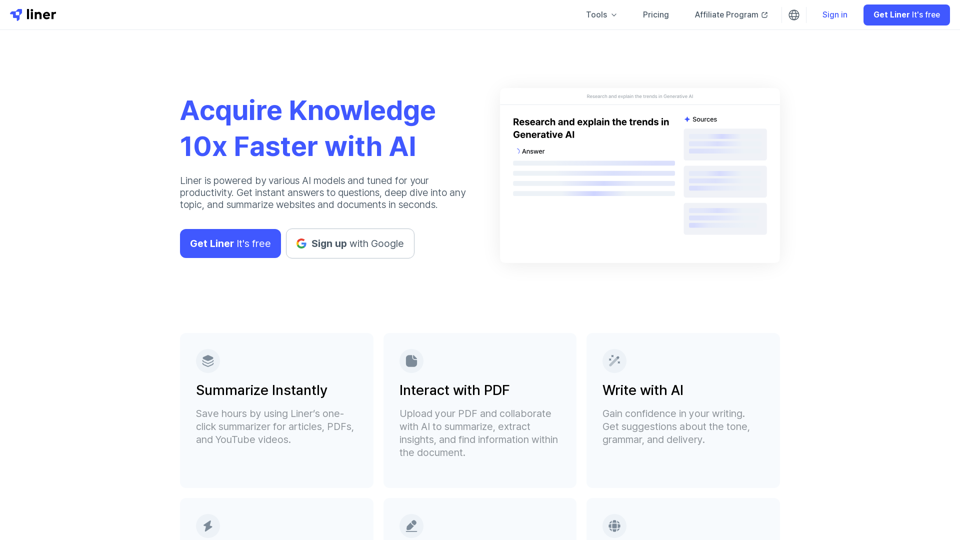
Liner | AI Copilot on Your Workspace, Powered by ChatGPT
Liner | AI Copilot on Your Workspace, Powered by ChatGPTTry Liner. Boost productivity and optimize your workflow with AI Copilot by summarizing articles, generating code, and composing emails.
6.20 M
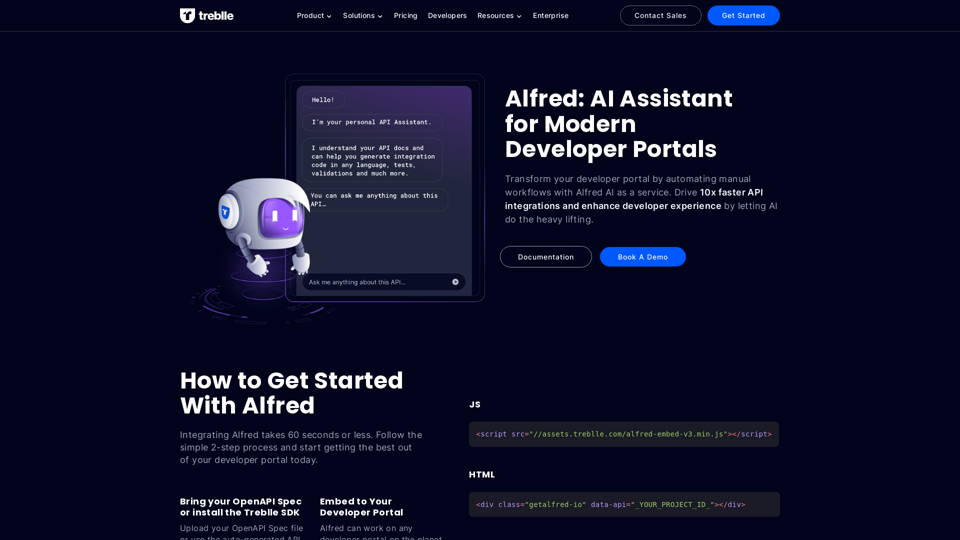
Transform your developer portal by automating manual workflows with Alfred AI as a service. Drive 10x faster API integrations and enhance developer experience by letting AI do the heavy lifting.
67.31 K
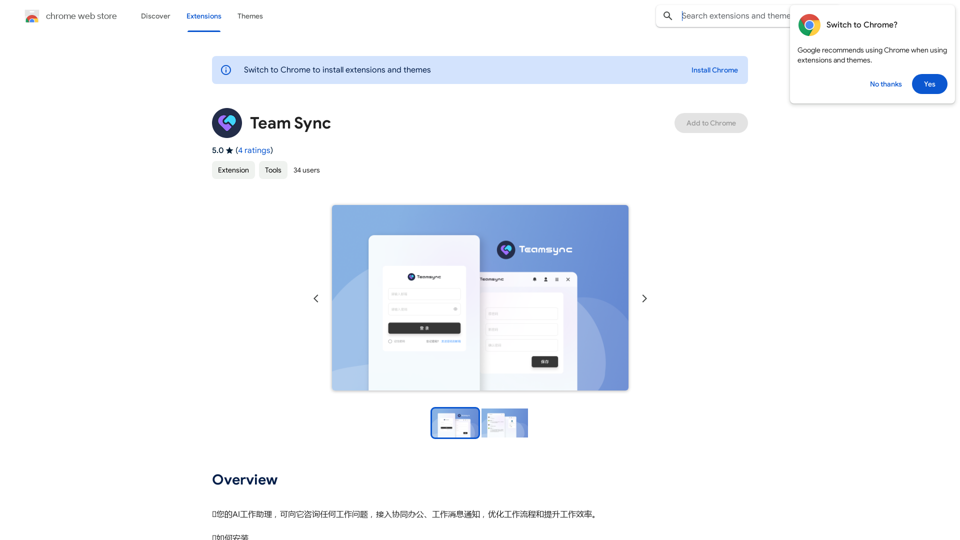
⭐ Your AI work assistant can answer any work questions you have. It integrates with collaborative work, work message notifications, to optimize your workflow and boost your productivity. ⭐ How to install Simply go to the Chrome Web Store, search for the extension, and click "Add to Chrome." Once installed, the extension will be available in your toolbar for easy access.
193.90 M
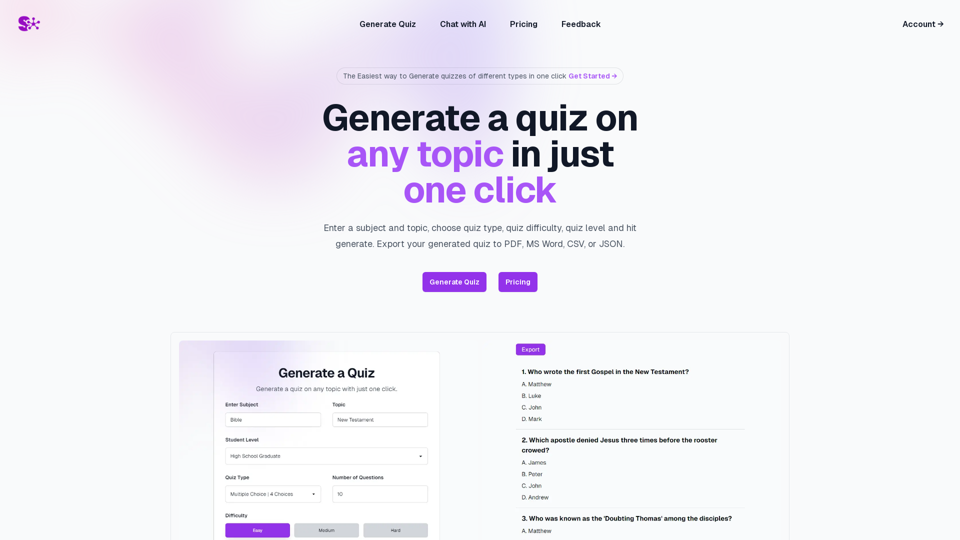
Quiz Generation Made Easy! ============================= With just one click, you can generate a quiz on any topic you want! Whether you're a teacher, student, or just a curious learner, this feature is perfect for you. How it Works --------------- 1. Choose Your Topic: Select the topic you want to generate a quiz on. It can be anything from history to science, literature to music, or even pop culture! 2. Click the Button: Simply click the "Generate Quiz" button, and our AI-powered algorithm will do the rest. 3. Get Your Quiz: In an instant, you'll receive a comprehensive quiz with multiple-choice questions, true/false questions, and short-answer questions. Features ------------ * Customizable: You can adjust the difficulty level, question type, and even add your own questions to make the quiz more personalized. * Instant Feedback: Get instant feedback on your answers, so you can track your progress and identify areas for improvement. * Shareable: Share your quiz with friends, classmates, or even on social media to spark a fun competition! Try it Out! -------------- Click the "Generate Quiz" button below to get started! [Generate Quiz Button] Happy quizzing!
0
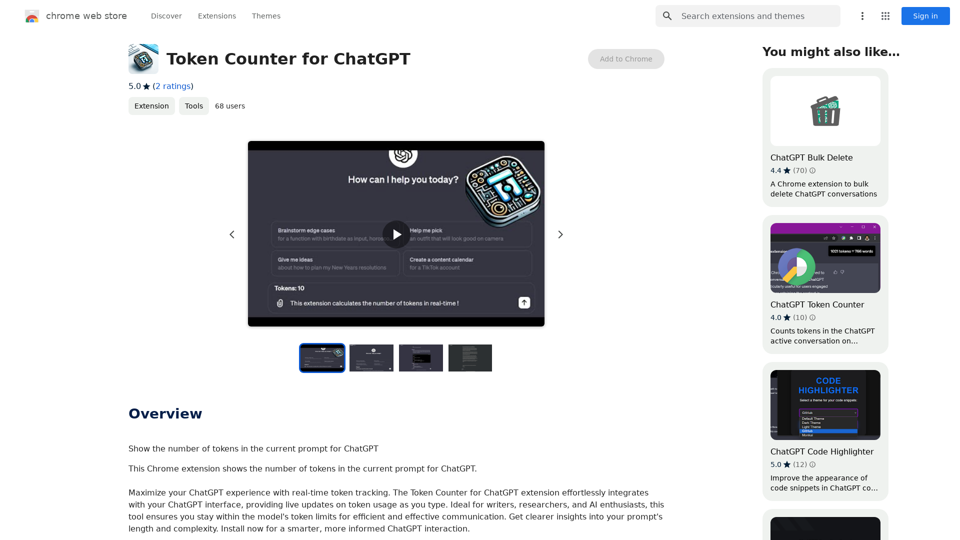
Token Counter for ChatGPT This tool helps you count the number of tokens in your text input. How to Use: 1. Paste your text into the input box. 2. Click the "Count Tokens" button. 3. The number of tokens will be displayed below the input box. What is a Token? A token is the basic unit of text that ChatGPT processes. It can be a word, part of a word, or a punctuation mark. Example: Input Text: Hello, world! Token Count: 4
Token Counter for ChatGPT This tool helps you count the number of tokens in your text input. How to Use: 1. Paste your text into the input box. 2. Click the "Count Tokens" button. 3. The number of tokens will be displayed below the input box. What is a Token? A token is the basic unit of text that ChatGPT processes. It can be a word, part of a word, or a punctuation mark. Example: Input Text: Hello, world! Token Count: 4110
193.90 M