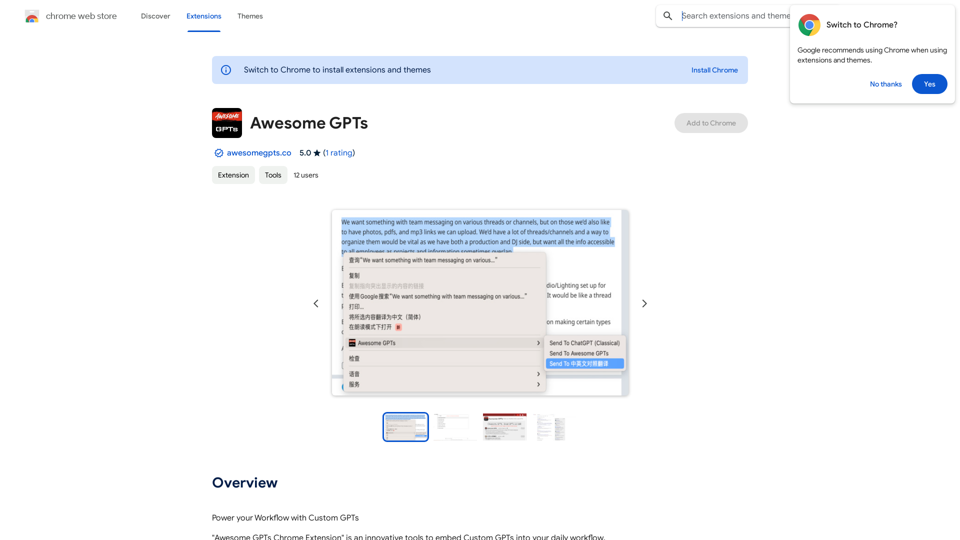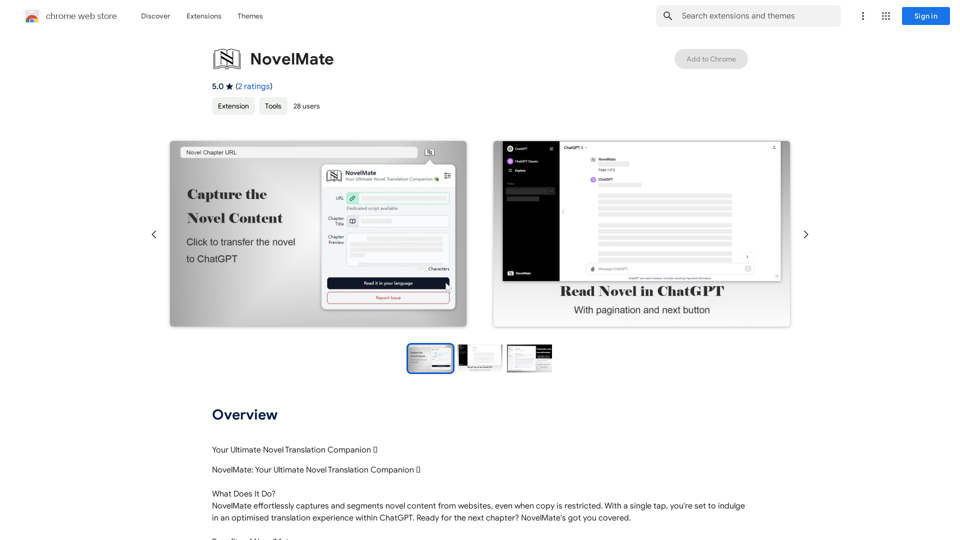Upword is an AI-powered research assistant designed to enhance online reading and research efficiency. It offers a Chrome extension that generates AI-powered notes from webpages, allowing users to quickly grasp key information. With features like instant summaries, save-for-later functionality, and note-sharing capabilities, Upword aims to boost productivity and streamline the research process for various users.
Upword: AI Notes & Summarization Tool
Get the key information from every webpage. Generate AI-powered notes and save time with Upword.
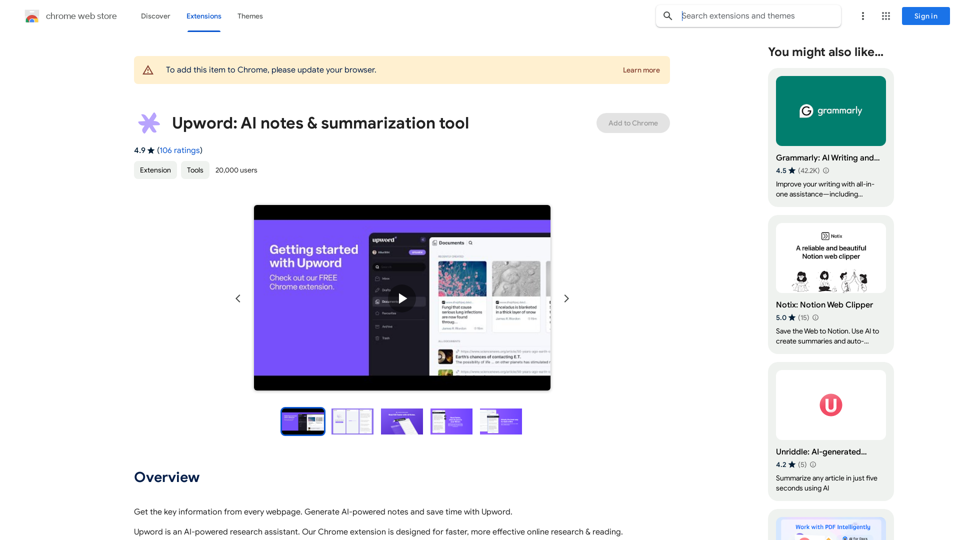
Introduction
Feature
AI-Generated Summaries
Upword provides users with 3 free AI-generated summaries per day, enabling quick comprehension of webpage content.
Instant Note Generation
The extension creates AI-powered notes for webpages, significantly reducing reading time and improving information retention.
Save-it-Later Functionality
Users can clip content and notes to their personal library, creating a lifelong repository of valuable information.
Note Sharing on Slack
Upword allows easy sharing of notes on Slack, facilitating collaboration and knowledge exchange.
Chrome Extension Integration
The tool seamlessly integrates with Chrome, offering easy installation and access through the browser's menubar.
AI Copilot
Upword Pro users can access an AI Copilot feature for asking questions and receiving answers about the content.
YouTube Video Summaries
The extension provides AI-generated notes specifically for YouTube videos, expanding its utility to video content.
Upword Pro Features
Premium users enjoy unlimited extension summaries, advanced AI research tools, and additional productivity-enhancing features.
FAQ
How does Upword work?
Upword utilizes AI technology to analyze webpage content and generate concise summaries and notes. Users can activate the extension while browsing to receive instant key takeaways from any webpage.
What are the main features of Upword?
Upword offers 3 free summaries per day, AI-generated notes, a save-for-later feature to store content and notes in a personal library, and the ability to share notes on Slack.
How do I install Upword?
To install Upword, add the extension via the provided button, then access your Chrome menubar, click the puzzle icon, and pin Upword for easy access.
What are the benefits of using Upword?
Upword helps users save time on note-taking, quickly understand content, boost productivity with AI-powered research tools, and access unlimited summaries with the Pro version.
What are the limitations of the free version?
The free version of Upword limits users to 3 summaries per day and restricts AI-generated notes to YouTube videos only.
Latest Traffic Insights
Monthly Visits
193.90 M
Bounce Rate
56.27%
Pages Per Visit
2.71
Time on Site(s)
115.91
Global Rank
-
Country Rank
-
Recent Visits
Traffic Sources
- Social Media:0.48%
- Paid Referrals:0.55%
- Email:0.15%
- Referrals:12.81%
- Search Engines:16.21%
- Direct:69.81%
Related Websites
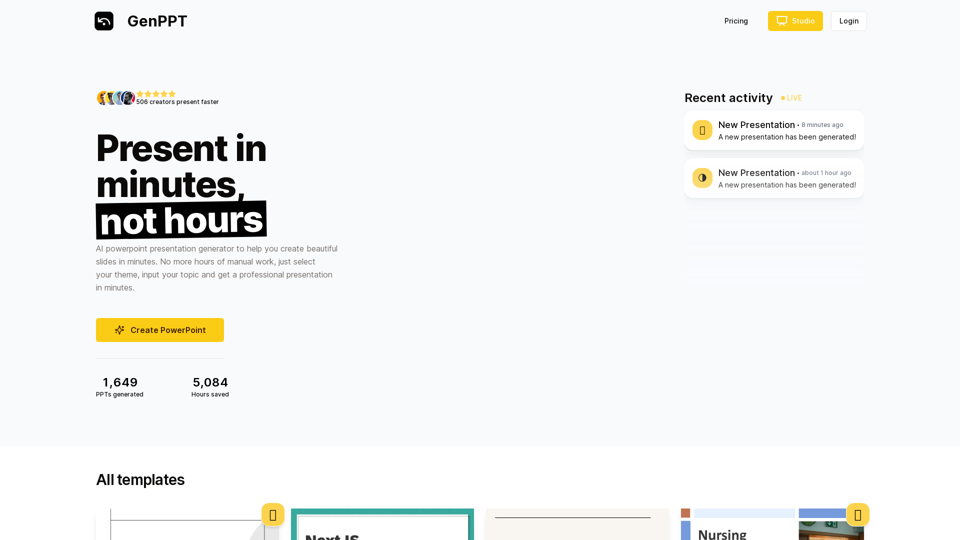
Generate beautiful presentations in minutes with GenPPT. Choose from a variety of themes and let GenPPT's PowerPoint presentation AI do the rest.
41.71 K
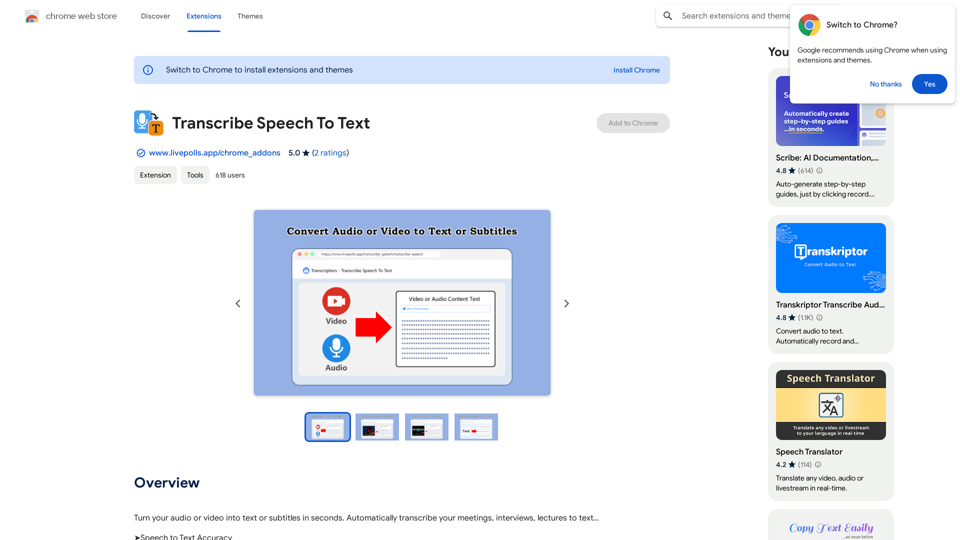
Convert your audio or video into text or subtitles in seconds. Automatically transcribe your meetings, interviews, and lectures to text...
193.90 M
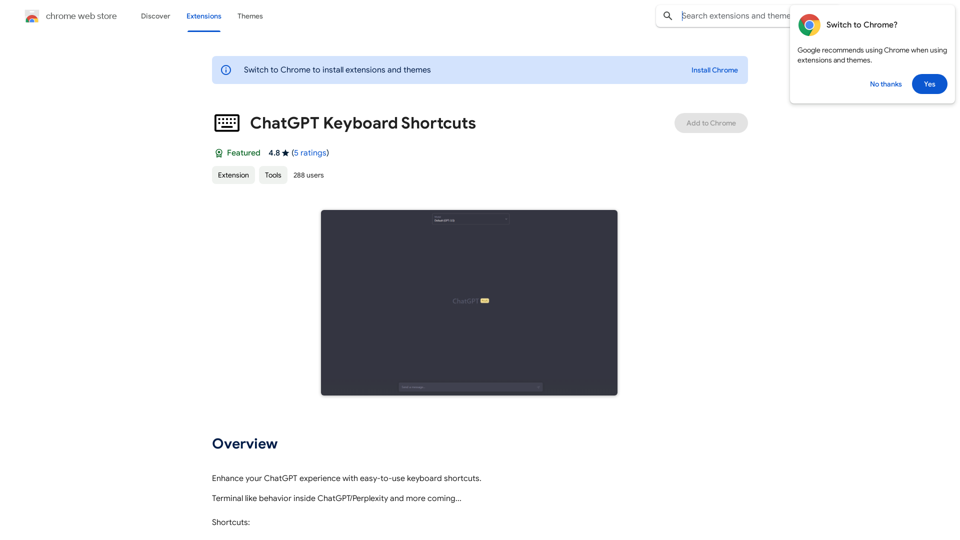
ChatGPT Keyboard Shortcuts #Navigation * Ctrl + →: Move to the next message * Ctrl + ←: Move to the previous message * Home: Move to the beginning of the conversation * End: Move to the end of the conversation #Editing * Ctrl + A: Select all text * Ctrl + C: Copy selected text * Ctrl + X: Cut selected text * Ctrl + V: Paste copied or cut text * Ctrl + Z: Undo * Ctrl + Y: Redo * Ctrl + Shift + F: Format text as code #Actions * Enter: Send the message * Shift + Enter: Insert a new line * Ctrl + Shift + Enter: Send the message and insert a new line * Esc: Cancel editing and close the message input field * Ctrl + Shift + Space: Open the emoji picker * Ctrl + Shift + /: Open the help menu #Accessibility * Ctrl + +: Increase font size * Ctrl + -: Decrease font size * Ctrl + 0: Reset font size to default
ChatGPT Keyboard Shortcuts #Navigation * Ctrl + →: Move to the next message * Ctrl + ←: Move to the previous message * Home: Move to the beginning of the conversation * End: Move to the end of the conversation #Editing * Ctrl + A: Select all text * Ctrl + C: Copy selected text * Ctrl + X: Cut selected text * Ctrl + V: Paste copied or cut text * Ctrl + Z: Undo * Ctrl + Y: Redo * Ctrl + Shift + F: Format text as code #Actions * Enter: Send the message * Shift + Enter: Insert a new line * Ctrl + Shift + Enter: Send the message and insert a new line * Esc: Cancel editing and close the message input field * Ctrl + Shift + Space: Open the emoji picker * Ctrl + Shift + /: Open the help menu #Accessibility * Ctrl + +: Increase font size * Ctrl + -: Decrease font size * Ctrl + 0: Reset font size to defaultEnhance your ChatGPT experience with easy-to-use keyboard shortcuts.
193.90 M
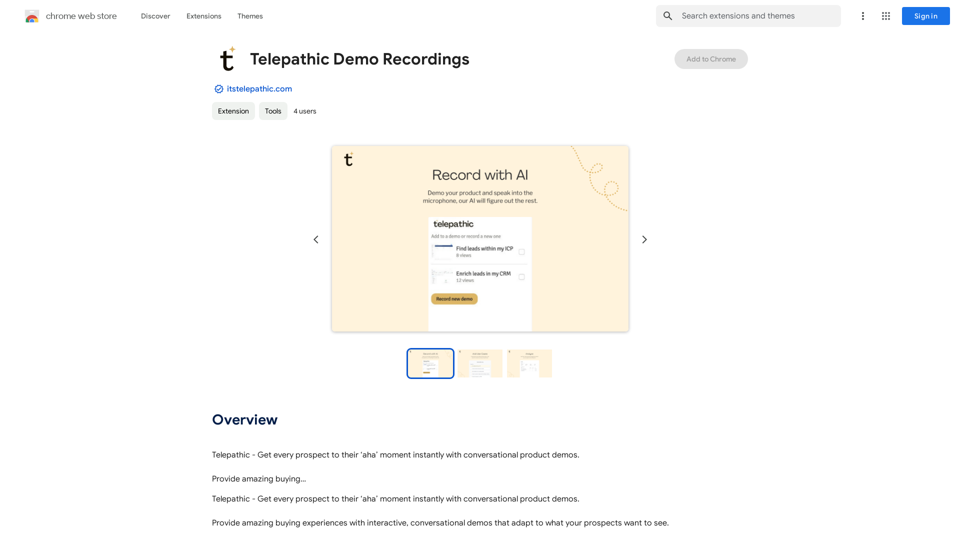
Telepathic - Instantly help every prospect reach their "aha" moment with conversational product demos. Provide an amazing buying…
193.90 M
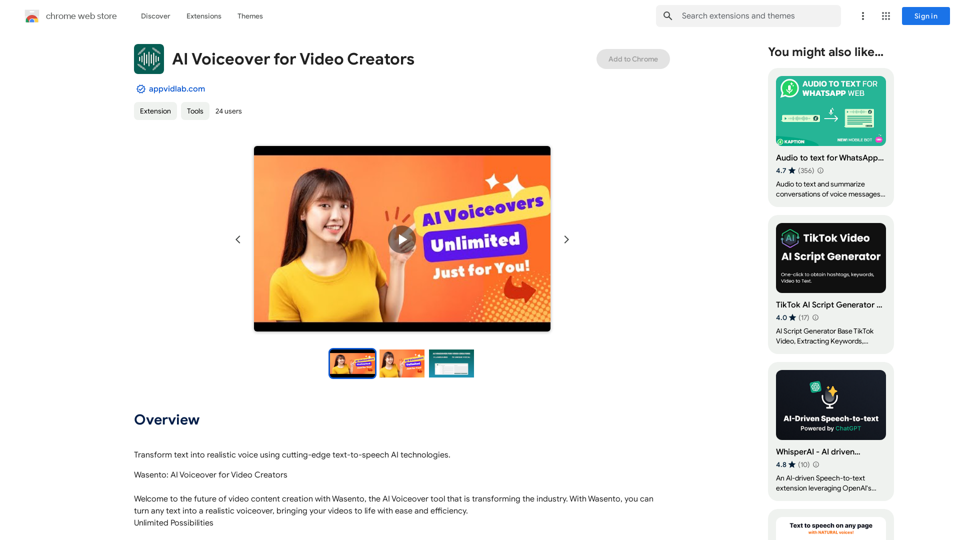
AI Voiceover for Video Creators Elevate Your Videos with Realistic AI Voices Tired of bland, monotone narration? Want to add a professional touch to your videos without breaking the bank? Introducing AI voiceover, the game-changer for video creators! Benefits of Using AI Voiceover: * High-Quality, Natural-Sounding Voices: Choose from a wide range of realistic AI voices, each with unique tones and styles. * Cost-Effective: Say goodbye to expensive voice actors and studios. AI voiceover is affordable and accessible to everyone. * Time-Saving: Generate voiceovers quickly and easily, freeing up your time to focus on other aspects of your video production. * Multilingual Support: Reach a global audience by translating your voiceovers into multiple languages. * Customizable Options: Adjust voice pitch, speed, and emphasis to perfectly match your video's tone and style. Perfect for: * YouTube Videos * Explainer Videos * Corporate Videos * E-Learning Content * Podcasts * And More! Get Started Today! Try our AI voiceover tool and experience the difference.
AI Voiceover for Video Creators Elevate Your Videos with Realistic AI Voices Tired of bland, monotone narration? Want to add a professional touch to your videos without breaking the bank? Introducing AI voiceover, the game-changer for video creators! Benefits of Using AI Voiceover: * High-Quality, Natural-Sounding Voices: Choose from a wide range of realistic AI voices, each with unique tones and styles. * Cost-Effective: Say goodbye to expensive voice actors and studios. AI voiceover is affordable and accessible to everyone. * Time-Saving: Generate voiceovers quickly and easily, freeing up your time to focus on other aspects of your video production. * Multilingual Support: Reach a global audience by translating your voiceovers into multiple languages. * Customizable Options: Adjust voice pitch, speed, and emphasis to perfectly match your video's tone and style. Perfect for: * YouTube Videos * Explainer Videos * Corporate Videos * E-Learning Content * Podcasts * And More! Get Started Today! Try our AI voiceover tool and experience the difference.Use state-of-the-art text-to-speech AI to make your text sound like a real person speaking.
193.90 M