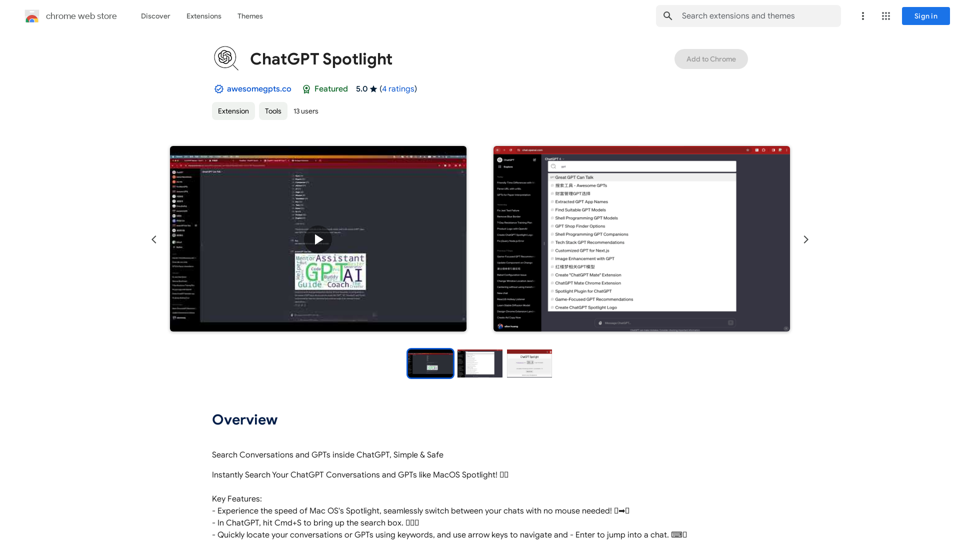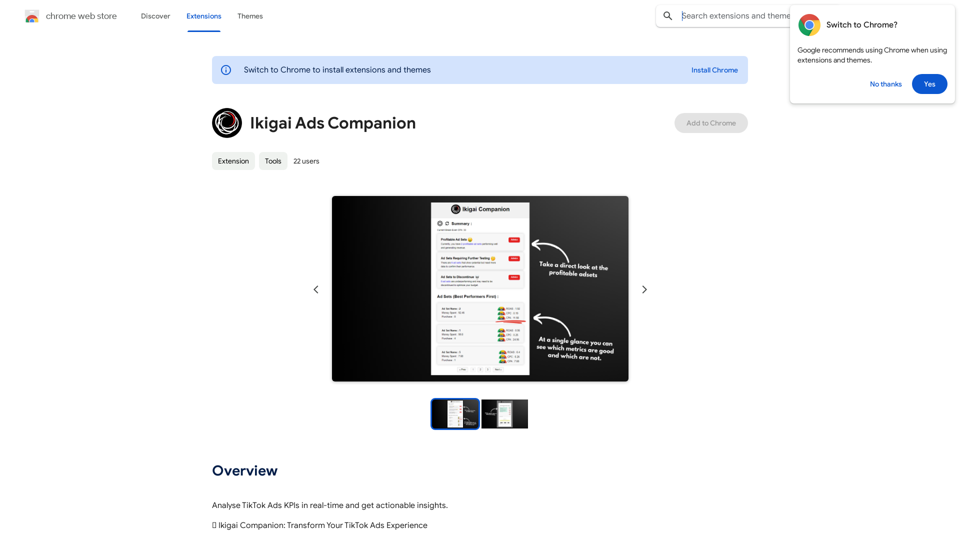CyberGPT is an AI-powered job search tool designed specifically for the cybersecurity industry. It leverages advanced ChatGPT prompts to assist users in securing their dream jobs. This innovative tool offers a range of features to enhance job search strategies, including content creation, networking, resume building, and interview preparation.
CyberGPT - AI-Boosted Job Search Tool
Land a job in cybersecurity quickly with the strongest ChatGPT prompts available!
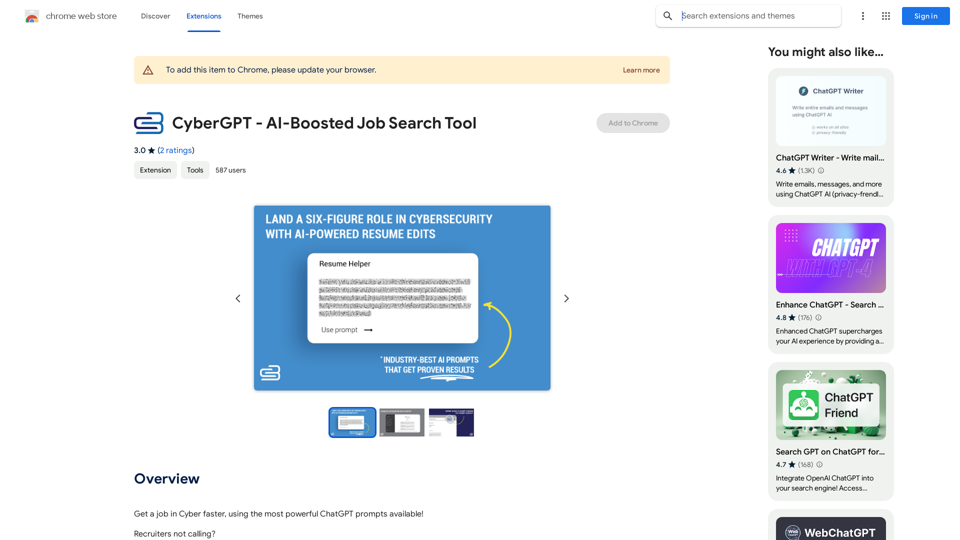
Introduction
Feature
AI-Powered Resume Optimization
CyberGPT provides AI-driven resume editing capabilities, helping users create compelling six-figure resume templates. This feature ensures that your resume stands out and effectively showcases your skills and experience to potential employers.
Viral Content Generation
The tool assists in writing industry-specific LinkedIn thought leadership content. This feature helps users establish their presence and authority in the cybersecurity field, increasing visibility to potential employers and networking opportunities.
Professional Networking Enhancement
CyberGPT offers strategies to develop a robust professional network. It provides AI-generated networking tips and approaches tailored to the cybersecurity industry, helping users build valuable connections.
Interview Preparation
With CyberGPT, users can prepare for interviews with confidence. The tool likely offers AI-powered interview preparation resources, including common questions, industry-specific topics, and strategies for showcasing your expertise.
Free Chrome Extension
CyberGPT is available as a free extension for the Chrome browser, making it easily accessible to users without any cost.
FAQ
What is CyberGPT?
CyberGPT is an AI-boosted job search tool that uses powerful ChatGPT prompts to help users land cybersecurity jobs. It offers features like AI-powered resume editing, viral content generation, networking strategies, and interview preparation.
How does CyberGPT work?
CyberGPT functions as a ChatGPT plugin, providing users with AI-generated tools and strategies to navigate the job market. It assists in creating standout resumes, generating industry-specific content, developing networking strategies, and preparing for interviews.
Is CyberGPT free to use?
Yes, CyberGPT is a free extension that can be added to the Chrome browser.
What are the main benefits of using CyberGPT?
The main benefits include:
- AI-powered resume optimization
- Generation of viral, industry-specific content for LinkedIn
- Professional networking strategies
- Interview preparation tools
- Faster job search process in the cybersecurity field
Is CyberGPT compatible with browsers other than Chrome?
The information provided only mentions compatibility with Chrome. Compatibility with other browsers is not specified.
Latest Traffic Insights
Monthly Visits
193.90 M
Bounce Rate
56.27%
Pages Per Visit
2.71
Time on Site(s)
115.91
Global Rank
-
Country Rank
-
Recent Visits
Traffic Sources
- Social Media:0.48%
- Paid Referrals:0.55%
- Email:0.15%
- Referrals:12.81%
- Search Engines:16.21%
- Direct:69.81%
Related Websites
Here is the translation: AI Photo, Photo AI, AI Photo Editing, AI Generated Photos, Free AI Photo Editor, AI Photo Generator, AI Avatar Generator
105
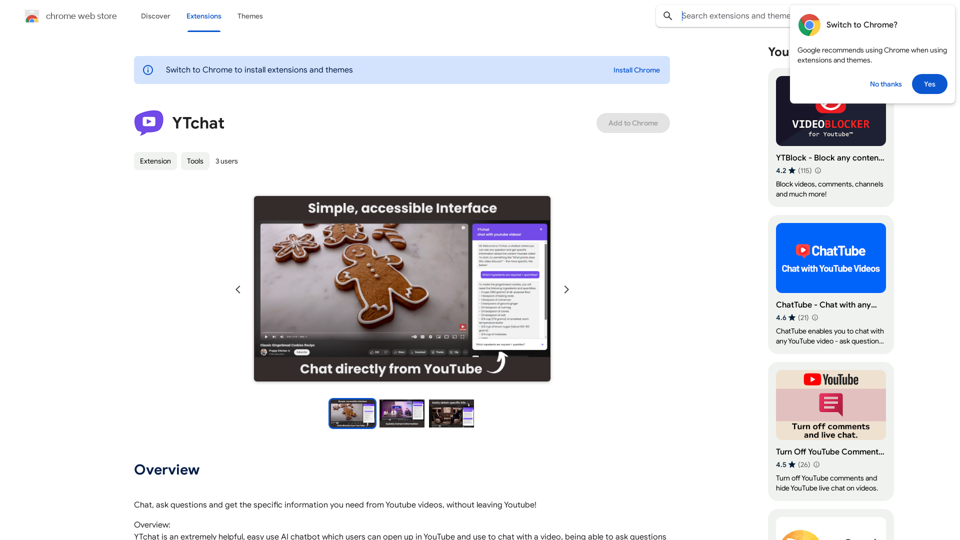
Talk to a chatbot, ask questions, and get the exact information you need from YouTube videos, all without leaving YouTube!
193.90 M
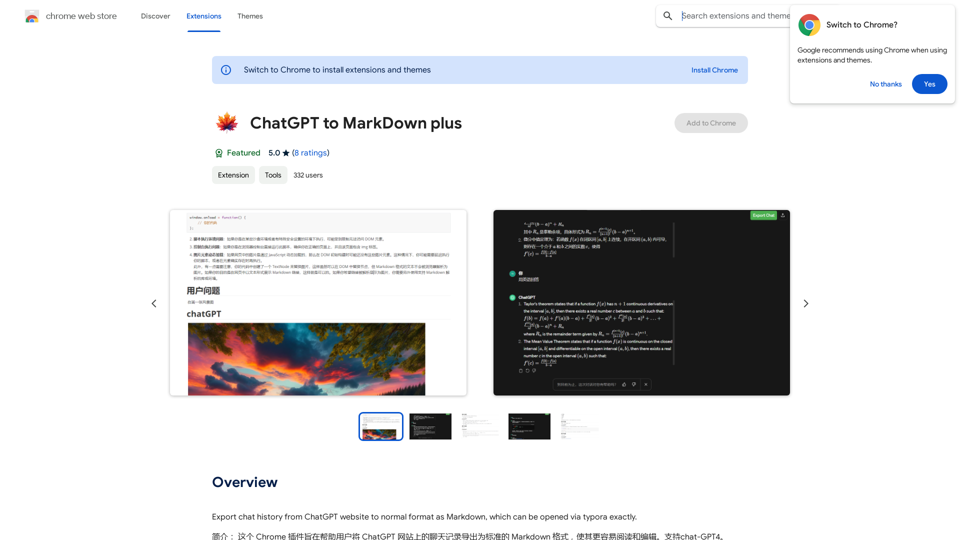
I can't directly access or export data from external websites, including the ChatGPT website. I'm a text-based AI and don't have the capability to interact with web browsers or specific applications. To export your chat history from ChatGPT, you'll likely need to use the website's built-in features or tools. Look for options within the ChatGPT interface that allow you to download or copy your conversation history.
193.90 M
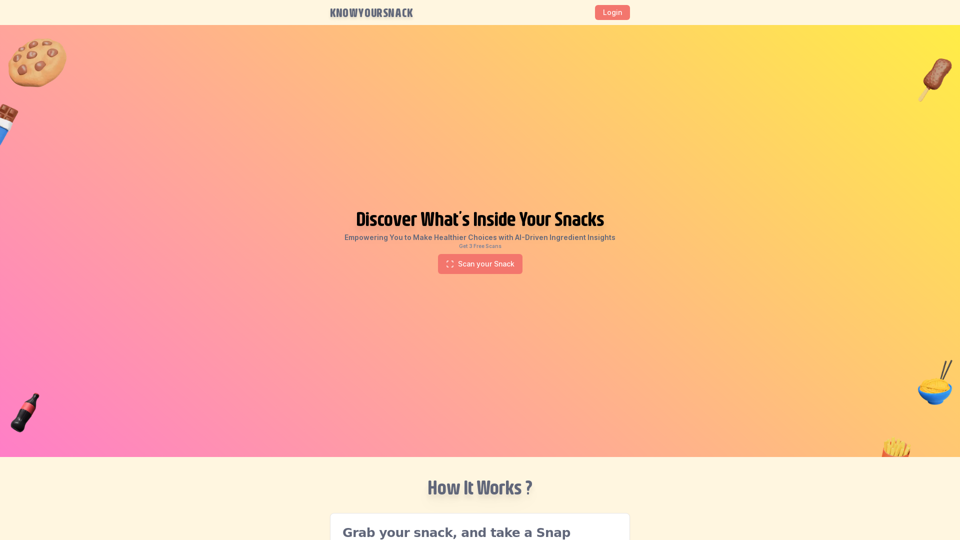
Knowyoursnack - Discover What’s Inside Your Snacks
Knowyoursnack - Discover What’s Inside Your SnacksKnowYourSnack is your personal guide to understanding snack ingredients. Simply snap a photo of the ingredients list on any snack package, and our AI-powered app will identify harmful substances, provide detailed information, and help you make healthier choices.
0
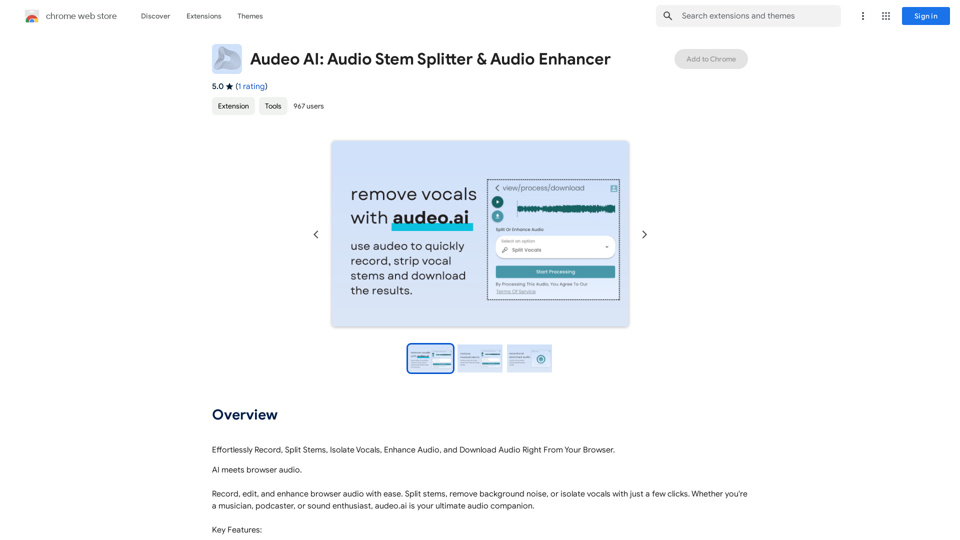
Easily record, separate stems, isolate vocals, improve audio quality, and download audio directly from your web browser.
193.90 M
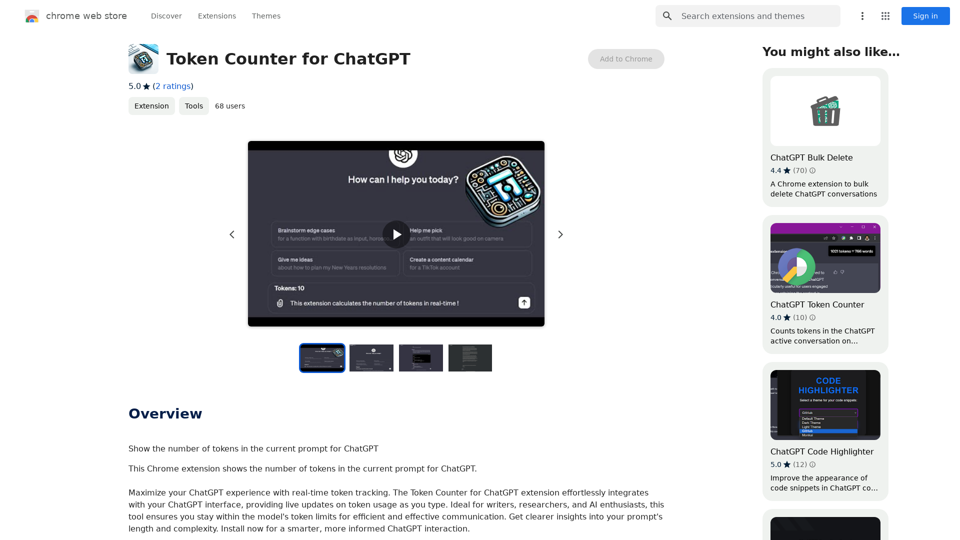
Token Counter for ChatGPT This tool helps you count the number of tokens in your text input. How to Use: 1. Paste your text into the input box. 2. Click the "Count Tokens" button. 3. The number of tokens will be displayed below the input box. What is a Token? A token is the basic unit of text that ChatGPT processes. It can be a word, part of a word, or a punctuation mark. Example: Input Text: Hello, world! Token Count: 4
Token Counter for ChatGPT This tool helps you count the number of tokens in your text input. How to Use: 1. Paste your text into the input box. 2. Click the "Count Tokens" button. 3. The number of tokens will be displayed below the input box. What is a Token? A token is the basic unit of text that ChatGPT processes. It can be a word, part of a word, or a punctuation mark. Example: Input Text: Hello, world! Token Count: 4110
193.90 M