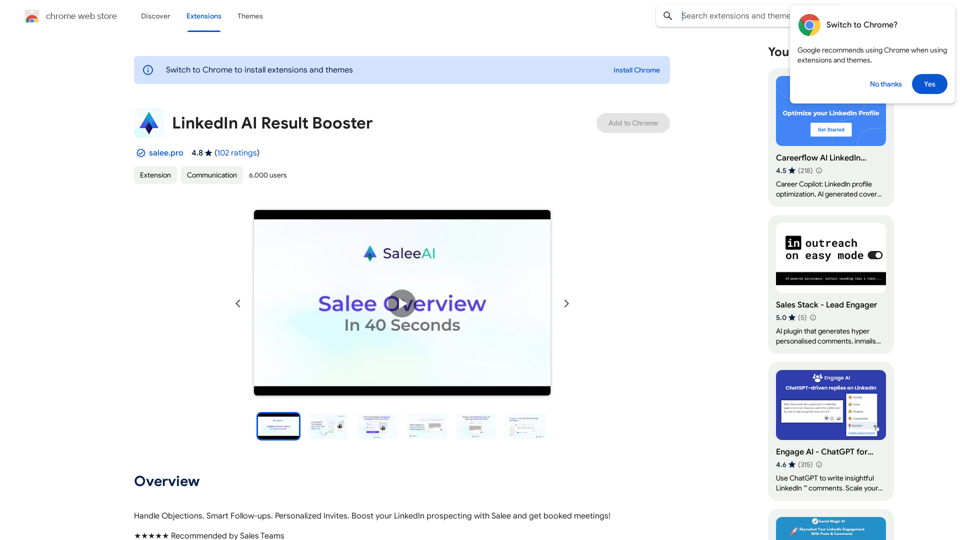Conveyor is a Google Chrome extension designed to streamline customer onboarding by providing accurate, AI-generated answers to security questions. It eliminates the need for manual security questionnaires, leveraging GPT technology to deliver tailored responses. Conveyor integrates seamlessly with various platforms, offering customizable content and efficient knowledge base management.
Conveyor
Precise and customized responses to each customer's security inquiries.
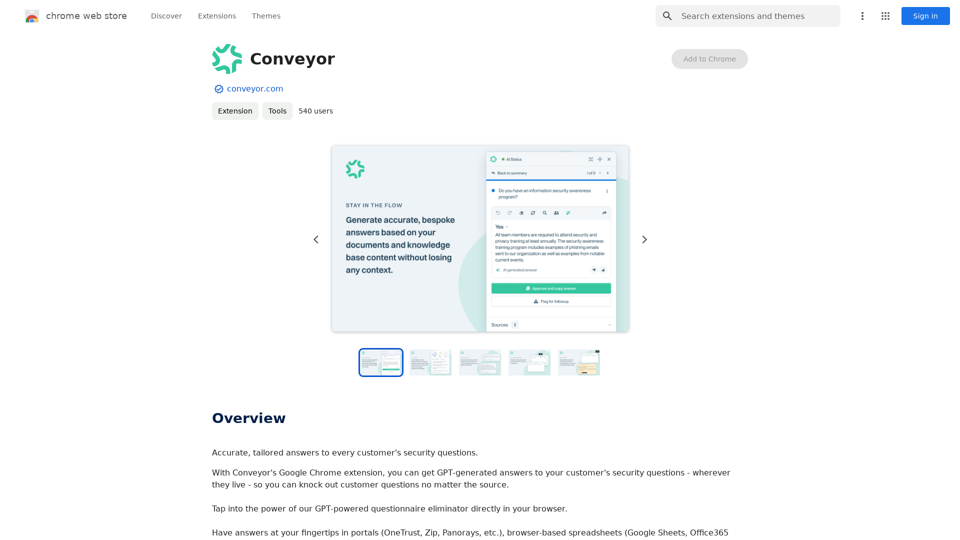
Introduction
Feature
AI-Powered Answer Generation
Conveyor utilizes advanced GPT technology to generate precise and relevant answers to customer security inquiries, reducing manual research and minimizing errors.
Customizable Knowledge Base
Users can tailor the content in Conveyor's knowledge base to match their specific needs, ensuring that all responses are accurate and pertinent to their business.
Multi-Platform Integration
Conveyor seamlessly integrates with popular portals, browser-based spreadsheets, and email clients, providing easy access to accurate answers across various platforms.
Automated Content Polishing
The AI technology in Conveyor refines rough edits into professional, customer-ready prose, enhancing the quality of communication.
Knowledge Base Updates
Conveyor allows users to easily update their knowledge base, ensuring that information remains current and relevant over time.
Flexible Pricing Options
Conveyor offers a range of plans, including a free option and several paid tiers, to accommodate different business needs and scales.
FAQ
How does Conveyor work?
Conveyor utilizes GPT-generated content to provide accurate and tailored answers to customer security questions, streamlining the onboarding process and reducing manual effort.
Is Conveyor available for free?
Yes, Conveyor offers a free plan. Additionally, there are several paid plans available to suit various business requirements and scales.
Can I customize the content in Conveyor's knowledge base?
Absolutely. Conveyor allows users to customize the knowledge base content, ensuring that all answers are relevant, accurate, and aligned with their specific business needs.
Where can Conveyor be used?
Conveyor integrates seamlessly with popular portals, browser-based spreadsheets, and email platforms, allowing users to access accurate answers wherever they are needed in their workflow.
How does Conveyor help in streamlining the customer onboarding process?
By providing quick, accurate answers to security questions, Conveyor eliminates the need for time-consuming manual questionnaires, significantly speeding up the onboarding process and reducing the risk of errors.
Latest Traffic Insights
Monthly Visits
193.90 M
Bounce Rate
56.27%
Pages Per Visit
2.71
Time on Site(s)
115.91
Global Rank
-
Country Rank
-
Recent Visits
Traffic Sources
- Social Media:0.48%
- Paid Referrals:0.55%
- Email:0.15%
- Referrals:12.81%
- Search Engines:16.21%
- Direct:69.81%
Related Websites
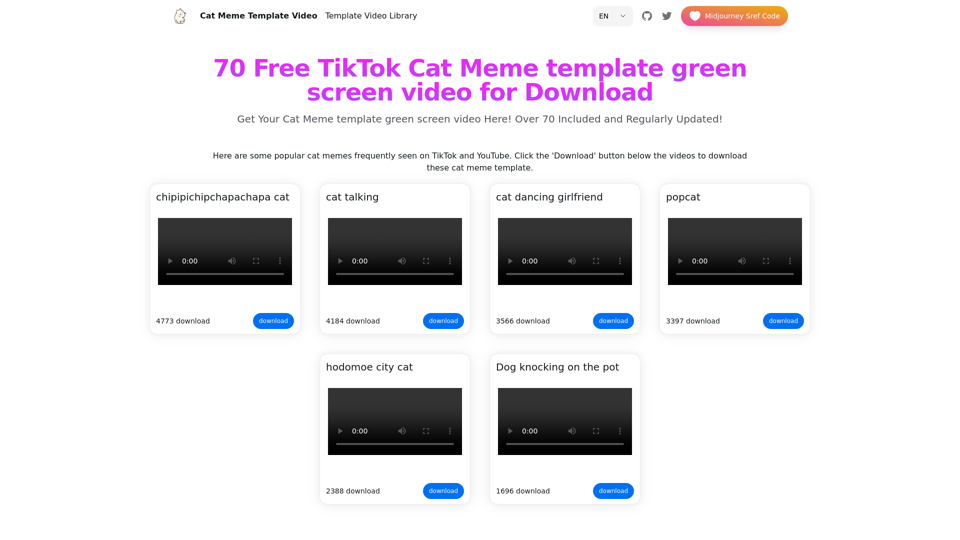
Top 70 TikTok Cat Meme Template Videos for Download
Top 70 TikTok Cat Meme Template Videos for DownloadYou can download the latest and most popular green screen cat meme template video featured on TikTok and YouTube. These materials are free.
11.93 K
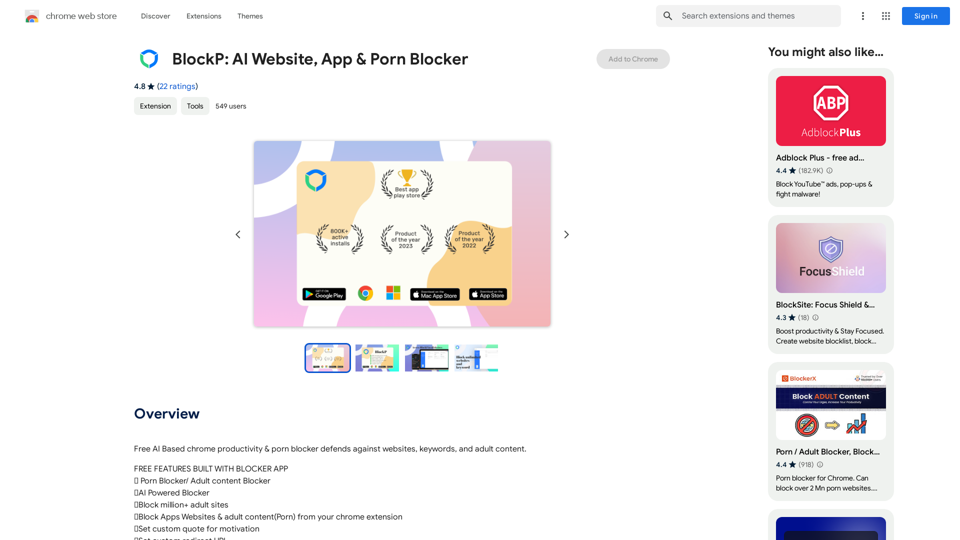
Free AI-Based Chrome Productivity & Porn Blocker Protects Against Websites, Keywords, and Adult Content.
193.90 M
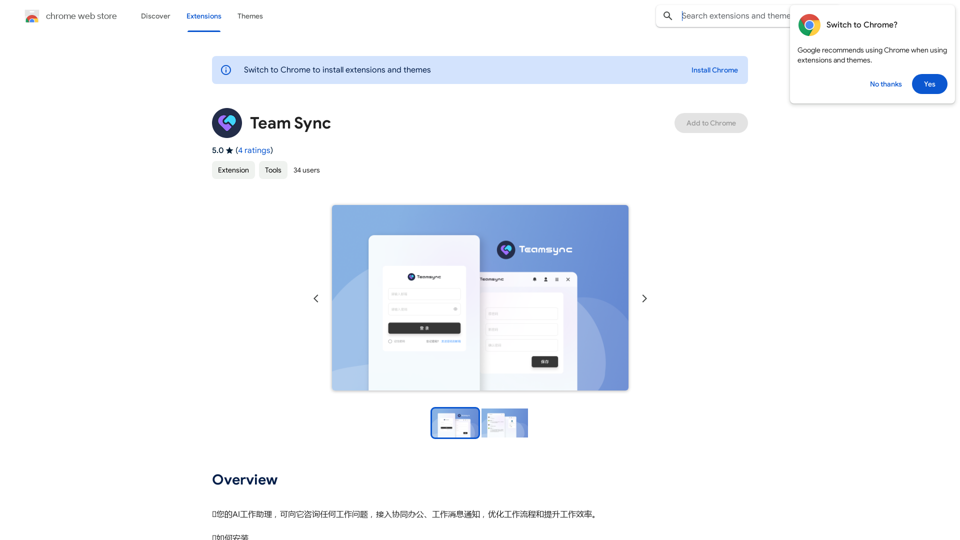
⭐ Your AI work assistant can answer any work questions you have. It integrates with collaborative work, work message notifications, to optimize your workflow and boost your productivity. ⭐ How to install Simply go to the Chrome Web Store, search for the extension, and click "Add to Chrome." Once installed, the extension will be available in your toolbar for easy access.
193.90 M

Satellite AI. The minutes creation AI is a function that utilizes AI to automatically create minutes of meetings on Google Meet™, Microsoft Teams, and Zoom.
193.90 M

Hints Playbook AI This playbook provides guidance on how to effectively use hints to improve the performance of AI models. Understanding Hints Hints are additional pieces of information provided to an AI model to guide its output. They can take various forms, such as: * Textual prompts: Direct instructions or suggestions. * Examples: Demonstrating the desired output format or style. * Constraints: Specifying limitations or boundaries for the response. Types of Hints * Zero-shot: Hints are provided without any examples. * Few-shot: A small number of examples are given to illustrate the desired output. * Fine-tuning: Hints are incorporated into the training data to adjust the model's behavior. Best Practices for Using Hints * Be specific: Clearly articulate what you want the AI to do. * Provide context: Give the model enough background information to understand the task. * Use examples: Demonstrate the desired output format or style. * Iterate and refine: Experiment with different types and formats of hints to find what works best. * Evaluate results: Assess the quality of the AI's output and adjust hints accordingly.
Hints Playbook AI This playbook provides guidance on how to effectively use hints to improve the performance of AI models. Understanding Hints Hints are additional pieces of information provided to an AI model to guide its output. They can take various forms, such as: * Textual prompts: Direct instructions or suggestions. * Examples: Demonstrating the desired output format or style. * Constraints: Specifying limitations or boundaries for the response. Types of Hints * Zero-shot: Hints are provided without any examples. * Few-shot: A small number of examples are given to illustrate the desired output. * Fine-tuning: Hints are incorporated into the training data to adjust the model's behavior. Best Practices for Using Hints * Be specific: Clearly articulate what you want the AI to do. * Provide context: Give the model enough background information to understand the task. * Use examples: Demonstrate the desired output format or style. * Iterate and refine: Experiment with different types and formats of hints to find what works best. * Evaluate results: Assess the quality of the AI's output and adjust hints accordingly.Hints automatically updates CRM fields from video calls. Keep your CRM up-to-date.
193.90 M

BrrrWrite - Create Compelling Cold Emails Using AI
BrrrWrite - Create Compelling Cold Emails Using AICraft tailored emails effortlessly with our GPT-4 AI-powered solution, saving you time and money while achieving improved response rates and successful deals.
0
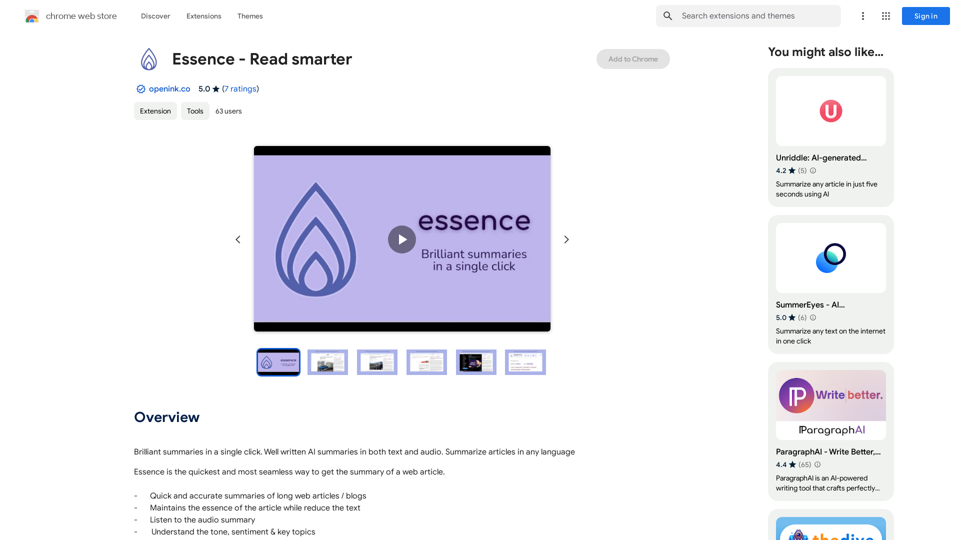
Brilliant summaries in a single click. Well written AI summaries in both text and audio. Summarize articles in any language.
193.90 M