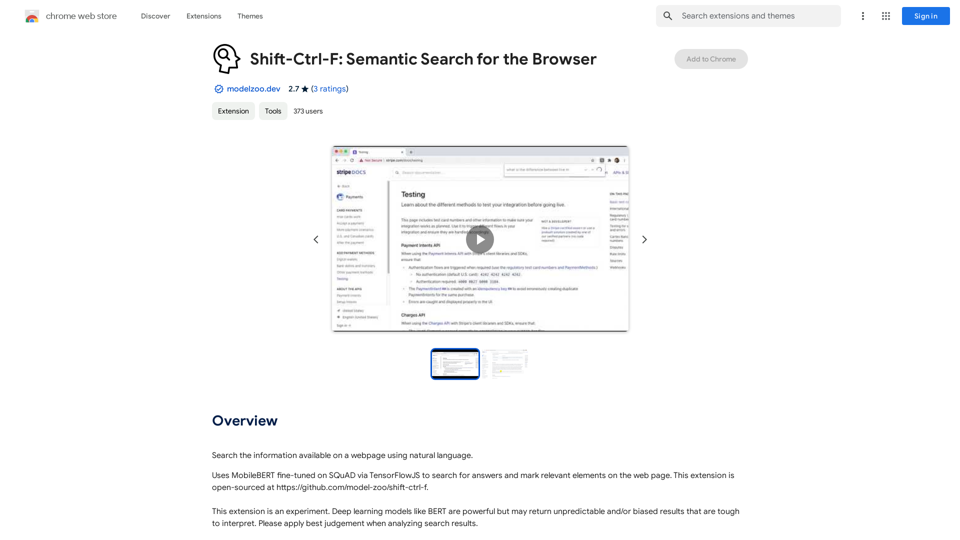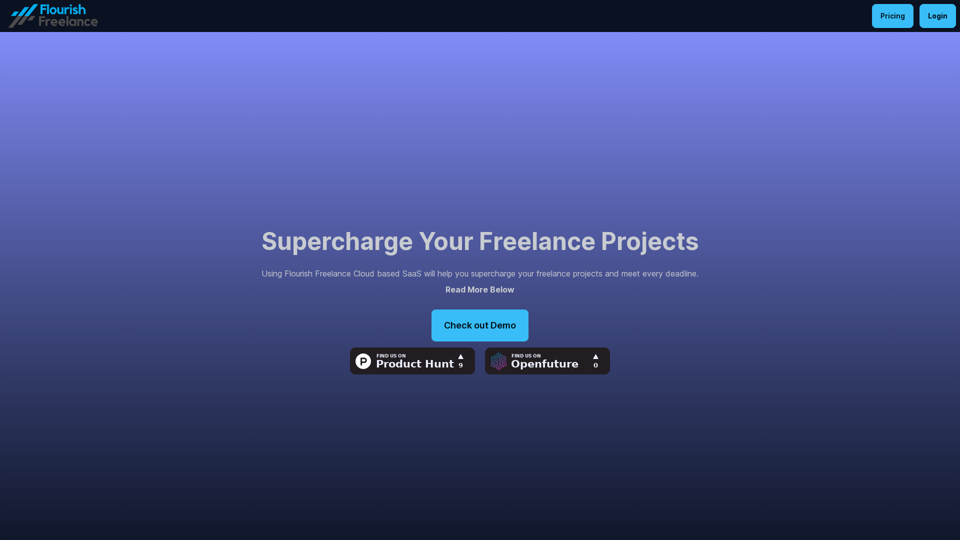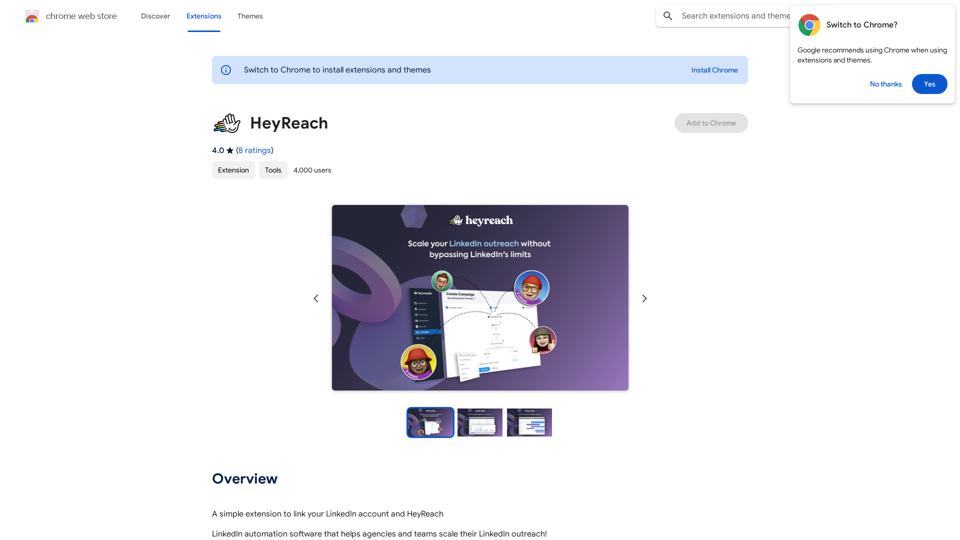Claude Exporter is a versatile Chrome extension designed to extract and save Claude conversations in various file formats. It offers support for MARKDOWN, JSON, CSV, TXT, and IMAGE exports, making it an invaluable tool for researchers, developers, and anyone working with Claude conversations. The extension provides a user-friendly interface and customizable features to streamline the process of organizing and exporting AI-generated content.
Claude Exporter - Easily Extract Chat Conversations
Extract and save Claude conversations to markdown, text, JSON, CSV, and images.
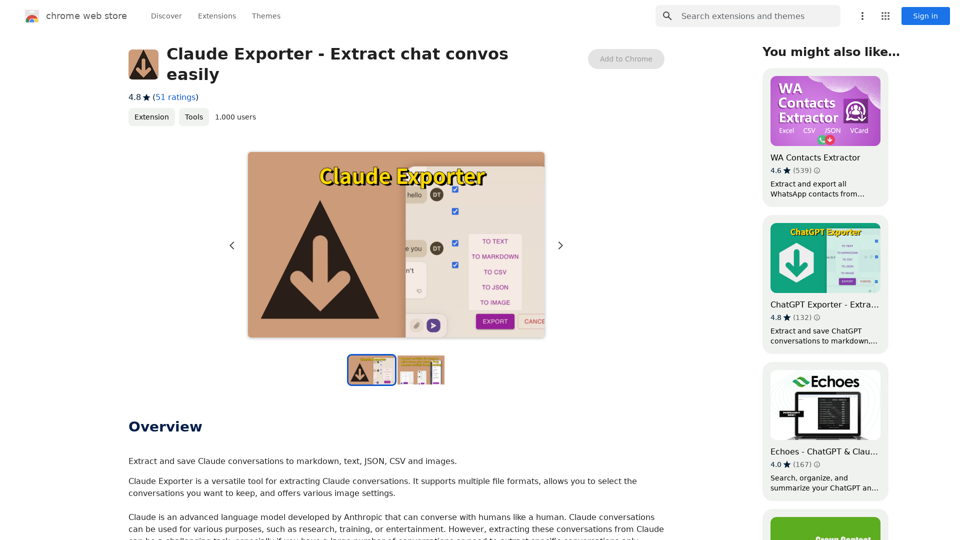
Introduction
Feature
Multiple File Format Support
Claude Exporter supports exporting conversations in MARKDOWN, JSON, CSV, TXT, and IMAGE formats, allowing users to choose the most suitable format for their needs.
Selective Conversation Extraction
Users can selectively extract conversations using checkboxes, saving time and effort by focusing on relevant content.
Customizable Image Settings
The extension offers multiple image settings, including size customization, font size adjustment, and style selection for generating images from conversations.
User-Friendly Interface
Claude Exporter features an intuitive interface that is easy to navigate, making it accessible to users with no programming knowledge.
Free to Use
The extension is available for free, with no cost or subscription fees required.
Cross-Device Compatibility
Claude Exporter can be used on multiple devices, provided the extension is installed on each device.
FAQ
How do I use Claude Exporter?
Install the extension from the Chrome Web Store, configure it following the prompts, and access it by clicking the Claude Exporter icon in your Chrome browser toolbar.
What file formats are supported?
Claude Exporter supports MARKDOWN, JSON, CSV, TXT, and IMAGE formats.
Can I customize the exported images?
Yes, you can customize the appearance of exported images using the multiple image settings feature.
Is HTML export supported?
Currently, Claude Exporter does not support HTML format exports.
Any helpful tips for using Claude Exporter?
- Select the appropriate file format for your needs
- Utilize selective conversation extraction to save time
- Experiment with image settings for customized exports
Latest Traffic Insights
Monthly Visits
193.90 M
Bounce Rate
56.27%
Pages Per Visit
2.71
Time on Site(s)
115.91
Global Rank
-
Country Rank
-
Recent Visits
Traffic Sources
- Social Media:0.48%
- Paid Referrals:0.55%
- Email:0.15%
- Referrals:12.81%
- Search Engines:16.21%
- Direct:69.81%
Related Websites

We specialize in providing comprehensive TikTok store marketing services for overseas businesses. Through influencer invitations and influencer programs, we optimize and promote your store. Our carefully designed promotional scripts will effectively increase your product exposure, ensuring you stand out in the competitive market. Partner with us to achieve wider brand influence and sales growth for your overseas store on the TikTok platform.
193.90 M

Master math effortlessly! Step-by-step solutions for arithmetic, algebra, trigonometry, and geometry. Instant Snap & Ask, rich materials, diverse practice. Simplify math with Math Sniper – where precision meets simplicity!
0
CalorieLens is your ultimate companion for calorie tracking. With just a simple snapshot, this AI-powered app accurately analyzes the calories in…
124.77 M

Make events with AI -- ChatGPT in Google Calendar This is a guide on how to use ChatGPT to create events in your Google Calendar. 1. Open ChatGPT and Google Calendar: * Start a new conversation in ChatGPT. * Open your Google Calendar in a separate tab or window. 2. Tell ChatGPT what you want to schedule: * Be specific about the event details, including: * Event name: (e.g., "Team Meeting") * Date and time: (e.g., "Next Tuesday at 2:00 PM") * Duration: (e.g., "1 hour") * Location: (e.g., "Conference Room") * Description: (optional, add any relevant details) 3. ChatGPT will generate a calendar event string: * ChatGPT will provide you with a text string that includes all the event details in a format suitable for Google Calendar. 4. Copy and paste the event string into Google Calendar: * Click on the "Create" button in Google Calendar. * Paste the event string generated by ChatGPT into the event details field. * Adjust any details if needed. 5. Save the event: * Click "Save" to add the event to your Google Calendar. Let me know if you have any other questions.
193.90 M
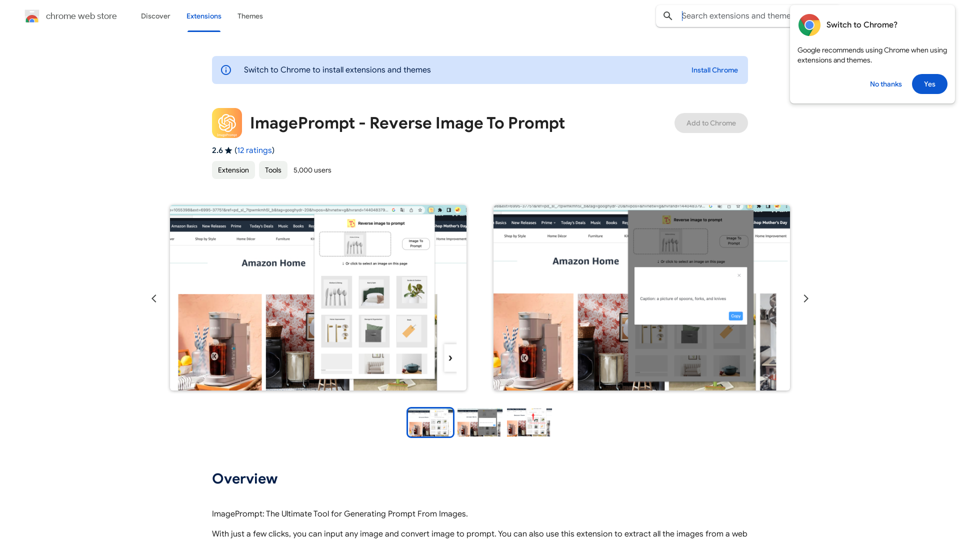
ImagePrompt - Reverse Image To Prompt This tool takes an image as input and generates a textual description (prompt) that can be used to recreate the image using text-to-image AI models.
ImagePrompt - Reverse Image To Prompt This tool takes an image as input and generates a textual description (prompt) that can be used to recreate the image using text-to-image AI models.ImagePrompt: The Ultimate Tool for Generating Prompts From Images.
193.90 M