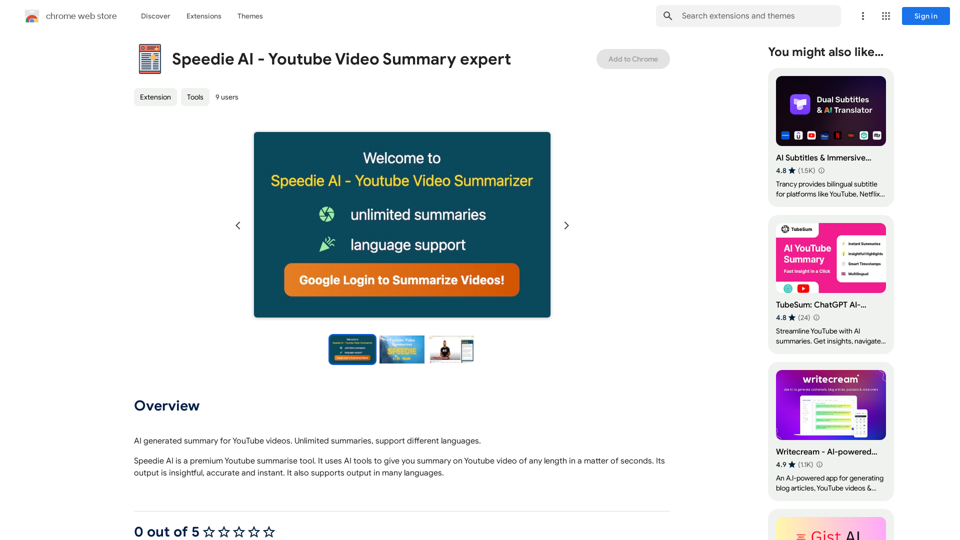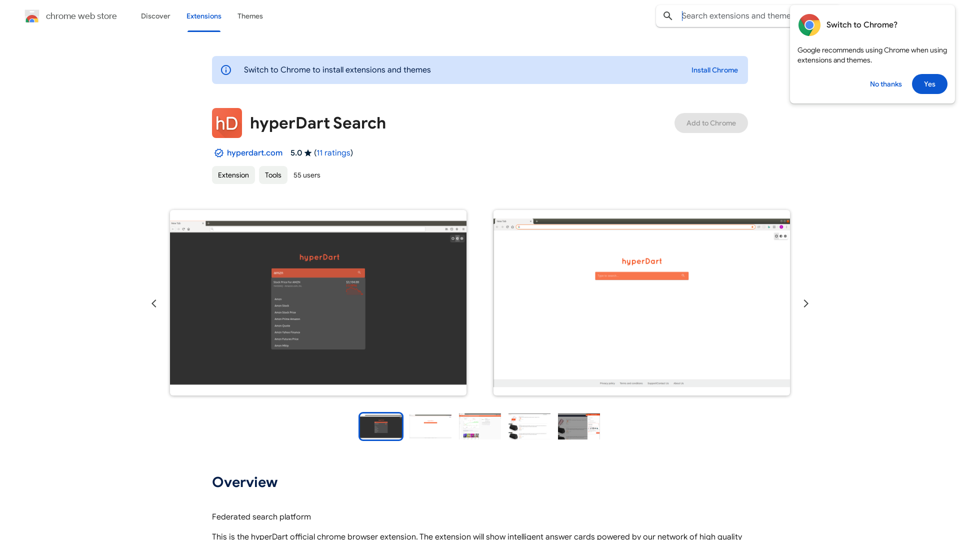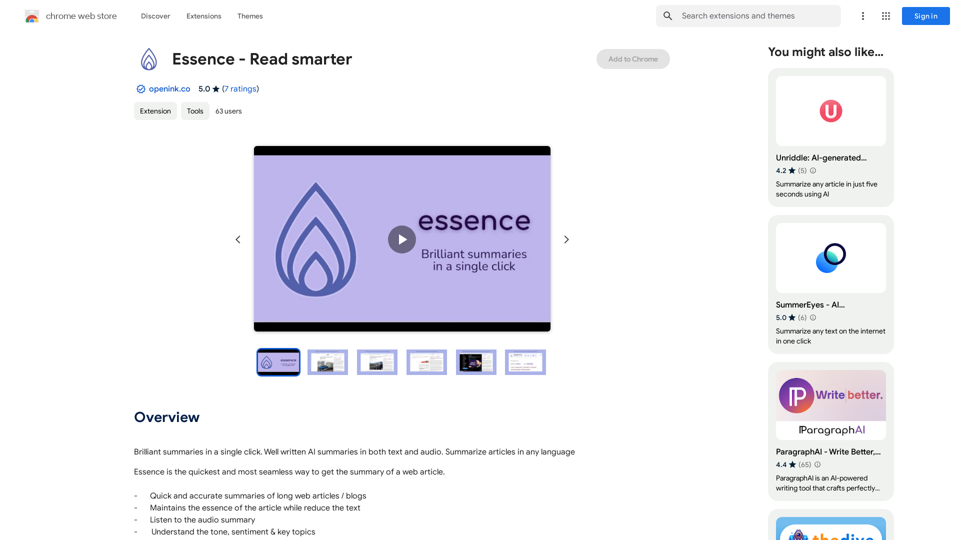ChatGPT in New Tab is a browser extension that enhances your browsing experience by providing quick access to ChatGPT search directly from your new tab page. This efficient tool allows users to interact with ChatGPT's AI-powered capabilities with just one click, making information retrieval and task assistance more convenient than ever.
Open ChatGPT in a New Tab You can open ChatGPT in a new tab by following these steps: #Method 1: Using the Browser's Context Menu 1. Right-click on the ChatGPT link or button. 2. Select "Open in new tab" or "Open link in new tab" from the context menu. #Method 2: Using the Keyboard Shortcut 1. Press `Ctrl + Click` (Windows/Linux) or `Cmd + Click` (Mac) on the ChatGPT link or button. #Method 3: Using the Browser's Toolbar 1. Click on the ChatGPT link or button while holding down the `Ctrl` key (Windows/Linux) or `Cmd` key (Mac). 2. Release the key after the new tab is opened. By following these methods, you can easily open ChatGPT in a new tab and start chatting without leaving your current page.
New Tab with Quick ChatGPT Access
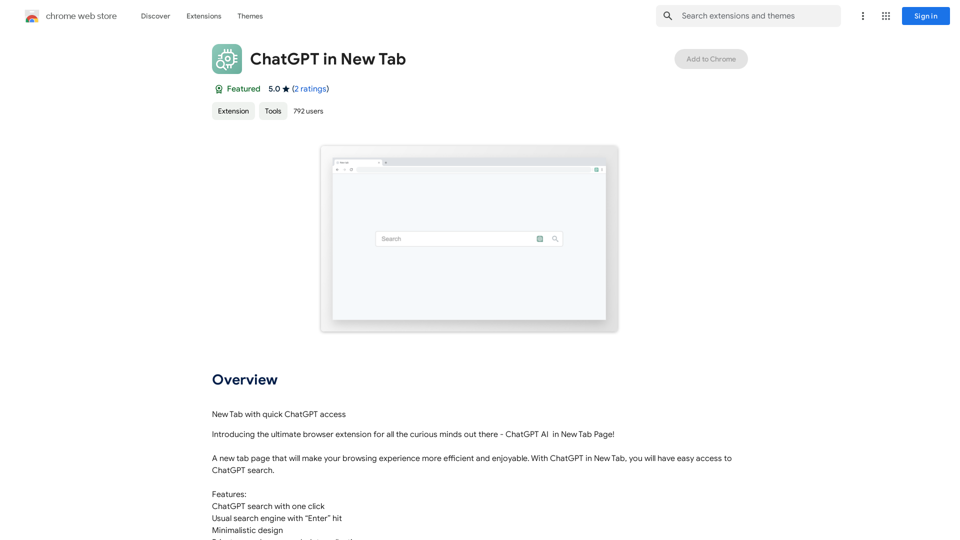
Introduction
Feature
One-Click ChatGPT Access
Access ChatGPT search instantly from your new tab page, streamlining your workflow and saving time.
Dual Search Functionality
- Use ChatGPT search with a single click
- Access traditional search engines by pressing "Enter"
User-Friendly Design
Enjoy a minimalistic interface that prioritizes functionality and ease of use.
Privacy-Focused
Conduct private searches without any data collection, ensuring your online activities remain confidential.
Free Usage
Benefit from the extension's core features at no cost, with optional subscription plans for heavy users.
AI-Powered Tools Integration
Leverage daily free uses of GPT-4o document reading and DALL-E image generation for various tasks.
Customization Options
Personalize your new tab experience with custom bookmarks, layouts, and backgrounds.
FAQ
How do I start using ChatGPT in New Tab?
For first-time use, log in to openai.com. Subsequent uses don't require repeated logins. ChatGPT can engage in human-like conversations on various topics.
Is my data used for training purposes?
No, user privacy is prioritized. Your data is not used for training, and you can delete your account and all associated data at any time.
When should I consider a subscription?
If you exceed the 20 free GPT-4o conversations per day and heavily rely on GPT-4o, consider subscribing to our affordable products for extended access.
Can I use ChatGPT in New Tab for commercial purposes?
Yes, the extension can be used for commercial purposes without restrictions.
Latest Traffic Insights
Monthly Visits
193.90 M
Bounce Rate
56.27%
Pages Per Visit
2.71
Time on Site(s)
115.91
Global Rank
-
Country Rank
-
Recent Visits
Traffic Sources
- Social Media:0.48%
- Paid Referrals:0.55%
- Email:0.15%
- Referrals:12.81%
- Search Engines:16.21%
- Direct:69.81%
Related Websites
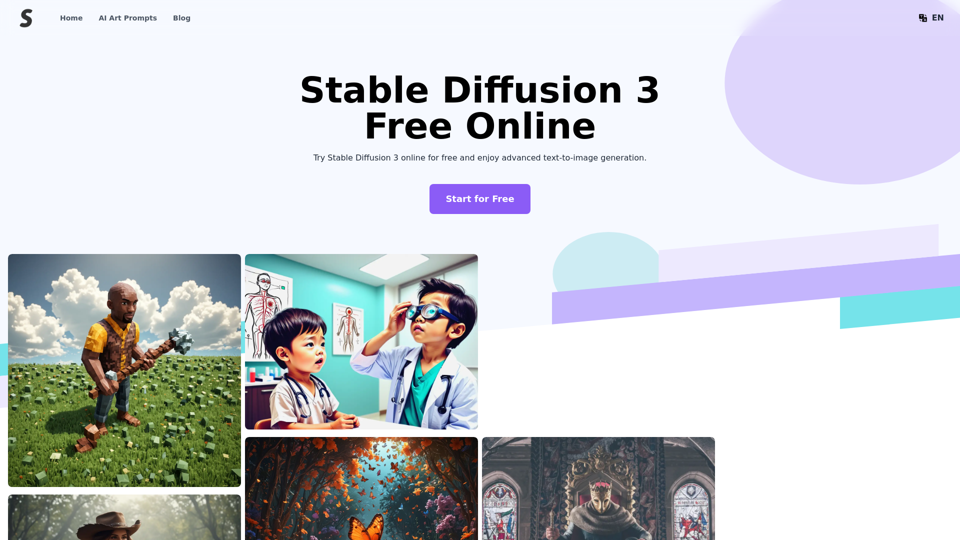
Stable Diffusion 3 Free Online Access - Powered By SD3 API
Stable Diffusion 3 Free Online Access - Powered By SD3 APIDiscover Stable Diffusion 3, the advanced text-to-image model by Stability AI. Learn about the stable diffusion 3 release date, how to download stable diffusion 3, stable diffusion 3 API, and how to access stable diffusion 3 for free online.
105.22 K
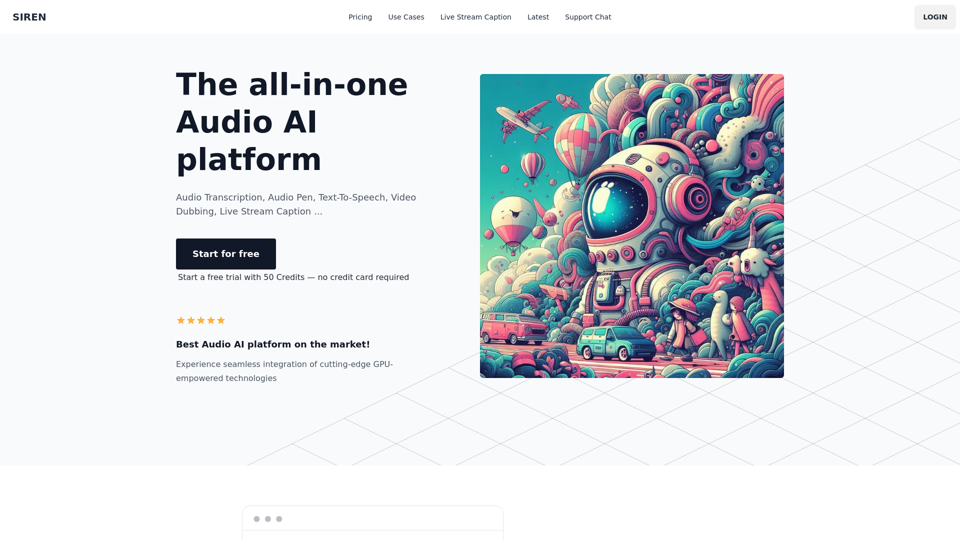
The all-in-one Audio AI platform. The ultimate solution for Audio Transcription, Speech-To-Text, Audio Pen, Text-To-Speech, Video Dubbing, Live Stream Captioning.
The all-in-one Audio AI platform. The ultimate solution for Audio Transcription, Speech-To-Text, Audio Pen, Text-To-Speech, Video Dubbing, Live Stream Captioning.The all-in-one Audio AI platform. The ultimate solution for Audio Transcription, Speech-To-Text, Audio Pen, Text-To-Speech, Video Dubbing, Live Stream Caption
0
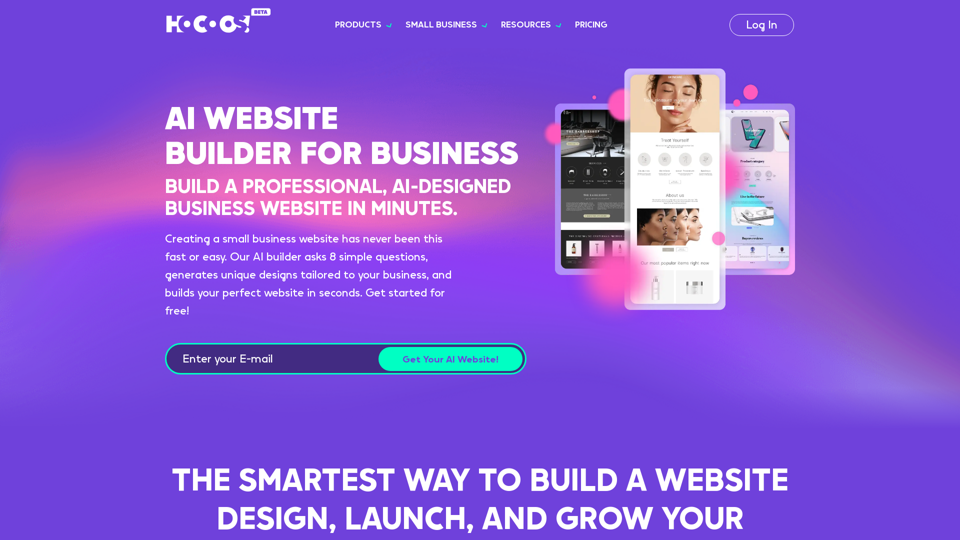
Hocoos AI Website Builder - Create Your Website in 5 Minutes
Hocoos AI Website Builder - Create Your Website in 5 MinutesCreate professional websites in seconds with Hocoos AI website builder. Get all the sales and marketing tools to start & grow your online business now.
111.35 K
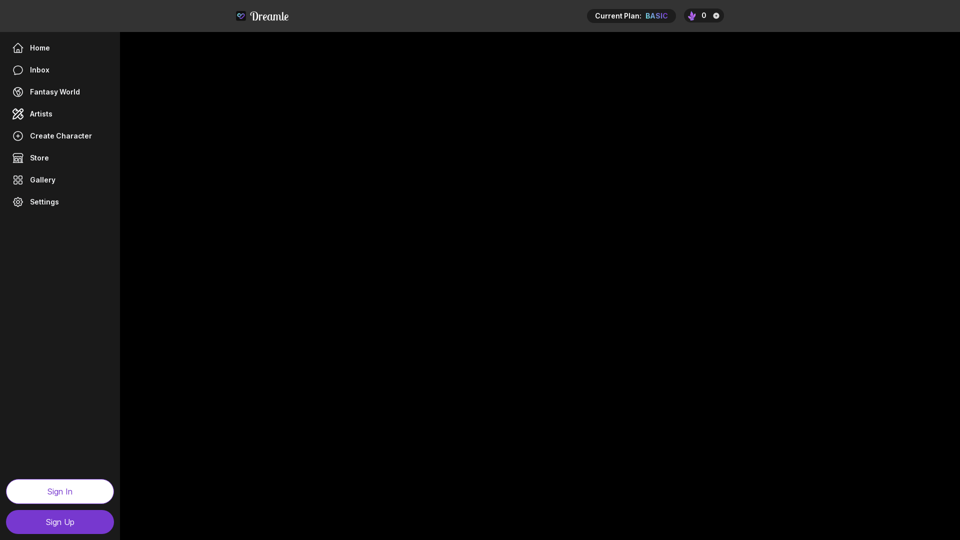
NSFW AI Characters | Erotic Roleplay | AI Sexting This platform offers a range of NSFW (Not Safe for Work) AI characters designed for erotic roleplay and AI sexting. These characters are programmed to engage in explicit conversations and roleplay scenarios, providing a unique and immersive experience for users. How it Works Our AI characters are trained on a vast dataset of erotic content, allowing them to understand and respond to a wide range of prompts and scenarios. Users can interact with the characters through text-based conversations, guiding the direction of the roleplay or sexting experience. Features * Customizable Characters: Choose from a diverse range of characters, each with their own unique personality, appearance, and preferences. * Realistic Responses: Our AI technology ensures that character responses are realistic and engaging, creating a truly immersive experience. * Explicit Content: Our characters are designed to engage in explicit conversations and roleplay scenarios, catering to a variety of tastes and preferences. * Anonymous and Secure: Our platform ensures user anonymity and security, providing a safe and discreet environment for users to explore their desires. Benefits * Discreet and Anonymous: Our platform provides a secure and anonymous environment for users to engage in erotic roleplay and sexting. * Exploration and Expression: Our AI characters allow users to explore their desires and express themselves in a safe and controlled environment. * Improved Communication: Engaging with our AI characters can help users improve their communication skills and build confidence in their relationships. Get Started Ready to explore the world of NSFW AI characters? Sign up now and discover a new level of erotic roleplay and sexting experience.
86.75 K