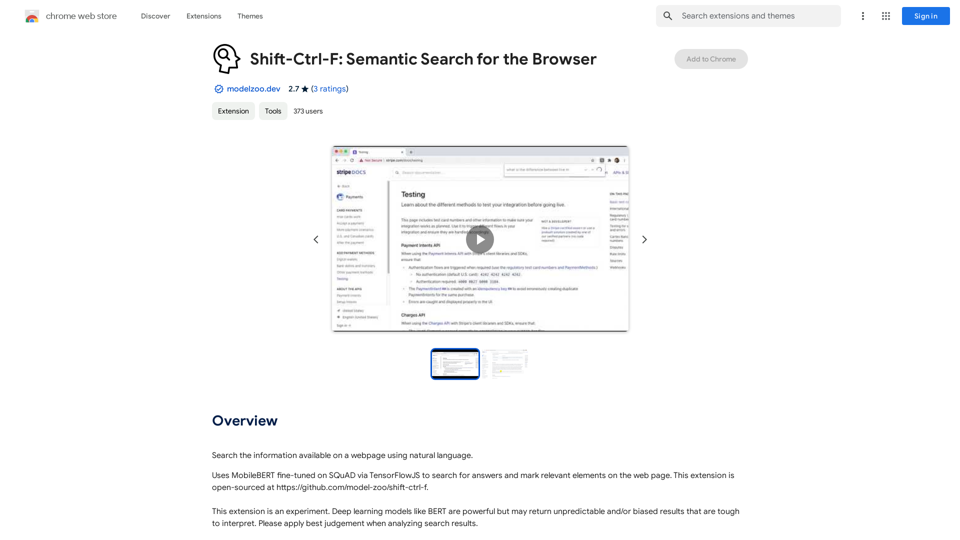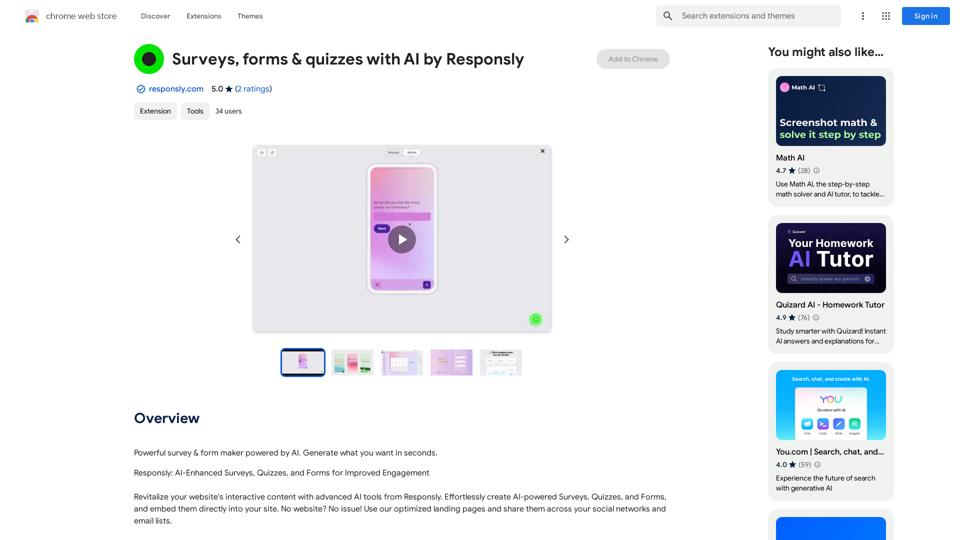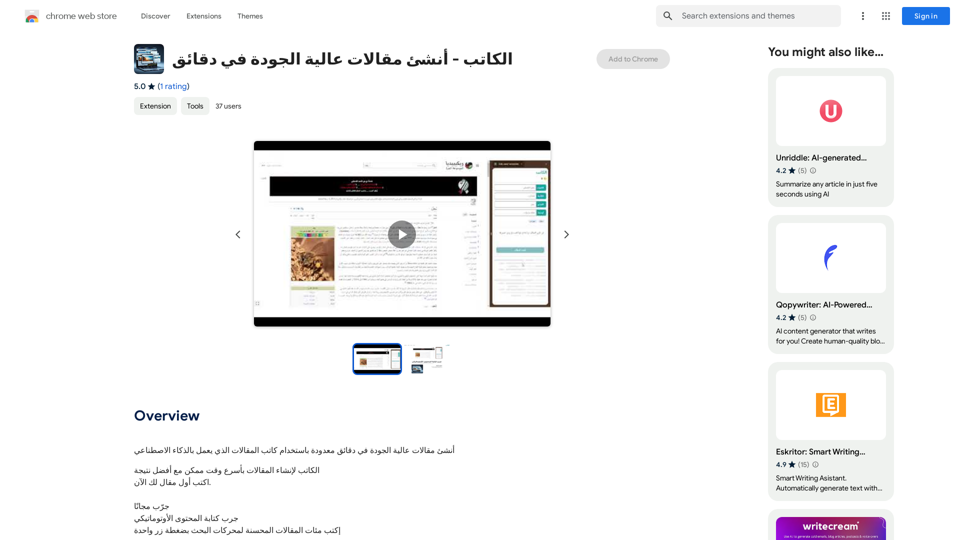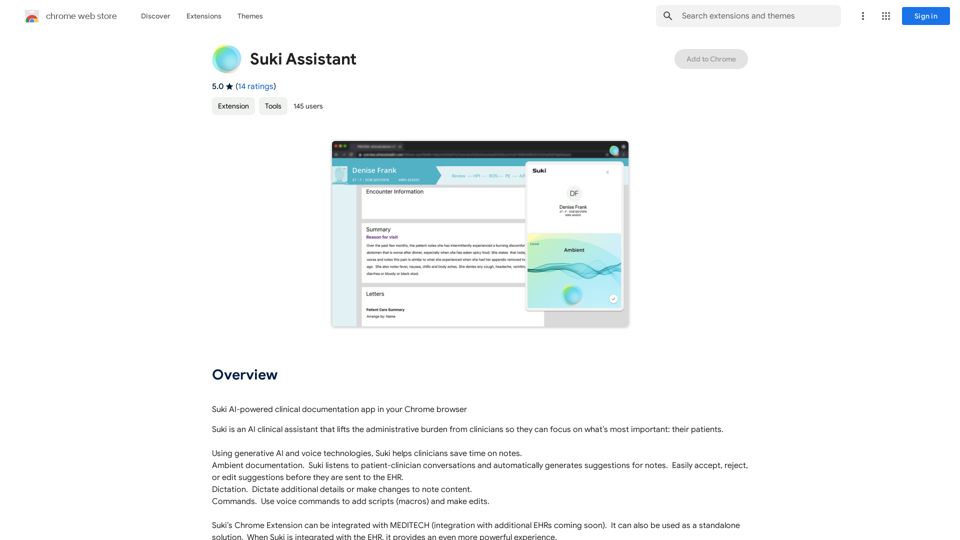ChatGPT for all sites is a versatile AI assistant plugin designed to enhance your browsing experience across any website. Based on the ChatGPT model, this tool offers a wide range of practical functions to support learning, work, and various online activities. With features like one-click activation, reading assistance, writing support, and translation capabilities, it aims to boost productivity and efficiency for users across different domains.
ChatGPT Everywhere
ChatGPT-based Chrome extension
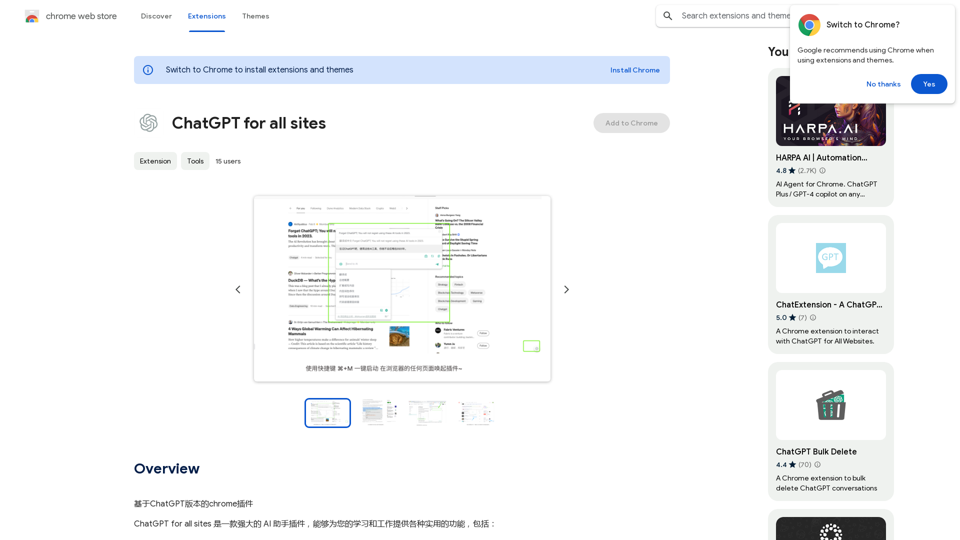
Introduction
Feature
One-Click Activation
- Use the shortcut ⌘+M to instantly summon the plugin on any webpage
- Seamless integration with your browser for quick access
Reading Assistant
- Summarize articles for quick comprehension
- Find similar pages to expand your research
- Explain complex concepts for better understanding
- Interpret code for programmers, enhancing coding efficiency
Writing Assistant
- Check grammar to improve writing quality
- Rewrite content for better clarity or style
- Expand text to elaborate on ideas
- Generate advertising scripts for marketing purposes
- Create video scripts for content creators
Translation Capabilities
- Translate both natural language and programming language
- Facilitate cross-language communication and coding
Versatile Prompt Templates
- Pre-set prompts for various online activities
- Customizable to suit different user needs and preferences
Cost-Effective Solution
- Free to use with no subscription fees
- Accessible to all users without financial barriers
FAQ
Is ChatGPT for all sites free to use?
Yes, the plugin is completely free to use, with no subscription fees or hidden charges.
Can I use ChatGPT for all sites on any website?
Absolutely. The plugin is designed to work seamlessly across any website you visit in your browser.
What languages does ChatGPT for all sites support?
ChatGPT for all sites supports both natural languages and programming languages, making it versatile for various communication and coding needs.
How can I quickly activate the plugin?
You can use the shortcut ⌘+M to quickly activate the plugin on any webpage you're browsing.
Are there any tips for getting the most out of the plugin?
- Experiment with the preset prompt templates to find the ones that work best for your needs
- Take advantage of the plugin's ability to translate both natural and programming languages
- Use the shortcut ⌘+M frequently to integrate the plugin into your regular browsing habits
Latest Traffic Insights
Monthly Visits
193.90 M
Bounce Rate
56.27%
Pages Per Visit
2.71
Time on Site(s)
115.91
Global Rank
-
Country Rank
-
Recent Visits
Traffic Sources
- Social Media:0.48%
- Paid Referrals:0.55%
- Email:0.15%
- Referrals:12.81%
- Search Engines:16.21%
- Direct:69.81%
Related Websites
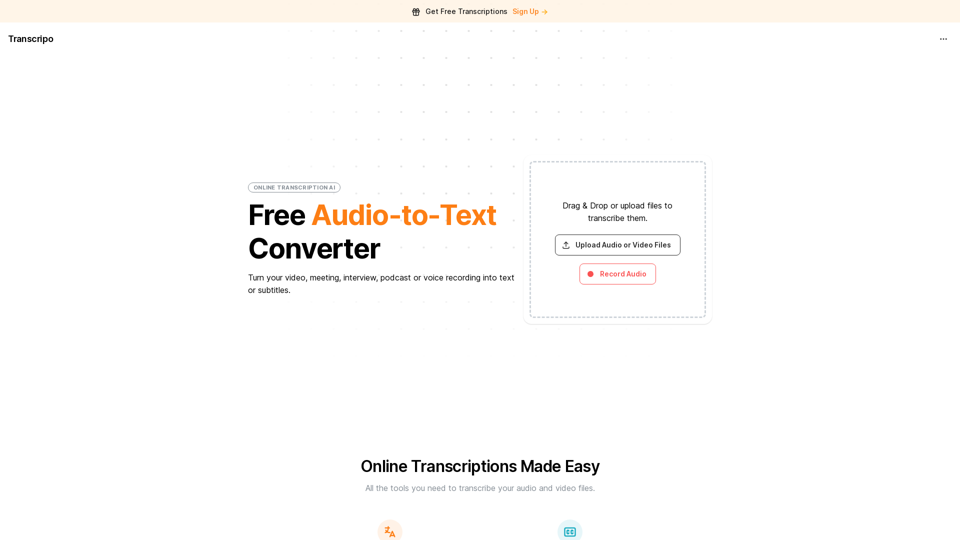
Transcription AI that turns your audio and video files into text or subtitles. It is fast, easy to use, and free to try. Easily summarize your files with our AI.
6.49 K
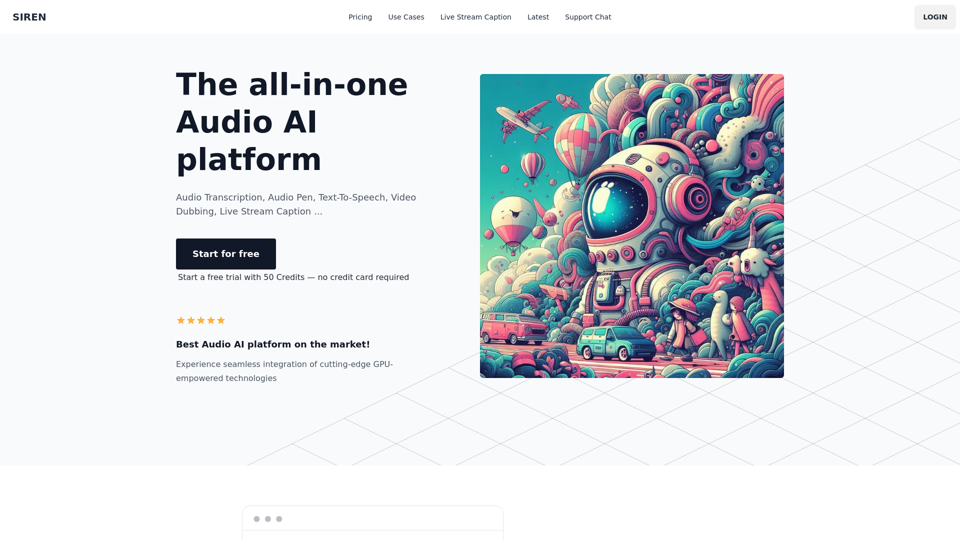
The all-in-one Audio AI platform. The ultimate solution for Audio Transcription, Speech-To-Text, Audio Pen, Text-To-Speech, Video Dubbing, Live Stream Captioning.
The all-in-one Audio AI platform. The ultimate solution for Audio Transcription, Speech-To-Text, Audio Pen, Text-To-Speech, Video Dubbing, Live Stream Captioning.The all-in-one Audio AI platform. The ultimate solution for Audio Transcription, Speech-To-Text, Audio Pen, Text-To-Speech, Video Dubbing, Live Stream Caption
0

LearnHouse - The modern Open source learning platform for everyone.
LearnHouse - The modern Open source learning platform for everyone.LearnHouse is an open source platform that makes it easy for anyone to provide world-class educational content and it offers a variety of content types : Dynamic Pages, Videos, Documents & more.
12
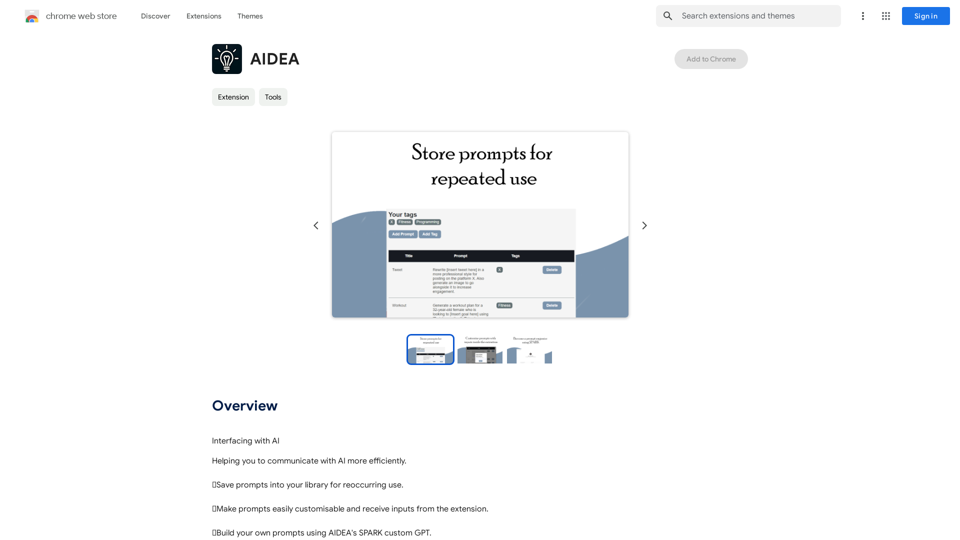
Interfacing with AI This document explores the various ways humans interact with artificial intelligence (AI). Types of Interfaces * Text-based Interfaces: These interfaces allow users to communicate with AI systems through written language. * Examples include chatbots, command-line interfaces, and search engines. * Voice-based Interfaces: Users interact with AI using spoken words. * Examples include virtual assistants like Siri, Alexa, and Google Assistant. * Graphical User Interfaces (GUIs): These interfaces use visual elements like icons, buttons, and menus to enable interaction with AI. * Examples include AI-powered image editing software and virtual reality experiences. * Gesture-based Interfaces: Users control AI systems through physical movements. * Examples include motion-controlled gaming and sign language recognition. Challenges of AI Interfacing * Natural Language Understanding (NLU): AI systems struggle to fully understand the nuances of human language. * Contextual Awareness: AI often lacks the ability to understand the broader context of a conversation or interaction. * Personalization: Creating AI interfaces that are tailored to individual user preferences and needs can be complex. * Ethical Considerations: * Bias in AI algorithms can lead to unfair or discriminatory outcomes. * Privacy concerns arise when AI systems collect and process personal data. Future of AI Interfacing * More Natural and Intuitive Interactions: Advancements in NLU and machine learning will lead to AI systems that can understand and respond to human input more naturally. * Multi-modal Interfaces: Future interfaces will likely combine multiple input methods (e.g., text, voice, gesture) for a richer and more immersive experience. * Personalized AI Assistants: AI assistants will become increasingly personalized, anticipating user needs and providing customized support. * Ethical AI Development: * Researchers and developers will continue to work on mitigating bias and ensuring responsible use of AI.
193.90 M