Proompt is a Chrome extension designed to enhance the ChatGPT experience by providing a comprehensive solution for saving, searching, and organizing conversation history. This tool allows users to maintain access to their ChatGPT interactions even when offline, making it an invaluable resource for frequent ChatGPT users. Proompt offers a range of features aimed at improving the management and retrieval of conversation data, all while maintaining user privacy and data security.
ChatGPT Conversations Search
Save, search, and organize your ChatGPT conversation history.
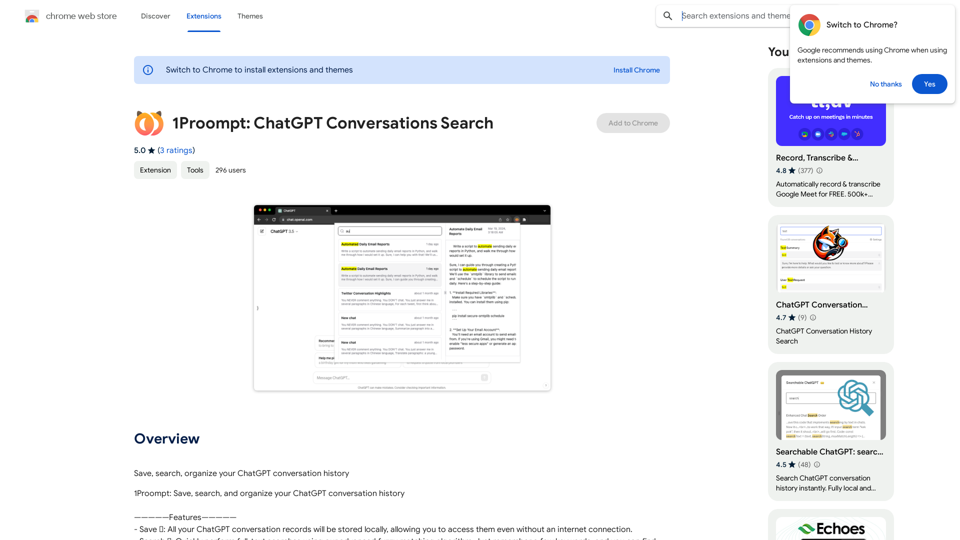
Introduction
Feature
Save Conversations Locally 💾
Proompt enables users to store all their ChatGPT conversation records on their local device. This feature ensures:
- Offline access to conversations
- Enhanced privacy and data control
- Permanent record of valuable interactions
Advanced Search Functionality 🔍
The extension incorporates a sophisticated search system:
- Full-text search capability
- Advanced fuzzy matching algorithm
- Quick retrieval of old conversations using keywords
Organize Conversations 📁 (Upcoming Feature)
Proompt is developing an organizational system that will include:
- Categorization of conversations into folders
- Tagging system for easy reference
- Improved conversation management
Free to Use
Proompt offers its features at no cost:
- No subscription required
- Free installation from Chrome Web Store
- Unlimited use of all available features
Offline Accessibility
Users can access their saved conversations without an internet connection:
- Review past interactions anytime
- Utilize saved information in offline scenarios
- Ensure continuous access to important data
FAQ
How do I start using Proompt?
To begin using Proompt:
- Install the extension from the Chrome Web Store
- Start saving your ChatGPT conversations
- Use the search and organization features as needed
Is my data used for training purposes?
No, Proompt does not collect or use your data for training purposes. Your conversations remain private and secure.
What search capabilities does Proompt offer?
Proompt provides:
- Full-text search functionality
- Advanced fuzzy matching algorithm
- Keyword-based search for quick retrieval of old conversations
Are there any tips for maximizing Proompt's effectiveness?
To get the most out of Proompt:
- Save conversations regularly
- Utilize the search feature for efficient retrieval
- Organize conversations using folders and tags (once available)
- Take advantage of offline access when needed
Latest Traffic Insights
Monthly Visits
193.90 M
Bounce Rate
56.27%
Pages Per Visit
2.71
Time on Site(s)
115.91
Global Rank
-
Country Rank
-
Recent Visits
Traffic Sources
- Social Media:0.48%
- Paid Referrals:0.55%
- Email:0.15%
- Referrals:12.81%
- Search Engines:16.21%
- Direct:69.81%
Related Websites
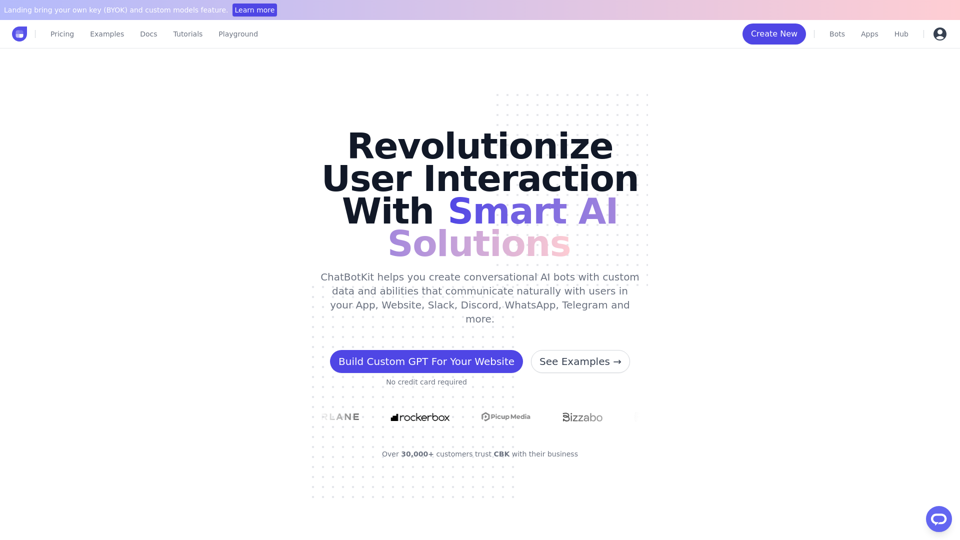
ChatBotKit makes it easy for developers and non-developers alike to build chatbots that can communicate with users in natural language.
33.88 K
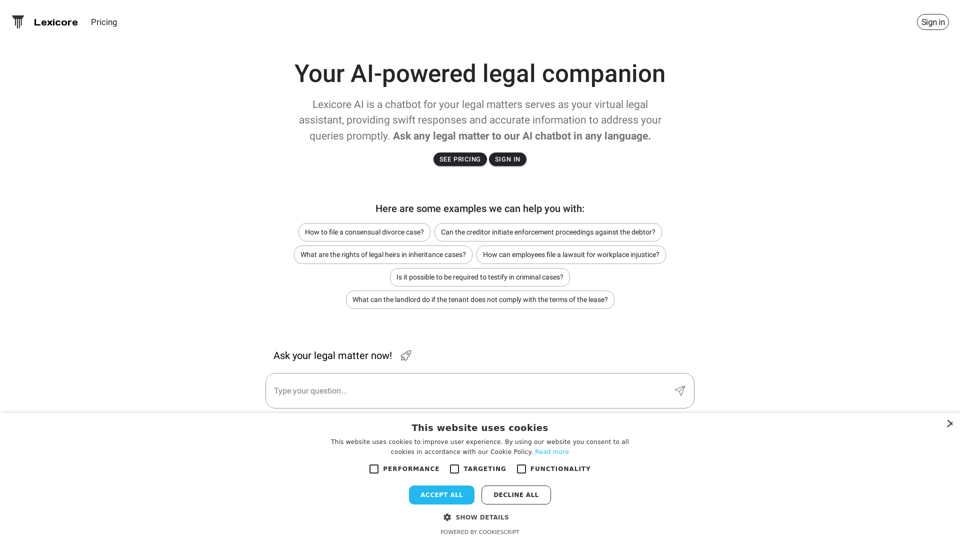
Lexicore is an AI-powered chatbot designed to be a virtual legal assistant. It can give you quick answers and accurate information to help you with your legal questions.
0
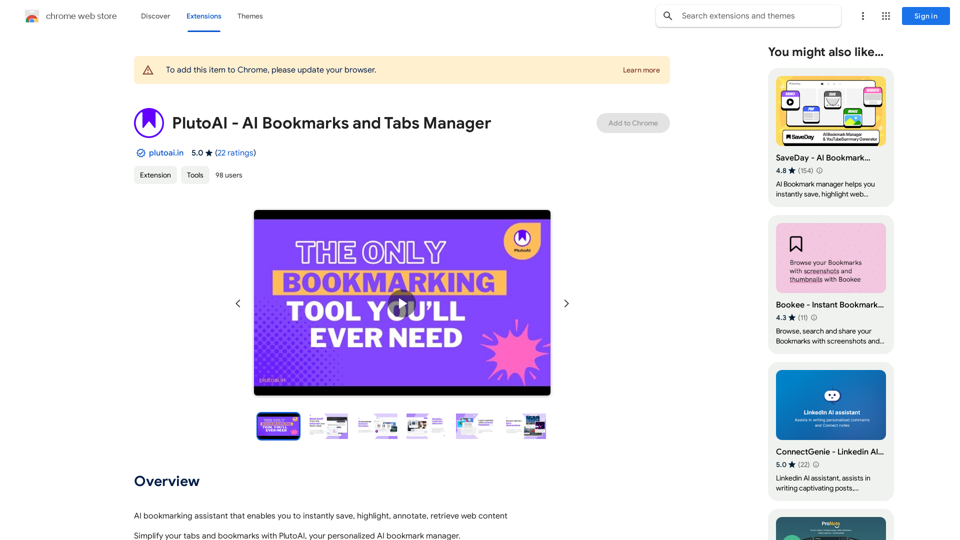
An AI-powered bookmarking assistant that lets you quickly save, highlight, add notes to, and find web pages.
193.90 M
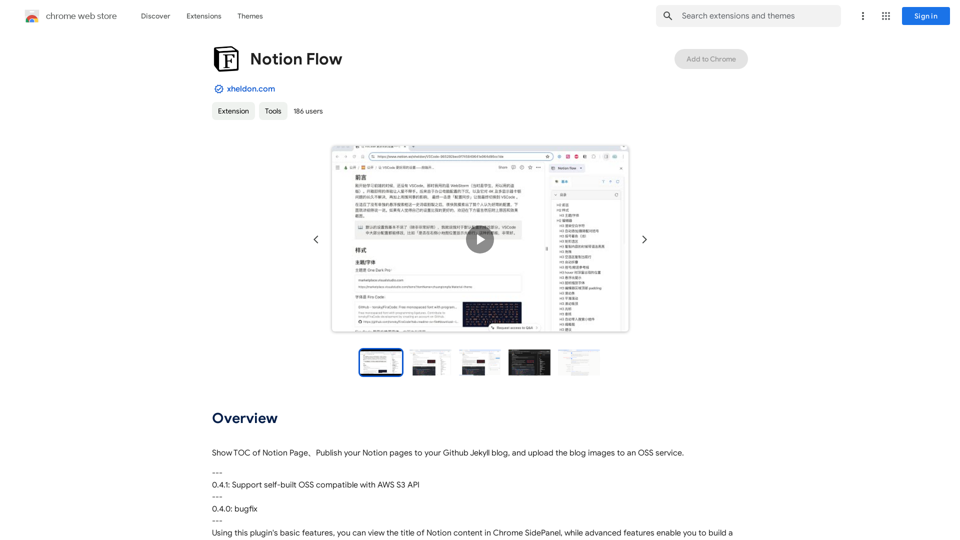
Show Notion Page Table of Contents Publish Notion Pages to a GitHub Jekyll Blog Upload Blog Images to an OSS Service
193.90 M
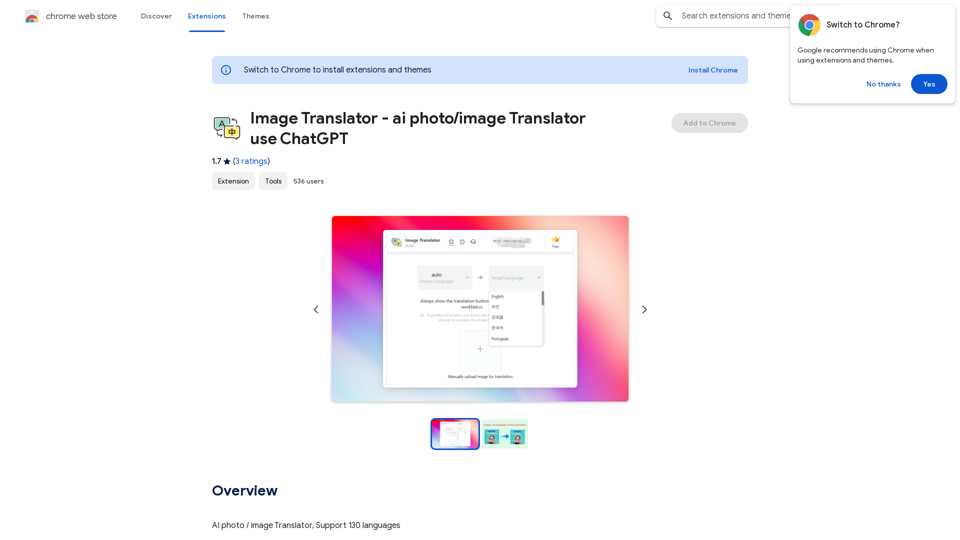
Image Translator - ai photo/image Translator use ChatGPT This is a tool that uses ChatGPT to describe images. You can upload a photo and ChatGPT will generate a written description of what it sees.
Image Translator - ai photo/image Translator use ChatGPT This is a tool that uses ChatGPT to describe images. You can upload a photo and ChatGPT will generate a written description of what it sees.AI Photo/Image Translator, Supports 130 Languages
193.90 M
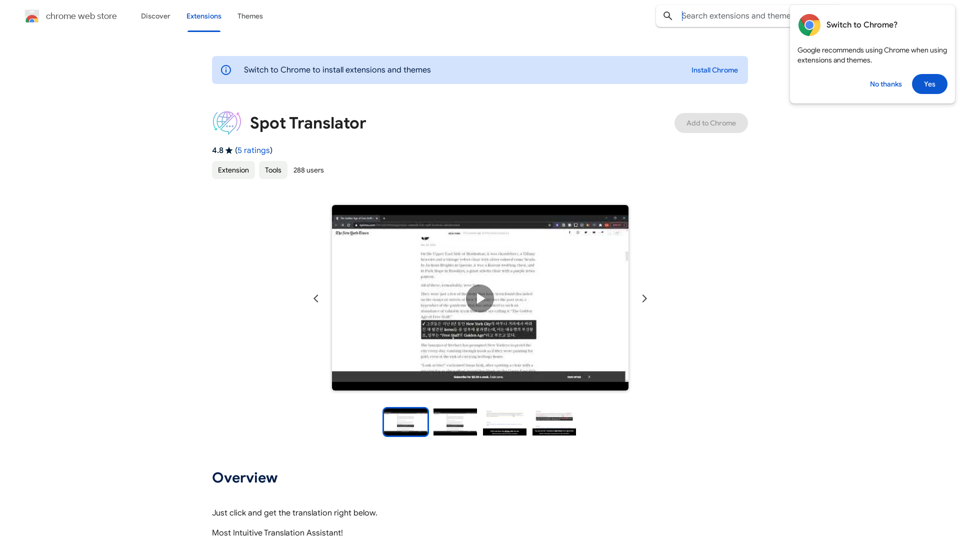
Spot Translator This is a simple tool to translate text from one language to another. How to use: 1. Enter the text you want to translate in the input box. 2. Choose the source language from the dropdown menu. 3. Choose the target language from the dropdown menu. 4. Click the "Translate" button. The translated text will appear in the output box.
Spot Translator This is a simple tool to translate text from one language to another. How to use: 1. Enter the text you want to translate in the input box. 2. Choose the source language from the dropdown menu. 3. Choose the target language from the dropdown menu. 4. Click the "Translate" button. The translated text will appear in the output box.Just click and get the translation right below.
193.90 M
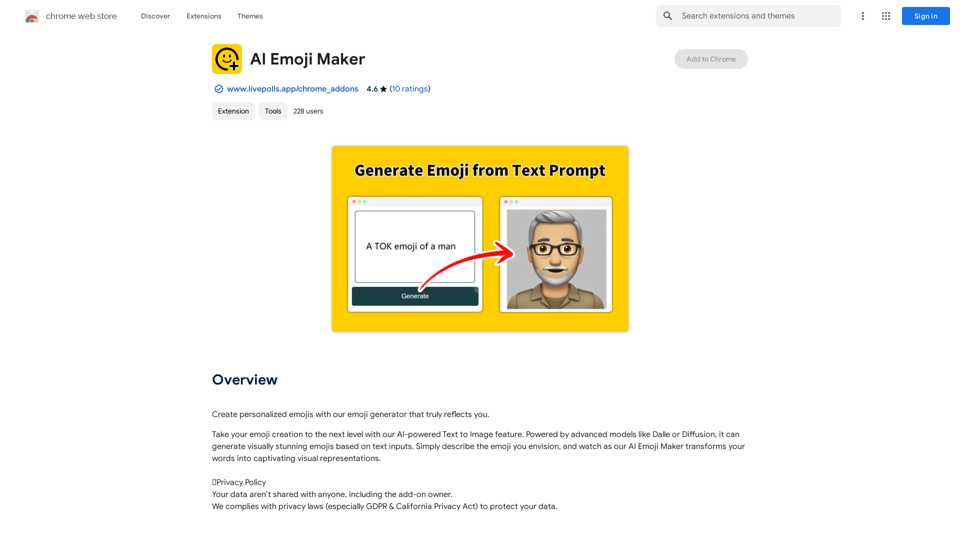
AI Emoji Maker This is a fun tool that lets you create your own custom emojis using artificial intelligence! Just type in a description of the emoji you want, and our AI will generate some unique options for you to choose from. You can then customize your emoji further by adjusting its colors, size, and other features. Share your creations with friends and family, or use them to add a personal touch to your online conversations. Let your creativity flow and make some awesome emojis!
AI Emoji Maker This is a fun tool that lets you create your own custom emojis using artificial intelligence! Just type in a description of the emoji you want, and our AI will generate some unique options for you to choose from. You can then customize your emoji further by adjusting its colors, size, and other features. Share your creations with friends and family, or use them to add a personal touch to your online conversations. Let your creativity flow and make some awesome emojis!Make your own unique emojis with our emoji creator that shows off your personality!
193.90 M
