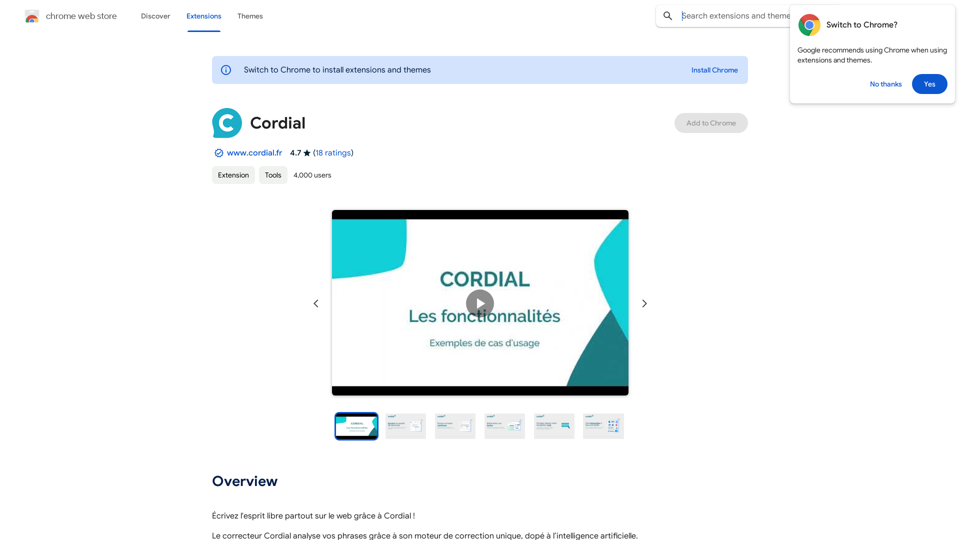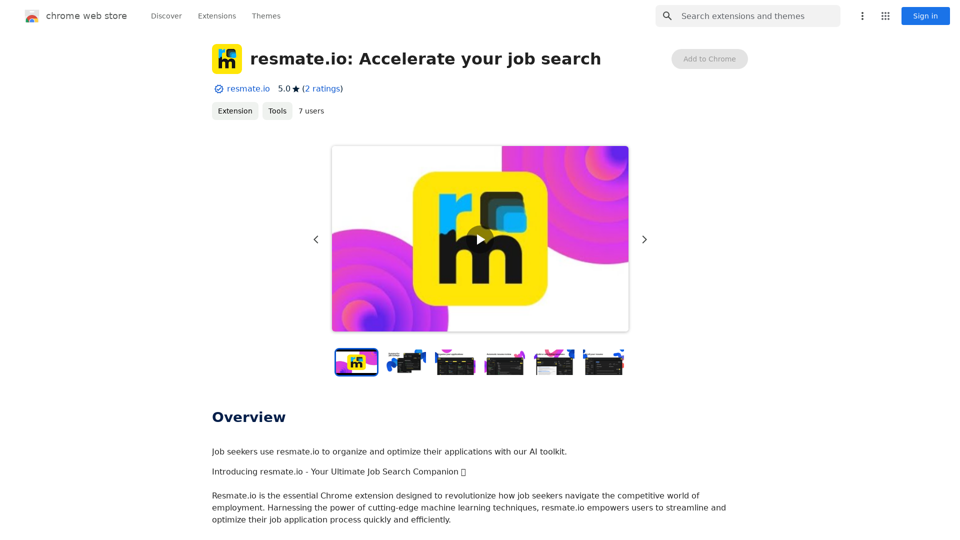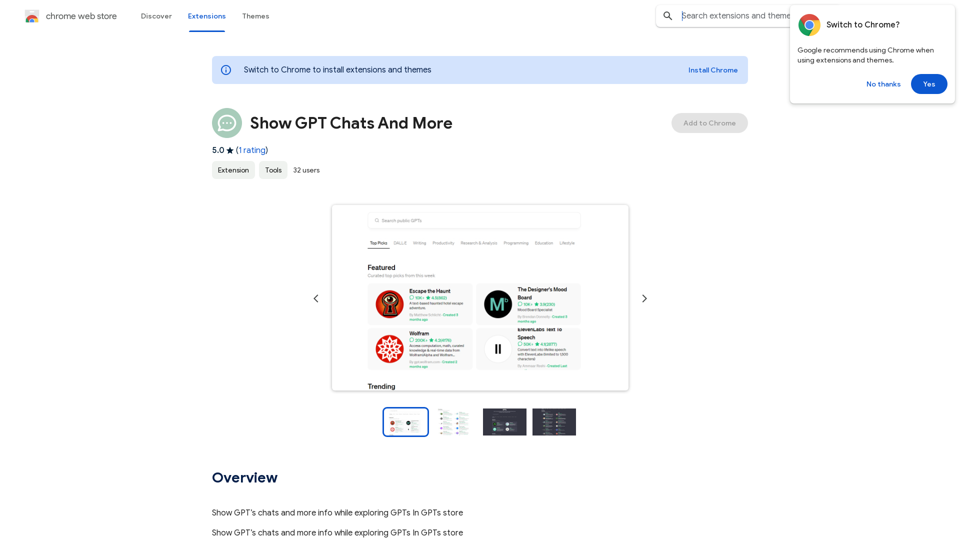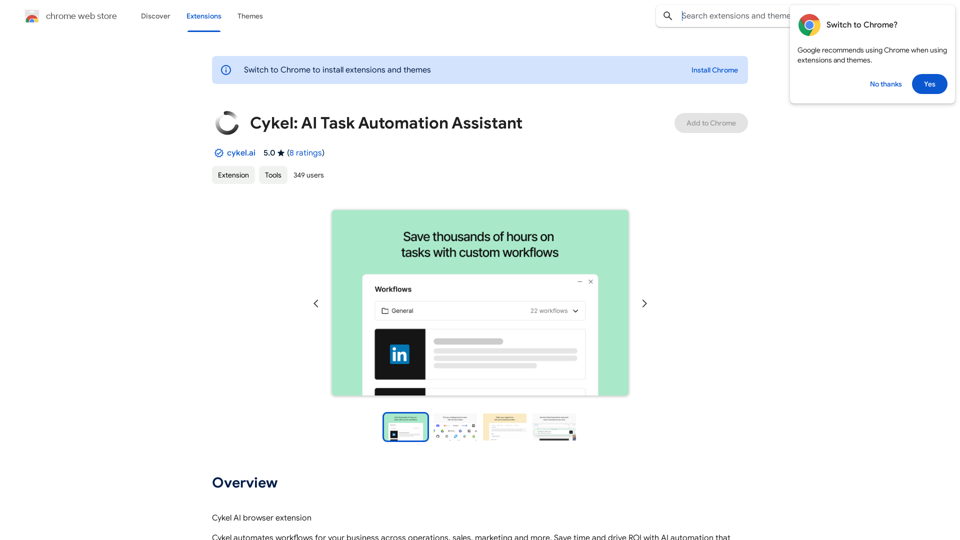Choice AI revolutionizes entertainment content consumption through advanced AI technology. It empowers viewers with personalized recommendations, detailed descriptions, and category-skipping options. The platform seamlessly integrates with popular services like YouTube, offering a tailored and family-friendly viewing experience.
Choice AI
Choice AI: Choice AI is an AI-powered tool that offers personalized controls to specifically watch and skip specific content/scenes on OTT platforms.
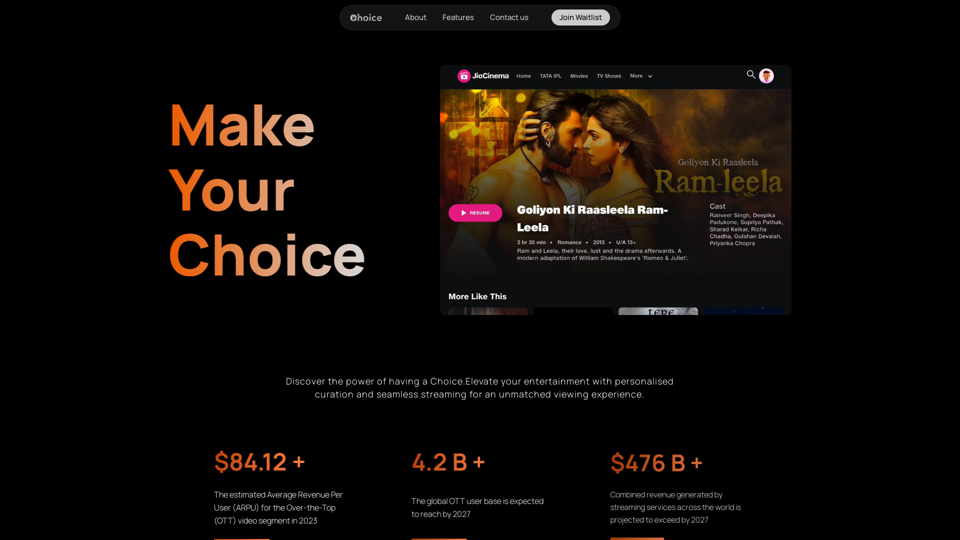
Introduction
Feature
Personalized Content Discovery
Choice AI utilizes cutting-edge AI algorithms to provide personalized movie and TV show recommendations based on user interests and preferred genres.
Customizable Viewing Experience
Users can skip categories, implement parental controls, and make informed decisions about their content consumption, putting them in control of their entertainment choices.
Smart Search and Navigation
The platform offers an intelligent search function with detailed content insights, allowing users to easily find their favorite movies and TV shows.
Timestamped Categories
Choice AI enhances content discovery with detailed timestamps for specific categories, improving navigation and allowing users to dive into desired content sections effortlessly.
Family-Friendly Settings
Customizable parental control features ensure a safe viewing environment, catering to family preferences and cultural sensitivities.
Profile Customization
Users can create personalized profiles with default viewing preferences, enhancing their experience with tailored content recommendations.
Seamless Platform Integration
Choice AI effortlessly connects with popular OTT platforms like YouTube, providing an uninterrupted and enhanced viewing experience.
FAQ
What is Choice AI?
Choice AI is an innovative AI-driven platform that transforms entertainment content consumption. It empowers viewers with personalized recommendations, detailed descriptions, and the ability to skip categories, revolutionizing the way people interact with their favorite content.
What are the main features of Choice AI?
Choice AI offers:
- Personalized content recommendations
- Category skipping options
- Parental controls
- Smart search functionality
- Timestamped categories
- Custom user profiles
- Seamless integration with popular OTT platforms like YouTube
How user-friendly is Choice AI?
Choice AI is designed with simplicity in mind. Its intuitive interface allows users to easily discover new content, customize their viewing experience, and enjoy seamless integration with popular platforms, making it accessible for users of all technical levels.
Latest Traffic Insights
Monthly Visits
83
Bounce Rate
35.96%
Pages Per Visit
1.04
Time on Site(s)
0.00
Global Rank
-
Country Rank
-
Recent Visits
Traffic Sources
- Social Media:3.78%
- Paid Referrals:2.01%
- Email:0.18%
- Referrals:14.01%
- Search Engines:40.71%
- Direct:38.61%
Related Websites
CalorieLens is your ultimate companion for calorie tracking. With just a simple snapshot, this AI-powered app accurately analyzes the calories in…
124.77 M
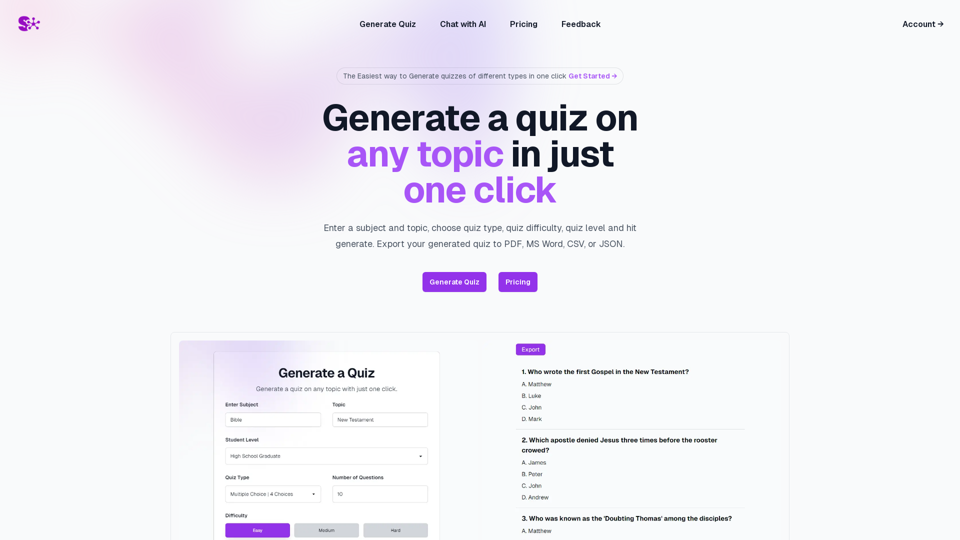
Quiz Generation Made Easy! ============================= With just one click, you can generate a quiz on any topic you want! Whether you're a teacher, student, or just a curious learner, this feature is perfect for you. How it Works --------------- 1. Choose Your Topic: Select the topic you want to generate a quiz on. It can be anything from history to science, literature to music, or even pop culture! 2. Click the Button: Simply click the "Generate Quiz" button, and our AI-powered algorithm will do the rest. 3. Get Your Quiz: In an instant, you'll receive a comprehensive quiz with multiple-choice questions, true/false questions, and short-answer questions. Features ------------ * Customizable: You can adjust the difficulty level, question type, and even add your own questions to make the quiz more personalized. * Instant Feedback: Get instant feedback on your answers, so you can track your progress and identify areas for improvement. * Shareable: Share your quiz with friends, classmates, or even on social media to spark a fun competition! Try it Out! -------------- Click the "Generate Quiz" button below to get started! [Generate Quiz Button] Happy quizzing!
0
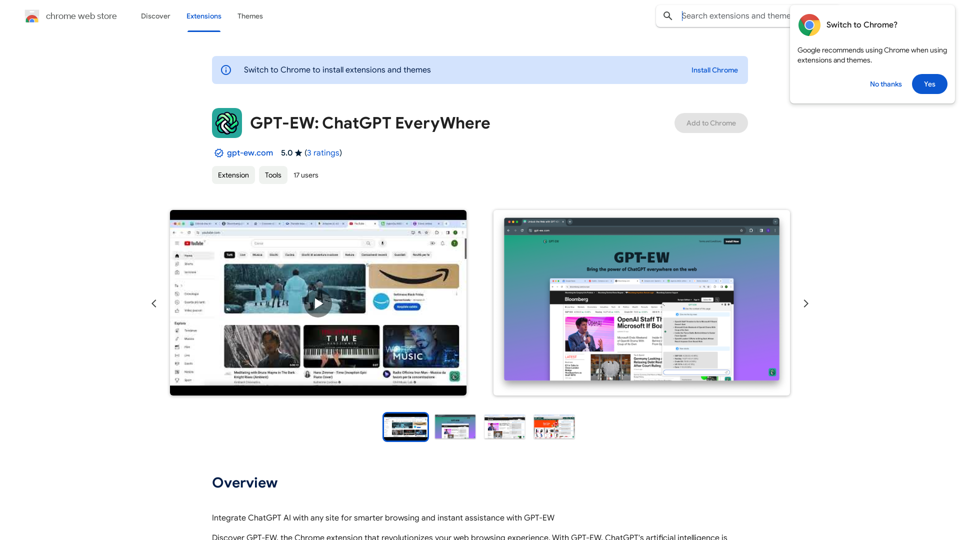
Add ChatGPT AI to Any Website for Smarter Browsing and Instant Help with GPT-EW Imagine having ChatGPT's powerful AI right there on any website you visit. That's what GPT-EW makes possible! It lets you seamlessly integrate ChatGPT into your favorite sites, giving you: * Smarter Browsing: Get instant answers to your questions about the content on the page. * Instant Assistance: Have ChatGPT help you summarize articles, translate text, or even write emails based on the information you're reading. GPT-EW unlocks a whole new level of interactivity and intelligence for your online experience.
193.90 M
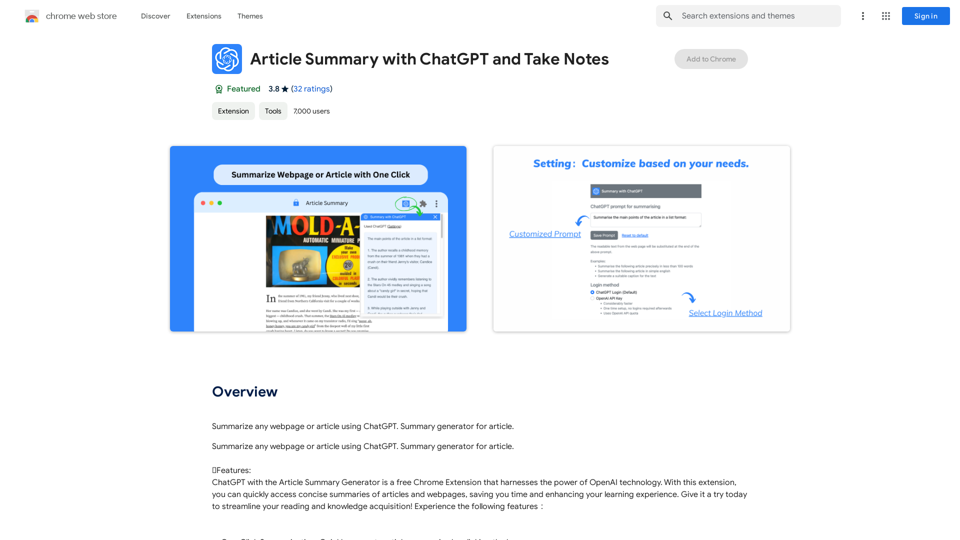
Article Summary with ChatGPT and Take Notes This is a guide on how to use ChatGPT to summarize articles and take notes effectively. Step 1: Provide ChatGPT with the Article Copy and paste the full text of the article into the ChatGPT interface. Step 2: Craft Your Prompt Tell ChatGPT what you want it to do. Here are some examples: * Summarize: "Please summarize this article in 200 words." * Key Points: "What are the main points of this article?" * Bullet Points: "Summarize the key findings of this article in bullet points." * Notes: "Take notes on this article, focusing on the author's arguments and supporting evidence." Step 3: Review and Refine ChatGPT will generate a summary, key points, bullet points, or notes based on your prompt. * Read carefully: Make sure the output accurately reflects the article's content. * Edit as needed: You can ask ChatGPT to rephrase sections or provide more detail. * Add your own insights: Don't just copy ChatGPT's output. Use it as a starting point and add your own thoughts, questions, and connections. Tips for Effective Use: * Be specific: The more specific your prompt, the better the output will be. * Experiment with different prompts: Try various phrasing to see what works best. * Use ChatGPT as a tool: It's a powerful aid, but it's not a replacement for critical reading and thinking.
Article Summary with ChatGPT and Take Notes This is a guide on how to use ChatGPT to summarize articles and take notes effectively. Step 1: Provide ChatGPT with the Article Copy and paste the full text of the article into the ChatGPT interface. Step 2: Craft Your Prompt Tell ChatGPT what you want it to do. Here are some examples: * Summarize: "Please summarize this article in 200 words." * Key Points: "What are the main points of this article?" * Bullet Points: "Summarize the key findings of this article in bullet points." * Notes: "Take notes on this article, focusing on the author's arguments and supporting evidence." Step 3: Review and Refine ChatGPT will generate a summary, key points, bullet points, or notes based on your prompt. * Read carefully: Make sure the output accurately reflects the article's content. * Edit as needed: You can ask ChatGPT to rephrase sections or provide more detail. * Add your own insights: Don't just copy ChatGPT's output. Use it as a starting point and add your own thoughts, questions, and connections. Tips for Effective Use: * Be specific: The more specific your prompt, the better the output will be. * Experiment with different prompts: Try various phrasing to see what works best. * Use ChatGPT as a tool: It's a powerful aid, but it's not a replacement for critical reading and thinking.I can do that! Please provide me with the URL of the webpage or article you'd like me to summarize. I'll do my best to create a concise and easy-to-understand summary for you.
193.90 M