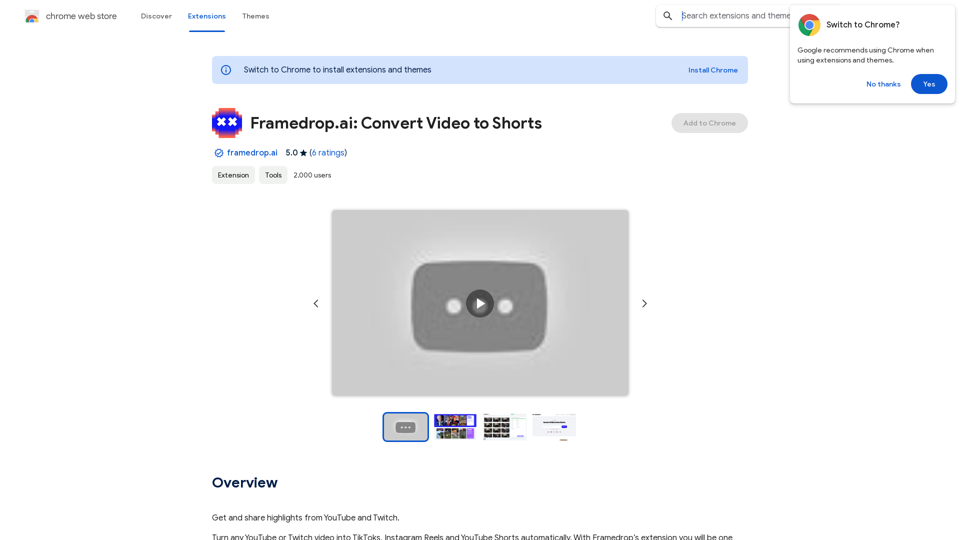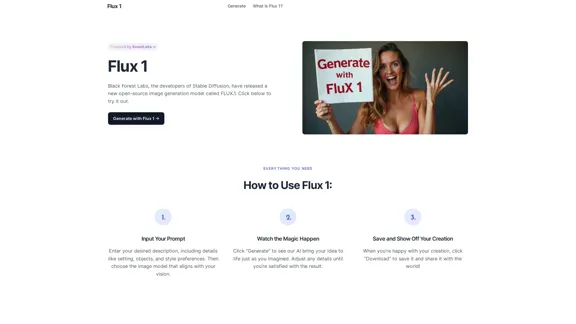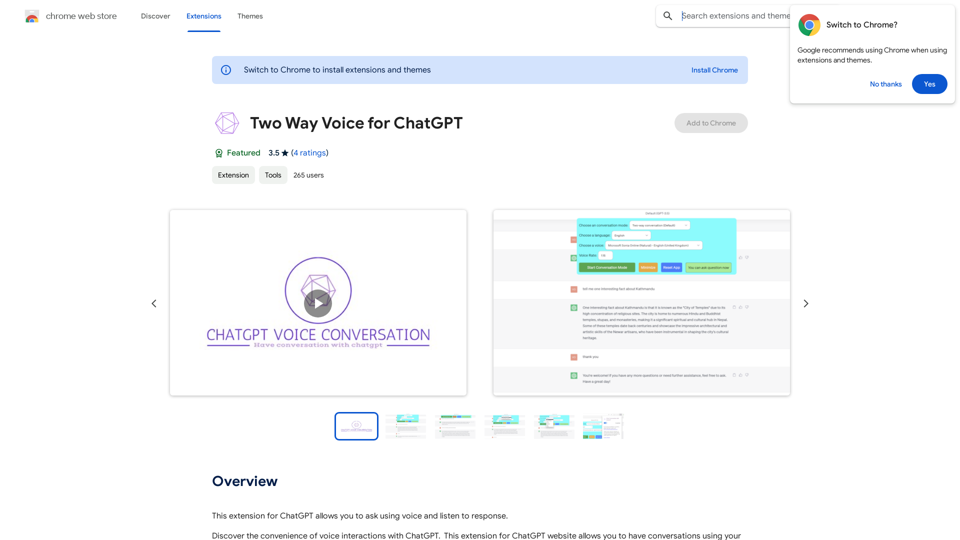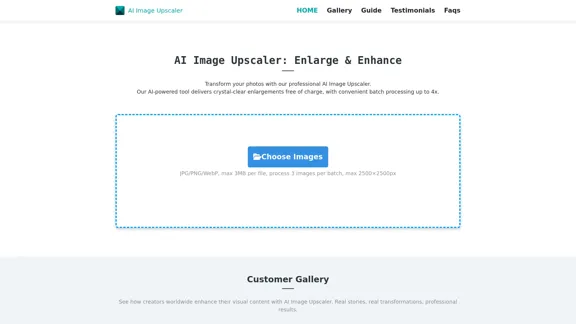Change Clothes AI is an innovative online tool that uses advanced AI algorithms to virtually dress users in different outfits. By analyzing user photos and garment images, it creates realistic visualizations of how clothing would look on individuals. This technology aims to revolutionize online shopping, allowing users to "try on" clothes virtually before making purchases.
Change Clothes AI - AI Clothes Changer Online, Free Trial To Change Clothes With AI
Change Clothes AI is an online outfit changer powered by AI technology. Easily swap clothes in your photos by uploading a portrait and garment image. Our AI algorithm generates a new image in seconds, letting you experiment with different looks and find the perfect outfit.
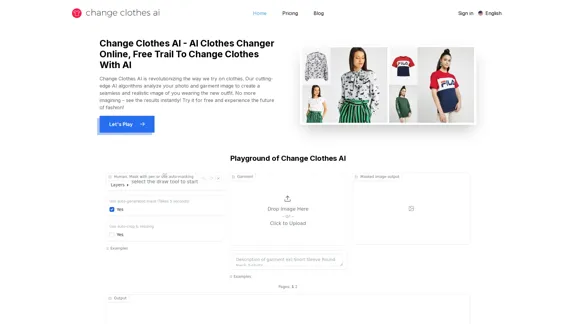
Introduction
Feature
AI-Powered Clothes Changer
- Utilizes state-of-the-art AI algorithms
- Realistically dresses users in chosen garments
- Transforms photos instantly
- Reduces guesswork in online shopping
Effortless Outfit Experimentation
- Upload personal photo and select garment image
- AI generates results within seconds
- Allows visualization of countless outfits
- Enables experimentation with different styles and colors
Hyperrealistic Results
- Goes beyond simple image overlays
- Meticulously analyzes user photos and garment images
- Generates highly realistic and detailed results
- Creates images that look like actual try-ons
User-Friendly Interface
- Accessible directly from web browsers
- No downloads or complex software required
- Free trial available
- Easy three-step process:
- Upload your photo
- Select a garment image
- Let the AI work its magic
Advanced Image Processing
- Image Recognition & Understanding
- Garment Analysis
- AI-Powered Image Synthesis
Versatile Applications
- Online shopping assistance
- Fashion experimentation
- Social media content creation
- E-commerce enhancement for businesses
FAQ
What is Change Clothes AI?
Change Clothes AI is an AI-powered online tool that allows users to visualize themselves in different outfits. It uses sophisticated algorithms to create realistic images of users wearing selected garments, enhancing the online shopping experience and facilitating fashion experimentation.
How does Change Clothes AI work?
The tool works in three main steps:
- Image Recognition: Analyzes the user's uploaded photo, identifying body shape and current outfit.
- Garment Analysis: Examines the selected clothing item's details.
- AI-Powered Image Synthesis: Combines the information to create a realistic image of the user wearing the new outfit.
Is Change Clothes AI free to use?
Change Clothes AI offers a free trial for users to experience the technology. There are also affordable paid plans available for enhanced features and unlimited outfit changes.
What are the system requirements for using Change Clothes AI?
Change Clothes AI is a web-based service that requires only a device with a web browser and a stable internet connection. No specific software installations or powerful hardware are needed.
Can Change Clothes AI be integrated into other software or workflows?
Currently, Change Clothes AI is designed as a standalone web-based service. While direct integration is not available, the company is open to discussing potential options for specific inquiries.
Latest Traffic Insights
Monthly Visits
19.55 K
Bounce Rate
37.16%
Pages Per Visit
4.00
Time on Site(s)
48.33
Global Rank
984143
Country Rank
India 96938
Recent Visits
Traffic Sources
- Social Media:3.83%
- Paid Referrals:0.91%
- Email:0.09%
- Referrals:46.04%
- Search Engines:20.07%
- Direct:28.93%
Related Websites
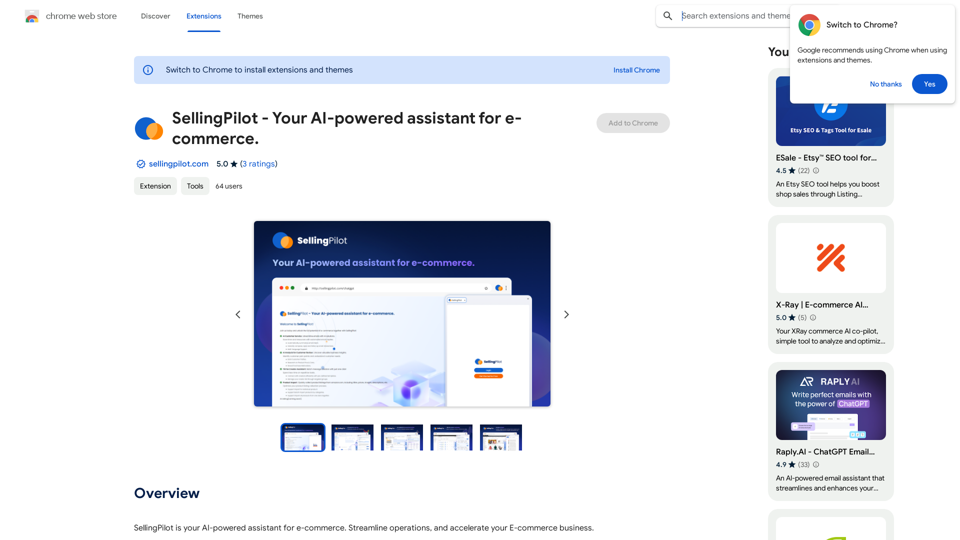
SellingPilot - Your AI-powered assistant for e-commerce.
SellingPilot - Your AI-powered assistant for e-commerce.SellingPilot is your AI-powered assistant for e-commerce. It helps you streamline your operations and accelerate your e-commerce business.
193.90 M

Meet Dating Photo AI - the only tool that helps you increase your dating profile matches by making you look like the best version of yourself. By applying the latest AI techniques, we make you get the matches that you deserve.
831
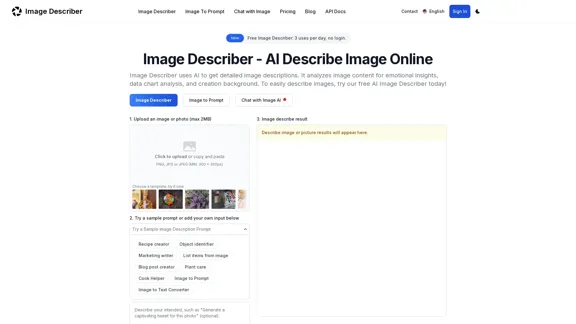
Image Describer - Free AI to Describe Images Online (No Login Required)
Image Describer - Free AI to Describe Images Online (No Login Required)Discover AI-Powered Image Descriptions with Image Describer. Gain Instant Insights and Unlock New Perspectives and Efficiency for Your Work and Creations. Join Us Today!
25.53 K
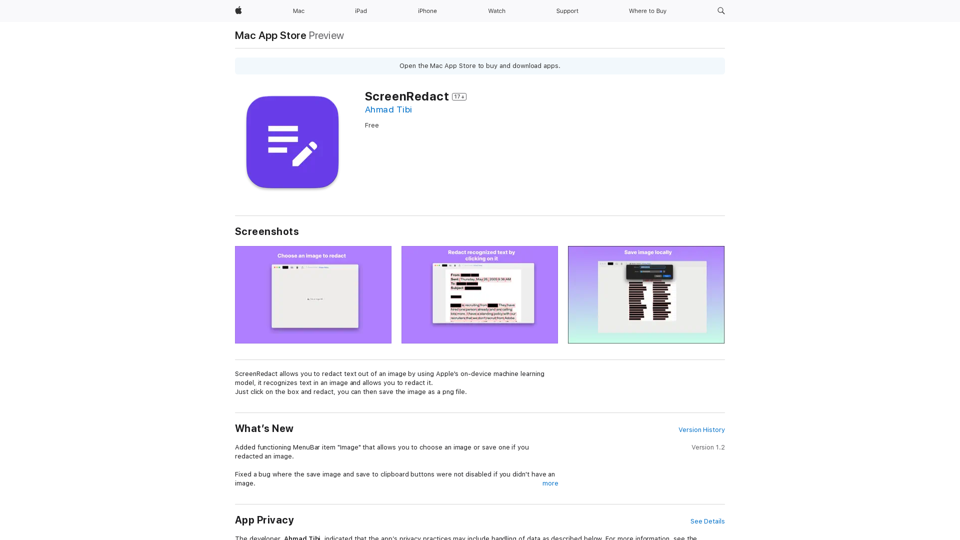
ScreenRedact on the Mac App Store #Description ScreenRedact is a powerful and easy-to-use screenshot editing tool that allows you to quickly and easily remove sensitive information from your screenshots. With its intuitive interface and advanced features, ScreenRedact is the perfect solution for anyone who needs to share screenshots online or with others. #Features * Easy to use: ScreenRedact's intuitive interface makes it easy to get started, even if you're not tech-savvy. * Advanced editing tools: ScreenRedact offers a range of advanced editing tools, including blur, pixelate, and redact, to help you remove sensitive information from your screenshots. * Customizable: ScreenRedact allows you to customize the appearance of your redactions, including the color, opacity, and style. * Support for multiple file formats: ScreenRedact supports a range of file formats, including JPEG, PNG, and TIFF. * Share easily: ScreenRedact makes it easy to share your edited screenshots with others, either by saving them to your computer or sharing them directly to social media or email. #What's New * Improved performance: ScreenRedact is now faster and more efficient, making it easier to edit your screenshots. * New editing tools: ScreenRedact now includes new editing tools, including a magic wand and a lasso tool, to make it even easier to remove sensitive information from your screenshots. * Enhanced customization options: ScreenRedact now offers even more customization options, including the ability to change the color and opacity of your redactions. #Ratings and Reviews * 4.5/5 stars: ScreenRedact has an average rating of 4.5 out of 5 stars on the Mac App Store. * "Easy to use and effective": One reviewer praised ScreenRedact's ease of use and effectiveness, saying "I was able to quickly and easily remove sensitive information from my screenshots." * "A must-have for anyone who shares screenshots online": Another reviewer called ScreenRedact "a must-have for anyone who shares screenshots online," citing its ease of use and advanced features.
ScreenRedact on the Mac App Store #Description ScreenRedact is a powerful and easy-to-use screenshot editing tool that allows you to quickly and easily remove sensitive information from your screenshots. With its intuitive interface and advanced features, ScreenRedact is the perfect solution for anyone who needs to share screenshots online or with others. #Features * Easy to use: ScreenRedact's intuitive interface makes it easy to get started, even if you're not tech-savvy. * Advanced editing tools: ScreenRedact offers a range of advanced editing tools, including blur, pixelate, and redact, to help you remove sensitive information from your screenshots. * Customizable: ScreenRedact allows you to customize the appearance of your redactions, including the color, opacity, and style. * Support for multiple file formats: ScreenRedact supports a range of file formats, including JPEG, PNG, and TIFF. * Share easily: ScreenRedact makes it easy to share your edited screenshots with others, either by saving them to your computer or sharing them directly to social media or email. #What's New * Improved performance: ScreenRedact is now faster and more efficient, making it easier to edit your screenshots. * New editing tools: ScreenRedact now includes new editing tools, including a magic wand and a lasso tool, to make it even easier to remove sensitive information from your screenshots. * Enhanced customization options: ScreenRedact now offers even more customization options, including the ability to change the color and opacity of your redactions. #Ratings and Reviews * 4.5/5 stars: ScreenRedact has an average rating of 4.5 out of 5 stars on the Mac App Store. * "Easy to use and effective": One reviewer praised ScreenRedact's ease of use and effectiveness, saying "I was able to quickly and easily remove sensitive information from my screenshots." * "A must-have for anyone who shares screenshots online": Another reviewer called ScreenRedact "a must-have for anyone who shares screenshots online," citing its ease of use and advanced features.ScreenRedact allows you to remove sensitive text from an image by utilizing Apple's on-device machine learning model, which identifies text within an image and enables you to redact it with ease.
124.77 M