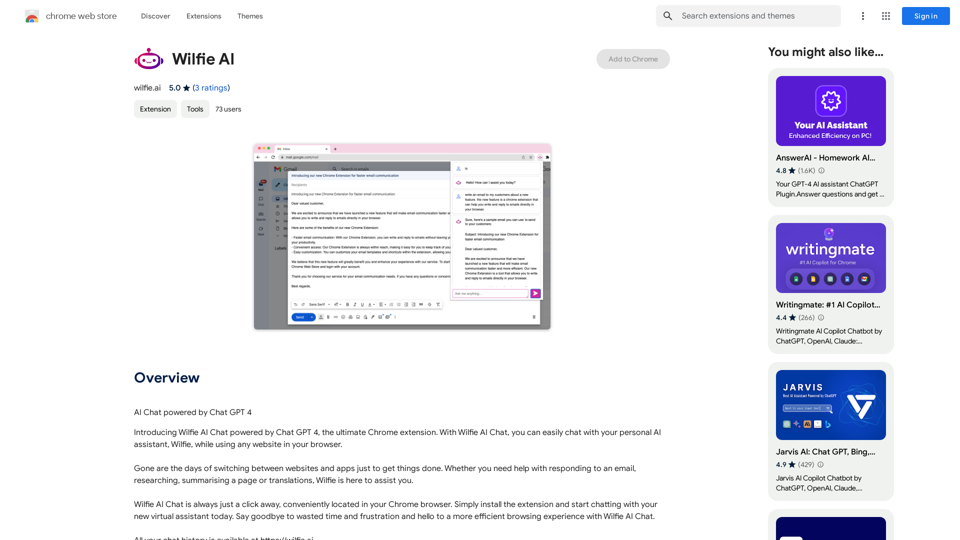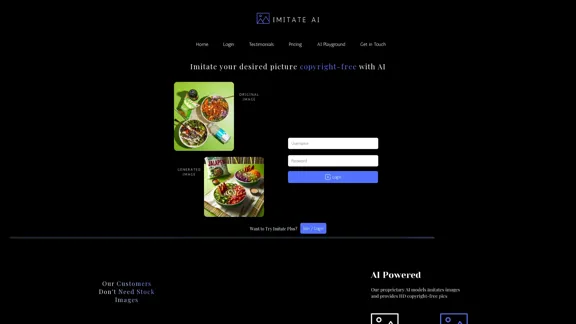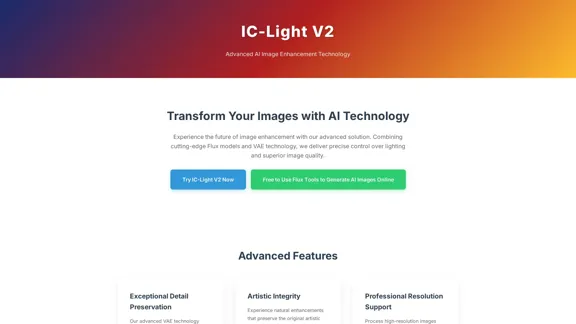BigJpg AI is an advanced image enlargement tool that uses artificial intelligence to upscale images while maintaining high quality. It allows users to enlarge images up to 16 times their original size without significant loss of detail, making it ideal for various applications such as creating large prints, enhancing graphics for high-resolution displays, and extracting maximum detail from scientific images.
BigJpg AI
BigJPG AI: The excellent image upscaler. It enlarges photos beyond limits, delivering crystal-clear results. User-friendly BigJPG creates print-quality enlargements.
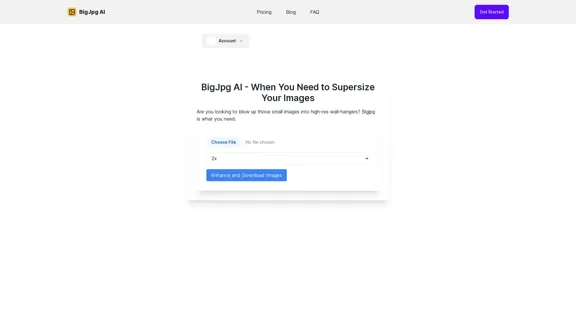
Introduction
Feature
One-Click Image Upscaling
BigJpg AI simplifies the image enlargement process with a single-click operation, eliminating the need for complex Photoshop tasks and saving time for users.
High-Quality Enlargement
The AI-powered tool maintains image quality even at extreme enlargements, keeping images sharp up to 1600% (16x) larger than the original.
Multiple File Format Support
BigJpg supports various file formats including:
- JPG
- PNG
- GIF
- BMP
Customizable Enlargement Options
Users can choose from preset enlargement options (2x, 4x, 8x, 16x) or set custom dimensions to suit their specific needs.
Batch Processing
The tool offers batch image upscaling capabilities, allowing users to process multiple images simultaneously.
Flexible Pricing Plans
BigJpg AI offers different pricing tiers to cater to various user needs:
| Plan | Price | Features |
|---|---|---|
| Free | $0 | Up to 8x enlargement, basic features |
| Starter | $9.99/month | Up to 16x enlargement, unlimited usage, batch processing |
24/7 Customer Support
Premium users benefit from round-the-clock email support for any queries or issues.
FAQ
What sets BigJpg AI apart from other image enlargers?
BigJpg AI uses advanced machine learning to analyze and enhance image details at massive scales, maintaining image quality up to 1600% enlargement, far beyond the capabilities of most other image resizers.
How long does the image processing take?
Most images are processed in under a minute, though larger or more complex images may take a few minutes to complete.
Is there a limit on upscaling dimensions?
No, BigJpg AI allows users to upscale images to virtually any size they need.
What are some common use cases for BigJpg AI?
Common applications include:
- Enlarging photos for large print media
- Upscaling graphics and icons for high-resolution screens
- Creating super high-definition images from small files
- Extracting maximum detail from telescopic or microscope images
What is the refund policy?
BigJpg AI offers a 14-day refund policy. Users can request a refund within this period by contacting customer support via email.
Latest Traffic Insights
Monthly Visits
62.56 K
Bounce Rate
38.41%
Pages Per Visit
1.77
Time on Site(s)
19.91
Global Rank
552531
Country Rank
Nigeria 29018
Recent Visits
Traffic Sources
- Social Media:5.07%
- Paid Referrals:1.03%
- Email:0.17%
- Referrals:13.47%
- Search Engines:44.40%
- Direct:35.68%
Related Websites
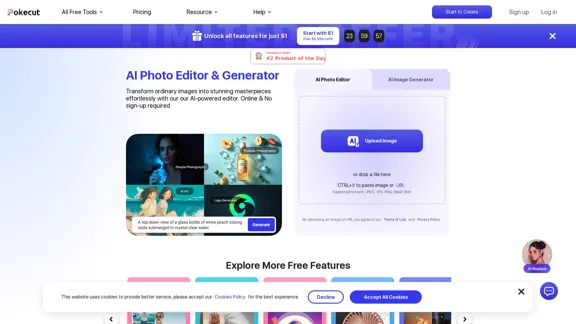
Free AI Photo Editor: Edit and Create Images Online
Free AI Photo Editor: Edit and Create Images OnlinePokecut is an AI-powered photo editor that transforms ordinary images into stunning masterpieces effortlessly. Remove backgrounds, enhance photos, and generate images online without signing up.
772.96 K
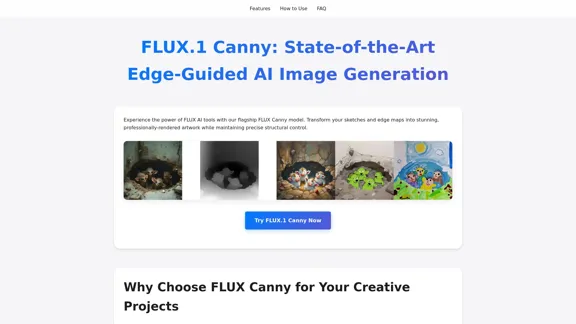
FLUX Canny - Advanced AI Tool for Image Generation with Edge Guidance
FLUX Canny - Advanced AI Tool for Image Generation with Edge GuidanceFLUX Canny - A professional edge-guided AI image generation tool. Transform sketches into stunning artwork with precise structural control.
0
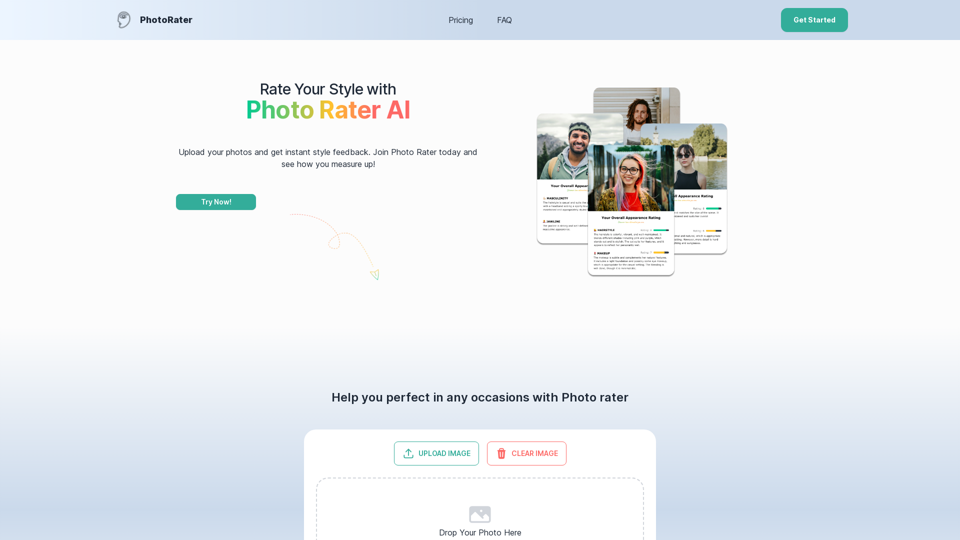
PhotoRater - AI-powered photo rating app for any occasion.
PhotoRater - AI-powered photo rating app for any occasion.Discover the secret to looking your best on any occasion with PhotoRater, the ultimate AI photo rater. Whether you need an image rater for fashion advice or a photo rating AI to boost your social media presence, PhotoRater has you covered.
15.79 K
-akpofpnbjlhfdmcmnolgbpagpdkfkbef-thumbnail-1720093897.png)
This is a Chrome extension that analyzes images you want to post to X (formerly Twitter) and automatically generates alternative text for them.
193.90 M
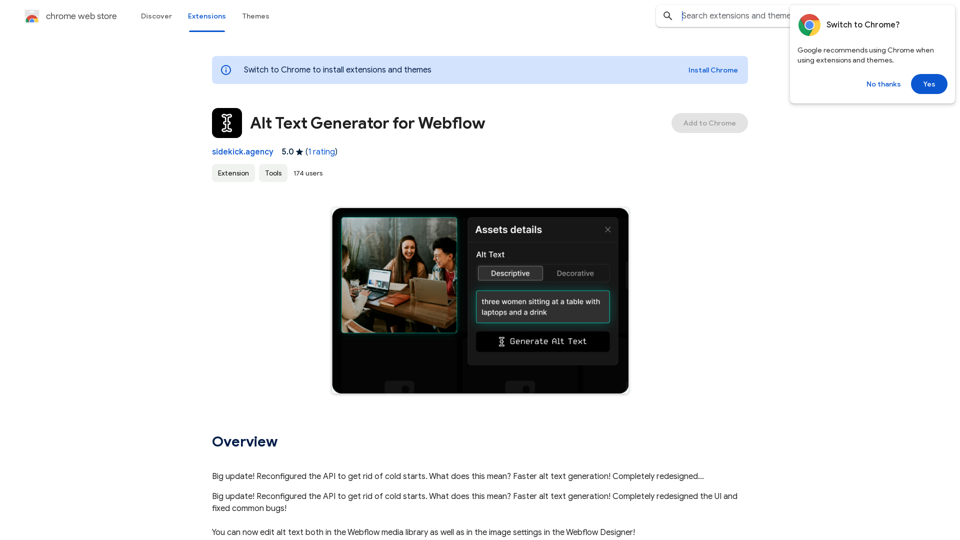
Alt Text Generator for Webflow This tool helps you generate descriptive alt text for your Webflow images. Why is Alt Text Important? * Accessibility: Alt text allows screen readers to describe images to visually impaired users. * SEO: Search engines use alt text to understand the content of your images, improving your website's ranking. How to Use: 1. Paste your image URL: Enter the URL of the image you want to generate alt text for. 2. Click "Generate Alt Text": The tool will analyze the image and suggest relevant alt text. 3. Review and Edit: Read the generated alt text and make any necessary changes to ensure it accurately describes the image. Example: Image URL: https://www.example.com/image.jpg Generated Alt Text: A photo of a smiling woman holding a cup of coffee. Remember: * Keep alt text concise and descriptive. * Use keywords that accurately reflect the image content. * Avoid using generic phrases like "image" or "picture."
Alt Text Generator for Webflow This tool helps you generate descriptive alt text for your Webflow images. Why is Alt Text Important? * Accessibility: Alt text allows screen readers to describe images to visually impaired users. * SEO: Search engines use alt text to understand the content of your images, improving your website's ranking. How to Use: 1. Paste your image URL: Enter the URL of the image you want to generate alt text for. 2. Click "Generate Alt Text": The tool will analyze the image and suggest relevant alt text. 3. Review and Edit: Read the generated alt text and make any necessary changes to ensure it accurately describes the image. Example: Image URL: https://www.example.com/image.jpg Generated Alt Text: A photo of a smiling woman holding a cup of coffee. Remember: * Keep alt text concise and descriptive. * Use keywords that accurately reflect the image content. * Avoid using generic phrases like "image" or "picture."Big update! Reconfigured the API to get rid of cold starts. What does this mean? Faster alt text generation! Completely redesigned...
193.90 M