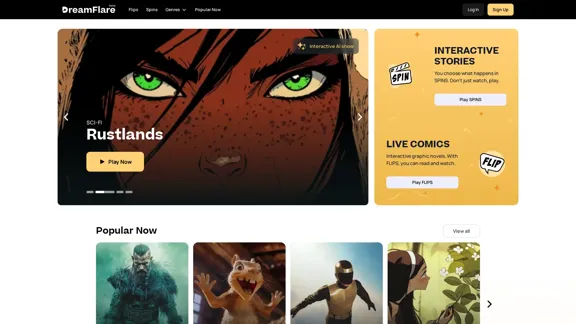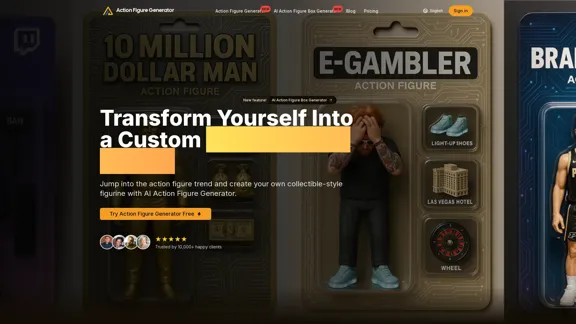Free AI Signature Generator is an online tool that allows users to create personalized digital signatures effortlessly. By simply entering a name or initials, users can generate unique, visually appealing signatures tailored to their preferences. This tool offers a quick and easy way to create professional-looking signatures for various digital documents and platforms.
Free AI Signature Generator
Easily generate a handwritten signature, calligraphy signature with our free AI signature creator. Transform your name into art online. No app needed.
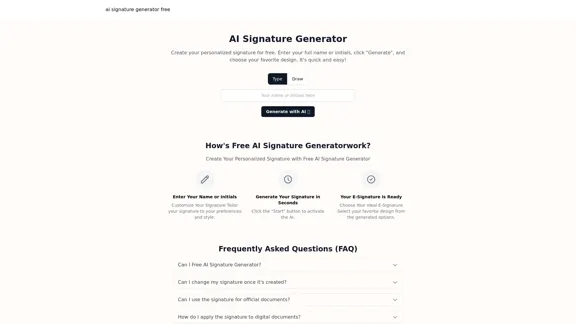
Introduction
Feature
-
Easy-to-Use Interface
- Simple input: Enter full name or initials
- One-click generation: Click "Generate" to create signatures
- Multiple design options: Choose from various AI-generated designs
-
Customization Options
- Style selection: Choose from different signature styles
- Adjustable parameters: Customize size, color, and other aspects
-
Versatile Output Formats
- High-quality image format: Download signatures as PNG files
- Clipboard copying: Easily share or use across multiple platforms
-
AI-Powered Generation
- Handwritten simulation: AI analyzes and mimics authentic handwriting
- Calligraphic styles: Creates artistic and decorative signatures
- Fancy signature options: Generates stylized signatures with unique fonts
-
Free of Charge
- No cost involved: Create professional signatures without any fees
-
Multi-purpose Usage
- Digital document compatibility: Suitable for various digital documents
- Brand aesthetics: Customizable to match personal or brand styles
How to Use?
-
Experiment with different input variations (full name, initials, nicknames) to get diverse signature options.
-
Consider the intended use of your signature when selecting a style (e.g., formal for business documents, artistic for personal branding).
-
If using for official documents, verify that the generated signature meets legal requirements in your jurisdiction.
-
Save multiple versions of your signature for different purposes (casual, formal, artistic).
-
Use an image editor to fine-tune the signature if needed (adjust size, color, orientation).
-
Test the signature in various documents and platforms to ensure it looks good in different contexts.
FAQ
Can I use the AI-generated signature for official documents?
While AI-generated signatures can be used for various digital documents, it's crucial to ensure they meet legal requirements for official or legally binding documents like contracts and agreements. Always verify the legal validity in your specific context.
How do I apply the signature to digital documents?
After generating your signature, you can download it as a PNG file. This image file can then be inserted or applied to digital documents as needed, such as in PDF editors or word processing software.
Is this tool completely free to use?
Yes, the AI signature generator is entirely free of charge, allowing you to create professional signatures without any cost.
What's the difference between a calligraphy signature and a handwritten signature generator?
A calligraphy signature generator creates more stylized, artistic signatures with decorative elements, while a handwritten signature generator aims to mimic authentic, natural handwriting styles.
Can I create multiple signatures with this tool?
Yes, you can generate multiple signatures by entering different variations of your name or initials and selecting different styles each time.
Evaluation
-
The Free AI Signature Generator offers a convenient and accessible solution for creating digital signatures, making it particularly useful for individuals and small businesses who need professional-looking signatures without design skills.
-
The tool's ability to generate various styles, from handwritten to calligraphic, provides versatility for different use cases. This feature allows users to create signatures that align with their personal brand or document requirements.
-
The free nature of the tool is a significant advantage, making it accessible to a wide range of users. However, this could potentially limit the depth of customization options or advanced features that might be available in paid alternatives.
-
While the AI-generated signatures are suitable for many digital documents, users should be cautious when using them for legal or official purposes. The tool could benefit from clearer guidelines or disclaimers regarding the legal validity of the signatures in various contexts.
-
The option to download signatures as PNG files is practical, but offering additional file formats (such as vector files) could enhance the tool's utility for users who need scalable signatures for various applications.
-
Overall, the Free AI Signature Generator provides a valuable service for quick and easy signature creation. However, for users with more specific or complex signature needs, it may serve as a starting point rather than a comprehensive solution.
Latest Traffic Insights
Monthly Visits
315
Bounce Rate
35.72%
Pages Per Visit
1.04
Time on Site(s)
0.00
Global Rank
-
Country Rank
-
Recent Visits
Traffic Sources
- Social Media:0.00%
- Paid Referrals:0.00%
- Email:0.00%
- Referrals:0.00%
- Search Engines:0.00%
- Direct:0.00%
Related Websites
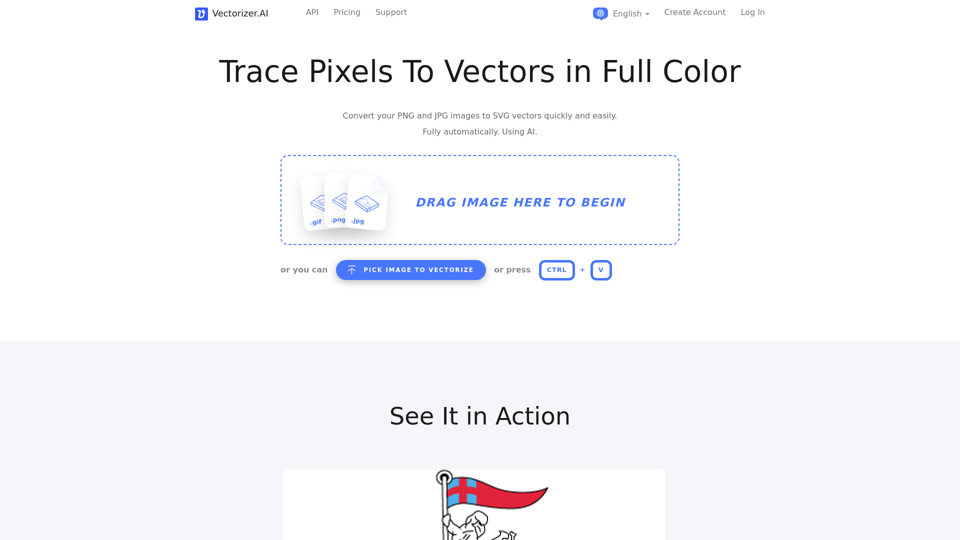
Convert PNG, JPG files to SVG vectors online - Vectorizer.AI
Convert PNG, JPG files to SVG vectors online - Vectorizer.AIAutomatically trace pixels to vectors in full color using AI.
1.89 M
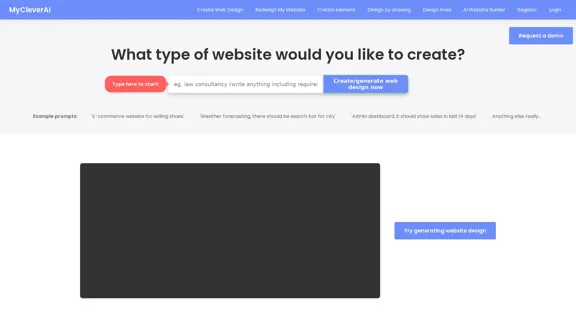
AI Website Builder for Generating Website Design (CSS/HTML) - MyCleverAI
AI Website Builder for Generating Website Design (CSS/HTML) - MyCleverAIMyCleverAI is an AI website builder for generating website designs. It can generate entire web pages, elements, email designs, and more based on text or drawings using our AI-powered web design generator.
55.14 K
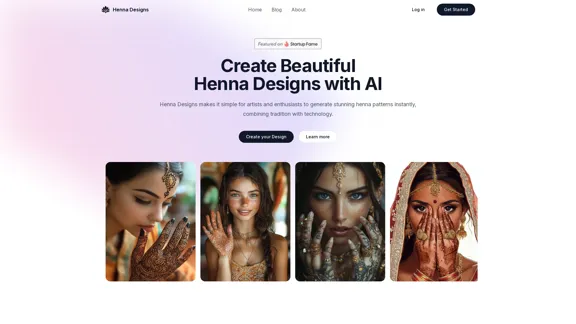
Henna Designs - Generate Stunning Henna Patterns Using AI
Henna Designs - Generate Stunning Henna Patterns Using AIGenerate stunning henna designs in seconds using artificial intelligence.
0
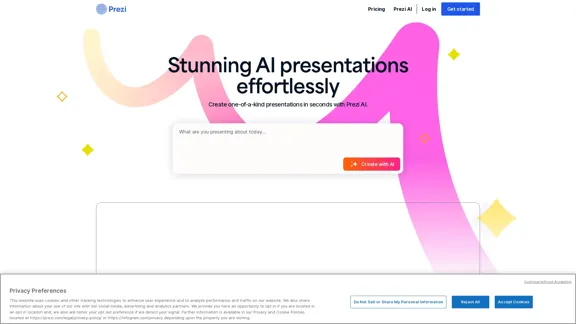
Prezi: The Best AI Tool for Creating Presentations
Prezi: The Best AI Tool for Creating PresentationsCreate AI presentations in seconds with Prezi—the best AI presentation maker for custom, dynamic presentations that will captivate audiences.
10.68 M

Transform your fashion imagery with our AI-powered platform. Upload a model photo and get a virtual model generated instantly.
2.79 K
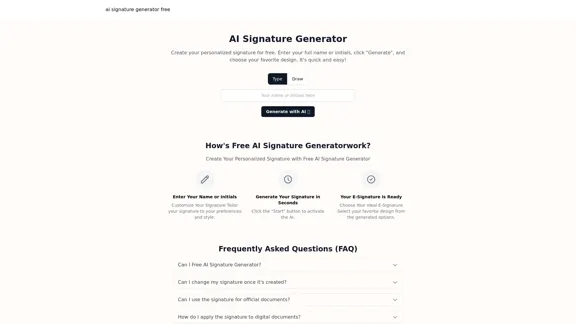
Easily generate a handwritten signature, calligraphy signature with our free AI signature creator. Transform your name into art online. No app needed.
315