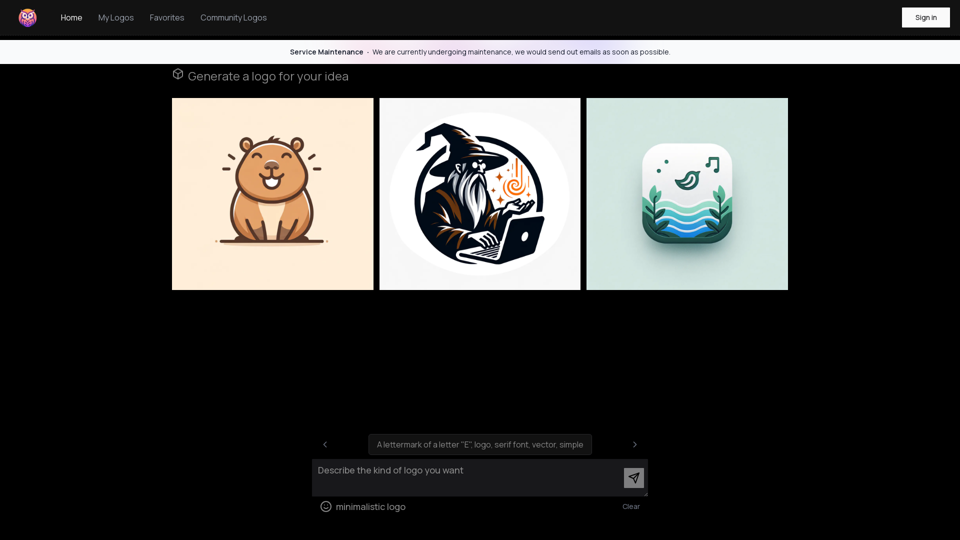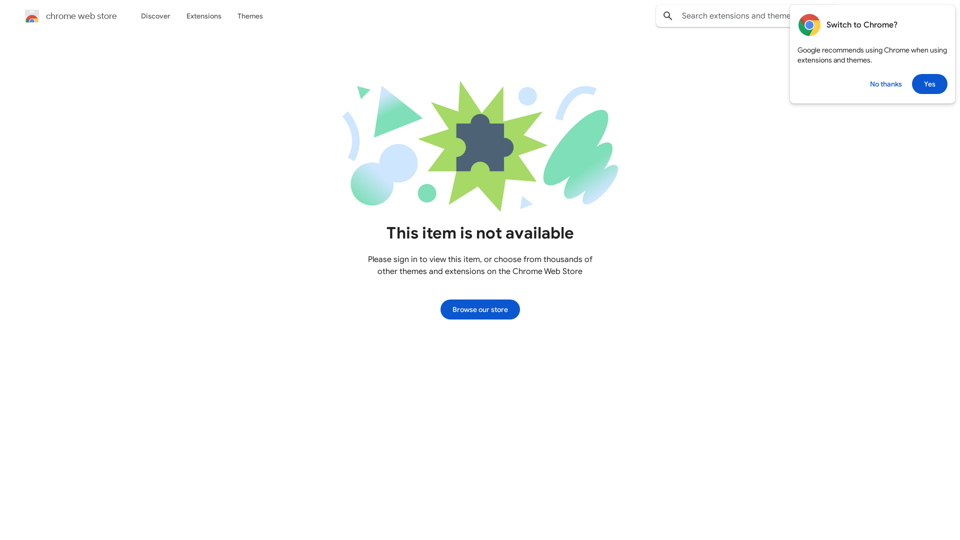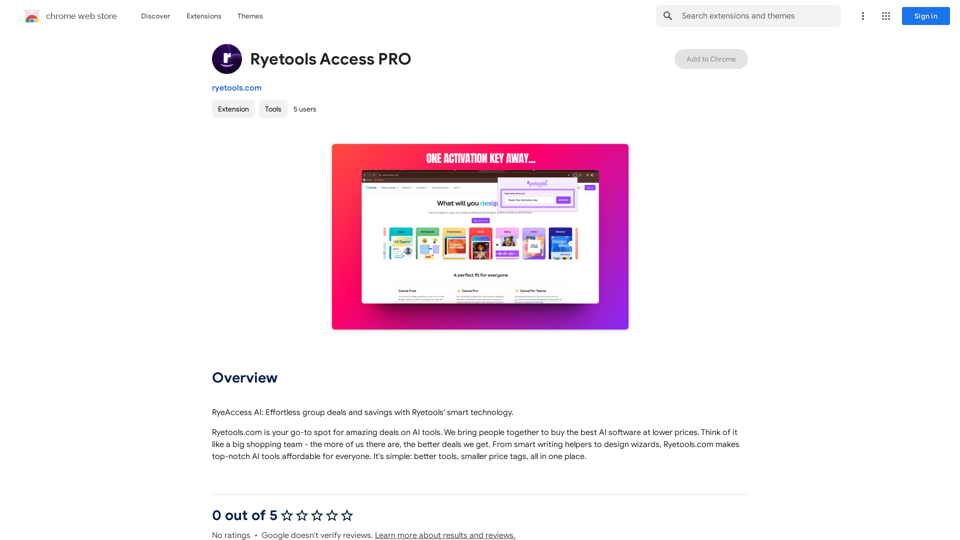AiJobster is a specialized job search platform connecting job seekers with AI companies and remote AI job opportunities. It caters to the rapidly growing AI industry, offering a unique platform for individuals to find their dream jobs in artificial intelligence. The platform is designed to serve job seekers of all levels, from entry-level to experienced professionals, providing a comprehensive list of AI companies and remote job opportunities.
AiJobster - Job Search in AI Companies and Remote AI Jobs
AiJobster - Your premier platform for job search in AI companies and remote jobs across top AI-driven organizations. Discover your future in tech today!
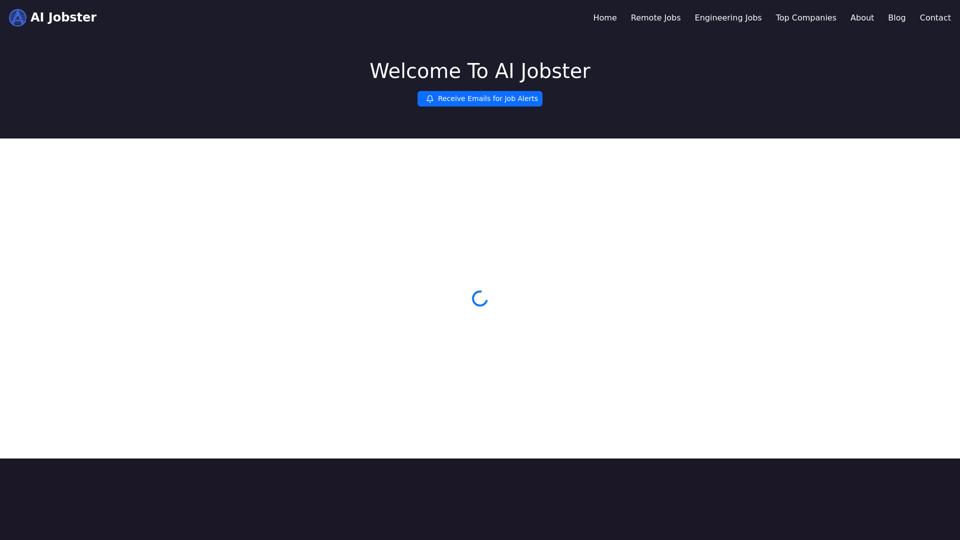
Introduction
Feature
Remote Job Opportunities
AiJobster offers a wide range of remote job opportunities in the AI industry, allowing job seekers to work from anywhere in the world.
AI Company Listings
The platform provides a comprehensive list of AI companies, making it easy for job seekers to find and apply to their desired companies.
Job Alerts
Users can receive email alerts for new job postings that match their search criteria, ensuring they stay up-to-date with the latest job opportunities.
User-Friendly Interface
To get started, users simply need to visit the website and create an account. They can then search for job opportunities by keyword, location, or company.
Direct Application Process
Once a suitable job is found, users can apply directly through the platform, streamlining the application process.
Flexible Pricing Model
AiJobster offers a free job search service with no subscription fees. For premium features and additional job search tools, users can upgrade to a paid subscription.
FAQ
Do I need to have experience in AI to use AiJobster?
No, AiJobster is open to job seekers of all levels, from entry-level to experienced professionals.
Can I search for jobs by location?
Yes, AiJobster allows you to search for jobs by location, making it easy to find remote job opportunities that fit your lifestyle.
How do I apply for a job on AiJobster?
Simply click on the "Apply" button next to the job posting, and follow the instructions provided.
What are some helpful tips for job seekers using AiJobster?
- Tailor your resume and cover letter to the specific job you're applying for
- Practice your coding skills and be prepared for technical interviews
- Network with professionals in the AI industry to learn more about job opportunities and company cultures
Latest Traffic Insights
Monthly Visits
694
Bounce Rate
39.81%
Pages Per Visit
1.04
Time on Site(s)
0.00
Global Rank
6552576
Country Rank
-
Recent Visits
Traffic Sources
- Social Media:17.65%
- Paid Referrals:1.38%
- Email:0.08%
- Referrals:6.42%
- Search Engines:26.52%
- Direct:47.86%
Related Websites
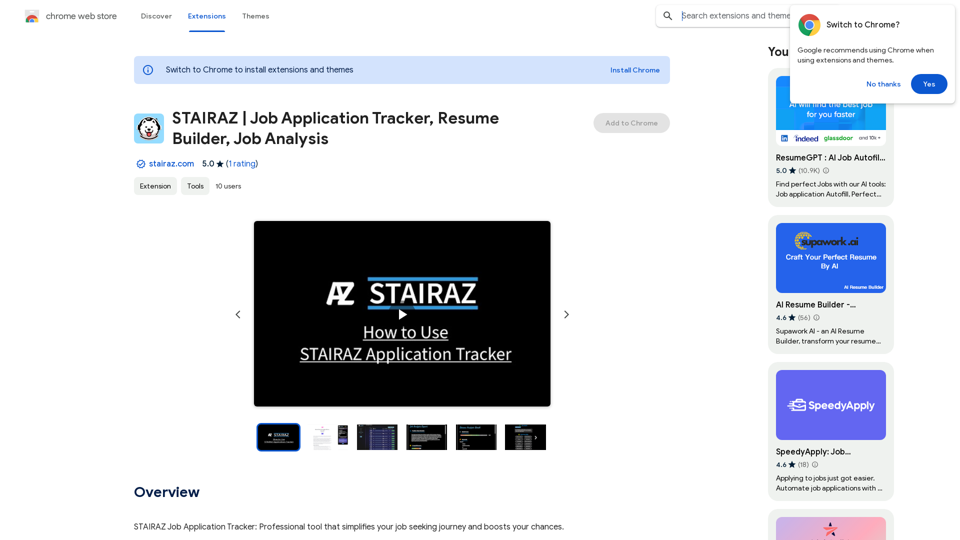
STAIRAZ Job Application Tracker, Resume Builder, Job Analysis
STAIRAZ Job Application Tracker, Resume Builder, Job AnalysisSTAIRAZ Job Application Tracker: A professional tool that simplifies your job search and increases your chances of getting hired.
193.90 M
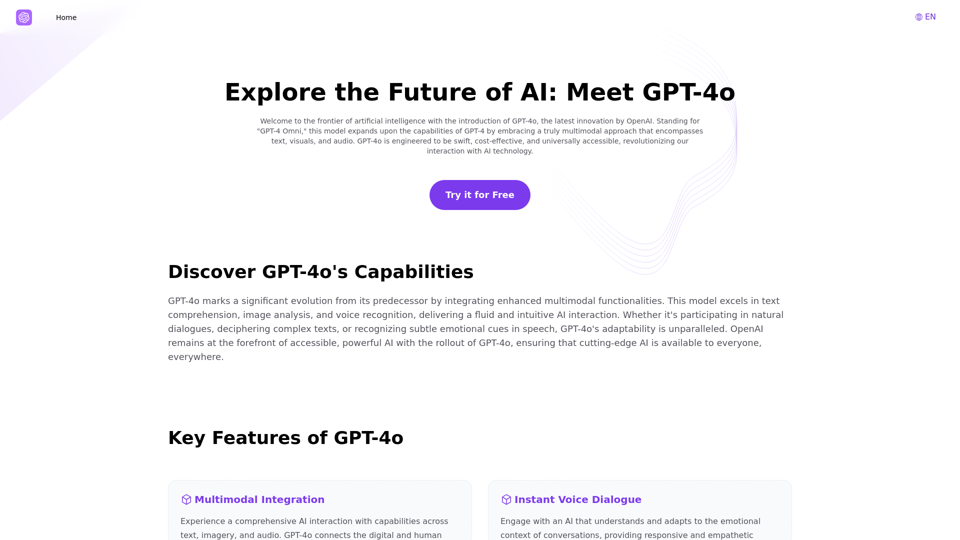
Explore GPT-4 for Free Online: OpenAI's Cutting-Edge Multimodal AI Platform
Explore GPT-4 for Free Online: OpenAI's Cutting-Edge Multimodal AI PlatformExplore the future of AI with GPT-4o, OpenAI's groundbreaking multimodal platform that interprets and generates text, visuals, and audio. Experience unparalleled speed, cost efficiency, and accessibility in AI technology. Dive into GPT-4o's capabilities and learn how it can revolutionize your interaction with AI. Perfect for tech enthusiasts, developers, and businesses aiming to enhance operational efficiency and engagement.
1.33 K
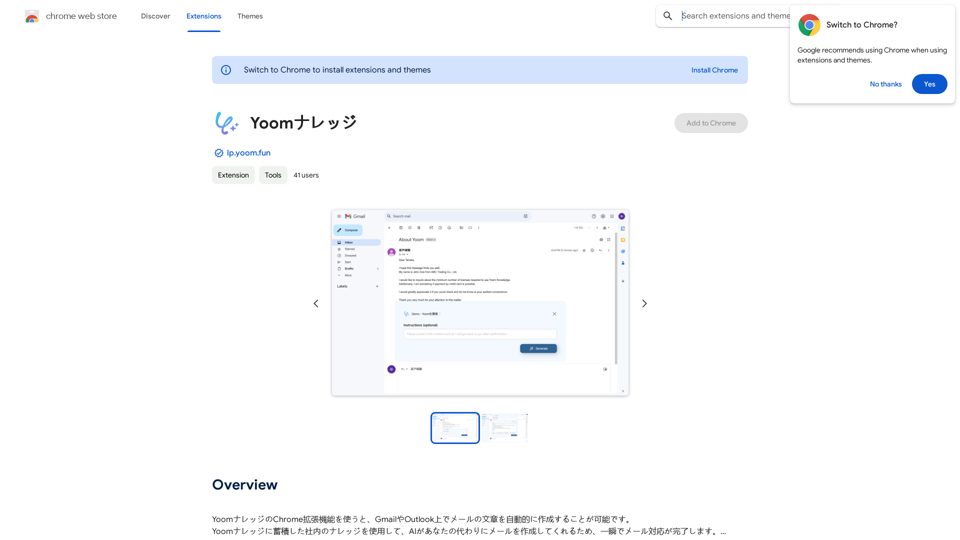
Using the Yoom Knowledge Chrome extension, you can automatically generate email content in Gmail or Outlook. AI will create emails for you using the company knowledge accumulated in Yoom Knowledge, allowing you to complete email responses in an instant.
193.90 M

Google Transcribe & Summarize Live Automatically transcribe and summarize live audio and video streams in real-time using Google's AI technology.
Google Transcribe & Summarize Live Automatically transcribe and summarize live audio and video streams in real-time using Google's AI technology.meetXcc: Instantly summarize Google Meet transcripts. Your AI meeting assistant.
193.90 M
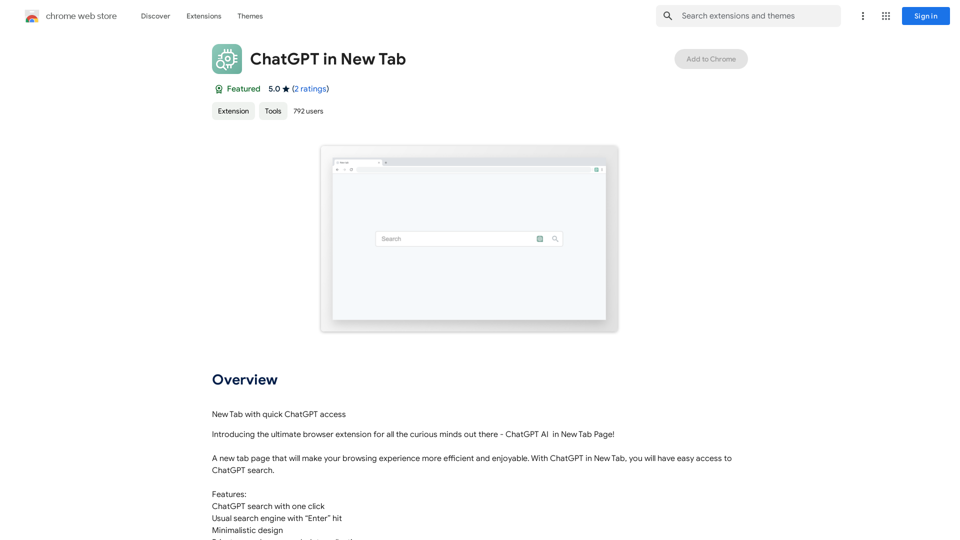
Open ChatGPT in a New Tab You can open ChatGPT in a new tab by following these steps: #Method 1: Using the Browser's Context Menu 1. Right-click on the ChatGPT link or button. 2. Select "Open in new tab" or "Open link in new tab" from the context menu. #Method 2: Using the Keyboard Shortcut 1. Press `Ctrl + Click` (Windows/Linux) or `Cmd + Click` (Mac) on the ChatGPT link or button. #Method 3: Using the Browser's Toolbar 1. Click on the ChatGPT link or button while holding down the `Ctrl` key (Windows/Linux) or `Cmd` key (Mac). 2. Release the key after the new tab is opened. By following these methods, you can easily open ChatGPT in a new tab and start chatting without leaving your current page.
Open ChatGPT in a New Tab You can open ChatGPT in a new tab by following these steps: #Method 1: Using the Browser's Context Menu 1. Right-click on the ChatGPT link or button. 2. Select "Open in new tab" or "Open link in new tab" from the context menu. #Method 2: Using the Keyboard Shortcut 1. Press `Ctrl + Click` (Windows/Linux) or `Cmd + Click` (Mac) on the ChatGPT link or button. #Method 3: Using the Browser's Toolbar 1. Click on the ChatGPT link or button while holding down the `Ctrl` key (Windows/Linux) or `Cmd` key (Mac). 2. Release the key after the new tab is opened. By following these methods, you can easily open ChatGPT in a new tab and start chatting without leaving your current page.New Tab with Quick ChatGPT Access
193.90 M