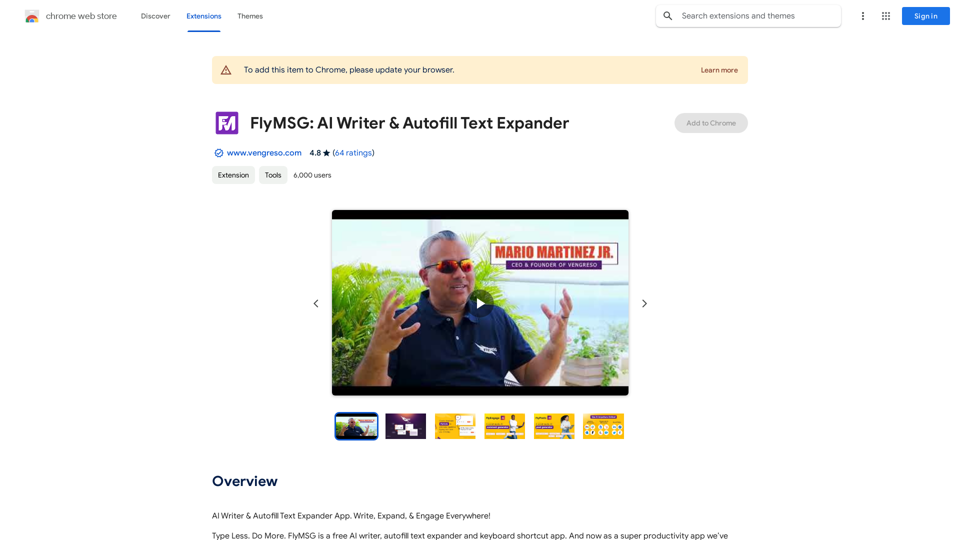YTHACKS is an AI-driven platform that revolutionizes YouTube content creation by analyzing video subtitles and generating innovative content ideas. This tool is designed to assist content creators in expanding their channel's repertoire and engaging their audience with fresh, relevant content. YTHACKS leverages advanced AI technologies to support multiple languages and offer a range of features that cater to various content niches.
YT Hacks
Artificial Intelligence for Generating YouTube Content Ideas from Subtitles.

Introduction
Feature
Subtitle Analysis and Idea Generation
YTHACKS uses AI to analyze YouTube video subtitles and generate relevant content ideas for your channel. This feature helps creators overcome creative blocks and discover new content opportunities.
Multi-Language Support
The platform supports multiple languages, making it accessible to a global audience of content creators.
Browser Extension Integration
YTHACKS offers a convenient browser extension that allows users to:
- Install the extension
- Navigate to a YouTube video with subtitles
- Click the extension button to generate ideas
AI-Powered Tools
Users can leverage various AI technologies, including:
- GPT-4o for document reading (20 free uses per day)
- Dalle's image generation
Privacy Protection
YTHACKS prioritizes user privacy:
- User data is not used for training purposes
- Users can delete their account and all associated data at any time
Subscription Options
While YTHACKS offers free usage, it also provides affordable subscription plans for users who require more extensive access to GPT-4o conversations.
FAQ
How does YTHACKS generate ideas for YouTube content?
YTHACKS utilizes artificial intelligence to analyze YouTube video subtitles and generate relevant content ideas tailored to your channel's niche.
Can I use YTHACKS for free?
Yes, YTHACKS offers free usage with limited daily access to its AI-powered tools. For more extensive use, affordable subscription plans are available.
How do I get started with YTHACKS?
To begin using YTHACKS:
- Install the browser extension
- Navigate to a YouTube video with subtitles
- Click the extension button to generate content ideas
What types of content ideas can YTHACKS generate?
YTHACKS can generate ideas for various niches, including:
- Cooking channels: recipes, cooking tips, special occasion dishes
- Technology channels: product reviews, software tutorials, money-saving tips
- Travel channels: destination guides, travel tips, vlogs
How can I maximize my use of YTHACKS?
To get the most out of YTHACKS:
- Utilize the daily free uses of GPT-4o and Dalle's image generation
- Experiment with different AI-powered tools to find what works best for your content
- Be open to trying new content formats and ideas suggested by the platform
Latest Traffic Insights
Monthly Visits
193.90 M
Bounce Rate
56.27%
Pages Per Visit
2.71
Time on Site(s)
115.91
Global Rank
-
Country Rank
-
Recent Visits
Traffic Sources
- Social Media:0.48%
- Paid Referrals:0.55%
- Email:0.15%
- Referrals:12.81%
- Search Engines:16.21%
- Direct:69.81%
Related Websites
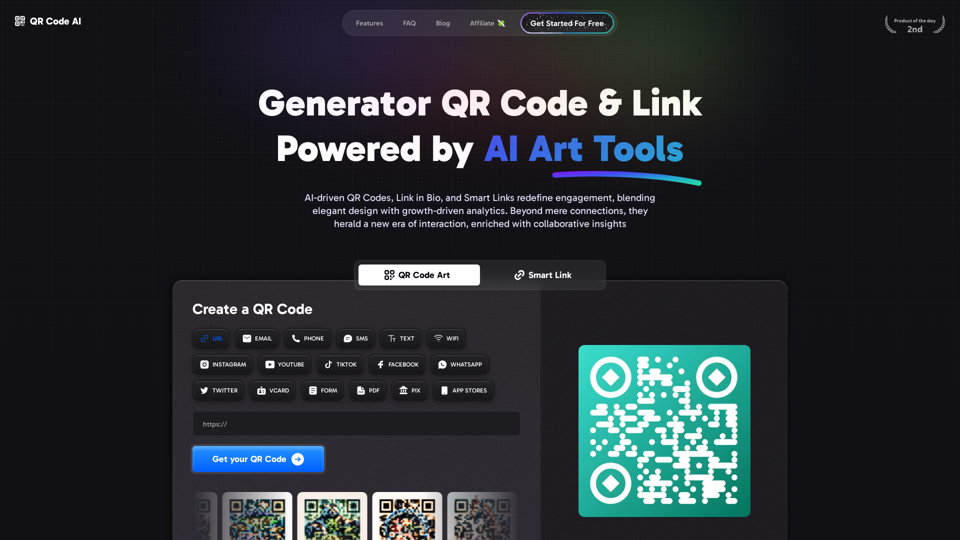
Free QR Code AI Art Generator (2024) • Scanner, Link in Bio, Smart Link, Analytics, Workspace, Monkey, Tiger
Free QR Code AI Art Generator (2024) • Scanner, Link in Bio, Smart Link, Analytics, Workspace, Monkey, TigerCreate an artistic QR Code for free, featuring images, logos, colors, and shapes. Select from templates that link to your website, email, WiFi, URL, phone, UPI, PIX, or Rick Roll. Use tools like Canva, Adobe, or Google to design. Compatible with Android and iOS devices. A top alternative to QR Monkey, Tiger, Chimp, and Unitag.
194.49 K
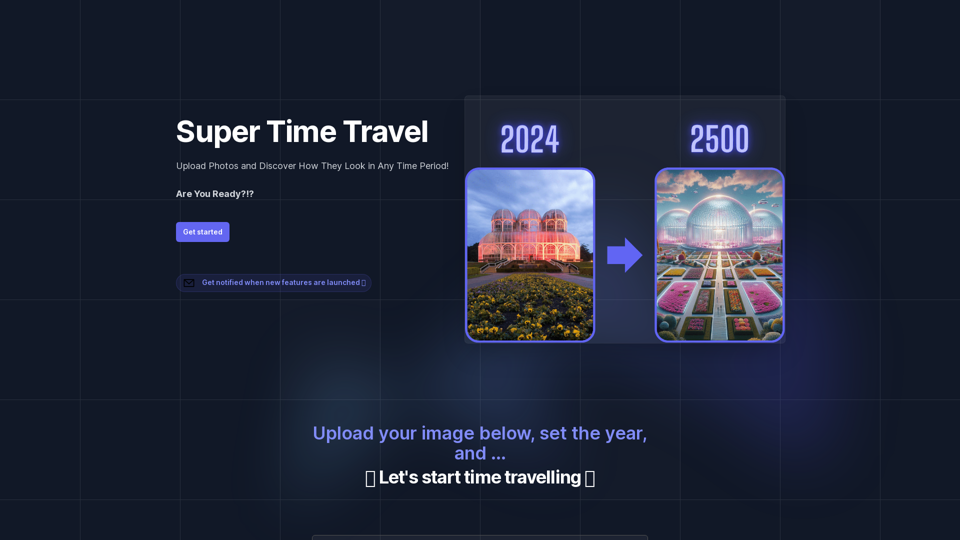
Super Time Travel - Explore the Past... and the Future
Super Time Travel - Explore the Past... and the FutureSuper Time Travel lets you upload your photos and see them transformed to any past or future year. Experience your images as they would appear in any historical era or future setting with the magic of AI.
0
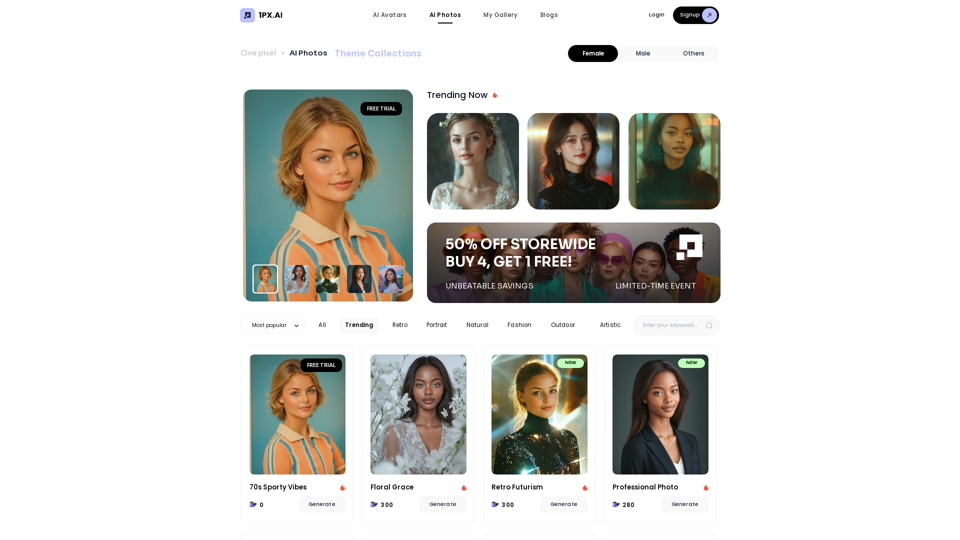
Here is the translation in English, keeping the original format: AI Photo, Photo AI, AI Photo Editing, AI Generated Photos, Free AI Photo Editor, AI Photo Generator, AI Avatar Generator
105
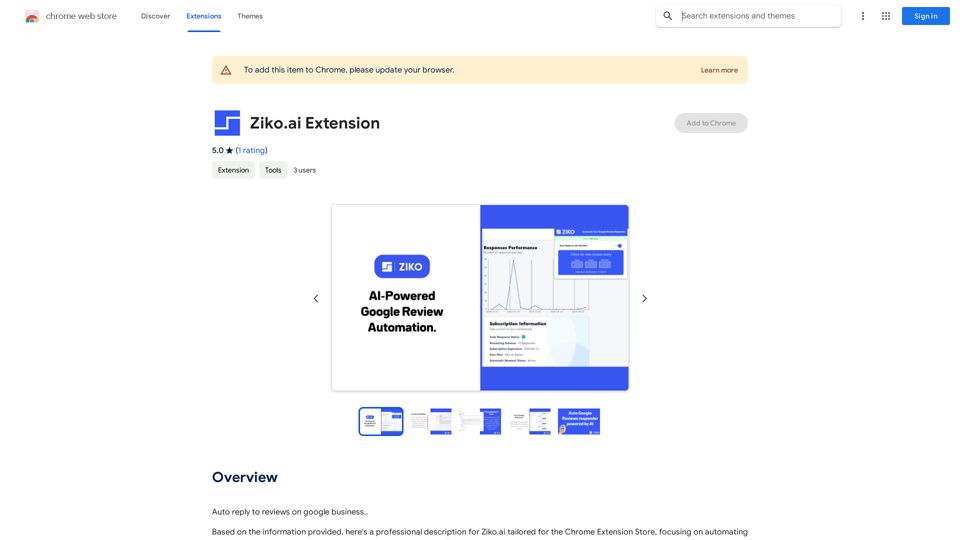
Here are some examples of auto-replies you can use for Google Business reviews: For Positive Reviews: * "Thank you so much for the wonderful review! We're thrilled you had a positive experience. We appreciate your business and look forward to seeing you again soon." * "We're so happy to hear you enjoyed your time with us! Your feedback means a lot to us. Thanks for taking the time to leave a review." * "Wow, thank you for the kind words! We strive to provide excellent service and we're glad we met your expectations. We appreciate your support!" For Negative Reviews: * "We're sorry to hear that you had a negative experience. We value your feedback and would like to learn more about what happened. Please contact us directly at [phone number] or [email address] so we can address your concerns." * "Thank you for your honest feedback. We apologize that we didn't meet your expectations. We're always working to improve our services and we appreciate you bringing this to our attention." * "We understand your frustration and sincerely apologize for any inconvenience caused. We'd like to make things right. Please contact us at [phone number] or [email address] so we can discuss this further." Tips: * Be prompt: Respond to reviews as quickly as possible. * Be genuine: Your responses should sound sincere and authentic. * Be professional: Avoid getting defensive or argumentative. * Keep it concise: Get to the point and avoid writing lengthy responses. * Offer solutions: If possible, offer a way to resolve the issue.
193.90 M
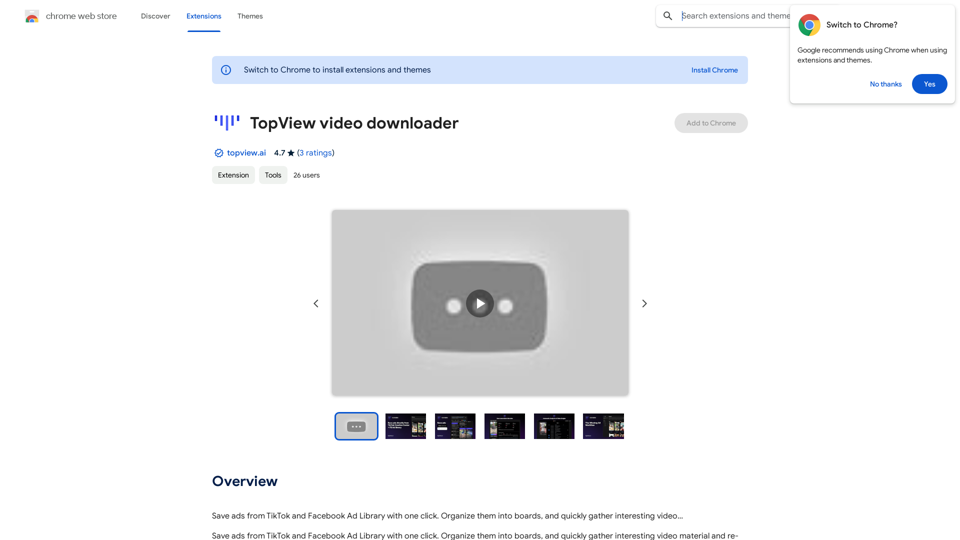
Save ads from TikTok and Facebook Ad Library with one click. Organize them into boards, and quickly gather interesting videos.
193.90 M
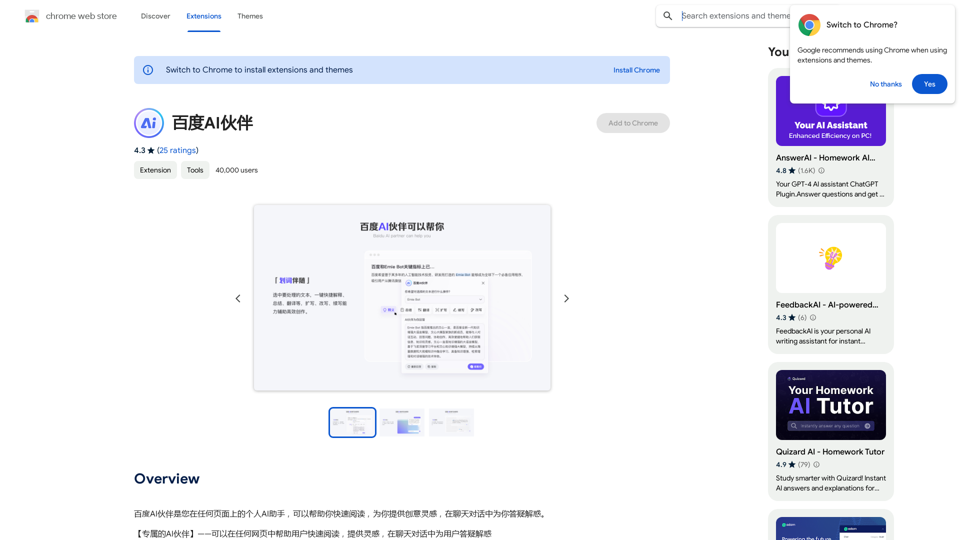
Baidu AI Partner is your personal AI assistant on any page, helping you read quickly, providing creative inspiration, and answering your questions in chat conversations.
193.90 M
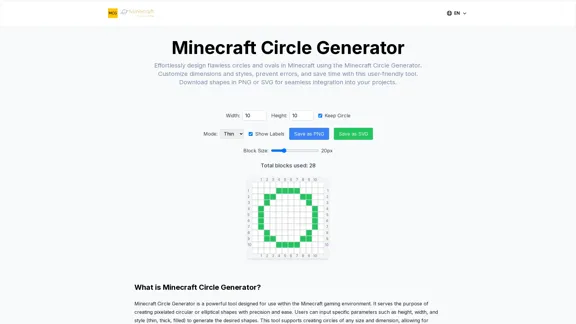
Here is the translation: Create Perfect Circles in Minecraft with Minecraft Circle Generator | minecraftcirclegenerate.cc
Here is the translation: Create Perfect Circles in Minecraft with Minecraft Circle Generator | minecraftcirclegenerate.ccCreate perfect circles and ovals in Minecraft with our easy-to-use generator. Customize size and style, then download your designs!
0