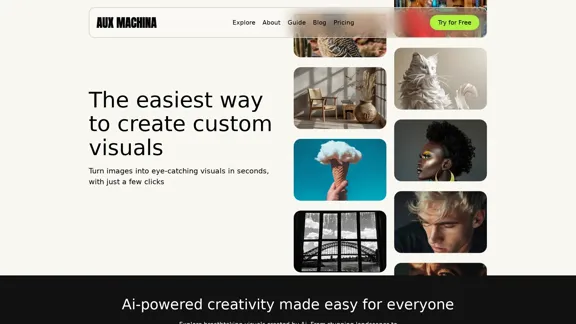QR Code AI Art Generator is an innovative platform that combines traditional QR code functionality with artificial intelligence to create visually appealing and brand-centric designs. This tool goes beyond simple link sharing, offering a comprehensive suite of features including AI-driven QR code creation, Link in Bio functionality, Smart Links, Analytics, Workspace collaboration, and custom designs. It revolutionizes digital engagement by enhancing QR codes with artistic elements and brand-specific designs while maintaining functionality.
Free QR Code AI Art Generator (2024) • Scanner, Link in Bio, Smart Link, Analytics, Workspace, Monkey, Tiger
Create an artistic QR Code for free, featuring images, logos, colors, and shapes. Select from templates that link to your website, email, WiFi, URL, phone, UPI, PIX, or Rick Roll. Use tools like Canva, Adobe, or Google to design. Compatible with Android and iOS devices. A top alternative to QR Monkey, Tiger, Chimp, and Unitag.
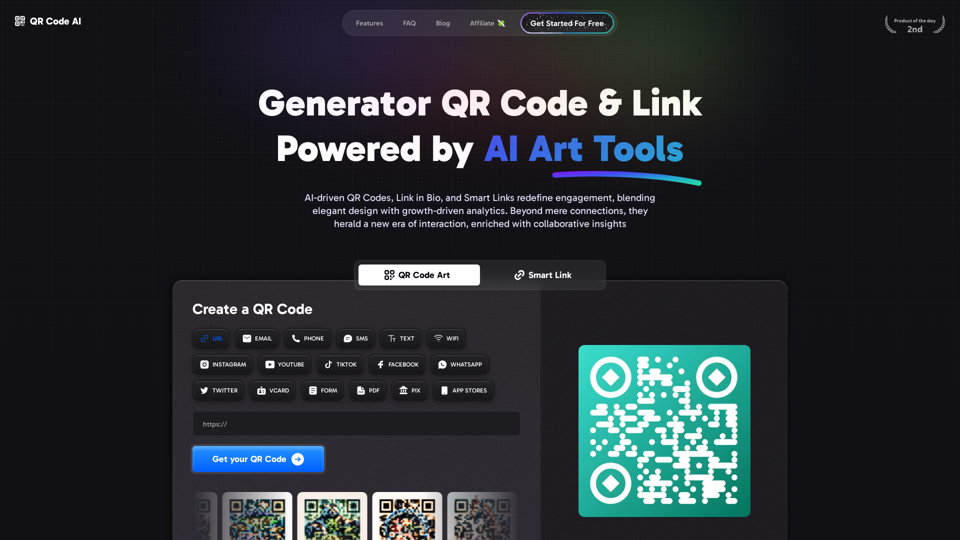
Introduction
Feature
AI-Powered QR Code Art
- Custom AI Generation for unique, brand-aligned QR codes
- Adaptive QR Code Customization that matches platform styles
- Increase scan rates by up to 30% with AI-driven customization
Smart Link Technology
- Create versatile links for various platforms (Instagram, YouTube, TikTok, etc.)
- Enhance user engagement with interactive elements
Advanced Analytics
- Track scan rates and user interactions
- Gain actionable insights for marketing strategies
Team Workspace
- Collaborative environment for QR code management
- Streamlined workflow for design and analysis
Extensive Template Library
- Over 1200 templates available
- Customizable designs to match brand identity
Multi-Platform Support
| Supported Platforms |
|---|
| URL, Email, Phone, SMS, WiFi |
| Instagram, YouTube, TikTok |
| Facebook, WhatsApp, Twitter |
| vCard, Forms, PDF, App Stores |
Impressive Usage Statistics
- 2.3M QR Codes & Links created
- 8.7M Scans & Clicks
FAQ
What is QR Code Art?
QR Code Art, or QR Code AI, is an advanced version of traditional QR codes that incorporates artistic elements and brand-specific designs while maintaining functionality.
What are the benefits of using QR Codes?
QR codes offer versatility in marketing and customer engagement. They can be used to gather feedback, increase engagement through multimedia content, and promote businesses through events and coupons.
How does QR Code AI differ from traditional QR codes?
QR Code AI enhances traditional QR codes with AI-driven design elements, improved aesthetics, and integration with analytics and smart link features.
Can I customize my QR code to match my brand?
Yes, the platform offers brand adaptation features and a custom AI generation tool to create QR codes that align with your brand identity.
Is there a free version available?
The platform offers a "Get Started For Free" option, indicating that there is a free tier or trial available.
Latest Traffic Insights
Monthly Visits
194.49 K
Bounce Rate
38.91%
Pages Per Visit
2.41
Time on Site(s)
48.58
Global Rank
209699
Country Rank
Saudi Arabia 9113
Recent Visits
Traffic Sources
- Social Media:3.72%
- Paid Referrals:0.82%
- Email:0.13%
- Referrals:11.02%
- Search Engines:47.98%
- Direct:36.21%
Related Websites
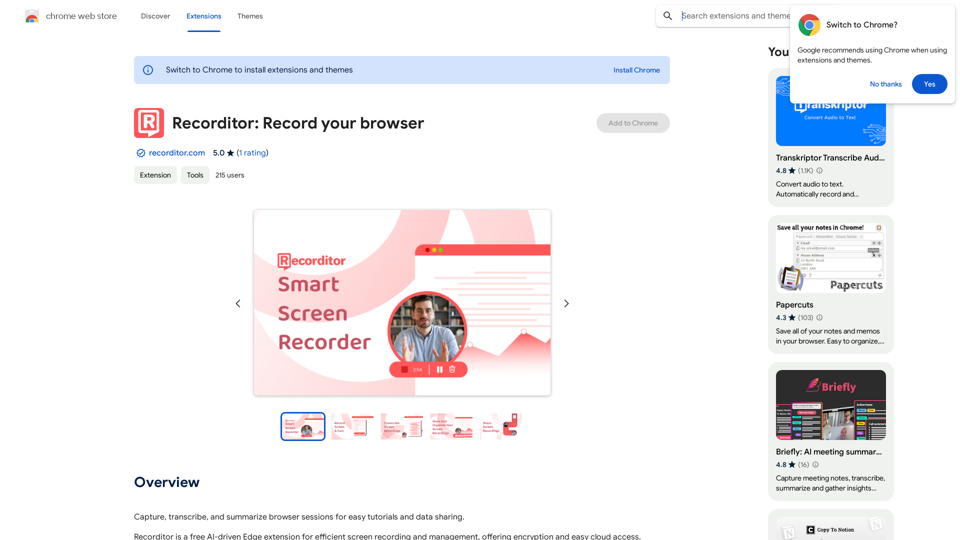
Record, write down, and shorten web browser activities for simple how-to guides and sharing information.
193.90 M

GPT Chinese Station - Experience the Official Chinese Website of ChatGPT, GPT-4, Midjourney AI Painting, AI Programming, AI Translation, and AI Creation.
GPT Chinese Station - Experience the Official Chinese Website of ChatGPT, GPT-4, Midjourney AI Painting, AI Programming, AI Translation, and AI Creation.Experience the Chinese official website of ChatGPT, GPT-4, Midjourney AI painting, AI programming, AI translation, and AI creation.
1.25 K
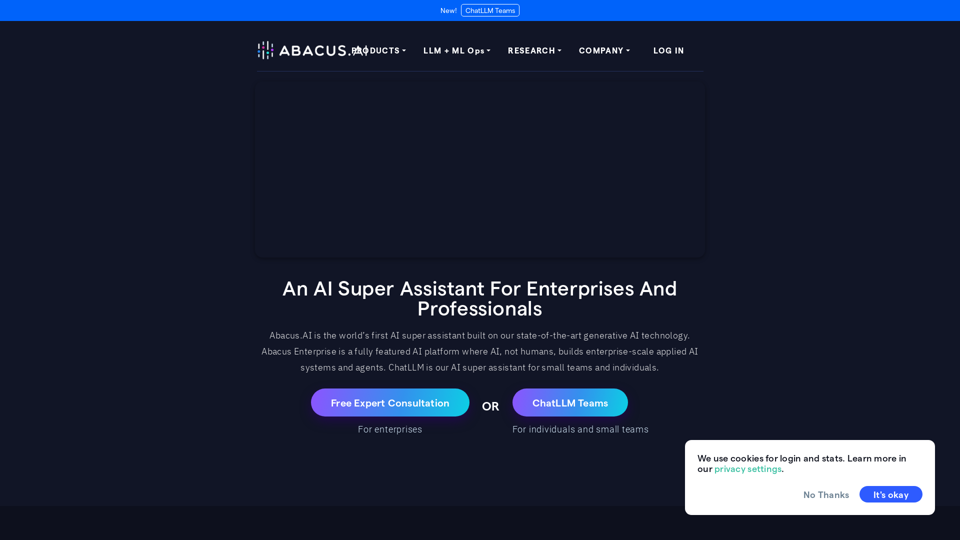
Abacus.AI - Effortlessly Embed Cutting-Edge AI in Your Applications.
Abacus.AI - Effortlessly Embed Cutting-Edge AI in Your Applications.Abacus.AI is the world’s first AI super assistant built on our state-of-the-art generative AI technology. Abacus Enterprise is a fully featured AI platform where AI, not humans, builds enterprise-scale applied AI systems and agents. ChatLLM is our AI super assistant for small teams and individuals.
3.84 M
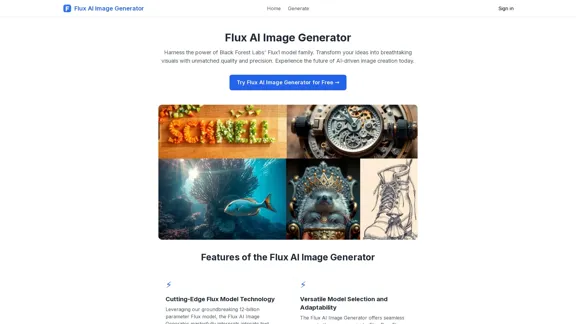
FluxImage | Free Flux AI Image Generator with Flux.1 Models
FluxImage | Free Flux AI Image Generator with Flux.1 ModelsFlux AI is a state-of-the-art text-to-image Flux.1 AI model created by Black Forest Labs. It includes Flux.1 Pro, Flux.1 Dev, and Flux.1 Schnell versions.
0
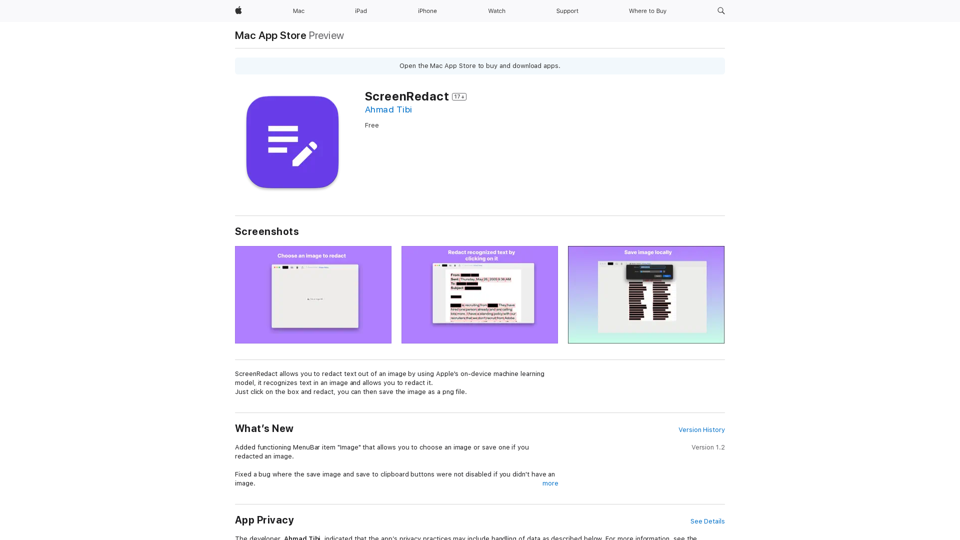
ScreenRedact on the Mac App Store #Description ScreenRedact is a powerful and easy-to-use screenshot editing tool that allows you to quickly and easily remove sensitive information from your screenshots. With its intuitive interface and advanced features, ScreenRedact is the perfect solution for anyone who needs to share screenshots online or with others. #Features * Easy to use: ScreenRedact's intuitive interface makes it easy to get started, even if you're not tech-savvy. * Advanced editing tools: ScreenRedact offers a range of advanced editing tools, including blur, pixelate, and redact, to help you remove sensitive information from your screenshots. * Customizable: ScreenRedact allows you to customize the appearance of your redactions, including the color, opacity, and style. * Support for multiple file formats: ScreenRedact supports a range of file formats, including JPEG, PNG, and TIFF. * Share easily: ScreenRedact makes it easy to share your edited screenshots with others, either by saving them to your computer or sharing them directly to social media or email. #What's New * Improved performance: ScreenRedact is now faster and more efficient, making it easier to edit your screenshots. * New editing tools: ScreenRedact now includes new editing tools, including a magic wand and a lasso tool, to make it even easier to remove sensitive information from your screenshots. * Enhanced customization options: ScreenRedact now offers even more customization options, including the ability to change the color and opacity of your redactions. #Ratings and Reviews * 4.5/5 stars: ScreenRedact has an average rating of 4.5 out of 5 stars on the Mac App Store. * "Easy to use and effective": One reviewer praised ScreenRedact's ease of use and effectiveness, saying "I was able to quickly and easily remove sensitive information from my screenshots." * "A must-have for anyone who shares screenshots online": Another reviewer called ScreenRedact "a must-have for anyone who shares screenshots online," citing its ease of use and advanced features.
ScreenRedact on the Mac App Store #Description ScreenRedact is a powerful and easy-to-use screenshot editing tool that allows you to quickly and easily remove sensitive information from your screenshots. With its intuitive interface and advanced features, ScreenRedact is the perfect solution for anyone who needs to share screenshots online or with others. #Features * Easy to use: ScreenRedact's intuitive interface makes it easy to get started, even if you're not tech-savvy. * Advanced editing tools: ScreenRedact offers a range of advanced editing tools, including blur, pixelate, and redact, to help you remove sensitive information from your screenshots. * Customizable: ScreenRedact allows you to customize the appearance of your redactions, including the color, opacity, and style. * Support for multiple file formats: ScreenRedact supports a range of file formats, including JPEG, PNG, and TIFF. * Share easily: ScreenRedact makes it easy to share your edited screenshots with others, either by saving them to your computer or sharing them directly to social media or email. #What's New * Improved performance: ScreenRedact is now faster and more efficient, making it easier to edit your screenshots. * New editing tools: ScreenRedact now includes new editing tools, including a magic wand and a lasso tool, to make it even easier to remove sensitive information from your screenshots. * Enhanced customization options: ScreenRedact now offers even more customization options, including the ability to change the color and opacity of your redactions. #Ratings and Reviews * 4.5/5 stars: ScreenRedact has an average rating of 4.5 out of 5 stars on the Mac App Store. * "Easy to use and effective": One reviewer praised ScreenRedact's ease of use and effectiveness, saying "I was able to quickly and easily remove sensitive information from my screenshots." * "A must-have for anyone who shares screenshots online": Another reviewer called ScreenRedact "a must-have for anyone who shares screenshots online," citing its ease of use and advanced features.ScreenRedact allows you to remove sensitive text from an image by utilizing Apple's on-device machine learning model, which identifies text within an image and enables you to redact it with ease.
124.77 M
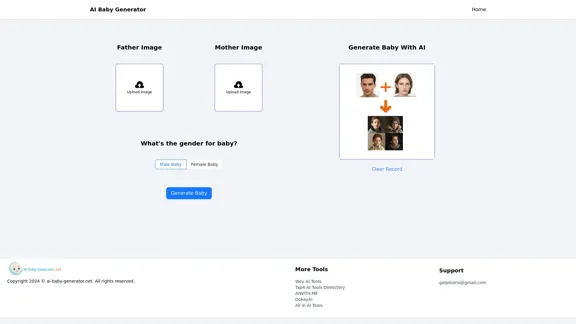
AI Baby Generator | Generate Your Future Baby Photos Using AI
AI Baby Generator | Generate Your Future Baby Photos Using AIGenerate baby photos using our AI Baby Generator to see what your future baby might look like.
0
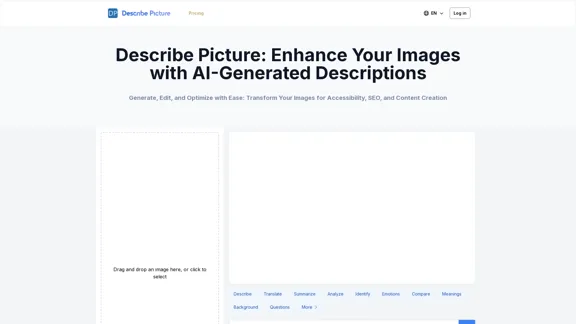
Describe Picture: AI-Generated Image Descriptions for Enhanced Accessibility and SEO
Describe Picture: AI-Generated Image Descriptions for Enhanced Accessibility and SEODescribe Picture is an AI-driven platform that generates detailed descriptions of your images, enhancing accessibility, SEO, and content creation. Upload your images and let our AI provide accurate and editable descriptions to improve your digital content.
10.10 K