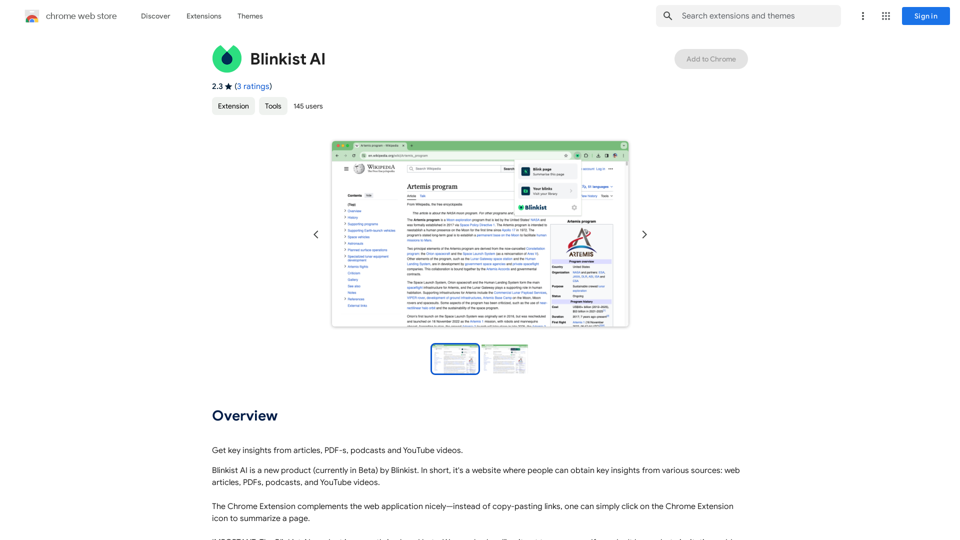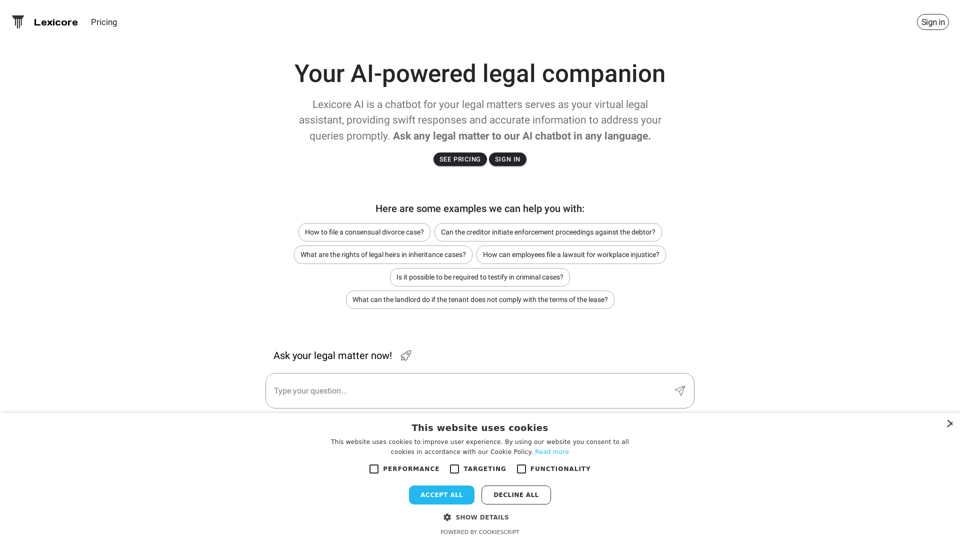GPTBLOX is a Chrome extension designed to enhance the management of AI conversations and web content. It allows users to save and organize chats from various AI platforms like ChatGPT, Bard, Claude, and HuggingChat, as well as website articles. The extension offers multiple export formats, custom categorization, and advanced features for efficient content management.
GPTBLOX - Save ChatGPT Conversations & Hunt GPTs
Discover the Power of GPT Store: Explore, Save, and Organize Conversations and Articles
Explore the vast collection of GPTs released by the GPT Store, featuring conversations and articles from popular AI models like ChatGPT, Bard, Claude, and HuggingChat. This innovative platform allows you to:
* Save conversations: Preserve valuable interactions with AI models for future reference or sharing.
* Organize content: Categorize and group conversations and articles by topic, theme, or project, making it easy to access and review relevant information.
Unlock the full potential of the GPT Store and streamline your workflow with its intuitive conversation and article management system.

Introduction
Feature
Multi-Platform Conversation Saving
GPTBLOX supports saving conversations from multiple AI platforms:
- ChatGPT
- Bard
- Claude
- HuggingChat
Versatile Export Options
Users can save conversations in various formats:
- HTML
- TXT
- PNG
Custom Organization
- Create and manage custom groups for conversations and articles
- Easily categorize content by topic or theme
Website Article Management
- Seamlessly save and organize web articles alongside AI conversations
Advanced Backup and Restore
- Ensure data safety with robust backup and restore capabilities
Customizable Display
- Adjust layout and column views to suit individual preferences
User-Friendly Interface
- Install GPTBLOX from Chrome Web Store
- Open a new tab and navigate to GPTBLOX page
- Click "Save Conversation" button
- Choose export format
- Select or create a group
- Click "Save" to store the conversation
FAQ
Is GPTBLOX compatible with multiple ChatGPT models?
Yes, GPTBLOX supports various AI models including ChatGPT, Bard, Claude, and HuggingChat.
Can I export conversations in different formats?
Absolutely. GPTBLOX allows exporting conversations in HTML, TXT, PDF, and PNG formats.
Are there customizable display options?
Yes, GPTBLOX offers customizable display options, including layout and column views.
Is GPTBLOX free to use?
GPTBLOX is a free extension. However, it offers additional features and benefits for subscribers, such as advanced backup and restore capabilities, customizable display options, and priority support.
Latest Traffic Insights
Monthly Visits
193.90 M
Bounce Rate
56.27%
Pages Per Visit
2.71
Time on Site(s)
115.91
Global Rank
-
Country Rank
-
Recent Visits
Traffic Sources
- Social Media:0.48%
- Paid Referrals:0.55%
- Email:0.15%
- Referrals:12.81%
- Search Engines:16.21%
- Direct:69.81%
Related Websites
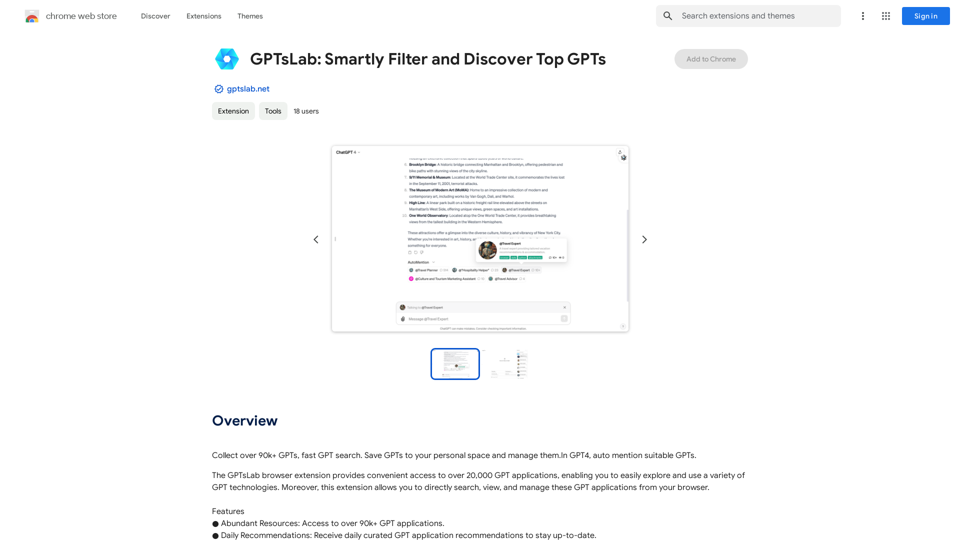
Collect over 90,000+ GPTs, search for them quickly. Save GPTs to your personal space and manage them. In GPT-4, it will automatically suggest relevant GPTs.
193.90 M
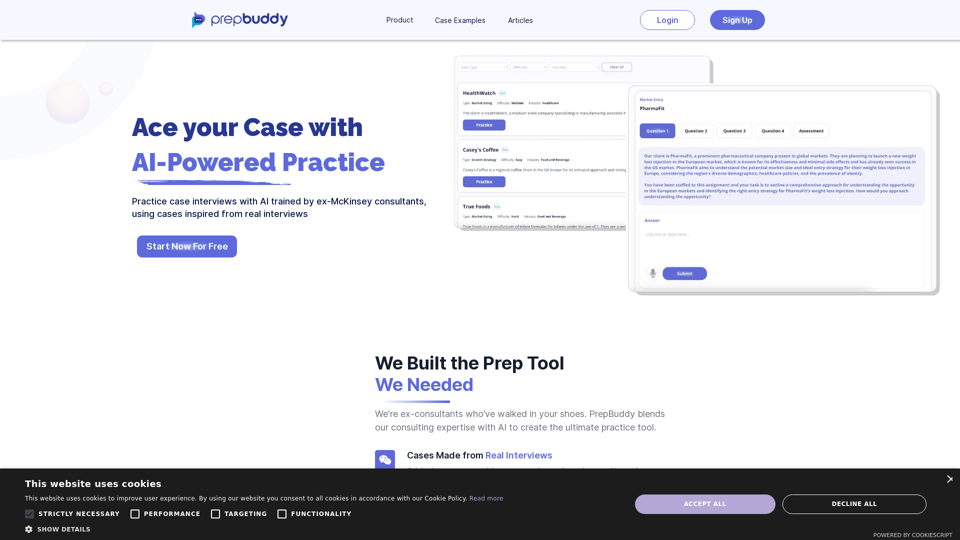
PrepBuddy offers AI-powered practice for consulting case interviews. Learn with materials from former McKinsey consultants and get instant feedback. Start your free trial today!
2.63 K
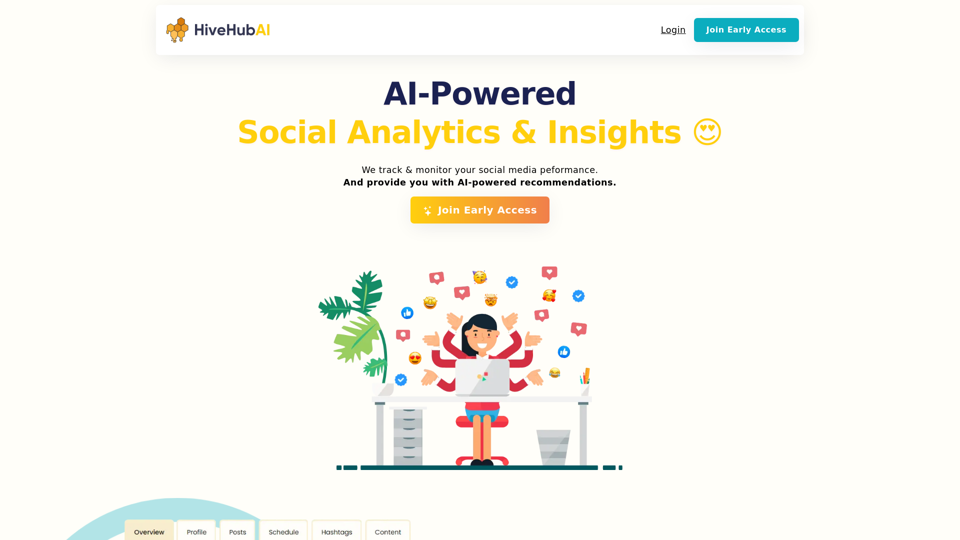
Discover HiveHubAI, your go-to AI-driven social media analytics platform. Elevate your digital influence with real-time Instagram and Facebook analytics, personalized AI insights, and strategic content optimization. Join our early access to transform your social media strategy!
740
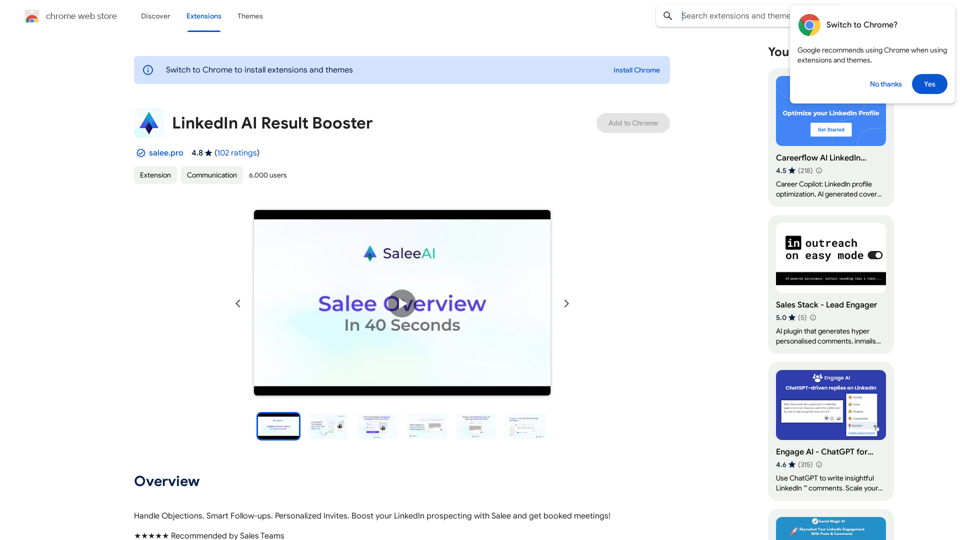
Handle Objections. Smart Follow-ups. Personalized Invites. Boost your LinkedIn prospecting with Salee and get booked meetings!
193.90 M

Hints Playbook AI This playbook provides guidance on how to effectively use hints to improve the performance of AI models. Understanding Hints Hints are additional pieces of information provided to an AI model to guide its output. They can take various forms, such as: * Textual prompts: Direct instructions or suggestions. * Examples: Demonstrating the desired output format or style. * Constraints: Specifying limitations or boundaries for the response. Types of Hints * Zero-shot: Hints are provided without any examples. * Few-shot: A small number of examples are given to illustrate the desired output. * Fine-tuning: Hints are incorporated into the training data to adjust the model's behavior. Best Practices for Using Hints * Be specific: Clearly articulate what you want the AI to do. * Provide context: Give the model enough background information to understand the task. * Use examples: Demonstrate the desired output format or style. * Iterate and refine: Experiment with different types and formats of hints to find what works best. * Evaluate results: Assess the quality of the AI's output and adjust hints accordingly.
Hints Playbook AI This playbook provides guidance on how to effectively use hints to improve the performance of AI models. Understanding Hints Hints are additional pieces of information provided to an AI model to guide its output. They can take various forms, such as: * Textual prompts: Direct instructions or suggestions. * Examples: Demonstrating the desired output format or style. * Constraints: Specifying limitations or boundaries for the response. Types of Hints * Zero-shot: Hints are provided without any examples. * Few-shot: A small number of examples are given to illustrate the desired output. * Fine-tuning: Hints are incorporated into the training data to adjust the model's behavior. Best Practices for Using Hints * Be specific: Clearly articulate what you want the AI to do. * Provide context: Give the model enough background information to understand the task. * Use examples: Demonstrate the desired output format or style. * Iterate and refine: Experiment with different types and formats of hints to find what works best. * Evaluate results: Assess the quality of the AI's output and adjust hints accordingly.Hints automatically updates CRM fields from video calls. Keep your CRM up-to-date.
193.90 M
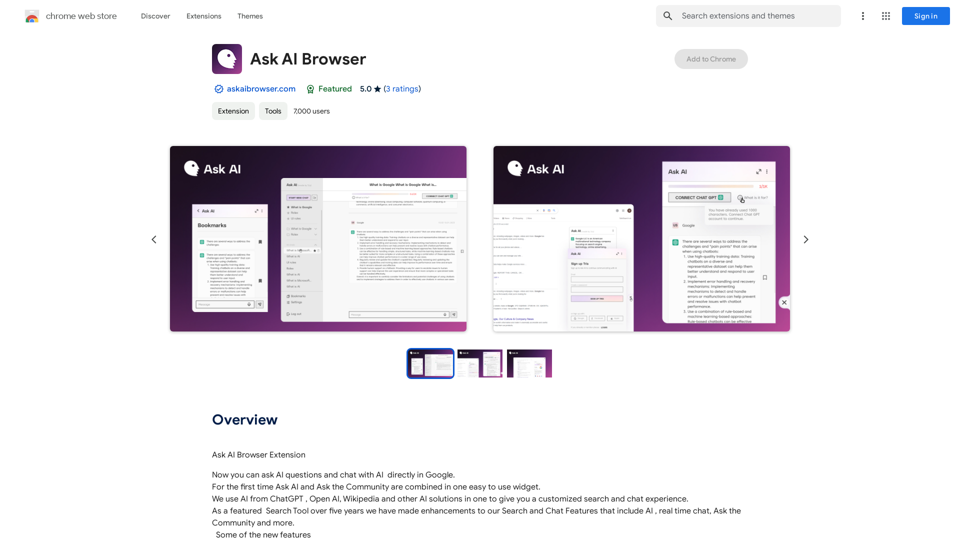
Ask AI Browser Extension ========================== Description The Ask AI browser extension is a cutting-edge tool that revolutionizes the way you interact with the internet. This innovative extension harnesses the power of artificial intelligence to provide you with instant answers, suggestions, and insights as you browse the web. Features * Instant Answers: Get quick answers to your questions without leaving the current webpage. * Smart Suggestions: Receive relevant suggestions based on your browsing history and preferences. * AI-driven Insights: Uncover hidden gems and interesting facts about the topics you're interested in. * Personalized Experience: Enjoy a tailored browsing experience that adapts to your needs and preferences. How it Works 1. Install the Extension: Add the Ask AI browser extension to your favorite browser. 2. Ask Your Question: Type your question in the search bar or highlight a phrase on a webpage. 3. Get Instant Answers: Receive accurate and relevant answers, suggestions, and insights in real-time. Benefits * Save Time: Get instant answers and reduce your search time. * Enhance Productivity: Stay focused on your tasks with relevant suggestions and insights. * Improve Knowledge: Expand your knowledge with interesting facts and hidden gems. Get Started Download the Ask AI browser extension today and experience the future of browsing!
193.90 M