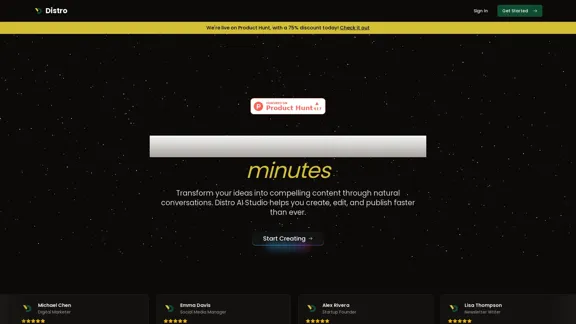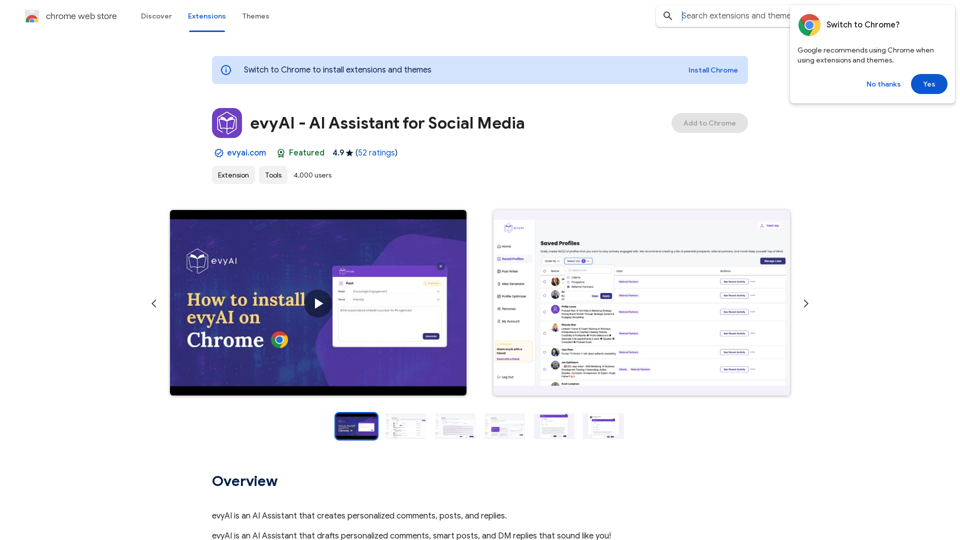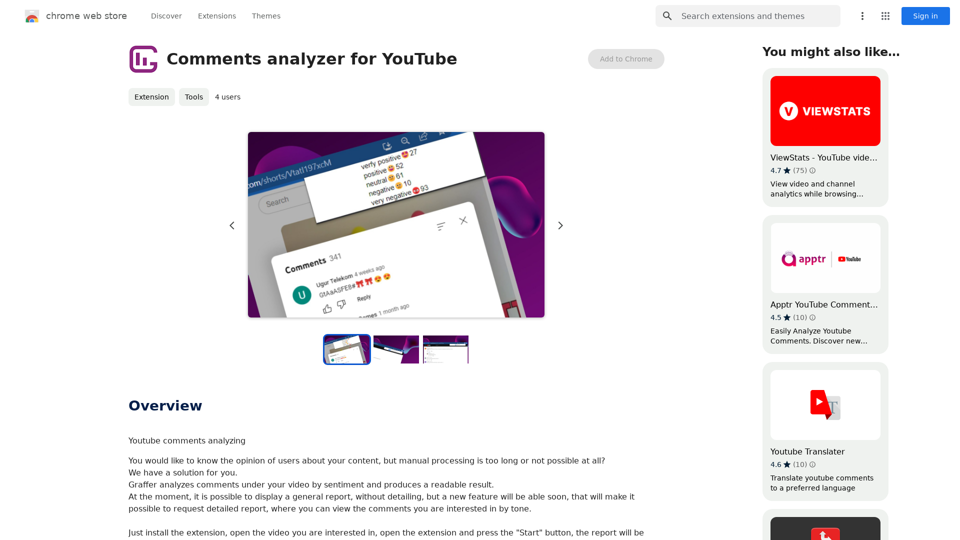YanBi AI is an efficient AI writing tool designed to unleash users' creative potential. It utilizes AI large model technology to support various writing scenarios, including article creation, thesis writing, PPT production, and official document drafting. The tool offers a free trial, is easy to use, and has received high user ratings.
AI Writing Tool - YanbiAI | yanbiai.com | Generate Quality Copy with One Click
YanBi AI (yanbiai.com) is a leading AI writing tool that provides intelligent article creation, continuation, rewriting, and polishing services. Use our AI writing software to quickly generate high-quality content, including papers, presentations, official documents, and more, unleashing your creative potential.

Introduction
Feature
-
AI-driven intelligent writing
- Utilizes advanced AI large model technology
- One-click generation of high-quality content
- Avoids repetitive content, enhances copywriting effectiveness
-
Multi-scenario support
- Article creation
- Thesis writing
- PPT production
- Official document drafting
-
User-friendly
- Free trial
- Simple and easy-to-use interface
- Start AI writing experience in three steps
-
Diverse templates
- Work summary
- Improvement report
- Work plan
- Thesis proposal
- Analysis report
- Short video script
- Social media content
-
Professional writing features
- Event plan design
- Thesis defense preparation
- Monthly summary generation
- Experience sharing writing
- Official document writing assistance
How to Use?
-
Choose a suitable AI writing template to ensure it meets your specific creative needs.
-
Provide detailed topic, keywords, and style information to help AI understand your requirements more accurately.
-
After generating the initial draft, carefully review and make necessary optimizations to ensure the final copy quality meets your standards.
-
Utilize diverse template functions to explore different types of writing tasks and improve creative efficiency.
-
Regularly check for new features and updates to fully utilize the latest features of YanBi AI.
FAQ
Who is YanBi AI suitable for?
YanBi AI is suitable for various users who need to improve writing efficiency, including students, professionals, and content creators. Whether writing papers, preparing work reports, or creating social media content, all can benefit from it.
Is professional writing skills required to use YanBi AI?
No. YanBi AI is designed to be simple and easy to use, even users without professional writing skills can quickly get started. The tool provides various templates and guidance to help users easily generate high-quality content.
Is the content generated by YanBi AI original?
YanBi AI strives to generate original content. However, users still need to review and make appropriate modifications as needed to ensure the uniqueness and applicability of the content.
How to ensure the quality of content generated using YanBi AI?
Although YanBi AI can generate high-quality content, it is recommended that users carefully review the generated copy and make necessary adjustments and optimizations according to specific needs. This ensures that the final content is both efficient from AI and retains personal style.
Evaluation
-
As an AI writing tool, YanBi AI's biggest advantage is its ability to quickly generate various types of copy, greatly improving users' writing efficiency. This is a particularly valuable tool for users who need to produce content frequently.
-
The tool supports multiple writing scenarios, covering everything from academic papers to social media content, demonstrating its versatility. This diversity allows it to meet various writing needs of different users.
-
The free trial option lowers the usage barrier for users, allowing more people to try AI writing technology. This is not only beneficial for promoting the tool but also helps users understand the application of AI in writing.
-
However, despite the efficient content generation provided by AI writing tools, there are still some limitations. For example, the generated content may lack personal style and deep insights, which usually require the creativity and experience of human authors.
-
Moreover, over-reliance on AI writing tools may affect the development of users' own writing skills. Therefore, it is recommended that users view YanBi AI as an auxiliary tool rather than a complete replacement for manual writing.
-
Overall, YanBi AI provides users with a powerful writing assistance tool that can significantly improve work efficiency. However, users still need to maintain critical thinking and make personalized adjustments to AI-generated content when necessary to ensure the quality and uniqueness of the final product.
Latest Traffic Insights
Monthly Visits
13.43 K
Bounce Rate
34.20%
Pages Per Visit
2.83
Time on Site(s)
92.91
Global Rank
1489853
Country Rank
China 74788
Recent Visits
Traffic Sources
- Social Media:1.38%
- Paid Referrals:0.37%
- Email:0.11%
- Referrals:20.87%
- Search Engines:42.54%
- Direct:34.60%
Related Websites
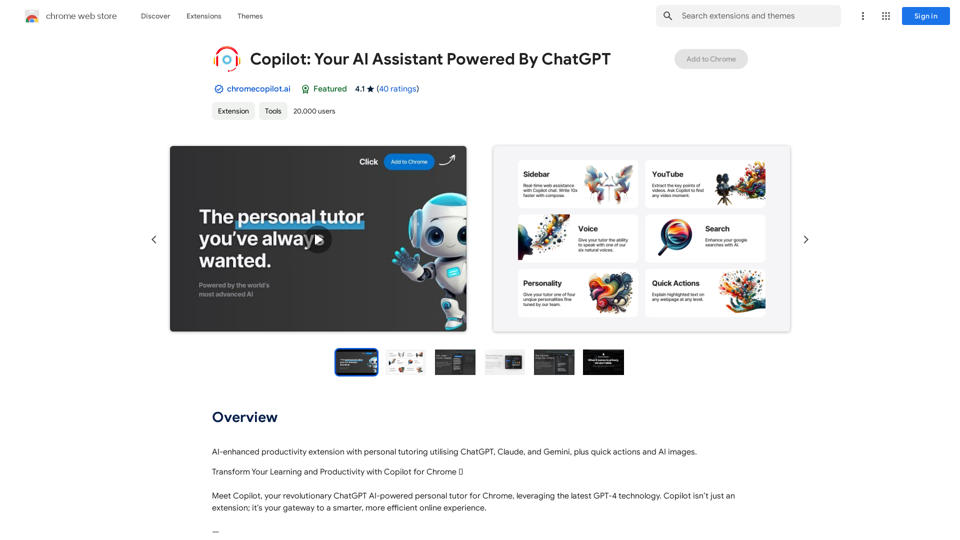
AI-powered productivity extension with personalized coaching using ChatGPT, Claude, and Gemini, plus rapid actions and AI-generated images.
193.90 M
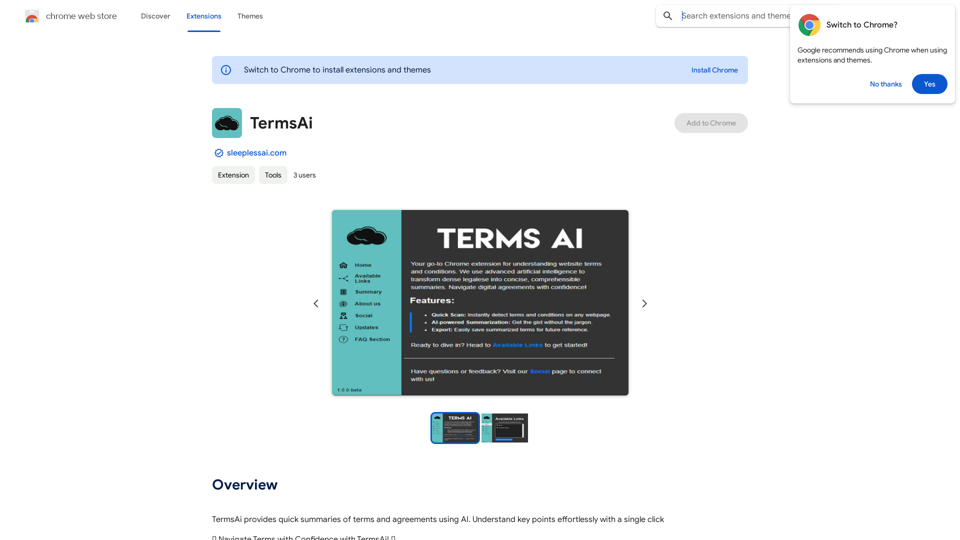
TermsAi provides quick summaries of terms and agreements using AI. Understand key points effortlessly with a single click.
193.90 M
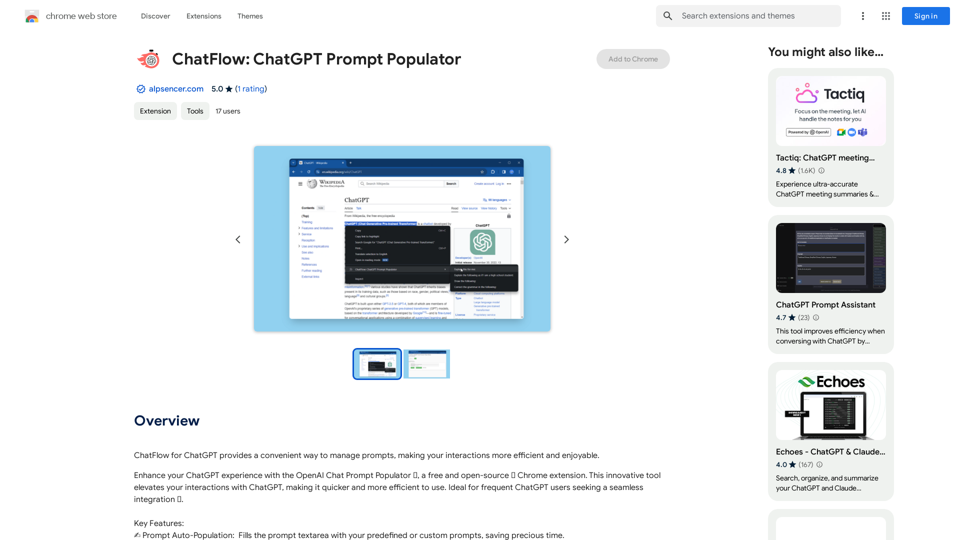
ChatFlow for ChatGPT makes it easy to manage your prompts, so you can have more efficient and enjoyable conversations.
193.90 M
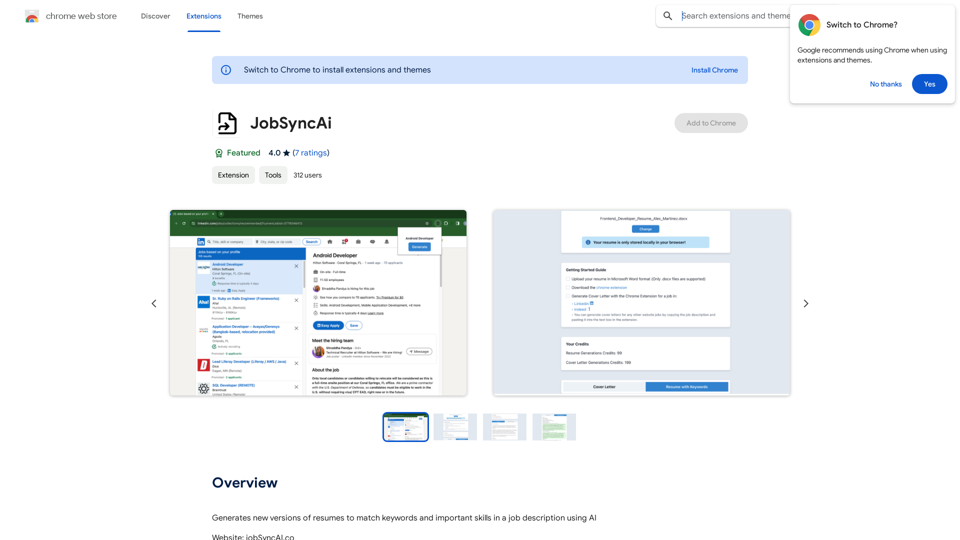
Generates new versions of resumes to match keywords and important skills in a job description using AI
193.90 M

Chat-GPT PDF What is Chat-GPT PDF? Chat-GPT PDF is a tool that allows users to generate PDF files from Chat-GPT conversations. This innovative tool enables users to save and share their conversations in a more organized and visually appealing format. How does Chat-GPT PDF work? The process is simple and straightforward. Here's a step-by-step guide: 1. Copy the conversation: Copy the entire conversation from the Chat-GPT platform. 2. Paste the conversation: Paste the copied conversation into the Chat-GPT PDF tool. 3. Customize the layout: Customize the layout, font, and design of the PDF file according to your preferences. 4. Generate the PDF: Click the "Generate PDF" button to create a downloadable PDF file. Features of Chat-GPT PDF Chat-GPT PDF offers several features that make it an essential tool for users: * Customizable layout: Customize the layout, font, and design of the PDF file to suit your needs. * Easy sharing: Share the PDF file with others via email, social media, or messaging apps. * Offline access: Access your conversations offline, even without an internet connection. * Organization: Organize your conversations in a neat and tidy format, making it easier to review and reference. Benefits of Chat-GPT PDF The benefits of using Chat-GPT PDF are numerous: * Improved productivity: Save time and increase productivity by having all your conversations in one place. * Enhanced collaboration: Collaborate with others more effectively by sharing conversations in a clear and concise format. * Better organization: Keep your conversations organized, making it easier to review and reference them later. Conclusion Chat-GPT PDF is a game-changer for anyone who uses Chat-GPT regularly. With its ease of use, customization options, and benefits, it's an essential tool for anyone looking to get the most out of their conversations.
Chat-GPT PDF What is Chat-GPT PDF? Chat-GPT PDF is a tool that allows users to generate PDF files from Chat-GPT conversations. This innovative tool enables users to save and share their conversations in a more organized and visually appealing format. How does Chat-GPT PDF work? The process is simple and straightforward. Here's a step-by-step guide: 1. Copy the conversation: Copy the entire conversation from the Chat-GPT platform. 2. Paste the conversation: Paste the copied conversation into the Chat-GPT PDF tool. 3. Customize the layout: Customize the layout, font, and design of the PDF file according to your preferences. 4. Generate the PDF: Click the "Generate PDF" button to create a downloadable PDF file. Features of Chat-GPT PDF Chat-GPT PDF offers several features that make it an essential tool for users: * Customizable layout: Customize the layout, font, and design of the PDF file to suit your needs. * Easy sharing: Share the PDF file with others via email, social media, or messaging apps. * Offline access: Access your conversations offline, even without an internet connection. * Organization: Organize your conversations in a neat and tidy format, making it easier to review and reference. Benefits of Chat-GPT PDF The benefits of using Chat-GPT PDF are numerous: * Improved productivity: Save time and increase productivity by having all your conversations in one place. * Enhanced collaboration: Collaborate with others more effectively by sharing conversations in a clear and concise format. * Better organization: Keep your conversations organized, making it easier to review and reference them later. Conclusion Chat-GPT PDF is a game-changer for anyone who uses Chat-GPT regularly. With its ease of use, customization options, and benefits, it's an essential tool for anyone looking to get the most out of their conversations.Exporting Chat History to PDF You can export your chat history with Chat-GPT to a PDF file using the following methods: #Method 1: Browser Print Function 1. Open your chat conversation with Chat-GPT in a web browser. 2. Press `Ctrl + P` (Windows) or `Cmd + P` (Mac) to open the print dialog box. 3. Select "Save as PDF" as the printer destination. 4. Choose a location to save the PDF file and set the file name. 5. Click "Save" to export the chat history to a PDF file. #Method 2: Online PDF Conversion Tools 1. Copy the entire chat conversation by pressing `Ctrl + A` (Windows) or `Cmd + A` (Mac) and then `Ctrl + C` (Windows) or `Cmd + C` (Mac). 2. Go to an online PDF conversion tool, such as SmallPDF or Convertio. 3. Paste the chat conversation into the conversion tool's text box. 4. Select the PDF format and click "Convert" to generate the PDF file. 5. Download the PDF file to your computer. #Method 3: Browser Extensions 1. Install a browser extension, such as Print Friendly & PDF or FireShot, that allows you to save web pages as PDF files. 2. Open your chat conversation with Chat-GPT in a web browser. 3. Click the browser extension's icon in the toolbar. 4. Select the "Save as PDF" option and choose a location to save the file. 5. Click "Save" to export the chat history to a PDF file. By following these methods, you can easily export your chat history with Chat-GPT to a PDF file for future reference or sharing.
193.90 M