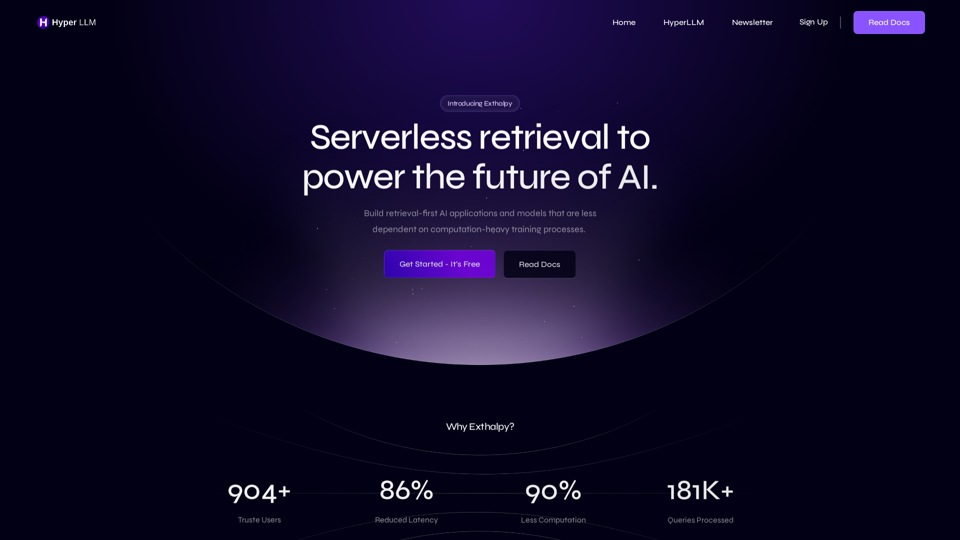Song.do AI Song Generator is an advanced online tool that creates beautiful, melodious songs from text input. Users can generate songs by customizing lyrics and music styles, or by simply entering words, phrases, or sentences. This versatile tool offers both custom and free modes, making it accessible for various creative needs.
Free AI Song Generator | Song.do
The best free AI song generator: create songs and make music in the simplest way possible.
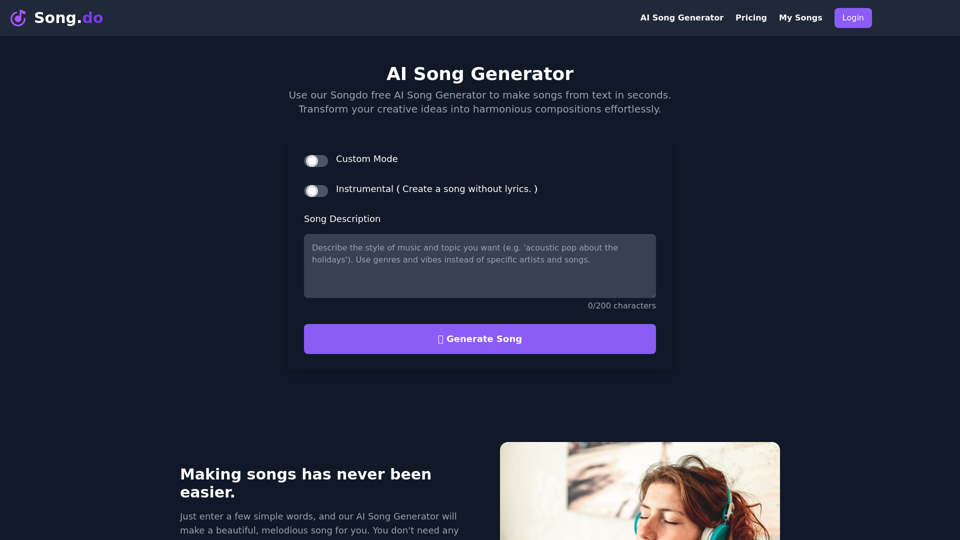
Introduction
Feature
Custom Mode
- Lyrics customization: Enter your own lyrics and adjust the length
- Instrumental option: Create music without lyrics
- Style selection: Describe the desired music style (e.g., 'acoustic pop')
Free Generation Service
- Limited number of free song generations available
- Accessible anytime through the website
Easy-to-Use Process
- Input your idea using keywords, phrases, or sentences
- Click "Generate" to transform text into a unique song within seconds
- Listen online or download the MP3 to any device
Versatile Music Styles
- Supports various genres including:
- Blues
- Classical
- Rock
- Pop
- EDM
- Funk
- Instrumental
- Metal
- Jazz
- Rap
- And more
Personalized Song Creation
- Create songs as gifts for loved ones (kids, partners, parents)
- Experiment with different styles and lyrics for unique compositions
FAQ
What is the Song.do AI Song Generator?
Song.do AI Song Generator is an advanced online AI tool that creates beautiful, melodious songs from text input. Users can generate songs by customizing lyrics and music styles or by entering simple words, phrases, or sentences.
Is the AI Song Generator free to use?
The AI Song Generator offers a limited number of free song generation services. Users can visit the website anytime to generate songs for free.
What music styles can the AI Song Generator create?
The tool supports a wide range of music styles, including Blues, Classical, Rock, Pop, EDM, Funk, Instrumental, Metal, Jazz, Rap, and others. Users can choose from various music styles according to their needs.
Can the songs generated by the AI Song Generator be downloaded?
Yes, users can download the generated songs in MP3 format to any of their devices.
Latest Traffic Insights
Monthly Visits
427.38 K
Bounce Rate
35.28%
Pages Per Visit
9.30
Time on Site(s)
446.59
Global Rank
69171
Country Rank
United States 33433
Recent Visits
Traffic Sources
- Social Media:3.18%
- Paid Referrals:0.82%
- Email:0.10%
- Referrals:9.02%
- Search Engines:47.80%
- Direct:39.05%
Related Websites

AI-Powered Speaking Coach for Calls Enhance your communication skills and ace your calls with our innovative AI-driven speaking coach. This cutting-edge technology provides personalized feedback and guidance to help you improve your verbal and non-verbal cues, tone, and language.
AI-Powered Speaking Coach for Calls Enhance your communication skills and ace your calls with our innovative AI-driven speaking coach. This cutting-edge technology provides personalized feedback and guidance to help you improve your verbal and non-verbal cues, tone, and language.Fluently is a personal speaking coach that delivers instant feedback on your day-to-day calls to refine your accent, improve grammar, and expand your vocabulary.
352.33 K
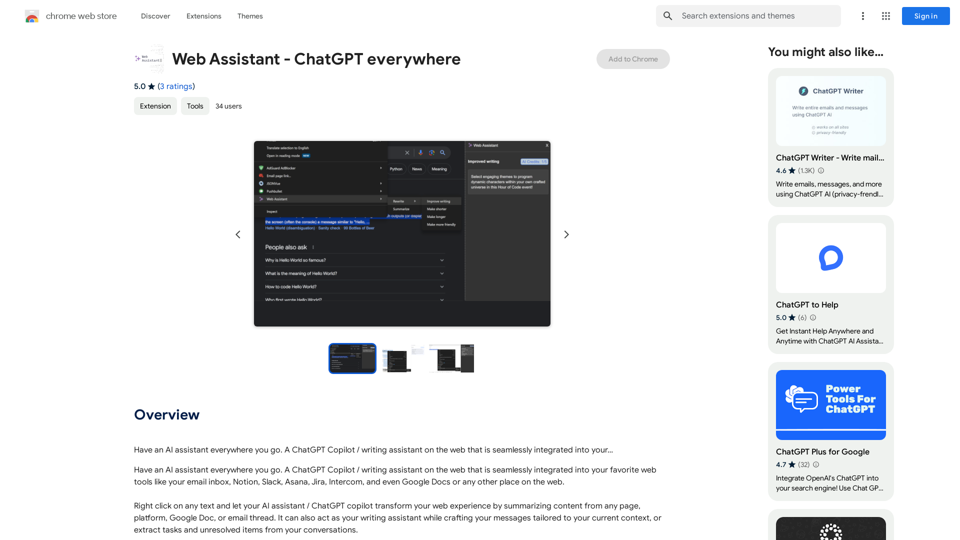
Have an AI assistant everywhere you go. A ChatGPT Copilot / writing assistant on the web that is seamlessly integrated into your...
193.90 M
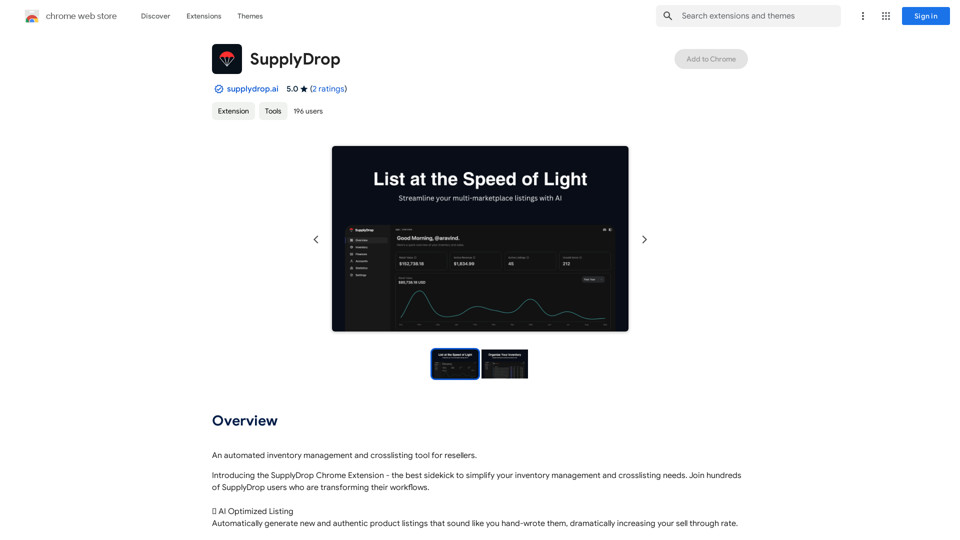
A tool that automatically manages inventory and lists products on multiple platforms for resellers.
193.90 M
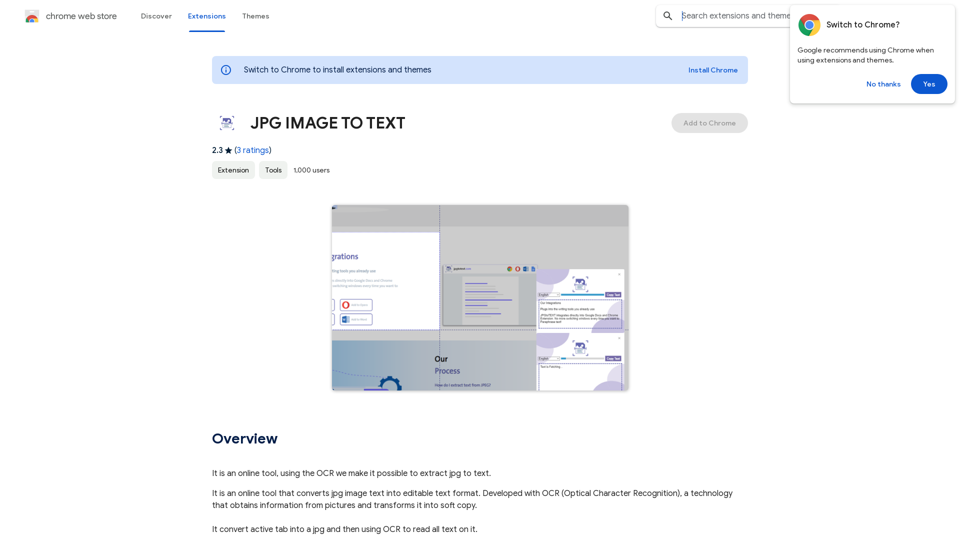
Converting JPG Images to Text Converting a JPG image to text is a process known as Optical Character Recognition (OCR). This technology enables you to extract text from images, scanned documents, and photos. Here's how to do it: Method 1: Online OCR Tools You can use online OCR tools to convert JPG images to text. Here are the steps: 1. Upload your JPG image: Go to an online OCR tool website, such as Online OCR Tools or OCR.space, and upload your JPG image. 2. Select the language: Choose the language of the text in your image. 3. Click on "Convert": The tool will convert the image to text. 4. Download the text: You can download the extracted text as a Word document, PDF, or plain text file. Method 2: Google Drive You can also use Google Drive to convert JPG images to text. Here's how: 1. Upload your JPG image: Upload your JPG image to Google Drive. 2. Right-click on the image: Right-click on the uploaded image and select "Open with" > "Google Docs". 3. The image will be converted: Google Docs will automatically convert the image to text. 4. Edit and download: You can edit the extracted text and download it as a Word document or PDF. Method 3: Adobe Acrobat If you have Adobe Acrobat installed on your computer, you can use it to convert JPG images to text. Here's how: 1. Open Adobe Acrobat: Open Adobe Acrobat on your computer. 2. Create a new document: Create a new document and click on "Tools" > "Recognize Text". 3. Select the image: Select the JPG image you want to convert. 4. Click on "Recognize": Adobe Acrobat will convert the image to text. 5. Edit and save: You can edit the extracted text and save it as a Word document or PDF. These are the three methods to convert JPG images to text. Choose the method that works best for you!
Converting JPG Images to Text Converting a JPG image to text is a process known as Optical Character Recognition (OCR). This technology enables you to extract text from images, scanned documents, and photos. Here's how to do it: Method 1: Online OCR Tools You can use online OCR tools to convert JPG images to text. Here are the steps: 1. Upload your JPG image: Go to an online OCR tool website, such as Online OCR Tools or OCR.space, and upload your JPG image. 2. Select the language: Choose the language of the text in your image. 3. Click on "Convert": The tool will convert the image to text. 4. Download the text: You can download the extracted text as a Word document, PDF, or plain text file. Method 2: Google Drive You can also use Google Drive to convert JPG images to text. Here's how: 1. Upload your JPG image: Upload your JPG image to Google Drive. 2. Right-click on the image: Right-click on the uploaded image and select "Open with" > "Google Docs". 3. The image will be converted: Google Docs will automatically convert the image to text. 4. Edit and download: You can edit the extracted text and download it as a Word document or PDF. Method 3: Adobe Acrobat If you have Adobe Acrobat installed on your computer, you can use it to convert JPG images to text. Here's how: 1. Open Adobe Acrobat: Open Adobe Acrobat on your computer. 2. Create a new document: Create a new document and click on "Tools" > "Recognize Text". 3. Select the image: Select the JPG image you want to convert. 4. Click on "Recognize": Adobe Acrobat will convert the image to text. 5. Edit and save: You can edit the extracted text and save it as a Word document or PDF. These are the three methods to convert JPG images to text. Choose the method that works best for you!It is an online tool that uses Optical Character Recognition (OCR) to make it possible to extract text from images in JPG format.
193.90 M
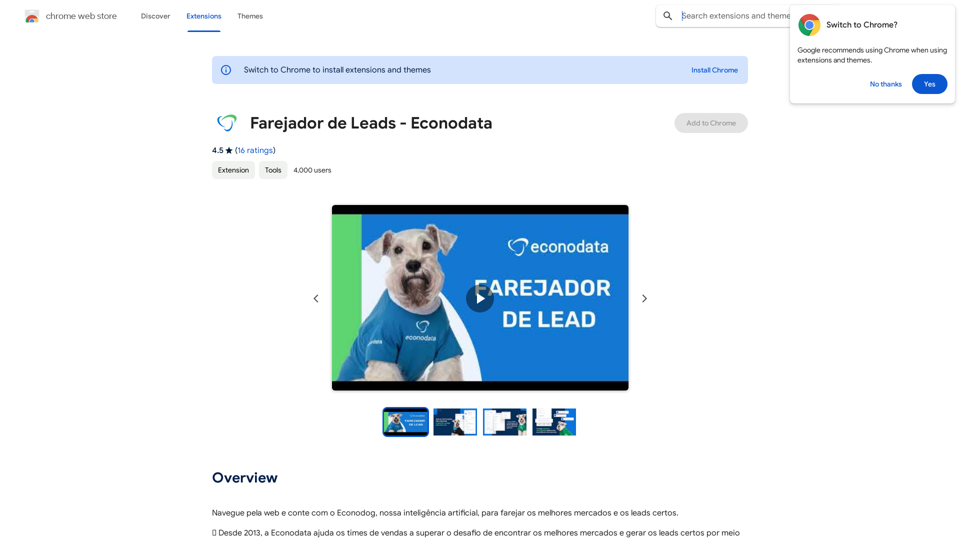
Browse the web and count on Econodog, our artificial intelligence, to sniff out the best markets and the right leads.
193.90 M
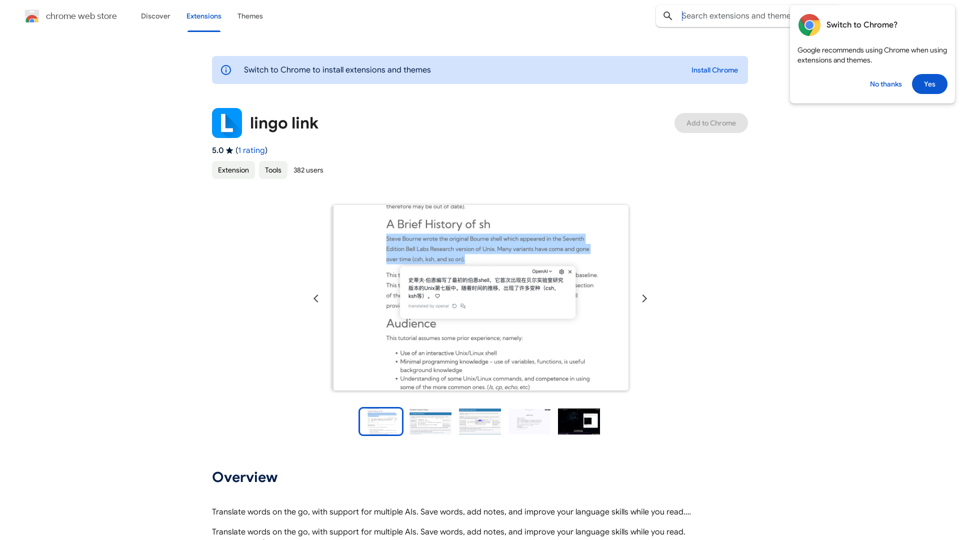
Translate words as you read, with support for multiple AI assistants. Save words, add notes, and improve your language skills while you read.
193.90 M
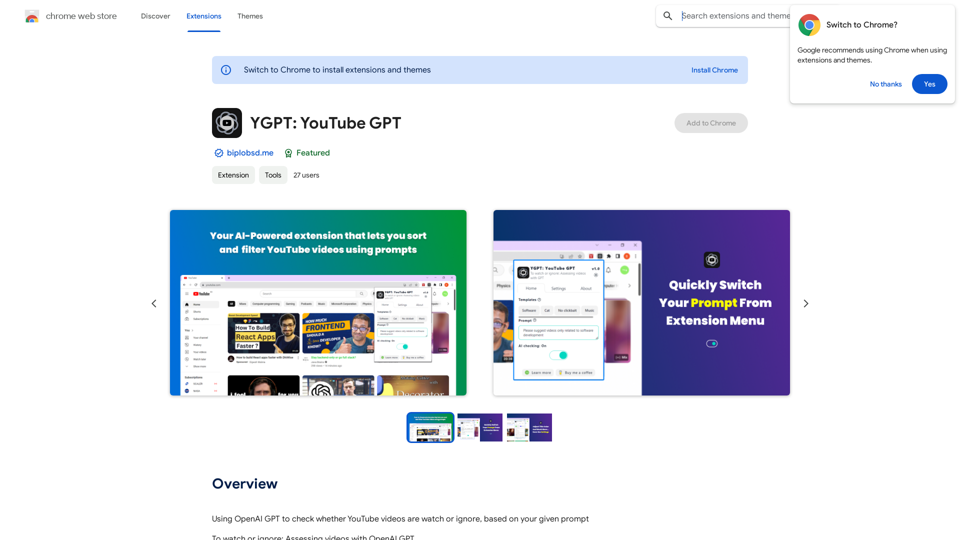
Using OpenAI's GPT to determine if YouTube videos have been watched or ignored, based on your instructions.
193.90 M