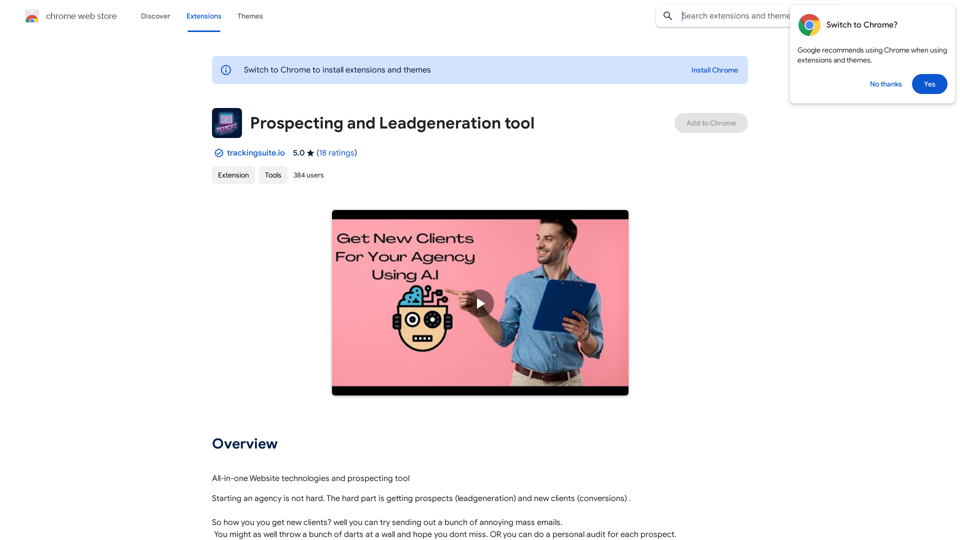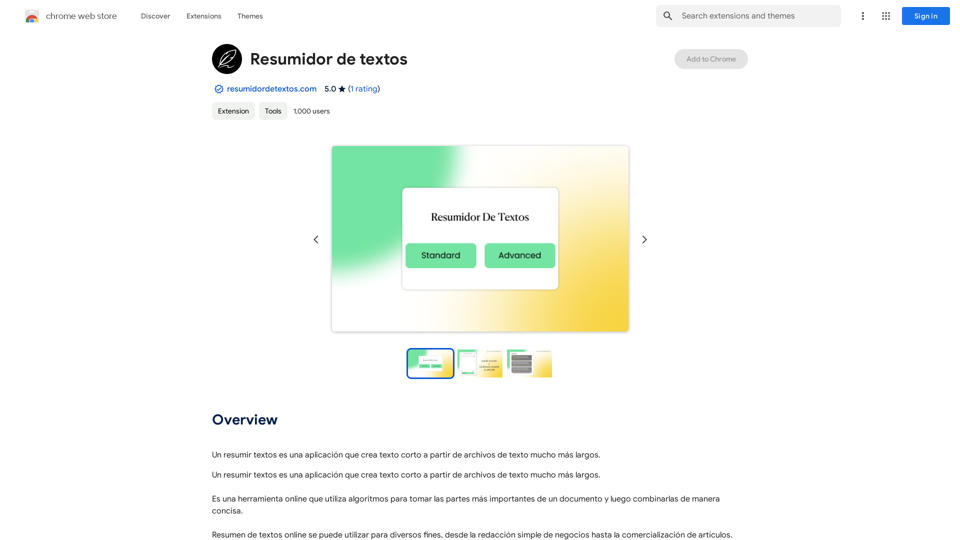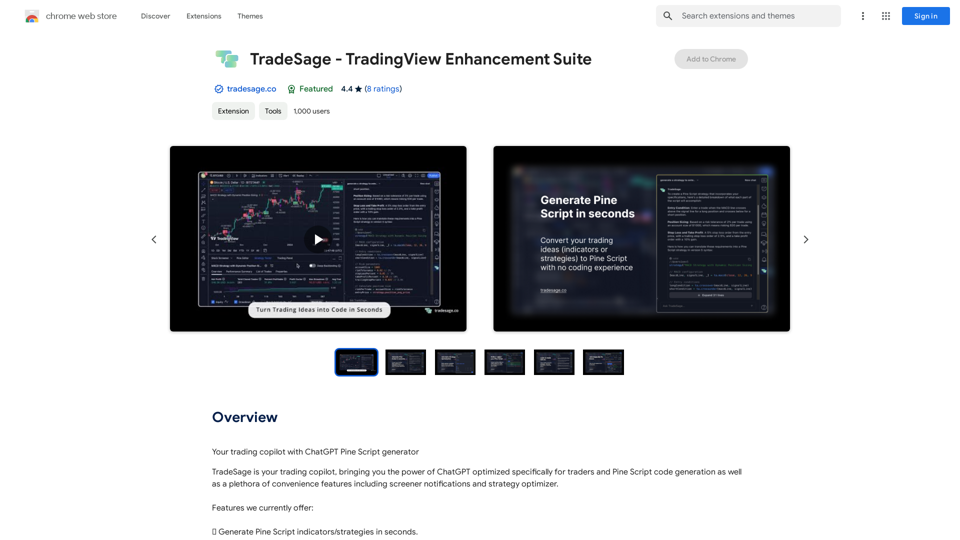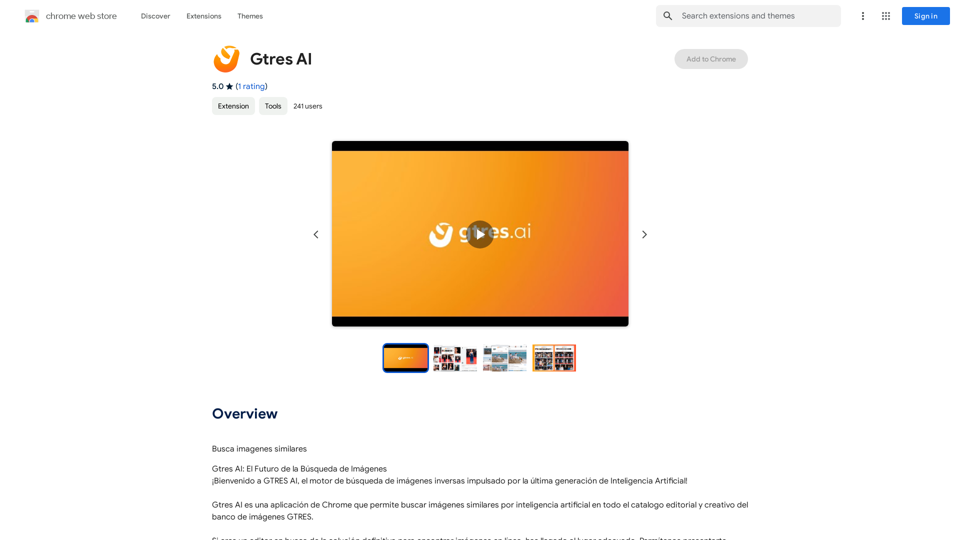Image Splitter is a free online tool designed to divide large images into multiple smaller parts with precision. It offers a user-friendly interface for splitting images according to user-specified rows and columns, or simply dividing them into halves. This versatile tool caters to various needs in social media, web design, printing, image processing, and creative projects.
Effortless Image Splitting Tool for Creative Projects
Easily split large images online into smaller parts for social media, web design, and creative projects with our intuitive Image Splitter tool.
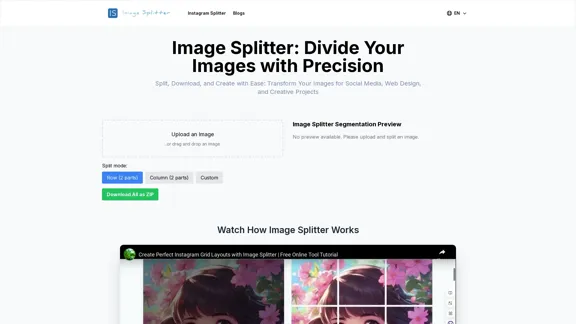
Introduction
Feature
-
Multiple Splitting Modes
- Row split (2 parts)
- Column split (2 parts)
- Custom split (user-defined rows and columns)
-
Supported Image Formats
- JPG, PNG, GIF, BMP, and other common formats
-
Real-time Preview
- Instant visualization of the splitting effect
-
Download Options
- Individual piece download
- Batch download as ZIP file
-
User-friendly Interface
- Drag-and-drop or click-to-upload functionality
- Responsive design for various devices
-
No Registration Required
- Immediate access without account creation
-
Privacy Protection
- Client-side processing without server storage
-
Flexible Customization
- Up to 20x20 grid split in custom mode
How to Use?
-
For optimal performance, upload images smaller than 10MB.
-
Use the custom split mode for more complex divisions, such as 3x3 or 4x4 grids.
-
Hover over split images in the preview area to reveal individual download buttons.
-
Utilize the "Download All as ZIP" feature for convenient batch downloading.
-
For uneven splits, pre-edit your image before uploading to the Image Splitter.
-
Experiment with different splitting modes to achieve the desired effect for your project.
-
Remember that the tool maintains original image quality, but format conversions may have a slight impact.
FAQ
Is the Image Splitter free to use?
Yes, the Image Splitter tool is completely free to use with all features available at no charge.
Do I need to register or log in to use the Image Splitter?
No registration or login is required. You can directly access the webpage and start using the tool immediately.
Can I upload multiple images for splitting at once?
Currently, the tool processes one image at a time. However, you can quickly delete the current image and upload a new one for consecutive operations.
Are the split images saved on your servers?
No, all image processing is done in your browser. The tool doesn't store your images or split results on its servers.
Is there a size limit for uploaded images?
To ensure optimal tool performance, it's recommended to upload images no larger than 10MB. Larger images may affect processing speed or cause browser lag.
Evaluation
-
The Image Splitter tool offers a straightforward and efficient solution for dividing images, catering to various needs across different industries and creative projects.
-
Its user-friendly interface and responsive design make it accessible to users of all skill levels, from beginners to professionals.
-
The tool's privacy-focused approach, processing images client-side without server storage, is a significant advantage in today's data-conscious environment.
-
While the tool excels in its primary function, it could benefit from additional features such as adjustable split sizes or basic image editing capabilities.
-
The limitation on file size (10MB recommendation) might be restrictive for users working with high-resolution images, suggesting room for optimization in handling larger files.
-
Overall, the Image Splitter provides a valuable, free service that effectively meets the needs of most users in image splitting tasks, with potential for further enhancements to broaden its appeal and functionality.
Latest Traffic Insights
Monthly Visits
9.99 K
Bounce Rate
64.68%
Pages Per Visit
1.55
Time on Site(s)
31.45
Global Rank
2292225
Country Rank
China 78425
Recent Visits
Traffic Sources
- Social Media:0.80%
- Paid Referrals:0.45%
- Email:0.19%
- Referrals:12.64%
- Search Engines:44.05%
- Direct:41.80%
Related Websites
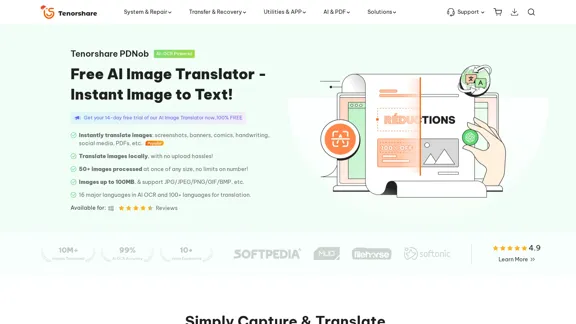
PDNob Image Translator is a powerful free image translator app that quickly extracts and translates text from images, screenshots, or scanned documents. It supports multiple languages and ensures high accuracy, making it ideal for students, professionals, and travelers.
4.18 M
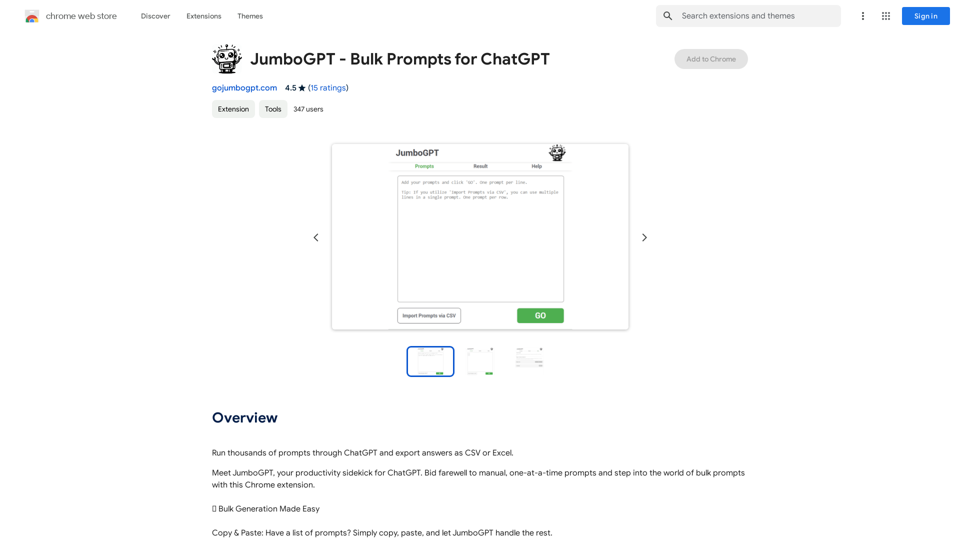
JumboGPT - Bulk Prompts for ChatGPT This is a collection of bulk prompts for ChatGPT, designed to help you explore its capabilities and generate diverse creative text formats. Instructions: * Each prompt is designed to be used individually with ChatGPT. * You can copy and paste the prompts directly into the ChatGPT interface. * Feel free to modify the prompts to suit your specific needs and interests. Categories: * Story Starters: > A lone astronaut stumbles upon a derelict spaceship... > The old woman sat on the park bench, watching the children play... > A mysterious package arrived on her doorstep, addressed simply to "The Keeper"... * Creative Writing: > Write a short poem about the feeling of nostalgia. > Compose a song about a robot who falls in love with a human. > Describe a world where animals can talk. * Dialogue Prompts: > Two friends argue about the best way to spend a weekend. > A detective interrogates a suspect in a murder case. > A parent tries to explain a difficult concept to their child. * Worldbuilding: > Create a detailed description of a fantasy city. > Design a new species of creature for a science fiction story. > Develop a unique magic system for a medieval world. * Code Generation: > Write a Python function to calculate the factorial of a number. > Generate HTML code for a simple webpage. > Create a SQL query to retrieve data from a database. * Humor: > Write a joke about a programmer. > Create a funny story about a talking cat. > Generate a list of puns about food. * Educational: > Explain the concept of photosynthesis in simple terms. > Summarize the main events of the American Revolution. > Provide a brief history of the development of the internet.
JumboGPT - Bulk Prompts for ChatGPT This is a collection of bulk prompts for ChatGPT, designed to help you explore its capabilities and generate diverse creative text formats. Instructions: * Each prompt is designed to be used individually with ChatGPT. * You can copy and paste the prompts directly into the ChatGPT interface. * Feel free to modify the prompts to suit your specific needs and interests. Categories: * Story Starters: > A lone astronaut stumbles upon a derelict spaceship... > The old woman sat on the park bench, watching the children play... > A mysterious package arrived on her doorstep, addressed simply to "The Keeper"... * Creative Writing: > Write a short poem about the feeling of nostalgia. > Compose a song about a robot who falls in love with a human. > Describe a world where animals can talk. * Dialogue Prompts: > Two friends argue about the best way to spend a weekend. > A detective interrogates a suspect in a murder case. > A parent tries to explain a difficult concept to their child. * Worldbuilding: > Create a detailed description of a fantasy city. > Design a new species of creature for a science fiction story. > Develop a unique magic system for a medieval world. * Code Generation: > Write a Python function to calculate the factorial of a number. > Generate HTML code for a simple webpage. > Create a SQL query to retrieve data from a database. * Humor: > Write a joke about a programmer. > Create a funny story about a talking cat. > Generate a list of puns about food. * Educational: > Explain the concept of photosynthesis in simple terms. > Summarize the main events of the American Revolution. > Provide a brief history of the development of the internet.Use ChatGPT to process many different questions and save the responses in a spreadsheet format like CSV or Excel.
193.90 M

GPT Chinese Station - Experience the Official Chinese Website of ChatGPT, GPT-4, Midjourney AI Painting, AI Programming, AI Translation, and AI Creation.
GPT Chinese Station - Experience the Official Chinese Website of ChatGPT, GPT-4, Midjourney AI Painting, AI Programming, AI Translation, and AI Creation.Experience the Chinese official website of ChatGPT, GPT-4, Midjourney AI painting, AI programming, AI translation, and AI creation.
1.25 K
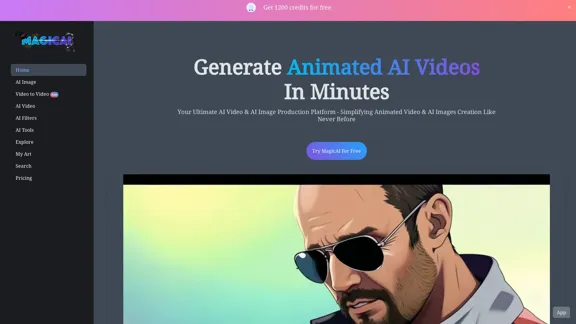
MagicAI - Free AI Image, AI Video, AI Tools, Anime Art
MagicAI - Free AI Image, AI Video, AI Tools, Anime ArtMagic AI is a free online AI image generator. Use it to create AI art, AI videos, posters, and more. It's easy to create anime art with our AI.
1.64 K