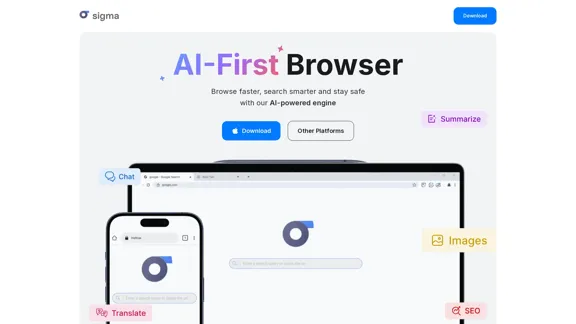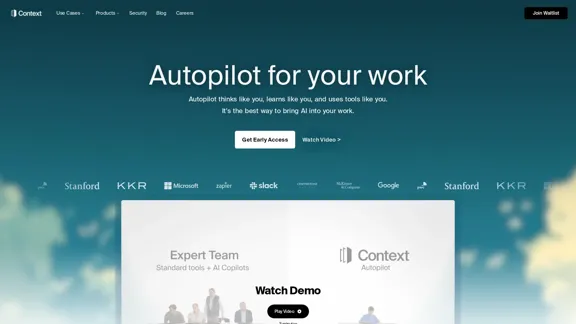Hostinger is an all-in-one website solution offering comprehensive tools and services for creating and managing online presence. It caters to both beginners and professionals, providing everything needed for online success. With core services including web hosting, website building, and domain registration, Hostinger aims to simplify the process of bringing ideas online.
Hostinger - Bring Your Idea to Life Online With a Website
Choose Hostinger and create the ideal website. From Shared Hosting and Domains to VPS and Cloud plans. We offer everything you need for online success.
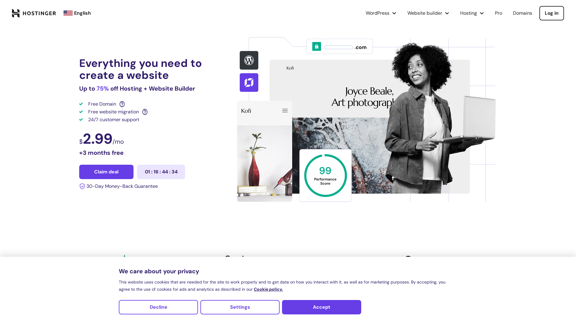
Introduction
Feature
Web Hosting
- Fast, secure, and reliable hosting for small to medium websites
- Optimized for speed and performance
- Trusted by over 2.5 million website owners worldwide
Website Builder
- AI-powered website builder for quick and easy site creation
- No coding or design skills required
- Customizable with drag-and-drop editor
Domain Registration
- Free domain with annual plans
- Wide variety of domain extensions available
- Free privacy protection included
AI-Powered Solutions
- Create a website in seconds with AI website builder
- Generate SEO-friendly content effortlessly
Website Migration
- Free and simple migration process
- 95% of websites migrated in under 20 minutes
- No downtime or data loss during migration
Performance and Reliability
- Global network of data centers
- 99.9% uptime guarantee
- Fast page-loading speeds
Security
- Regular automatic backups
- Free SSL certificates
- DDoS protection
Customer Support
- 24/7 expert support via live chat and email
- Multilingual support team
- Quick response times (typically under 2 minutes)
FAQ
What are Hostinger's core services?
Hostinger's core services include:
- Web Hosting: Fast, secure, and reliable hosting for small to medium websites
- Website Builder: AI-powered tool for easy site creation without coding skills
- Domain Registration: Free domain with annual plans and various extensions available
What plans does Hostinger offer?
Hostinger offers three main plans:
| Plan | Starting Price | Websites | Storage | Key Features |
|---|---|---|---|---|
| Premium | $2.99/mo (75% off) | 100 | 100 GB SSD | Free domain and email |
| Business | $3.99/mo (71% off) | 100 | 200 GB NVMe | Enhanced features and priority support |
| Cloud Startup | $7.99/mo (68% off) | 300 | 200 GB NVMe | Optimized performance and powerful resources |
What special features does Hostinger provide?
Hostinger offers several special features:
- AI-powered website builder and SEO content generation
- Free and simple website migration process
- Global network of data centers for performance and reliability
- Regular backups and security measures
- 24/7 expert customer support
Is there a money-back guarantee?
Yes, Hostinger offers a 30-day money-back guarantee, allowing users to try their services risk-free.
Latest Traffic Insights
Monthly Visits
37.72 M
Bounce Rate
26.60%
Pages Per Visit
7.47
Time on Site(s)
423.91
Global Rank
967
Country Rank
India 492
Recent Visits
Traffic Sources
- Social Media:0.97%
- Paid Referrals:0.61%
- Email:0.06%
- Referrals:9.84%
- Search Engines:27.32%
- Direct:61.21%
Related Websites
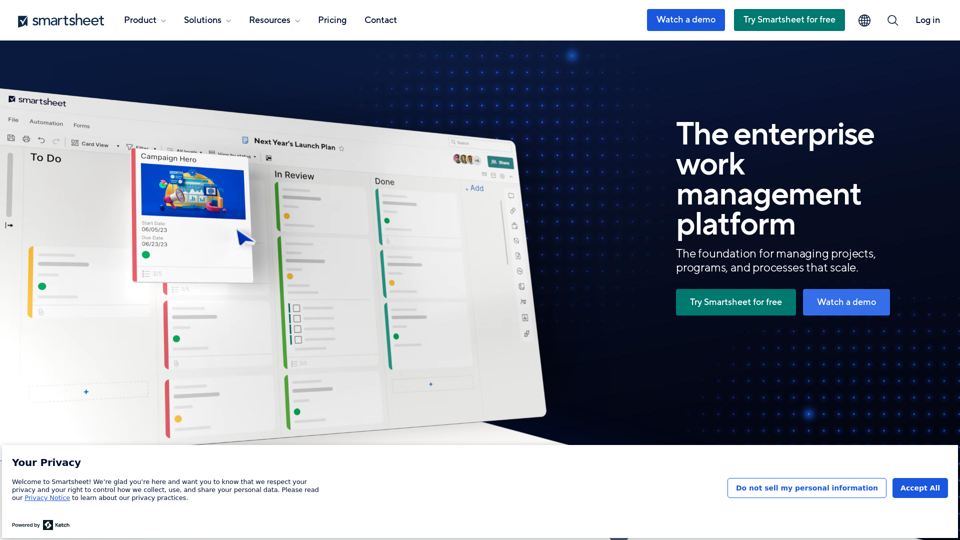
Smartsheet empowers teams to manage projects, automate workflows, and scale programs within a single robust platform. It helps maintain transparency and keeps dispersed teams connected.
22.15 M
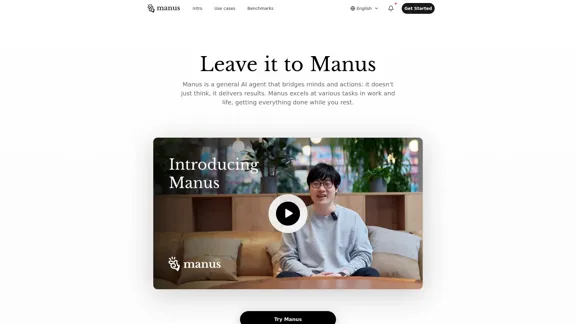
Manus is a general AI agent that transforms your thoughts into actions. It excels at a variety of tasks in both work and life, accomplishing everything while you relax.
13.88 M
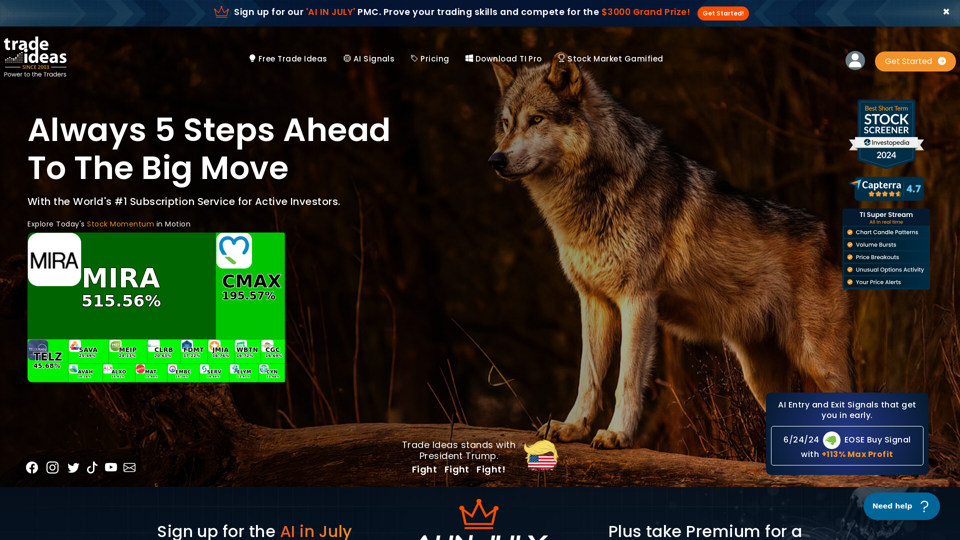
Trade Ideas: AI-Driven Stock Scanning & Charting Platform
Trade Ideas: AI-Driven Stock Scanning & Charting PlatformTrade Ideas: Real-time AI stock scanning, automated trades, entry/exit signals & trade alerts. Manage your portfolio, mitigate risk, backtest, & analyze markets
355.16 K
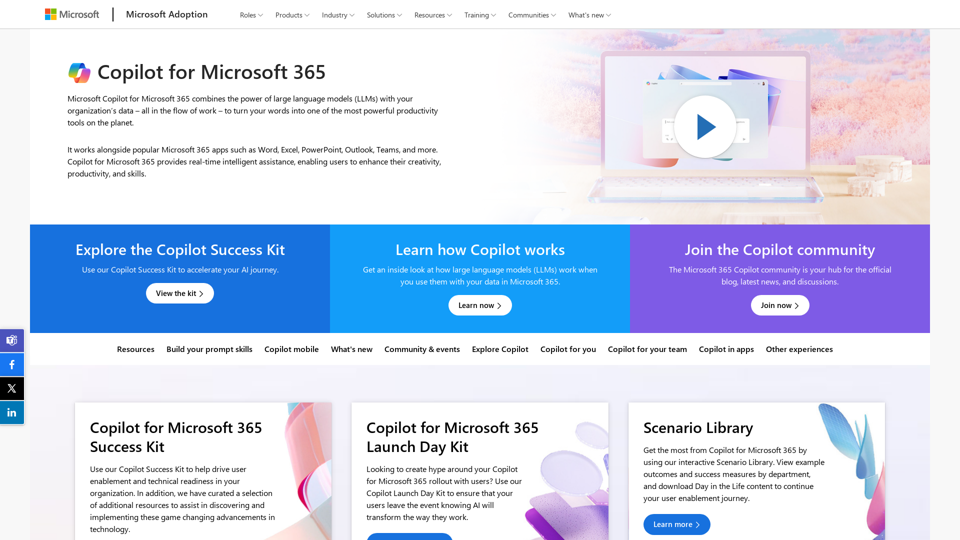
Copilot for Microsoft 365 – Microsoft Adoption Copilot for Microsoft 365 is a powerful AI assistant that helps you work smarter and faster across Microsoft 365 apps and services. It combines the power of large language models (LLMs) with your organization's data in the Microsoft Graph and Microsoft 365 apps to turn your words into the most powerful productivity tool on the planet. Copilot is designed to help you: • Unleash creativity • Unlock productivity • Uplevel skills Copilot is built on Microsoft's comprehensive approach to security, compliance, and privacy. Copilot in Microsoft 365 apps and services: • Does not use your data to train the underlying LLM • Does not replace human ingenuity and judgment • Is designed to keep humans in the loop Copilot is currently available in Word, Excel, PowerPoint, Outlook, Teams, and more. Getting Started with Copilot To get started with Copilot, follow these steps: 1. Check availability: Ensure your organization has access to Copilot. 2. Learn the basics: Familiarize yourself with Copilot's capabilities and how to use it effectively. 3. Explore use cases: Discover how Copilot can help you in your specific role and tasks. 4. Practice and refine: Use Copilot regularly and refine your prompts for better results. 5. Share and collaborate: Collaborate with colleagues using Copilot and share best practices. Best Practices for Using Copilot 1. Be specific in your prompts 2. Provide context for better results 3. Review and edit Copilot's output 4. Use Copilot as a starting point, not a final product 5. Experiment with different approaches 6. Stay informed about new features and updates Copilot in Different Microsoft 365 Apps • Word: Draft, edit, summarize, and rewrite content • Excel: Analyze data, create formulas, and generate insights • PowerPoint: Create presentations, design slides, and generate content • Outlook: Compose emails, summarize threads, and manage your inbox • Teams: Summarize meetings, generate action items, and create meeting notes Responsible AI and Copilot Microsoft is committed to developing AI systems responsibly. When using Copilot, keep in mind: • AI-generated content may contain biases or inaccuracies • Always review and verify Copilot's output • Use your judgment and expertise alongside Copilot's suggestions • Be aware of your organization's policies regarding AI use Conclusion Copilot for Microsoft 365 is a powerful tool that can significantly enhance your productivity and creativity. By understanding its capabilities, following best practices, and using it responsibly, you can make the most of this AI assistant in your daily work.
Copilot for Microsoft 365 – Microsoft Adoption Copilot for Microsoft 365 is a powerful AI assistant that helps you work smarter and faster across Microsoft 365 apps and services. It combines the power of large language models (LLMs) with your organization's data in the Microsoft Graph and Microsoft 365 apps to turn your words into the most powerful productivity tool on the planet. Copilot is designed to help you: • Unleash creativity • Unlock productivity • Uplevel skills Copilot is built on Microsoft's comprehensive approach to security, compliance, and privacy. Copilot in Microsoft 365 apps and services: • Does not use your data to train the underlying LLM • Does not replace human ingenuity and judgment • Is designed to keep humans in the loop Copilot is currently available in Word, Excel, PowerPoint, Outlook, Teams, and more. Getting Started with Copilot To get started with Copilot, follow these steps: 1. Check availability: Ensure your organization has access to Copilot. 2. Learn the basics: Familiarize yourself with Copilot's capabilities and how to use it effectively. 3. Explore use cases: Discover how Copilot can help you in your specific role and tasks. 4. Practice and refine: Use Copilot regularly and refine your prompts for better results. 5. Share and collaborate: Collaborate with colleagues using Copilot and share best practices. Best Practices for Using Copilot 1. Be specific in your prompts 2. Provide context for better results 3. Review and edit Copilot's output 4. Use Copilot as a starting point, not a final product 5. Experiment with different approaches 6. Stay informed about new features and updates Copilot in Different Microsoft 365 Apps • Word: Draft, edit, summarize, and rewrite content • Excel: Analyze data, create formulas, and generate insights • PowerPoint: Create presentations, design slides, and generate content • Outlook: Compose emails, summarize threads, and manage your inbox • Teams: Summarize meetings, generate action items, and create meeting notes Responsible AI and Copilot Microsoft is committed to developing AI systems responsibly. When using Copilot, keep in mind: • AI-generated content may contain biases or inaccuracies • Always review and verify Copilot's output • Use your judgment and expertise alongside Copilot's suggestions • Be aware of your organization's policies regarding AI use Conclusion Copilot for Microsoft 365 is a powerful tool that can significantly enhance your productivity and creativity. By understanding its capabilities, following best practices, and using it responsibly, you can make the most of this AI assistant in your daily work.Microsoft Copilot combines the power of large language models (LLMs) with your organization's data to turn your words into one of the most powerful productivity tools on the planet.
608.60 K
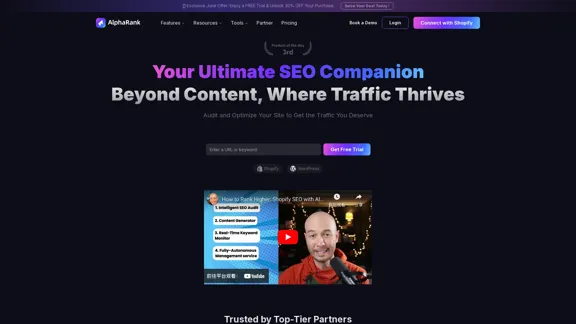
Boost SEO with AlphaRank: One-Click for SEO Content by Unique Algorithm
Boost SEO with AlphaRank: One-Click for SEO Content by Unique AlgorithmBoost SEO with AlphaRank - the leading tool that merges our exclusive algorithms and GPT-4 TURBO for unmatched results. Provides over 100M keyword insights and single-click SEO enhancements. Anticipate a 50%+ traffic boost, top-10 rankings, and effortless SEO management to surpass competitors.
526

Machine Learning Contract Search, Review and Analysis Software | Kira Systems
Machine Learning Contract Search, Review and Analysis Software | Kira SystemsGain insight into contract databases, speed up and enhance the precision of contract examination, reduce the risk of mistakes, secure new clients, and enhance the value you deliver to your customers.
431