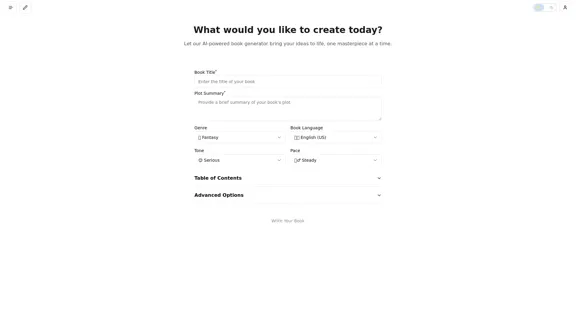Focus Buddy is an AI-powered productivity tool designed to enhance focus and efficiency. It acts as a co-pilot, helping users manage their to-do lists, avoid procrastination, and identify behavioral patterns that hinder productivity. The tool provides real-time insights and accountability, making it suitable for anyone looking to improve their work habits.
Focus Buddy - Boost Productivity with AI-Powered Focus Sessions
Enhance your productivity with Focus Buddy’s AI-powered focus sessions. Stay on track, manage distractions, and achieve more in less time.

Introduction
Feature
-
AI Co-Pilot
Focus Buddy serves as an AI assistant that learns from your work habits, helping you stay on track with your tasks and manage your to-do list effectively.
-
Real-Time Check-Ins
The AI coach checks in with you during work sessions, offering support to address concerns, perfectionism, and barriers to starting tasks.
-
Behavioral Insights
By observing your work patterns, Focus Buddy identifies distractions, burnout tendencies, and time estimation errors, providing weekly insights to enhance productivity.
-
Accessibility
Focus Buddy is designed to be affordable and accessible, offering a free version for general use and a personalized paid version for select users.
-
24/7 Availability
Users can co-work with their AI productivity coach at any time, ensuring support is always available when needed.
How to Use?
- Sign up for Focus Buddy using your Google account for easy access.
- Start a focus session by selecting tasks from your to-do list.
- Engage with the AI during check-ins to discuss any challenges or distractions.
- Review the weekly insights provided by the AI to understand your productivity patterns.
- Utilize the tool consistently to maximize its benefits and improve your work habits.
FAQ
What is Focus Buddy?
Focus Buddy is an AI-driven productivity tool that helps users manage tasks, avoid procrastination, and gain insights into their work habits.
How does Focus Buddy work?
The tool learns from your work patterns, providing real-time check-ins and insights to help you stay focused and productive.
Is Focus Buddy free to use?
Yes, Focus Buddy offers a free version for general use, with a personalized paid version available for select users.
Can Focus Buddy help with ADHD?
Many users with ADHD have reported positive experiences, as the tool helps them stay engaged and focused on tasks.
How can I get started with Focus Buddy?
Simply sign up on the website using your Google account and begin using the tool to manage your tasks and improve productivity.
Price
- Free version: General use at no cost
- Personalized version: Available for a select few (pricing not specified)
The price is for reference only, please refer to the latest official data for actual information.
Evaluation
- Focus Buddy effectively supports users in managing their tasks and avoiding procrastination, making it a valuable tool for enhancing productivity.
- The real-time check-ins and insights provide users with accountability and a better understanding of their work habits.
- However, the personalized version's availability is limited, which may restrict access for some users.
- While the tool is beneficial, it may require users to actively engage with the AI to fully realize its potential, which could be a barrier for some.
Latest Traffic Insights
Monthly Visits
2.48 K
Bounce Rate
28.87%
Pages Per Visit
2.71
Time on Site(s)
180.12
Global Rank
5419727
Country Rank
United States 1762045
Recent Visits
Traffic Sources
- Social Media:10.01%
- Paid Referrals:1.10%
- Email:0.10%
- Referrals:8.54%
- Search Engines:24.22%
- Direct:55.91%
Related Websites
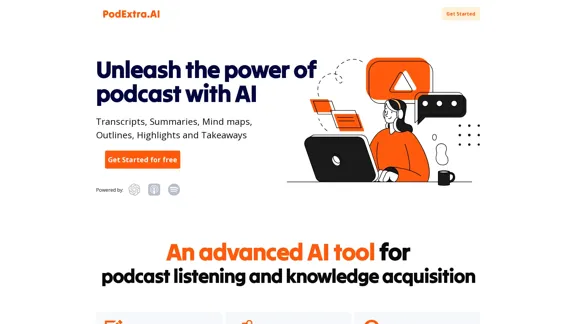
PodExtra is an innovative AI-powered podcast tool that provides transcripts, summaries, mind maps, outlines, highlights, and takeaways for your favorite podcasts. It allows you to quickly browse through the content, saving time and improving efficiency.
1.70 K
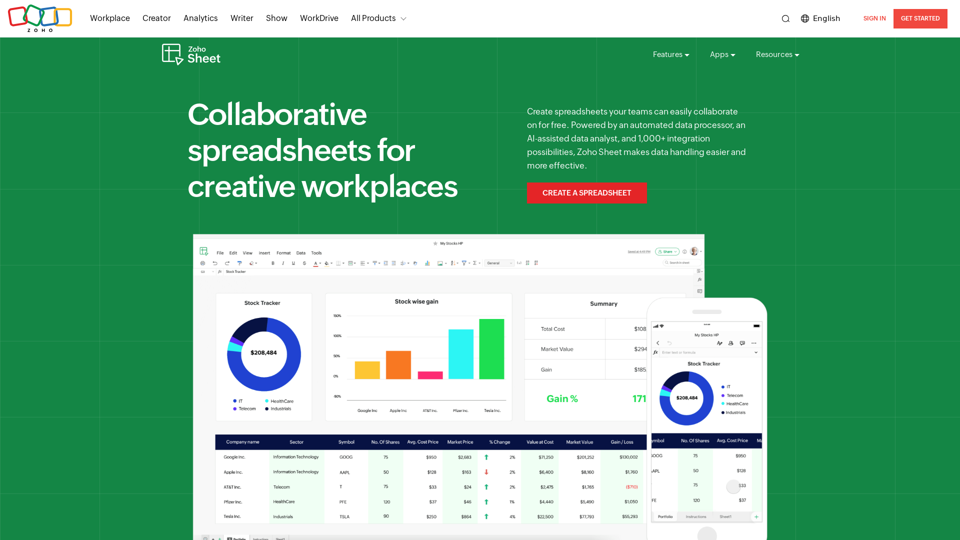
Online Spreadsheet Software | Create Spreadsheets for Free - Zoho Sheet
Online Spreadsheet Software | Create Spreadsheets for Free - Zoho SheetCreate and collaborate on spreadsheets online with your team in real-time, from anywhere. Available on mobile devices too! Import your Excel spreadsheet files and get started now.
67.14 M

AI for Email Security & Sustainability | mxHERO Inc.
AI for Email Security & Sustainability | mxHERO Inc.mxHERO AI combines the power of LLM AI with your email in a single dashboard. It offers robust email security, governance, and environmental sustainability features.
20.76 K
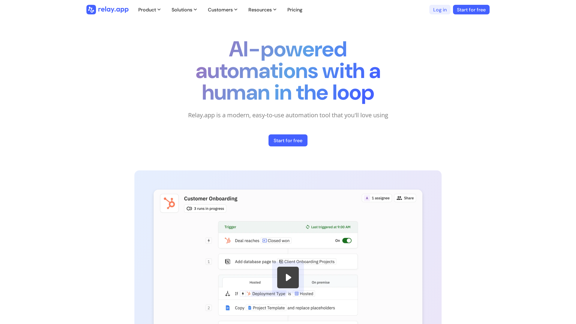
Relay.app: AI-powered automations with a human in the loop
Relay.app: AI-powered automations with a human in the loopAn automation platform you'll love. Relay.app provides deep integrations, AI-powered automations, and human-in-the-loop control.
257.86 K
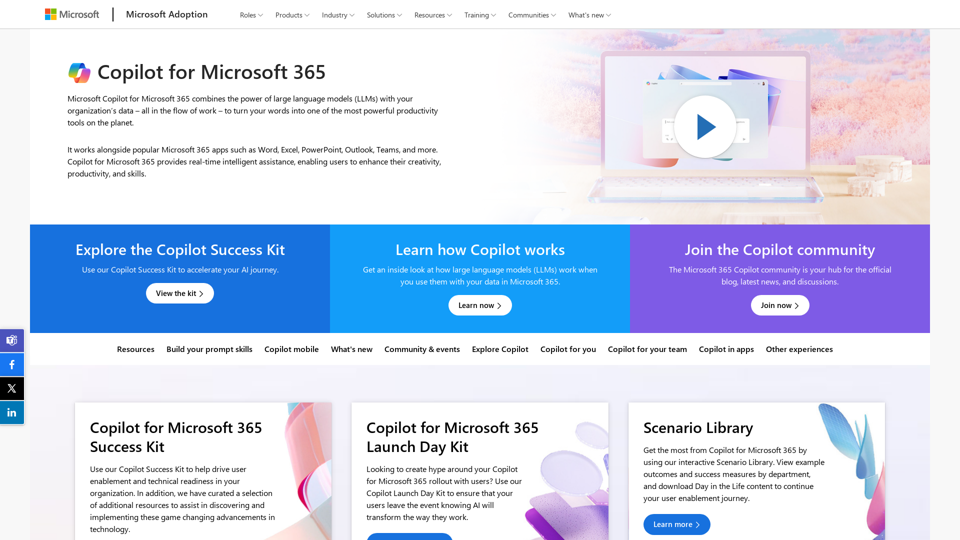
Copilot for Microsoft 365 – Microsoft Adoption Copilot for Microsoft 365 is a powerful AI assistant that helps you work smarter and faster across Microsoft 365 apps and services. It combines the power of large language models (LLMs) with your organization's data in the Microsoft Graph and Microsoft 365 apps to turn your words into the most powerful productivity tool on the planet. Copilot is designed to help you: • Unleash creativity • Unlock productivity • Uplevel skills Copilot is built on Microsoft's comprehensive approach to security, compliance, and privacy. Copilot in Microsoft 365 apps and services: • Does not use your data to train the underlying LLM • Does not replace human ingenuity and judgment • Is designed to keep humans in the loop Copilot is currently available in Word, Excel, PowerPoint, Outlook, Teams, and more. Getting Started with Copilot To get started with Copilot, follow these steps: 1. Check availability: Ensure your organization has access to Copilot. 2. Learn the basics: Familiarize yourself with Copilot's capabilities and how to use it effectively. 3. Explore use cases: Discover how Copilot can help you in your specific role and tasks. 4. Practice and refine: Use Copilot regularly and refine your prompts for better results. 5. Share and collaborate: Collaborate with colleagues using Copilot and share best practices. Best Practices for Using Copilot 1. Be specific in your prompts 2. Provide context for better results 3. Review and edit Copilot's output 4. Use Copilot as a starting point, not a final product 5. Experiment with different approaches 6. Stay informed about new features and updates Copilot in Different Microsoft 365 Apps • Word: Draft, edit, summarize, and rewrite content • Excel: Analyze data, create formulas, and generate insights • PowerPoint: Create presentations, design slides, and generate content • Outlook: Compose emails, summarize threads, and manage your inbox • Teams: Summarize meetings, generate action items, and create meeting notes Responsible AI and Copilot Microsoft is committed to developing AI systems responsibly. When using Copilot, keep in mind: • AI-generated content may contain biases or inaccuracies • Always review and verify Copilot's output • Use your judgment and expertise alongside Copilot's suggestions • Be aware of your organization's policies regarding AI use Conclusion Copilot for Microsoft 365 is a powerful tool that can significantly enhance your productivity and creativity. By understanding its capabilities, following best practices, and using it responsibly, you can make the most of this AI assistant in your daily work.
Copilot for Microsoft 365 – Microsoft Adoption Copilot for Microsoft 365 is a powerful AI assistant that helps you work smarter and faster across Microsoft 365 apps and services. It combines the power of large language models (LLMs) with your organization's data in the Microsoft Graph and Microsoft 365 apps to turn your words into the most powerful productivity tool on the planet. Copilot is designed to help you: • Unleash creativity • Unlock productivity • Uplevel skills Copilot is built on Microsoft's comprehensive approach to security, compliance, and privacy. Copilot in Microsoft 365 apps and services: • Does not use your data to train the underlying LLM • Does not replace human ingenuity and judgment • Is designed to keep humans in the loop Copilot is currently available in Word, Excel, PowerPoint, Outlook, Teams, and more. Getting Started with Copilot To get started with Copilot, follow these steps: 1. Check availability: Ensure your organization has access to Copilot. 2. Learn the basics: Familiarize yourself with Copilot's capabilities and how to use it effectively. 3. Explore use cases: Discover how Copilot can help you in your specific role and tasks. 4. Practice and refine: Use Copilot regularly and refine your prompts for better results. 5. Share and collaborate: Collaborate with colleagues using Copilot and share best practices. Best Practices for Using Copilot 1. Be specific in your prompts 2. Provide context for better results 3. Review and edit Copilot's output 4. Use Copilot as a starting point, not a final product 5. Experiment with different approaches 6. Stay informed about new features and updates Copilot in Different Microsoft 365 Apps • Word: Draft, edit, summarize, and rewrite content • Excel: Analyze data, create formulas, and generate insights • PowerPoint: Create presentations, design slides, and generate content • Outlook: Compose emails, summarize threads, and manage your inbox • Teams: Summarize meetings, generate action items, and create meeting notes Responsible AI and Copilot Microsoft is committed to developing AI systems responsibly. When using Copilot, keep in mind: • AI-generated content may contain biases or inaccuracies • Always review and verify Copilot's output • Use your judgment and expertise alongside Copilot's suggestions • Be aware of your organization's policies regarding AI use Conclusion Copilot for Microsoft 365 is a powerful tool that can significantly enhance your productivity and creativity. By understanding its capabilities, following best practices, and using it responsibly, you can make the most of this AI assistant in your daily work.Microsoft Copilot combines the power of large language models (LLMs) with your organization's data to turn your words into one of the most powerful productivity tools on the planet.
608.60 K
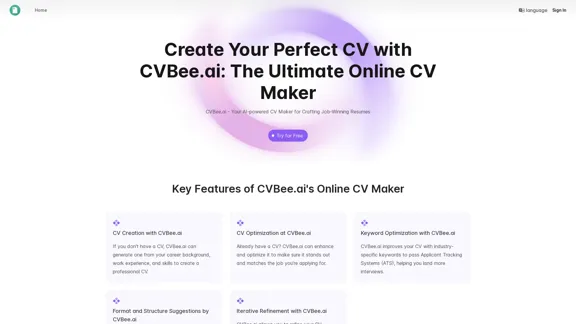
CVBee.ai: AI-Powered Online CV Maker | Resume Builder & CV Optimization
CVBee.ai: AI-Powered Online CV Maker | Resume Builder & CV OptimizationCVBee.ai is an AI-powered online CV maker that helps you create, optimize, and refine professional resumes. Whether you're a job seeker or an experienced professional, CVBee.ai ensures your CV is ATS-friendly and perfectly structured.
0
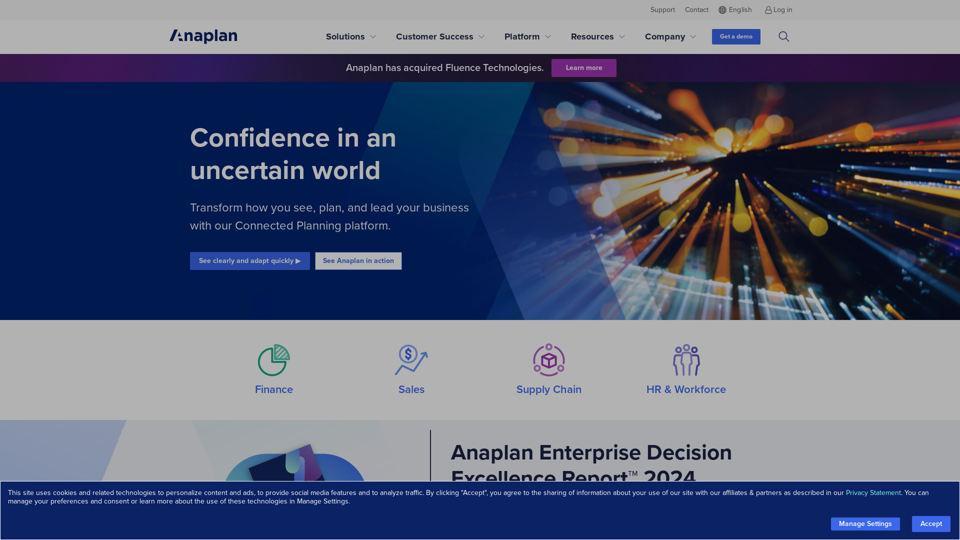
Drive Business Performance With Planning Software | Anaplan
Drive Business Performance With Planning Software | AnaplanSee, plan, and lead financial, supply chain, and sales strategies that drive business performance using the Anaplan connected planning platform.
1.03 M