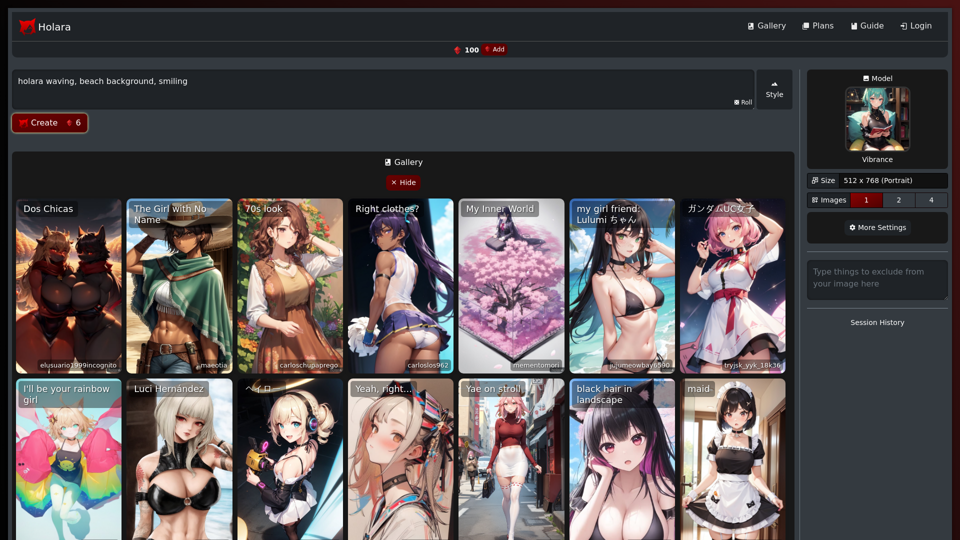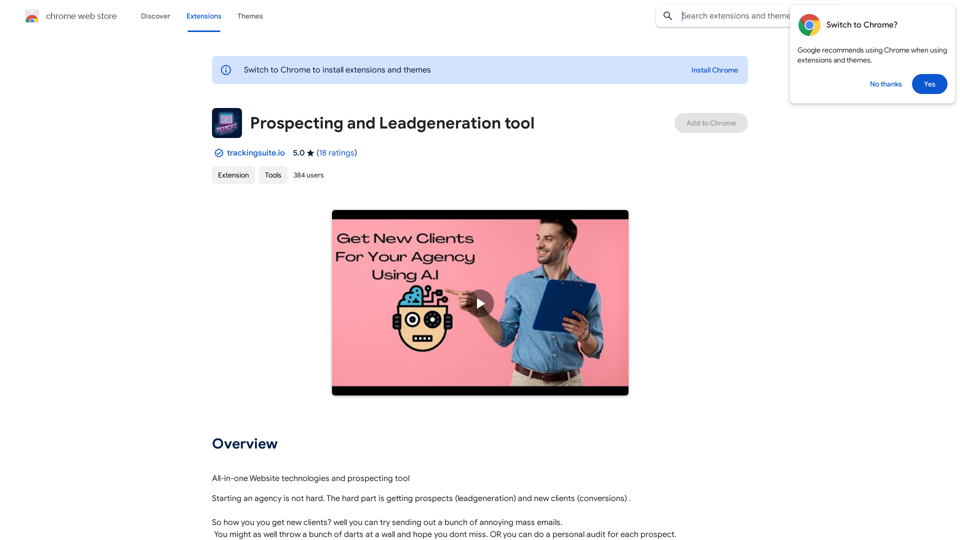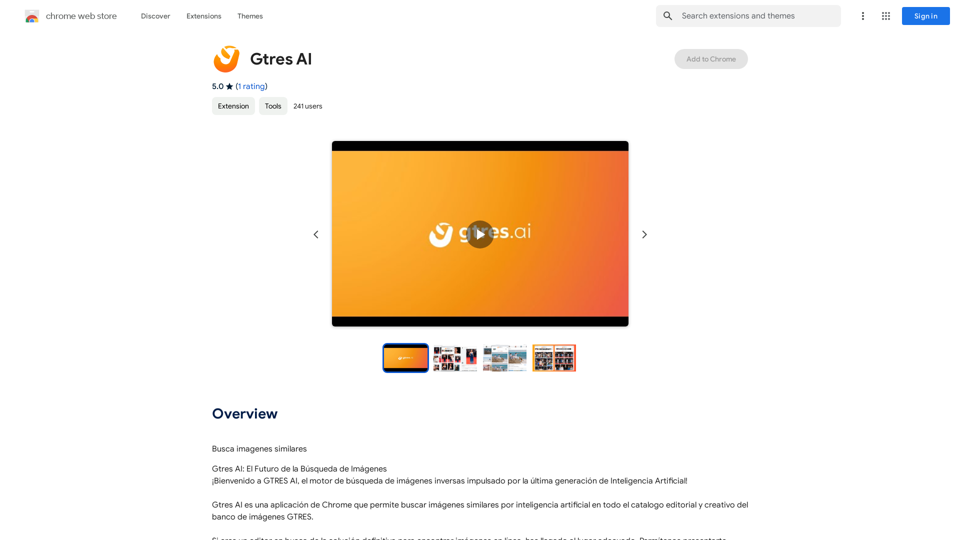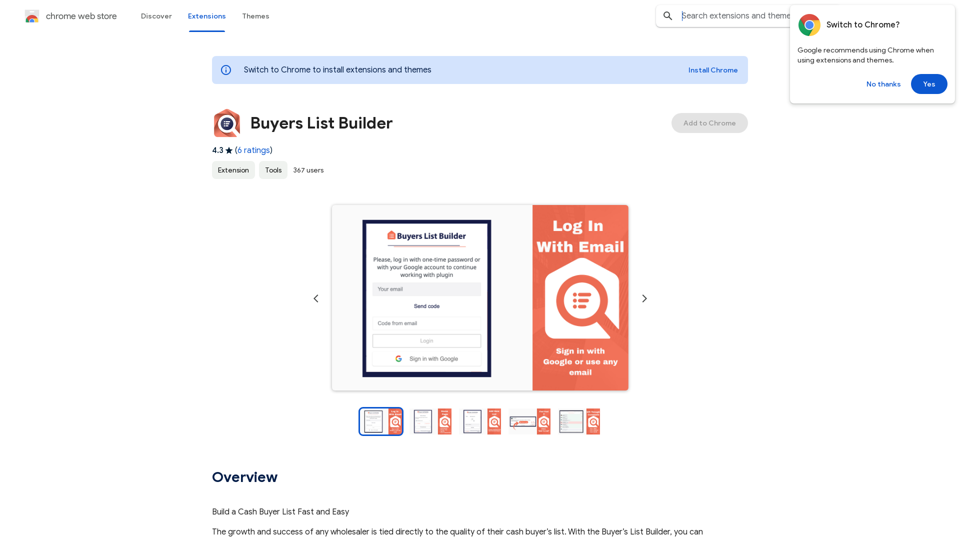FLUX Fill is a state-of-the-art AI image inpainting and outpainting solution that revolutionizes image editing. It offers advanced capabilities for both professionals and developers, enabling seamless manipulation of images by removing unwanted elements, adding new features, or expanding canvas boundaries. The technology ensures natural, context-aware results, making it a preferred choice over existing solutions.
FLUX Fill: Advanced AI Solution for Image Inpainting and Outpainting
FLUX Fill provides professional-quality AI image inpainting and outpainting. Change your images with smooth edits and natural extensions.
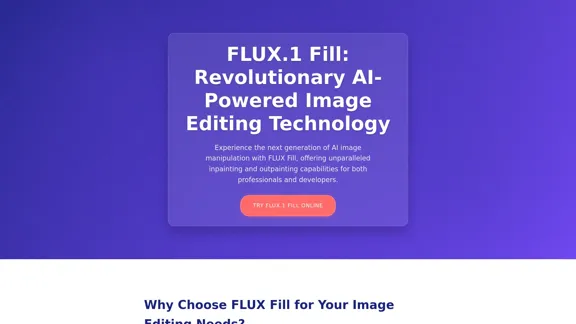
Introduction
Feature
-
Advanced Inpainting and Outpainting
FLUX Fill excels in inpainting and outpainting, allowing users to make smooth edits that blend seamlessly with existing images and expand them beyond their original edges.
-
Intelligent Style Transfer
The tool can transform clothing styles while preserving lighting, shadows, and fabric textures, ensuring a natural look.
-
Text Modification
Users can modify text in complex scenes without losing the surrounding context, maintaining lighting effects and reflections.
-
Context-Aware Expansion
FLUX Fill intelligently expands images while keeping consistency with the original composition, enhancing the overall visual appeal.
-
Performance Metrics
Independent benchmarks show that FLUX Fill maintains superior image consistency and natural transitions compared to other solutions.
-
Professional and Developer Editions
The platform offers a Professional Edition for maximum performance and a Developer Edition optimized for integration into applications.
How to Use?
- Use high-resolution source images for better quality outputs.
- Provide clear and detailed text prompts for complex edits.
- Start with smaller edits and gradually expand for better control.
- Maintain consistent lighting and perspective descriptions in your prompts.
FAQ
What makes this tool different from other AI image editors?
FLUX Fill utilizes advanced neural networks specifically trained for seamless image editing, offering superior context awareness and natural results compared to traditional AI image editors.
Can I use it for commercial projects?
Yes, the Pro version is licensed for commercial use, while the Dev version has specific licensing terms for commercial implementation.
Does FLUX Fill support batch processing?
Yes, FLUX Fill Pro supports batch processing through its API, allowing efficient processing of multiple images.
What image formats does FLUX Fill support?
FLUX Fill supports common image formats including JPG, PNG, and WEBP, optimizing input images for the best results.
Price
-
Professional Edition: Maximum performance and advanced features through the Black Forest Labs API.
-
Developer Edition: Open-weight version optimized for developers, available under the Flux Dev License.
The price is for reference only, please refer to the latest official data for actual information.
Evaluation
FLUX Fill showcases impressive capabilities in AI image editing, particularly in inpainting and outpainting. Its ability to maintain lighting and context makes it a powerful tool for professionals in photography and digital art. However, users may face a learning curve in mastering the tool's advanced features. While it excels in many areas, further improvements could enhance user experience, particularly in simplifying the editing process for beginners. Overall, FLUX Fill is a robust solution for advanced image manipulation, though it may require a deeper understanding of image editing principles for optimal use.
Latest Traffic Insights
Monthly Visits
664
Bounce Rate
40.96%
Pages Per Visit
1.06
Time on Site(s)
0.00
Global Rank
-
Country Rank
-
Recent Visits
Traffic Sources
- Social Media:4.69%
- Paid Referrals:1.37%
- Email:0.46%
- Referrals:13.38%
- Search Engines:44.73%
- Direct:34.49%
Related Websites

2. Understanding the Basics
* `/imagine` Command: This is the core command for generating images.
* Prompt: A text description of the artwork you want to create. Be specific and descriptive!
* Parameters: Options that control aspects like image size, aspect ratio, and style.
3. Crafting Your Journey Prompt
Think about the story you want to tell with your artwork.
* Setting: Where does your journey take place? (e.g., a mystical forest, a futuristic city, a desolate wasteland)
* Characters: Who is on this journey? (e.g., a lone traveler, a group of adventurers, mythical creatures)
* Mood: What feeling do you want to evoke? (e.g., adventurous, mysterious, hopeful, melancholic)
* Style: What artistic style appeals to you? (e.g., photorealistic, painterly, abstract)
4. Putting it Together
Combine these elements into a clear and concise prompt.
Example:
`/imagine A lone traveler journeys through a mystical forest at sunset, bathed in golden light. The path ahead is shrouded in mist, hinting at unknown wonders. Style: painterly, ethereal`
5. Experiment and Refine
* Midjourney is all about experimentation! Try different prompts, parameters, and styles.
* Use the "upscale" command to enlarge your favorite images and reveal more detail.
* Don't be afraid to iterate and refine your prompts based on the results.
Journey ArtPrompt with Midjourney
This guide will walk you through creating stunning artwork using Midjourney, a powerful AI art generator.
1. Accessing Midjourney
* You'll need a Discord account to use Midjourney.
* Join the official Midjourney server: [https://discord.gg/midjourney](https://discord.gg/midjourney)
2. Understanding the Basics
* `/imagine` Command: This is the core command for generating images.
* Prompt: A text description of the artwork you want to create. Be specific and descriptive!
* Parameters: Options that control aspects like image size, aspect ratio, and style.
3. Crafting Your Journey Prompt
Think about the story you want to tell with your artwork.
* Setting: Where does your journey take place? (e.g., a mystical forest, a futuristic city, a desolate wasteland)
* Characters: Who is on this journey? (e.g., a lone traveler, a group of adventurers, mythical creatures)
* Mood: What feeling do you want to evoke? (e.g., adventurous, mysterious, hopeful, melancholic)
* Style: What artistic style appeals to you? (e.g., photorealistic, painterly, abstract)
4. Putting it Together
Combine these elements into a clear and concise prompt.
Example:
`/imagine A lone traveler journeys through a mystical forest at sunset, bathed in golden light. The path ahead is shrouded in mist, hinting at unknown wonders. Style: painterly, ethereal`
5. Experiment and Refine
* Midjourney is all about experimentation! Try different prompts, parameters, and styles.
* Use the "upscale" command to enlarge your favorite images and reveal more detail.
* Don't be afraid to iterate and refine your prompts based on the results.](https://static.right-ai.com/tools/2024/7/4/chromewebstore-google-com-detail-journey-artprompt-with-mi-pfjhhefanfhdijppdppillliedgaehko-thumbnail-1720092379.png)
Journey ArtPrompt with Midjourney This guide will walk you through creating stunning artwork using Midjourney, a powerful AI art generator. 1. Accessing Midjourney * You'll need a Discord account to use Midjourney. * Join the official Midjourney server: [https://discord.gg/midjourney](https://discord.gg/midjourney) 2. Understanding the Basics * `/imagine` Command: This is the core command for generating images. * Prompt: A text description of the artwork you want to create. Be specific and descriptive! * Parameters: Options that control aspects like image size, aspect ratio, and style. 3. Crafting Your Journey Prompt Think about the story you want to tell with your artwork. * Setting: Where does your journey take place? (e.g., a mystical forest, a futuristic city, a desolate wasteland) * Characters: Who is on this journey? (e.g., a lone traveler, a group of adventurers, mythical creatures) * Mood: What feeling do you want to evoke? (e.g., adventurous, mysterious, hopeful, melancholic) * Style: What artistic style appeals to you? (e.g., photorealistic, painterly, abstract) 4. Putting it Together Combine these elements into a clear and concise prompt. Example: `/imagine A lone traveler journeys through a mystical forest at sunset, bathed in golden light. The path ahead is shrouded in mist, hinting at unknown wonders. Style: painterly, ethereal` 5. Experiment and Refine * Midjourney is all about experimentation! Try different prompts, parameters, and styles. * Use the "upscale" command to enlarge your favorite images and reveal more detail. * Don't be afraid to iterate and refine your prompts based on the results.
Journey ArtPrompt with Midjourney This guide will walk you through creating stunning artwork using Midjourney, a powerful AI art generator. 1. Accessing Midjourney * You'll need a Discord account to use Midjourney. * Join the official Midjourney server: [https://discord.gg/midjourney](https://discord.gg/midjourney) 2. Understanding the Basics * `/imagine` Command: This is the core command for generating images. * Prompt: A text description of the artwork you want to create. Be specific and descriptive! * Parameters: Options that control aspects like image size, aspect ratio, and style. 3. Crafting Your Journey Prompt Think about the story you want to tell with your artwork. * Setting: Where does your journey take place? (e.g., a mystical forest, a futuristic city, a desolate wasteland) * Characters: Who is on this journey? (e.g., a lone traveler, a group of adventurers, mythical creatures) * Mood: What feeling do you want to evoke? (e.g., adventurous, mysterious, hopeful, melancholic) * Style: What artistic style appeals to you? (e.g., photorealistic, painterly, abstract) 4. Putting it Together Combine these elements into a clear and concise prompt. Example: `/imagine A lone traveler journeys through a mystical forest at sunset, bathed in golden light. The path ahead is shrouded in mist, hinting at unknown wonders. Style: painterly, ethereal` 5. Experiment and Refine * Midjourney is all about experimentation! Try different prompts, parameters, and styles. * Use the "upscale" command to enlarge your favorite images and reveal more detail. * Don't be afraid to iterate and refine your prompts based on the results.New backgrounds with Midjourney on new tabs
193.90 M
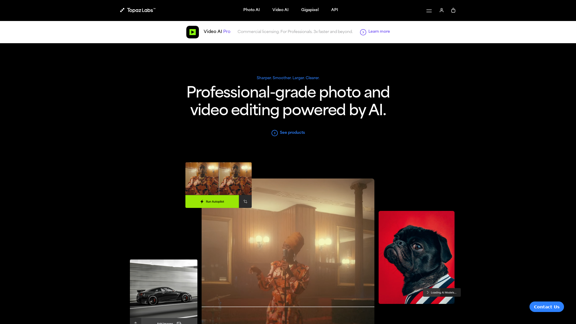
Topaz Labs | Professional-level photo and video editing powered by AI.
Topaz Labs | Professional-level photo and video editing powered by AI.Deep learning-powered photo and video enhancement software delivers the highest image quality available for noise reduction, sharpening, upscaling, and additional improvements.
3.12 M
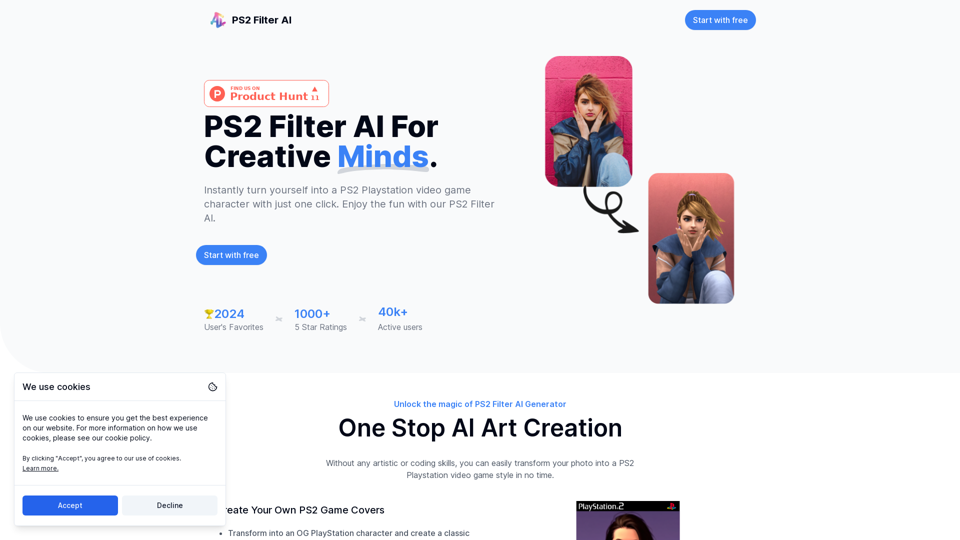
Discover the magic of AI with our PS2 filter and instantly transform your photos into classic PS2 video game characters. Experience this retro style with a modern twist—just upload your photo and see the transformation in one click! Try it for free at ps2filterai.net.
0
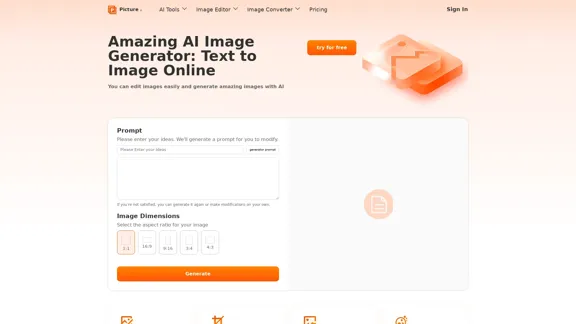
Free AI Image Generator | Prompt Generator and AI Image Creator
Free AI Image Generator | Prompt Generator and AI Image CreatorPicture AI is an amazing AI image generator and image editor. It generates prompts for you and then creates images that meet your needs with AI.
100