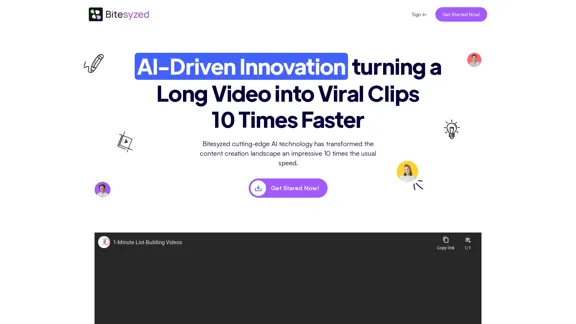Cliplama is an AI-powered text-to-video platform designed to automate the creation of faceless videos. It enables users to generate unique content quickly, schedule posts for social media platforms like TikTok and YouTube, and grow their channels effortlessly. The service caters to content creators looking to streamline their video production process and scale their faceless video channels.
Automate Your Faceless Video Channel with AI Tired of spending hours creating videos? Let AI do the heavy lifting! * Generate scripts: Say goodbye to writer's block. AI can write engaging scripts for your videos on any topic. * Create voiceovers: Give your videos a professional voice with AI-generated voiceovers in multiple languages. * Produce stunning visuals: Use AI to generate captivating visuals, animations, and graphics to accompany your videos. * Edit and optimize: AI can automatically edit your videos, add music, transitions, and optimize them for different platforms. * Schedule and publish: Set it and forget it! AI can schedule and publish your videos to your chosen platforms. Start creating faceless videos effortlessly with the power of AI.
Create videos with text and transform your ideas into amazing videos using pictures, GIFs, music, transitions, and captions. Boost your social media presence automatically, saving you time and money.
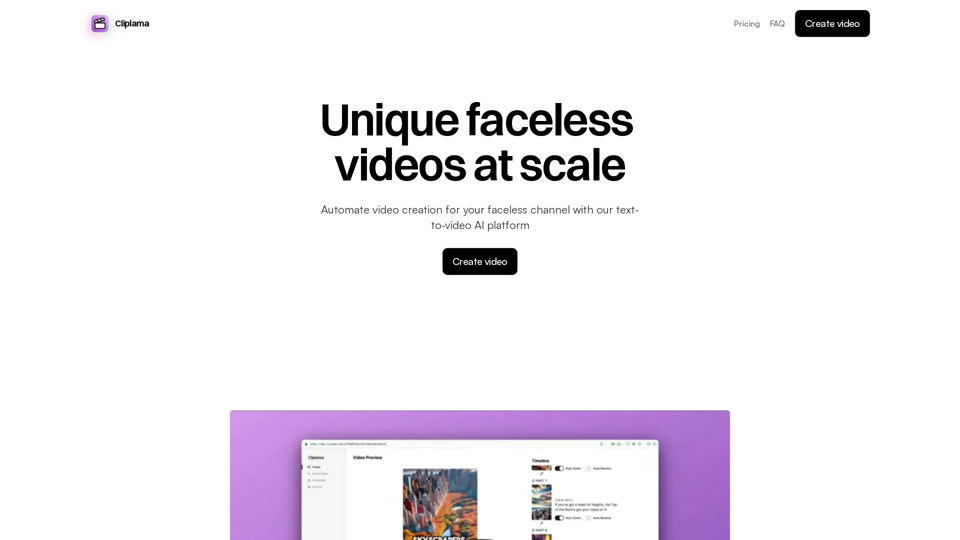
Introduction
Feature
Rapid Video Creation
Cliplama allows users to create videos in seconds by simply describing the desired content through text and selecting a voice style. The AI then generates a unique faceless video based on these inputs.
Automated Channel Management
Users can create faceless videos quickly and schedule them for posting on platforms like TikTok and YouTube. This feature enables channel growth on autopilot, saving time and effort for content creators.
Flexible Pricing Plans
Cliplama offers a range of pricing plans to suit different needs:
| Plan | Price (Monthly) | Videos per Month | Features |
|---|---|---|---|
| Free | $0 | 2 | Video scheduling, No watermark, Video download, AI background music |
| Basic | $25 ($17 annually) | 25 | Video scheduling, No watermark, Video download, AI background music |
| Creator | $39 ($27 annually) | 60 | Video scheduling, No watermark, Video download, AI background music |
| Pro | $59 ($41 annually) | 150 | Video scheduling, No watermark, Video download, AI background music |
Note: All paid plans offer a 30% discount for the first month.
AI-Generated Background Music
All plans include AI-generated background music, enhancing the quality and uniqueness of the created videos.
Watermark-Free Videos
Videos created with Cliplama, even on the free plan, come without watermarks, ensuring a professional look for all content.
Video Scheduling
The platform allows users to schedule their videos for posting, facilitating better content management and consistent channel updates.
FAQ
Can I edit my videos?
The platform's editing capabilities are not explicitly mentioned in the provided content. Users may need to check with Cliplama directly for information on video editing features.
Can I schedule my videos?
Yes, Cliplama offers video scheduling as a feature across all plans, allowing users to plan and automate their content posting.
How long does it take to generate a video?
According to the information provided, Cliplama can generate a unique faceless video in seconds after the user inputs the description and selects a voice style.
Are videos watermarked?
No, videos created with Cliplama are not watermarked, regardless of the plan chosen. This applies to all plans, including the free option.
Can I cancel at any time?
While not explicitly stated in the provided content, subscription-based services typically allow cancellation at any time. However, users should verify this with Cliplama's terms of service for specific cancellation policies.
Latest Traffic Insights
Monthly Visits
4.34 K
Bounce Rate
39.10%
Pages Per Visit
1.67
Time on Site(s)
4.55
Global Rank
4048882
Country Rank
United States 2333490
Recent Visits
Traffic Sources
- Social Media:9.10%
- Paid Referrals:1.08%
- Email:0.08%
- Referrals:8.43%
- Search Engines:40.70%
- Direct:40.42%
Related Websites
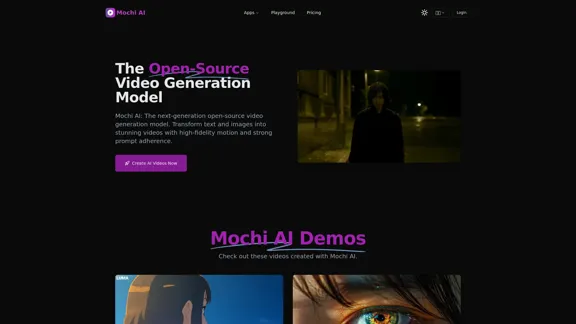
Mochi AI - Advanced Open-Source Video Generation Model
Mochi AI - Advanced Open-Source Video Generation ModelMochi AI: The next-generation open-source video generation model. Create stunning videos with high-fidelity motion and strong prompt adherence using our cutting-edge AI technology.
0
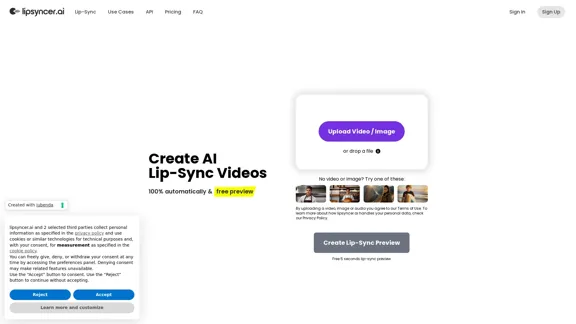
Create AI Lip-Sync Videos Lip-sync technology has advanced significantly, allowing for the creation of realistic videos where characters appear to speak in different languages or say things they never actually said. Here's how to create AI lip-sync videos: 1. Choose your video editing software - Popular options include Adobe After Effects, Reallusion's CrazyTalk, or Synthesia 2. Prepare your source video - Select a high-quality video clip with clear facial features 3. Generate or record the audio - Create the audio track you want the character to lip-sync to 4. Use AI-powered lip-sync tools - Many software options now include AI-driven lip-sync features - Upload your video and audio files - The AI will analyze the audio and match it to the character's mouth movements 5. Fine-tune the results - Adjust timing and mouth shapes as needed for a more natural look 6. Render the final video - Export your lip-synced video in your desired format Tips: - Ensure good lighting and clear facial features in the source video - Use high-quality audio for better results - Practice and experiment with different tools to improve your skills Remember to consider ethical implications and obtain necessary permissions when creating lip-sync videos of real people.
0
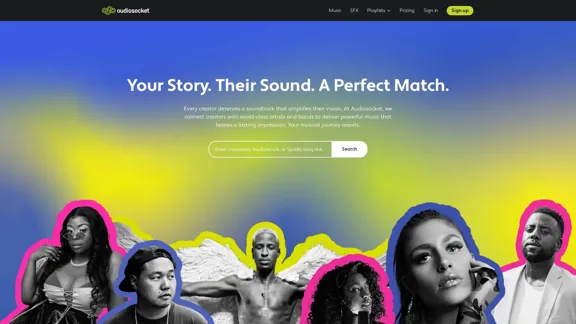
Audiosocket makes it easy to find and license great music. Designed for creators, trusted by the world's largest brands and leading Hollywood studios.
110.19 K
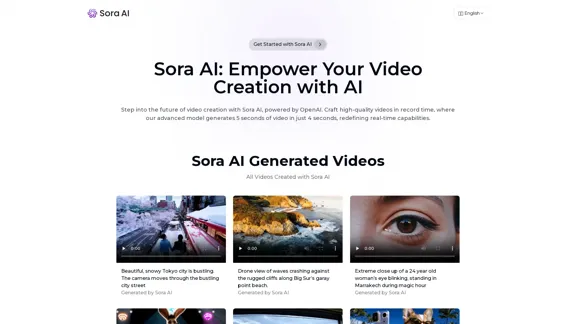
Sora AI: AI Video Generator Redefining Visual Storytelling
Sora AI: AI Video Generator Redefining Visual StorytellingLet your creativity flow with Sora AI, the AI video generator that effortlessly transforms your text and images into visually stunning videos, providing a new dimension in creative expression.
625

AI Subtitles and Captions Application for Your Content
AI Subtitles and Captions Application for Your ContentRevolutionize your video content with the ultimate captions app. Enhance engagement, accessibility, and discoverability effortlessly!
222.96 K

Complete Walkthrough & Guide for Dreamy Room Level 1-145 | Video Tutorial Collection
Complete Walkthrough & Guide for Dreamy Room Level 1-145 | Video Tutorial CollectionLooking for a Dreamy Room guide? We provide detailed video walkthroughs and guides for all Dreamy Room levels (Level 1-145), covering puzzle-solving techniques for every Dreamy Room Level to help you pass easily. Get the latest Dreamy Room level guide and enjoy the game!
24.36 K
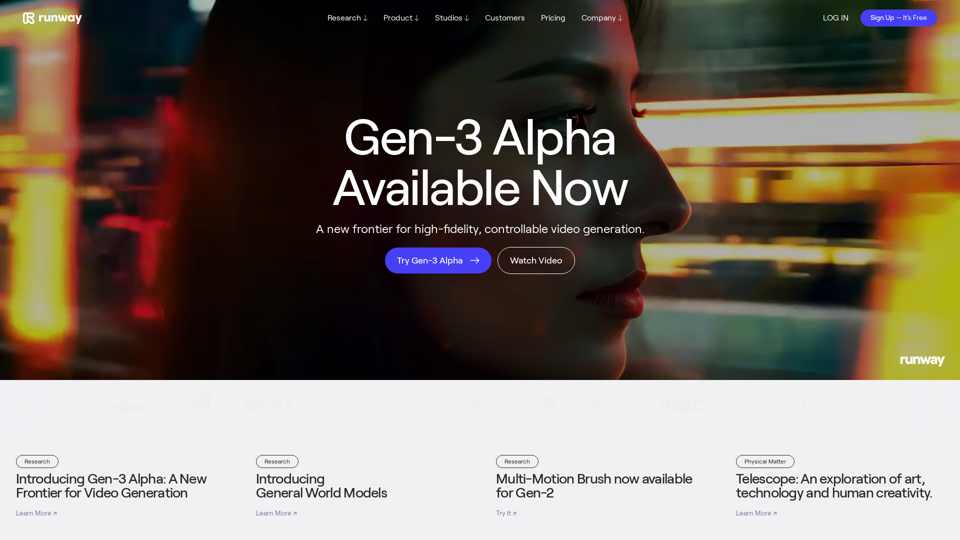
Runway - Advancing creativity with artificial intelligence.
Runway - Advancing creativity with artificial intelligence.Runway is an applied AI research company shaping the next era of art, entertainment and human creativity.
6.30 M