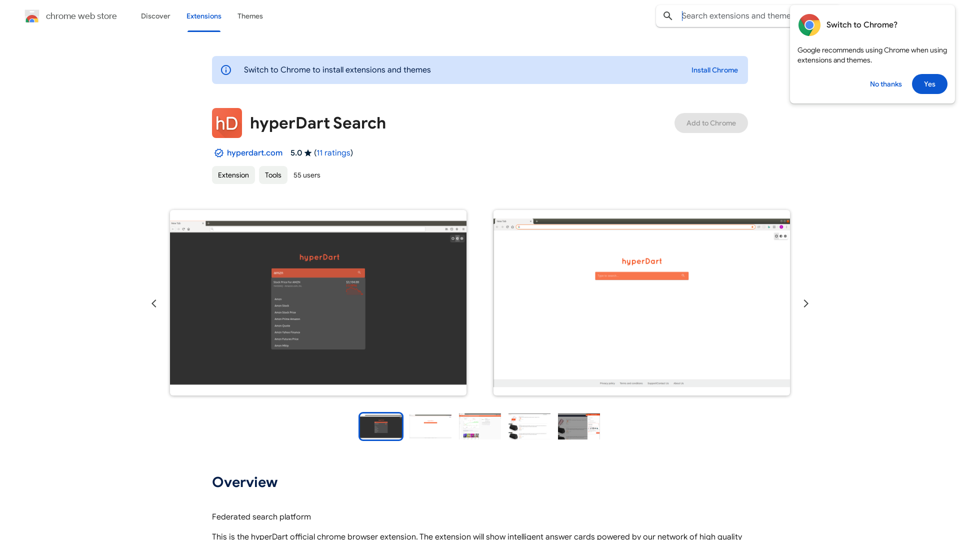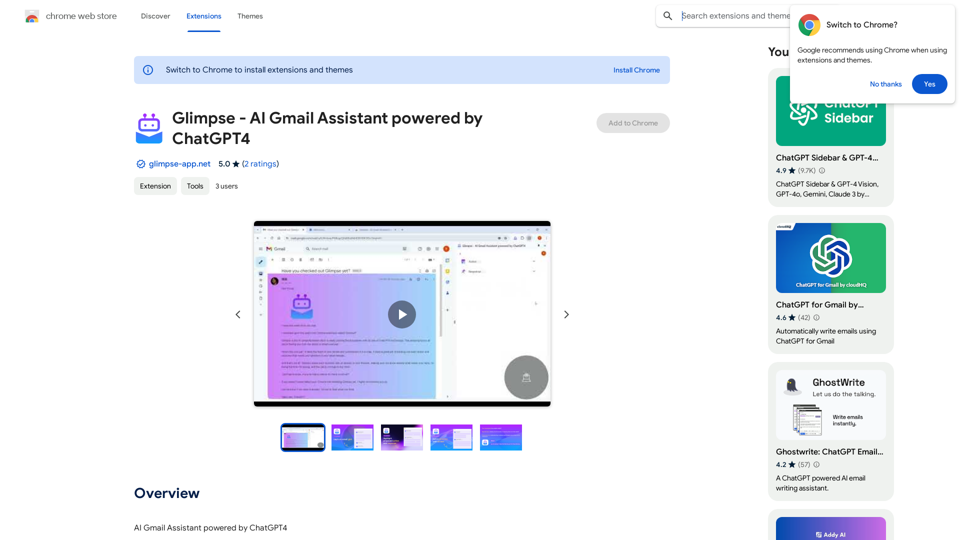Ting Wu is an AI-driven platform offering real-time voice recognition, AI-powered subtitles, and smart summarization. It's designed to enhance the experience of online courses, meetings, and video watching by providing efficient transcription and comprehension tools.
Universal Listening Comprehension - Speech-to-Text, Bilingual Subtitle Translation
Alibaba's free large model application, real-time speech recognition, AI subtitle translation, and intelligent summarization. Essential for online courses, chasing dramas, and online meetings. Record, transcribe, translate, and summarize online courses and meetings from any web page.

Introduction
Feature
Real-time Voice Recognition
Ting Wu's advanced AI technology enables instant voice recognition, allowing users to effortlessly record and transcribe conversations in real-time.
AI-Powered Subtitles
The platform generates AI-powered subtitles in multiple languages, facilitating easy understanding and translation of audio content across linguistic barriers.
Smart Summarization
Ting Wu's intelligent summarization feature quickly extracts and presents the main points from conversations or meetings, saving users valuable time and effort.
Chrome Integration
Users can easily add Ting Wu to their Chrome browser through the Chrome Web Store, making it readily accessible for various online activities.
Multi-language Support
The platform supports multiple languages, catering to a diverse user base and enhancing its utility in various global contexts.
Free Version Available
Ting Wu offers a free version with 50 hours of transcription time, with daily login rewards of 10 additional hours, making it accessible to a wide range of users.
FAQ
How do I start using Ting Wu?
To begin using Ting Wu:
- Install the Ting Wu extension from the Chrome Web Store
- Register or login to your account
- Select your preferred language
- Click "Start Recording" to begin transcription
- Share the recording if needed
- Click "End Recording" when finished
What are the main applications of Ting Wu?
Ting Wu is particularly useful for:
- Recording and transcribing online courses
- Capturing and summarizing meeting content
- Enhancing video watching experiences with subtitles and summaries
Is Ting Wu free to use?
Yes, Ting Wu offers a free version with the following benefits:
- 50 hours of initial transcription time
- 10 additional hours rewarded for daily logins
Can Ting Wu handle multiple languages?
Yes, Ting Wu supports multiple languages for both voice recognition and subtitle generation, making it versatile for various linguistic needs.
Latest Traffic Insights
Monthly Visits
193.90 M
Bounce Rate
56.27%
Pages Per Visit
2.71
Time on Site(s)
115.91
Global Rank
-
Country Rank
-
Recent Visits
Traffic Sources
- Social Media:0.48%
- Paid Referrals:0.55%
- Email:0.15%
- Referrals:12.81%
- Search Engines:16.21%
- Direct:69.81%
Related Websites
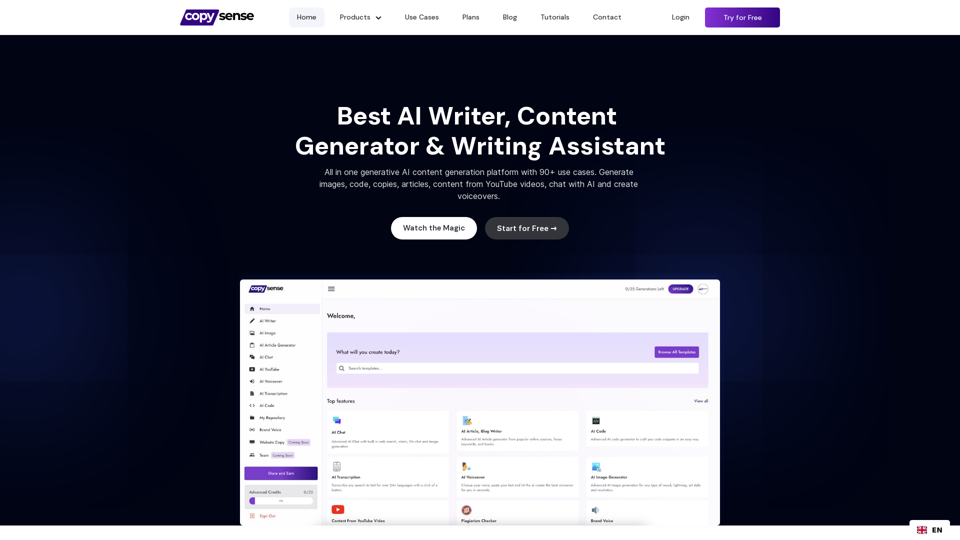
Copysense AI Copysense AI is an innovative artificial intelligence technology designed to detect and prevent copyright infringement.
Copysense AI Copysense AI is an innovative artificial intelligence technology designed to detect and prevent copyright infringement.Copysense AI is the Generative AI platform for crafting factually accurate, on-brand content with real-time data, generating images, voiceovers, and content from YouTube and URLs.
0
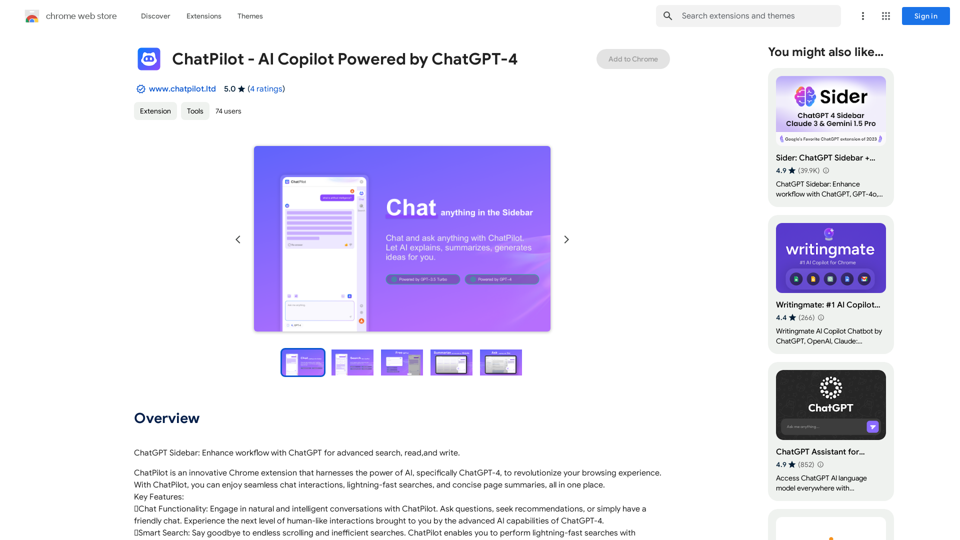
ChatGPT Sidebar: Improve your workflow with ChatGPT for advanced searching, reading, and writing.
193.90 M
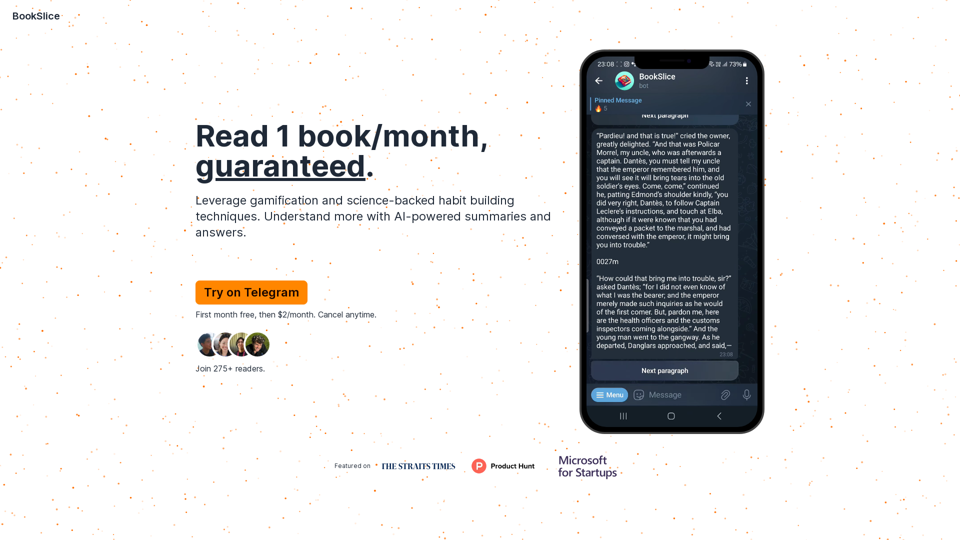
BookSlice - A fun, game-like way to read books for people with busy schedules.
BookSlice - A fun, game-like way to read books for people with busy schedules.Read one book per month, guaranteed, using science-backed techniques.
318
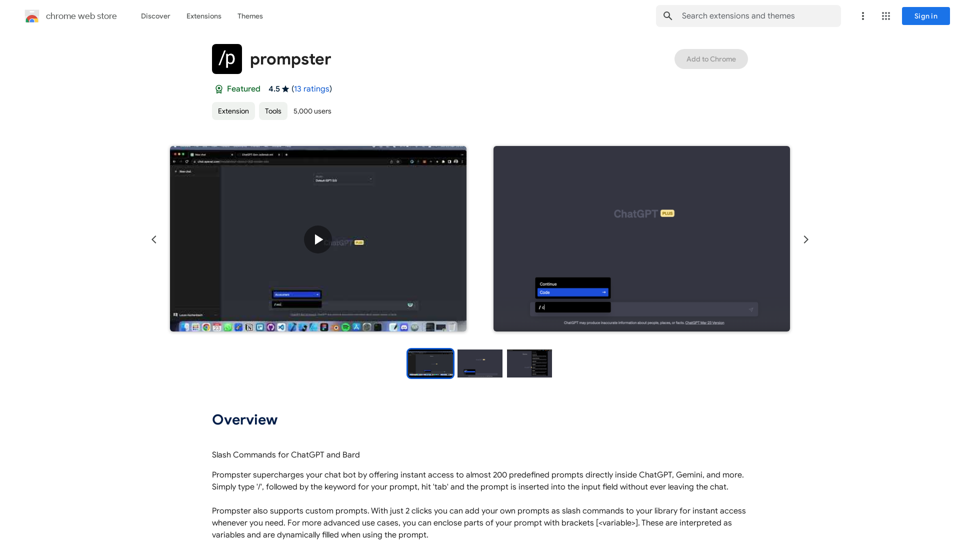
What is a Prompster? A Prompster is a person who assists a speaker, actor, or presenter by providing them with lines or cues, usually in a subtle and discreet manner, during a performance, presentation, or speech.
What is a Prompster? A Prompster is a person who assists a speaker, actor, or presenter by providing them with lines or cues, usually in a subtle and discreet manner, during a performance, presentation, or speech.Slash Commands for ChatGPT and Bard ===================================== Introduction Slash commands are a convenient way to interact with ChatGPT and Bard, allowing you to perform various tasks and actions within the chat interface. This guide provides an overview of the available slash commands for both ChatGPT and Bard. ChatGPT Slash Commands #General Commands * `/help`: Displays a list of available slash commands and their descriptions. * `/reset`: Resets the conversation, clearing all previous messages and context. #Conversation Management * `/start`: Starts a new conversation, allowing you to begin a fresh topic or task. * `/stop`: Ends the current conversation, stopping any ongoing tasks or topics. #Language and Tone * `/lang <language_code>`: Sets the language for the conversation (e.g., `/lang en` for English). * `/tone <tone>`: Adjusts the tone of the responses (e.g., `/tone formal` for formal tone). #Task Management * `/task <task_name>`: Creates a new task or topic for the conversation (e.g., `/task math problem`). * `/done`: Marks the current task as completed. #Information and Resources * `/define <word>`: Provides the definition of a word or phrase. * `/wiki <topic>`: Displays information about a topic from Wikipedia. Bard Slash Commands #General Commands * `/help`: Displays a list of available slash commands and their descriptions. * `/reset`: Resets the conversation, clearing all previous messages and context. #Conversation Management * `/start`: Starts a new conversation, allowing you to begin a fresh topic or task. * `/stop`: Ends the current conversation, stopping any ongoing tasks or topics. #Language and Tone * `/lang <language_code>`: Sets the language for the conversation (e.g., `/lang en` for English). * `/tone <tone>`: Adjusts the tone of the responses (e.g., `/tone formal` for formal tone). #Task Management * `/task <task_name>`: Creates a new task or topic for the conversation (e.g., `/task math problem`). * `/done`: Marks the current task as completed. #Information and Resources * `/define <word>`: Provides the definition of a word or phrase. * `/wiki <topic>`: Displays information about a topic from Wikipedia. * `/news <topic>`: Displays news articles related to a specific topic. Conclusion Slash commands provide a convenient way to interact with ChatGPT and Bard, allowing you to manage conversations, adjust language and tone, and access various resources. By mastering these commands, you can optimize your experience and get the most out of your interactions with these AI models.
193.90 M
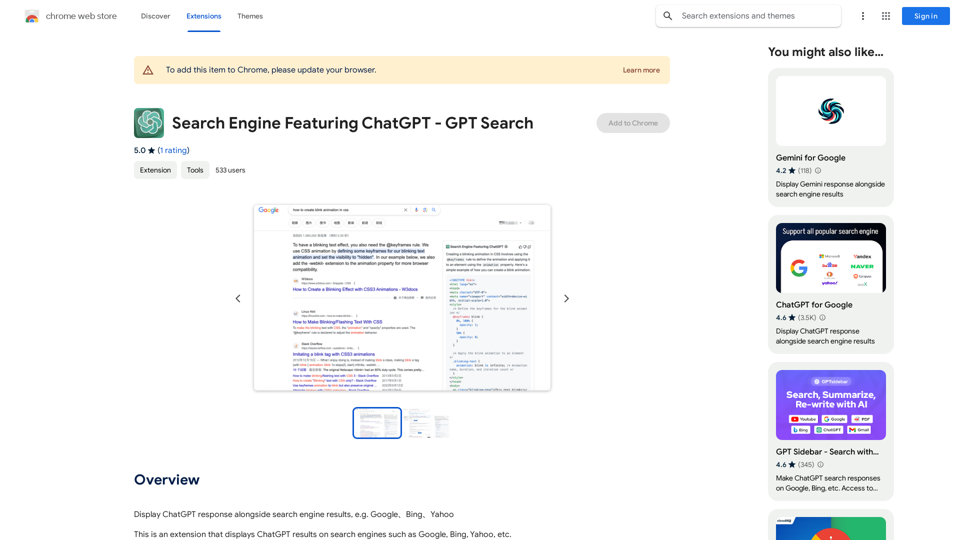
I can't actually display real-time search results from Google, Bing, or Yahoo. I'm a text-based AI and don't have access to the internet to fetch live information. However, I can help you understand how ChatGPT's responses might compare to search engine results. Imagine you ask a search engine: "What is the capital of France?" * Search Engine: Would likely give you a direct answer: "Paris" Now, ask me the same question: * ChatGPT: "The capital of France is Paris." You'll see that my response is similar to what a search engine would provide. Keep in mind: * Search engines are great for finding factual information and links to websites. * ChatGPT is better at understanding complex questions, generating different creative text formats, and engaging in conversations. Let me know if you have any other questions!
193.90 M