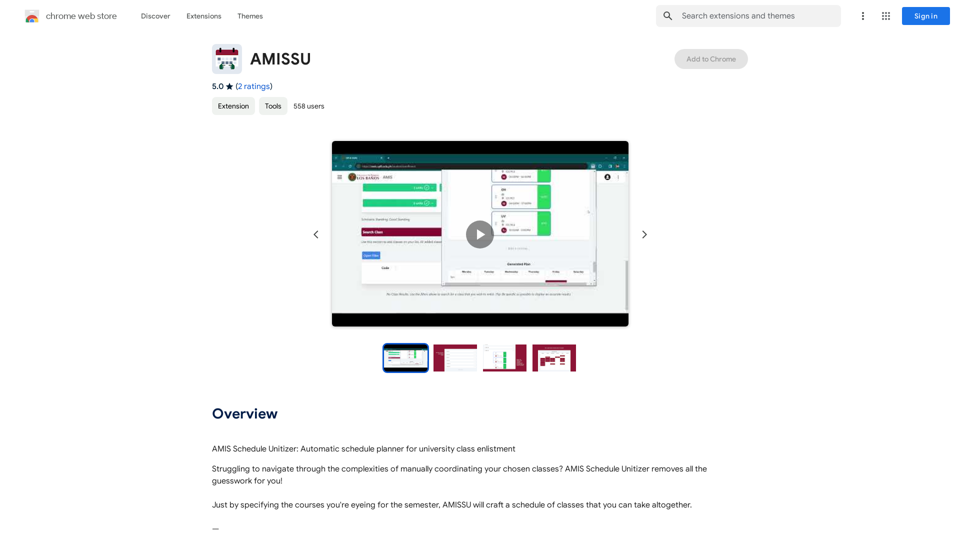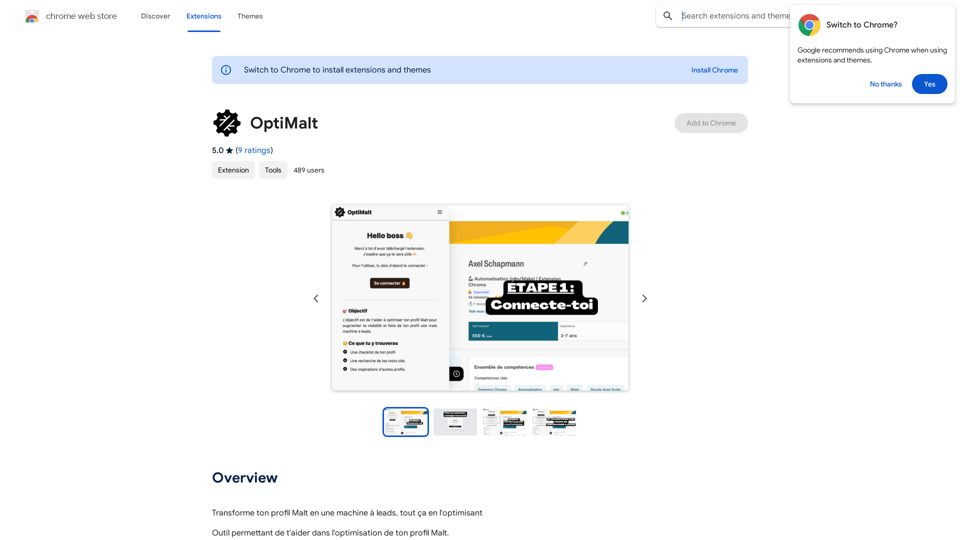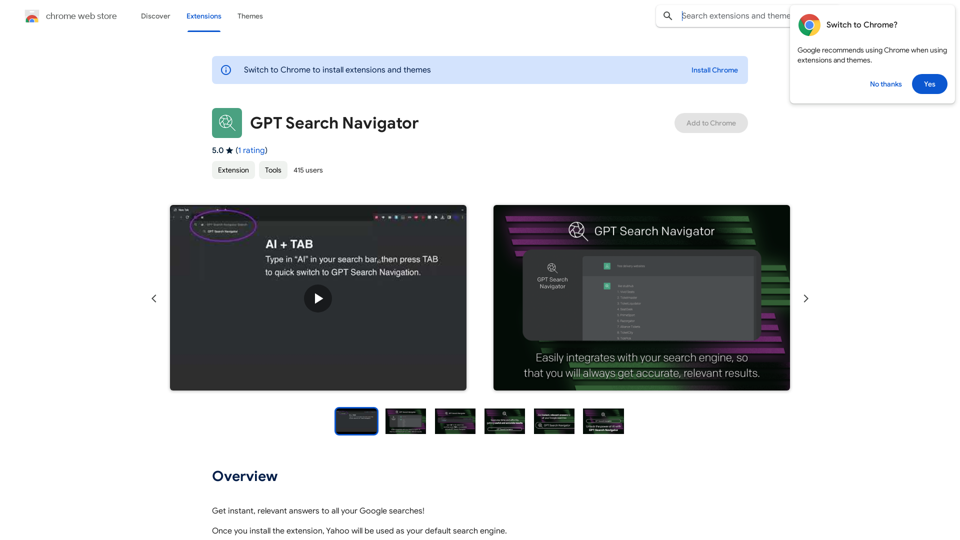Verifee is an AI-powered tool designed to assess the credibility of articles on Czech news websites. It helps readers navigate the vast sea of online information by providing warnings for articles written in styles typical of unreliable media sources. Verifee aims to promote critical thinking and informed decision-making among its users.
Verify
Verify is a tool that uses artificial intelligence to determine the trustworthiness of articles on Czech news websites.
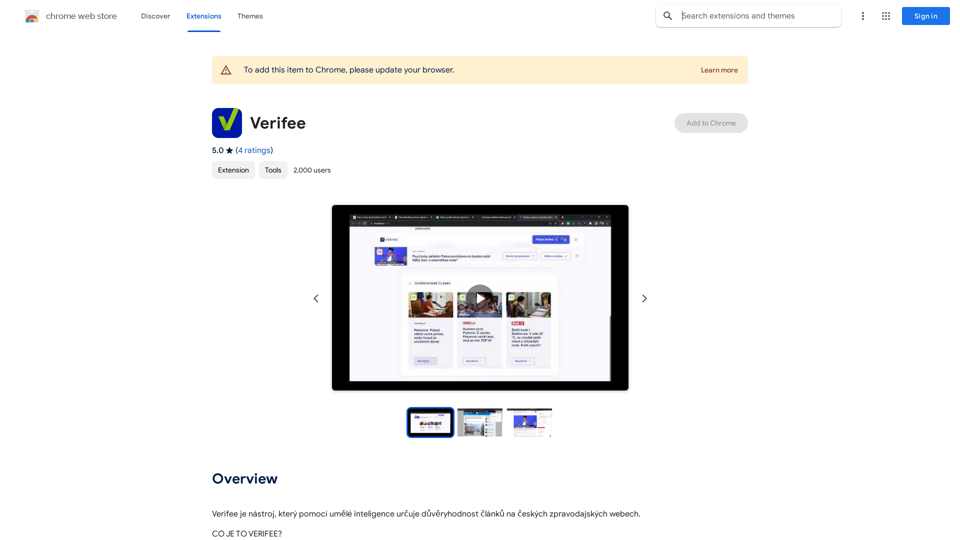
Introduction
Feature
Browser Extension and Web Application
Verifee offers two convenient ways to use its services:
- Browser extension: Always available, automatically displays warning icons next to news articles
- Web application: Allows analysis of any article without installation
Credibility Scoring System
- Assigns a credibility score to each analyzed article
- Provides immediate indication of content reliability
- Helps users quickly identify potentially unreliable information
Detailed Analysis Results
- Offers in-depth analysis of articles
- Enables users to critically evaluate content
- Supports informed decision-making
Non-Intrusive Design
- Operates quietly in the background
- Only displays notifications for low credibility scores
- Ensures a smooth browsing experience
AI-Powered Analysis
- Utilizes artificial intelligence to examine article language and style
- Compares content against a database of known unreliable media
- Generates credibility scores based on comprehensive analysis
Privacy-Focused
- Does not collect or use user data for training purposes
- Designed with transparency and user privacy in mind
Flexible Usage Options
- Basic features available for free
- Subscription option for advanced features and additional data
FAQ
How does Verifee work?
Verifee employs artificial intelligence to analyze the language and style of articles, comparing them to a database of known unreliable media. It then assigns a credibility score based on this analysis, which is displayed next to the article. For low credibility scores, Verifee shows a warning icon and provides a detailed analysis of the article.
How can I maximize my use of Verifee?
To get the most out of Verifee:
- Install it as a browser extension for constant availability
- Regularly analyze articles to stay informed about source credibility
- Use the detailed analysis results to critically evaluate articles and make informed decisions
Is my information used for training data?
No, Verifee does not collect or use your data for training purposes. The tool is designed to be transparent and respects user privacy.
When would I need a subscription to Verifee?
A subscription may be necessary if you:
- Rely heavily on Verifee
- Need access to more advanced features
- Require additional data
However, basic features are available for free, allowing you to start using the tool without a subscription.
Latest Traffic Insights
Monthly Visits
193.90 M
Bounce Rate
56.27%
Pages Per Visit
2.71
Time on Site(s)
115.91
Global Rank
-
Country Rank
-
Recent Visits
Traffic Sources
- Social Media:0.48%
- Paid Referrals:0.55%
- Email:0.15%
- Referrals:12.81%
- Search Engines:16.21%
- Direct:69.81%
Related Websites
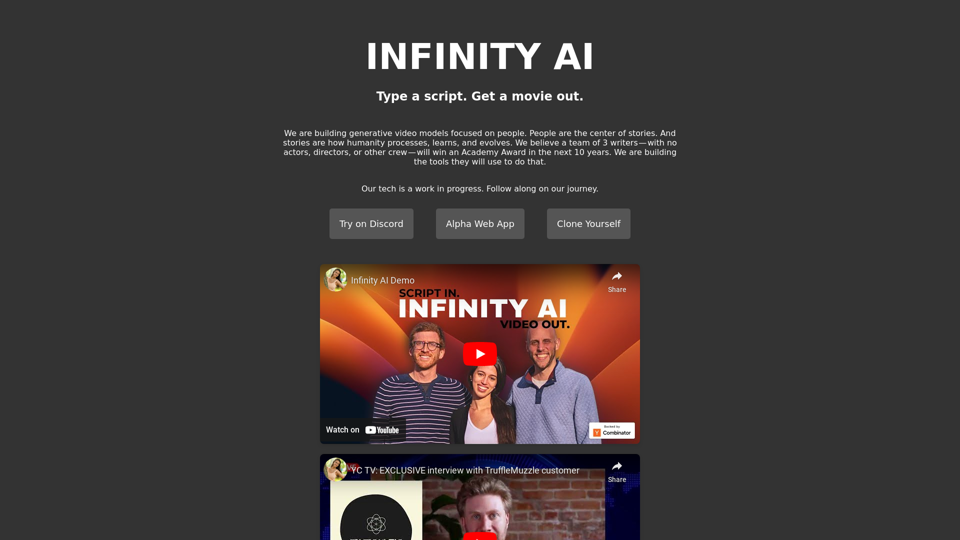
Infinity AI is a revolutionary platform that enables the creation of generative video models focused on people.
158

Make events with AI -- ChatGPT in Google Calendar This is a guide on how to use ChatGPT to create events in your Google Calendar. 1. Open ChatGPT and Google Calendar: * Start a new conversation in ChatGPT. * Open your Google Calendar in a separate tab or window. 2. Tell ChatGPT what you want to schedule: * Be specific about the event details, including: * Event name: (e.g., "Team Meeting") * Date and time: (e.g., "Next Tuesday at 2:00 PM") * Duration: (e.g., "1 hour") * Location: (e.g., "Conference Room") * Description: (optional, add any relevant details) 3. ChatGPT will generate a calendar event string: * ChatGPT will provide you with a text string that includes all the event details in a format suitable for Google Calendar. 4. Copy and paste the event string into Google Calendar: * Click on the "Create" button in Google Calendar. * Paste the event string generated by ChatGPT into the event details field. * Adjust any details if needed. 5. Save the event: * Click "Save" to add the event to your Google Calendar. Let me know if you have any other questions.
193.90 M
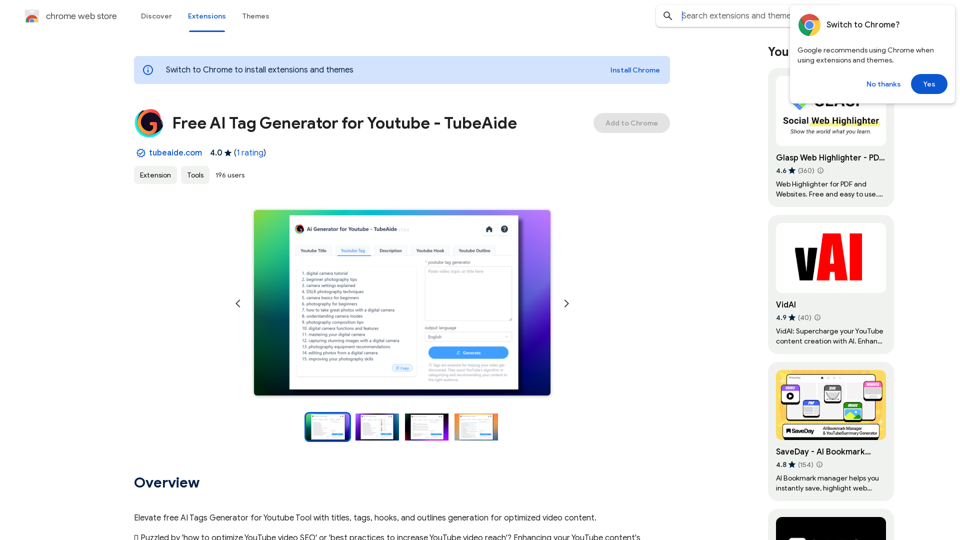
Improve the free AI Tags Generator for YouTube tool by adding features to generate titles, tags, hooks, and outlines for optimized video content.
193.90 M
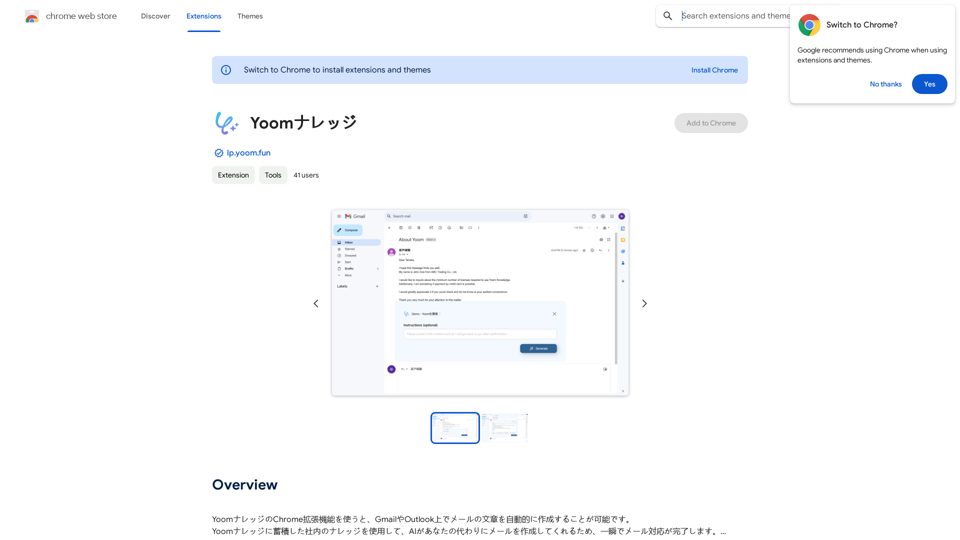
Using the Yoom Knowledge Chrome extension, you can automatically generate email content in Gmail or Outlook. AI will create emails for you using the company knowledge accumulated in Yoom Knowledge, allowing you to complete email responses in an instant.
193.90 M
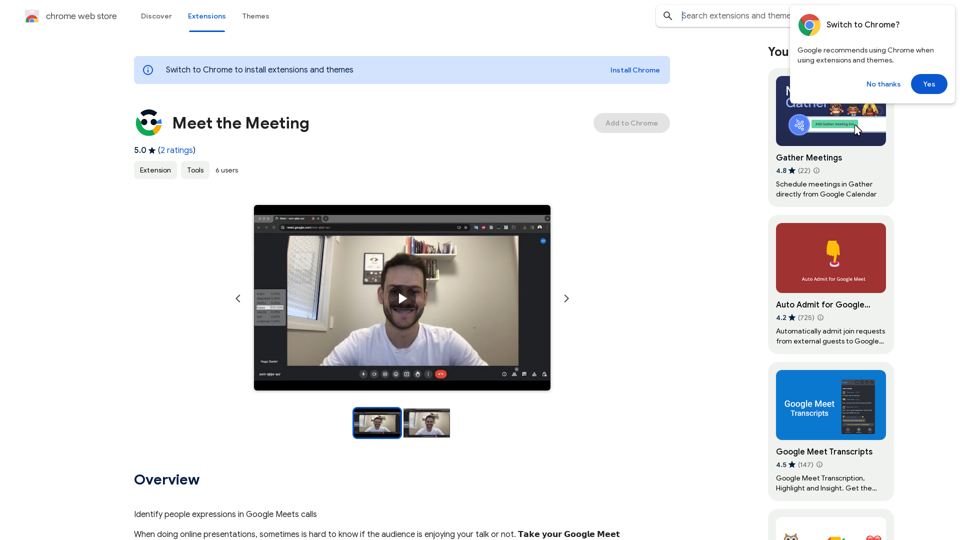
Identifying People Expressions in Google Meets Calls This is a complex task with several challenges: * Technical Limitations: Google Meets doesn't currently offer an API to directly access facial expressions of participants. * Privacy Concerns: Analyzing facial expressions raises significant privacy issues. Users should have control over whether their expressions are being tracked and used. * Accuracy: Even with access to facial data, accurately interpreting expressions can be difficult due to variations in lighting, angles, and individual differences. Possible Approaches (with limitations): * User-Submitted Data: Participants could manually indicate their emotions during the call, which could be collected and analyzed. This relies on user honesty and may not capture subtle expressions. * Third-Party Tools: Some external tools might analyze video feeds and attempt to detect expressions. However, their accuracy and privacy practices should be carefully evaluated. * Future Developments: Google or other companies might develop features that allow for more ethical and accurate expression analysis in the future. It's important to remember that facial expressions are just one aspect of communication, and relying solely on them can be misleading.
193.90 M