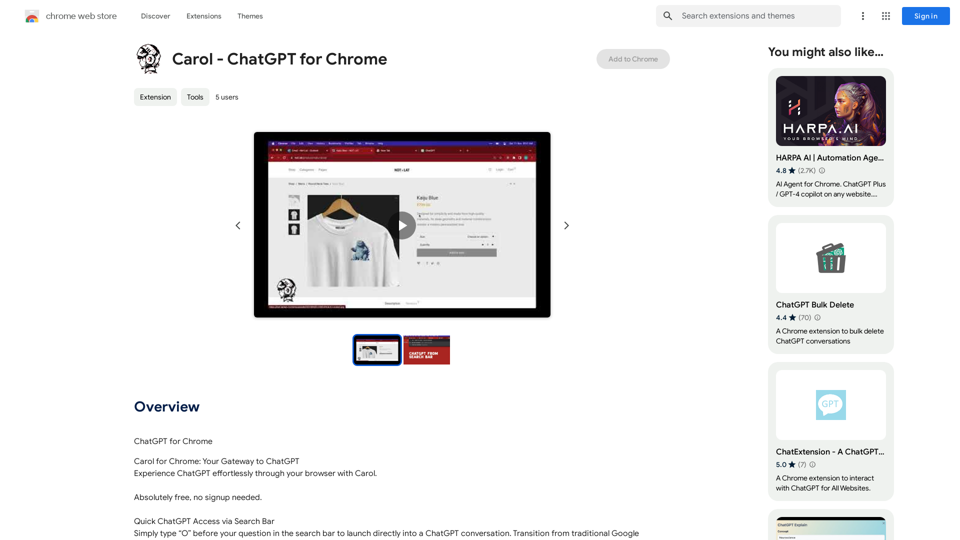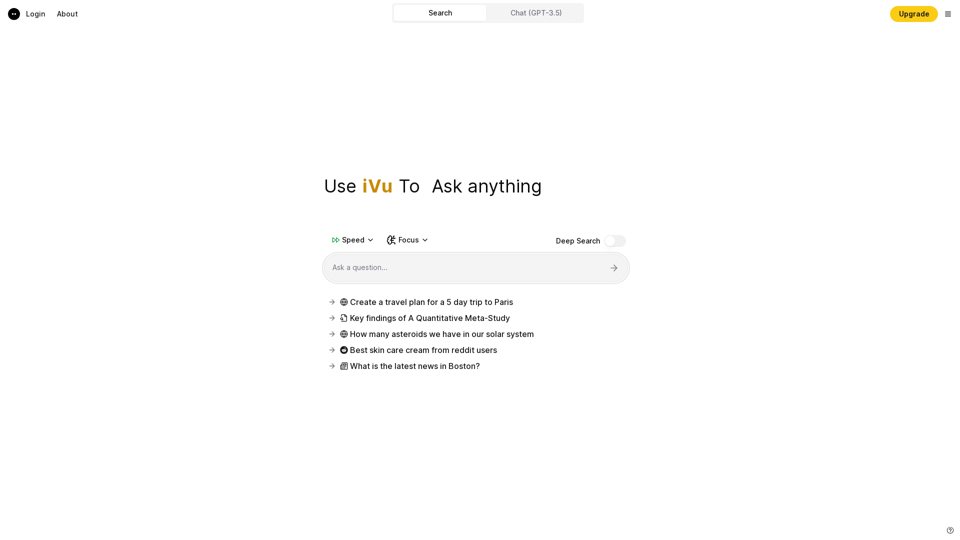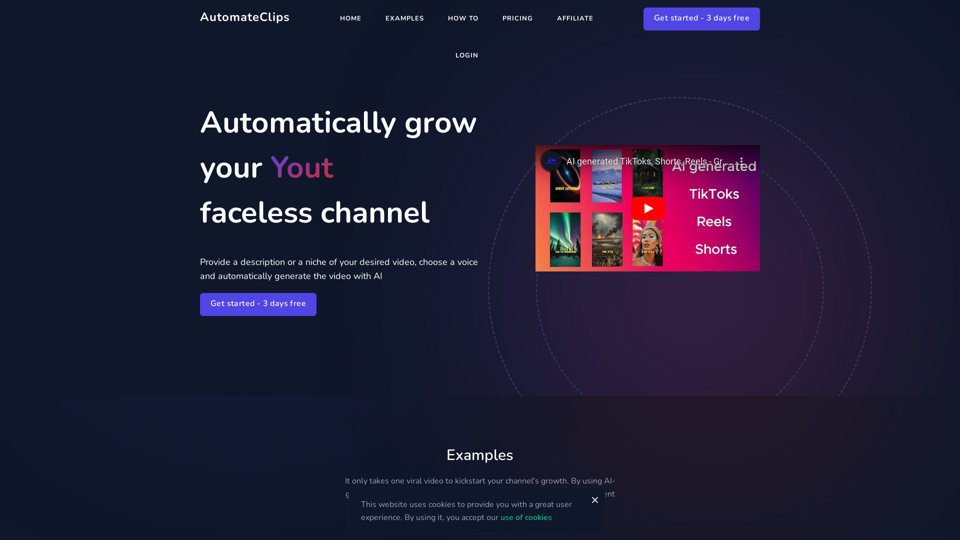Scribbl is a Chrome extension designed to enhance Google Meet meetings by automating note-taking and providing AI-powered meeting summaries. It offers features such as recording, transcription, and generation of meeting notes, making it an invaluable tool for improving productivity and efficiency in virtual meetings.
Scribbl: AI Meeting Notes for Google Meet
Scribbl can record, transcribe, and generate extremely accurate ChatGPT AI meeting summaries for Google Meet.

Introduction
Feature
Automated Note-Taking and Action Items
Scribbl's AI technology automatically captures notes and generates action items during meetings, saving time and effort for participants.
Flexible Recording Options
Users can choose to either record or transcribe their meetings without the need for a bot, providing flexibility in how meeting content is captured.
Google Docs Integration
Meeting transcripts are automatically saved to Google Docs, ensuring easy access and sharing of meeting content.
Chat Preservation
The extension saves meeting chat conversations, providing a comprehensive record of all discussions.
Real-Time Transcription
Scribbl offers real-time transcription during meetings, allowing participants to stay focused and engaged.
Easy Sharing
Meeting notes and transcripts can be easily shared with team members or other participants, promoting collaboration and information dissemination.
Searchable Meeting Archive
The extension includes a search function that allows users to quickly locate past meetings and access their notes and transcripts.
Team Library
Scribbl enables the creation of a centralized library for storing and organizing meeting notes and transcripts.
Multilingual Support
The extension supports transcription in over 40 languages, making it suitable for global teams and international collaborations.
FAQ
How do I start using Scribbl?
To begin using Scribbl, download the Chrome extension and sign in with your Google account. This will enable you to automatically receive Google Meet transcripts and ChatGPT AI meeting notes for free.
Is Scribbl free to use?
Yes, Scribbl offers free access to Google Meet transcripts and ChatGPT AI meeting notes. However, there are in-app purchases available for premium features and extended access.
Can Scribbl be used with other video conferencing platforms?
No, Scribbl is specifically designed for use with Google Meet and is not compatible with other video conferencing platforms.
What are some helpful tips for using Scribbl?
- Use Scribbl to streamline your meeting workflow and reduce note-taking time.
- Take advantage of the real-time transcript feature to stay focused during meetings.
- Share meeting notes and transcripts with your team to ensure everyone is on the same page.
Latest Traffic Insights
Monthly Visits
193.90 M
Bounce Rate
56.27%
Pages Per Visit
2.71
Time on Site(s)
115.91
Global Rank
-
Country Rank
-
Recent Visits
Traffic Sources
- Social Media:0.48%
- Paid Referrals:0.55%
- Email:0.15%
- Referrals:12.81%
- Search Engines:16.21%
- Direct:69.81%
Related Websites
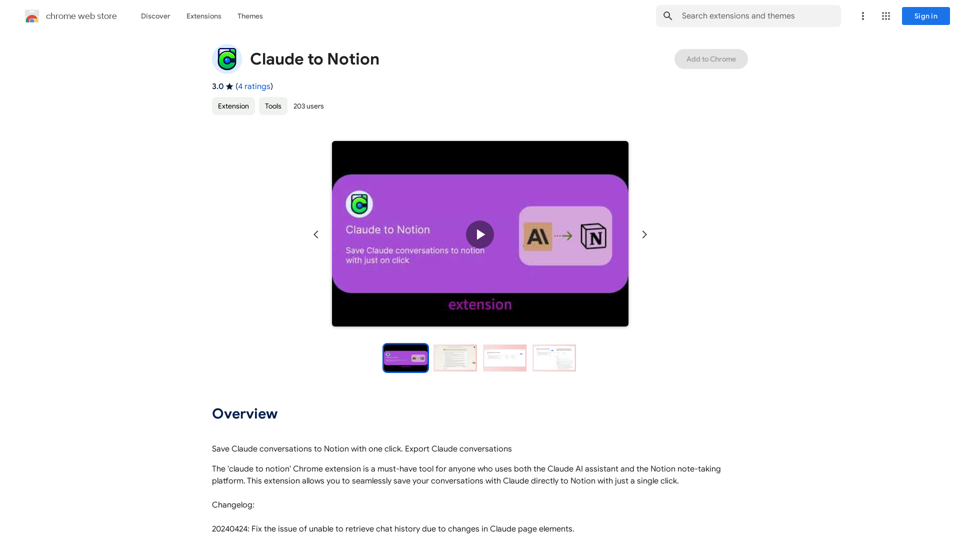
Claude to Notion This is a guide on how to connect Claude, an AI assistant, with Notion, a note-taking and workspace app. Why connect Claude and Notion? * Boost your productivity: Use Claude to generate content, summarize information, and automate tasks directly within Notion. * Enhance your research: Ask Claude questions about your Notion notes and get insightful answers. * Unlock new creative possibilities: Leverage Claude's generative capabilities to brainstorm ideas, write stories, or compose emails within your Notion workspace. How to connect Claude and Notion: 1. API Keys: Obtain an API key for both Claude and Notion. 2. Integration Tool: Explore integration tools like Zapier or Integromat to connect Claude and Notion. These platforms allow you to create workflows that trigger actions in one app based on events in the other. 3. Custom Development: For advanced users, you can develop your own custom integration using the Claude and Notion APIs. This gives you the most flexibility but requires coding knowledge. Example Use Cases: * Meeting Summarization: After a meeting, paste the transcript into Notion and use Claude to generate a concise summary. * Content Creation: Use Claude to write blog posts, articles, or social media captions directly within your Notion pages. * Idea Generation: Brainstorm new ideas for projects or tasks by prompting Claude with specific questions within your Notion workspace. Remember to review the documentation and terms of service for both Claude and Notion to ensure proper usage and security.
Claude to Notion This is a guide on how to connect Claude, an AI assistant, with Notion, a note-taking and workspace app. Why connect Claude and Notion? * Boost your productivity: Use Claude to generate content, summarize information, and automate tasks directly within Notion. * Enhance your research: Ask Claude questions about your Notion notes and get insightful answers. * Unlock new creative possibilities: Leverage Claude's generative capabilities to brainstorm ideas, write stories, or compose emails within your Notion workspace. How to connect Claude and Notion: 1. API Keys: Obtain an API key for both Claude and Notion. 2. Integration Tool: Explore integration tools like Zapier or Integromat to connect Claude and Notion. These platforms allow you to create workflows that trigger actions in one app based on events in the other. 3. Custom Development: For advanced users, you can develop your own custom integration using the Claude and Notion APIs. This gives you the most flexibility but requires coding knowledge. Example Use Cases: * Meeting Summarization: After a meeting, paste the transcript into Notion and use Claude to generate a concise summary. * Content Creation: Use Claude to write blog posts, articles, or social media captions directly within your Notion pages. * Idea Generation: Brainstorm new ideas for projects or tasks by prompting Claude with specific questions within your Notion workspace. Remember to review the documentation and terms of service for both Claude and Notion to ensure proper usage and security.Save Claude conversations to Notion with one click. Export Claude conversations.
193.90 M
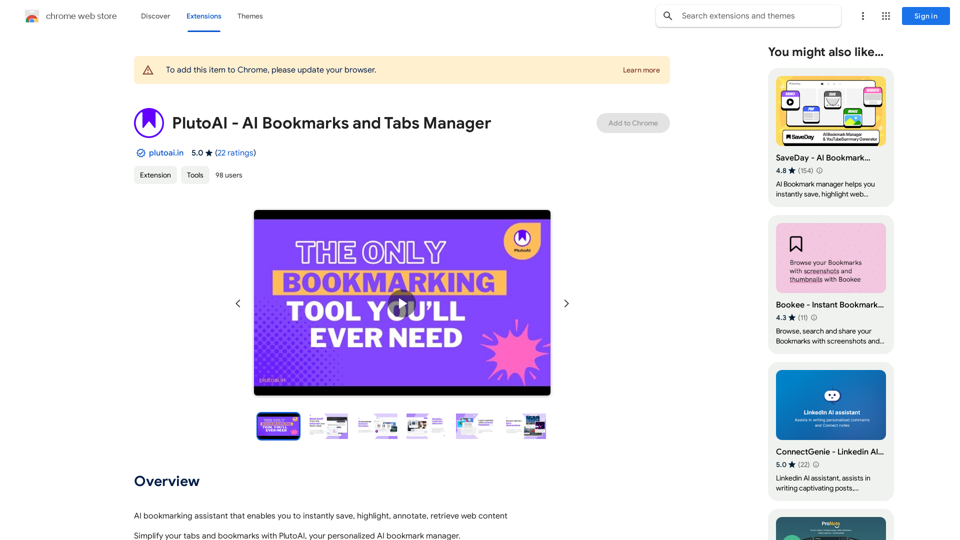
An AI-powered bookmarking assistant that lets you quickly save, highlight, add notes to, and find web pages.
193.90 M
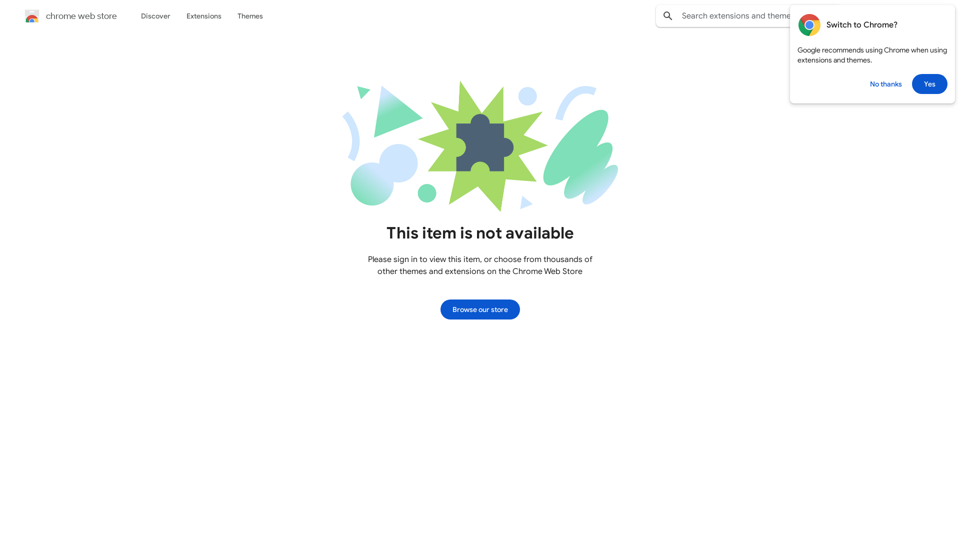
Enhance your browser with new features and tailor your browsing experience to your preferences.
193.90 M
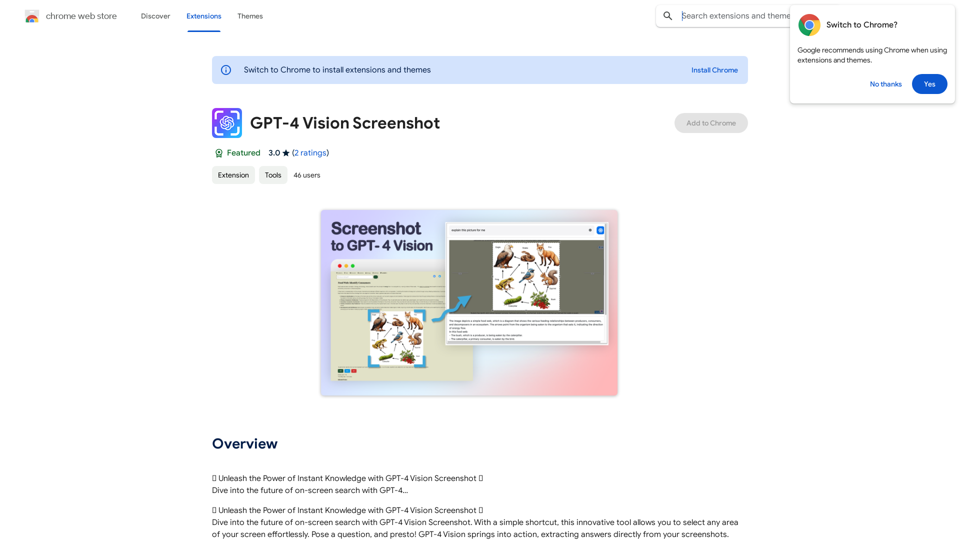
✨ Unleash the Power of Instant Knowledge with GPT-4 Vision Screenshot ✨ Dive into the future of on-screen search with GPT-4...
193.90 M
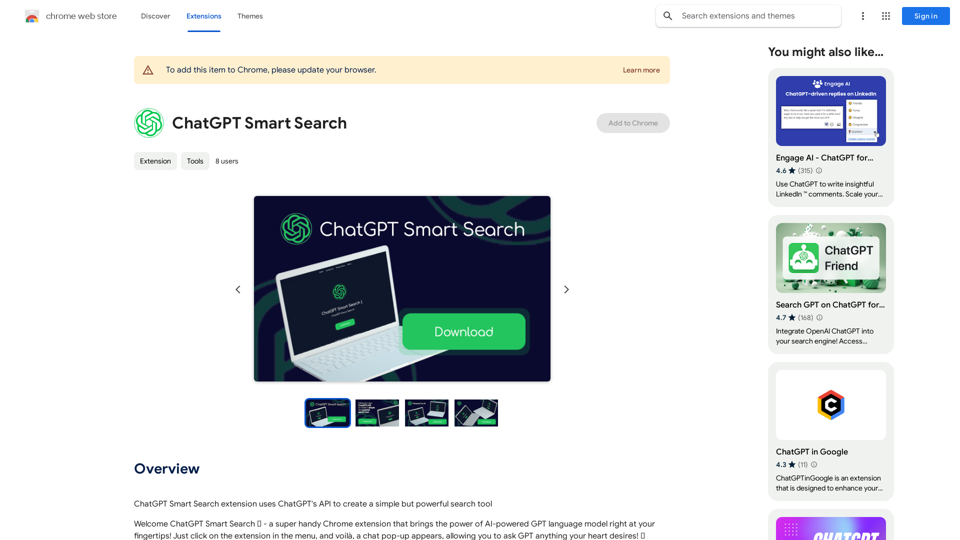
The ChatGPT Smart Search extension uses ChatGPT's API to make a simple but powerful search tool.
193.90 M