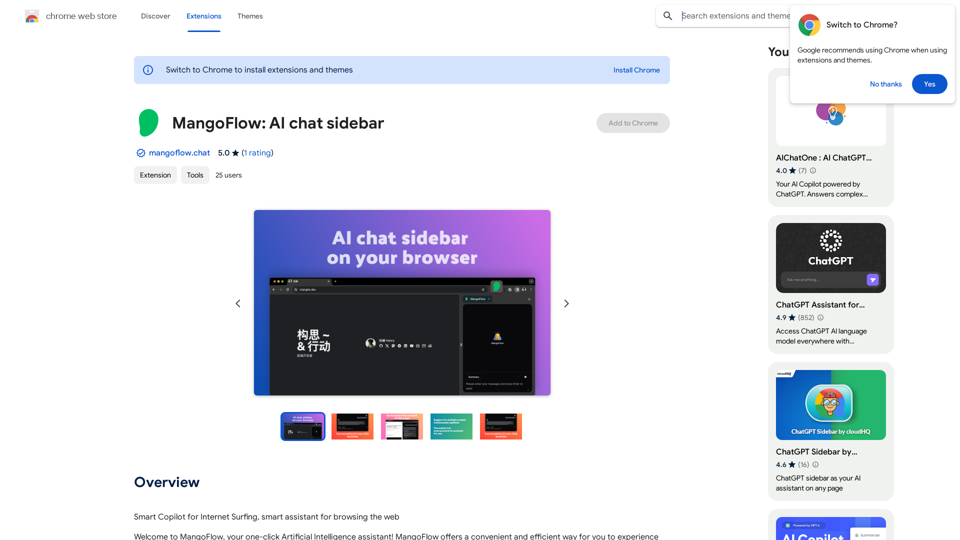ChatGPT for Chrome & YouTube Summary is a powerful Chrome extension that enhances your browsing experience by providing easy access to AI-powered features. This tool combines the capabilities of ChatGPT, Claude, MistralAI, and Gemini to offer video summaries, transcripts, and a convenient ChatGPT interface directly from your Chrome toolbar. It's designed to save time, boost productivity, and improve learning efficiency for users across various domains.
ChatGPT & YouTube Summary by Glasp
Access ChatGPT from the Chrome toolbar and get transcripts and summaries of YouTube videos. Powered by ChatGPT & Claude.
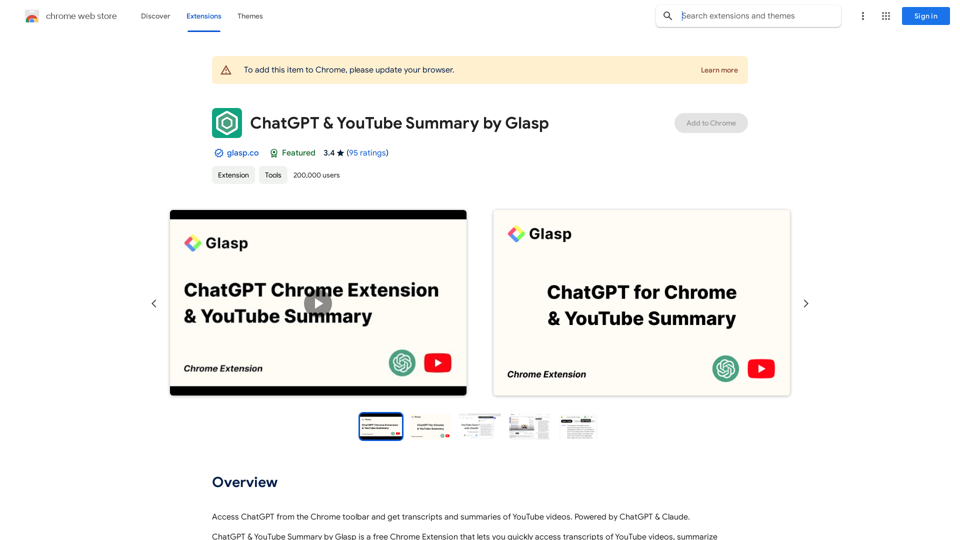
Introduction
Feature
AI-Powered Video Summaries
Generate concise summaries of YouTube videos with just a click, allowing you to quickly grasp the main points without watching the entire content.
Transcript Access
Easily obtain transcripts of YouTube videos, making it simpler to review or search for specific information within the video content.
Multi-Language Support
Summarize and transcribe videos in multiple languages, catering to a global audience and enhancing accessibility.
Customizable Summary Length
Adjust the level of detail in your video summaries to match your preferences and needs.
ChatGPT Integration
Access ChatGPT directly from your Chrome toolbar, enabling quick AI-assisted queries and responses while browsing.
Educational Tool
Serve as a valuable resource for students and researchers, facilitating efficient information gathering and study from YouTube content.
User-Friendly Interface
Enjoy a seamless experience with an easy-to-use interface that integrates smoothly with your Chrome browser.
FAQ
How do I use this extension?
After installation, open a YouTube video and click the extension icon in your browser toolbar. It will generate a summary and provide access to the transcript if available.
Can I customize the summary length?
Yes, you can adjust the settings within the extension to tailor the summary length to your preferred level of detail. You can also customize the prompt used for summarization.
Is it suitable for educational purposes?
Absolutely. The extension provides concise summaries and transcripts that can aid in research, studying, and learning from YouTube videos, making it an excellent tool for educational use.
Does it support languages other than English?
Yes, the extension can summarize videos in multiple languages and allows you to choose the language for the transcript, making it valuable for international users.
Latest Traffic Insights
Monthly Visits
193.90 M
Bounce Rate
56.27%
Pages Per Visit
2.71
Time on Site(s)
115.91
Global Rank
-
Country Rank
-
Recent Visits
Traffic Sources
- Social Media:0.48%
- Paid Referrals:0.55%
- Email:0.15%
- Referrals:12.81%
- Search Engines:16.21%
- Direct:69.81%
Related Websites
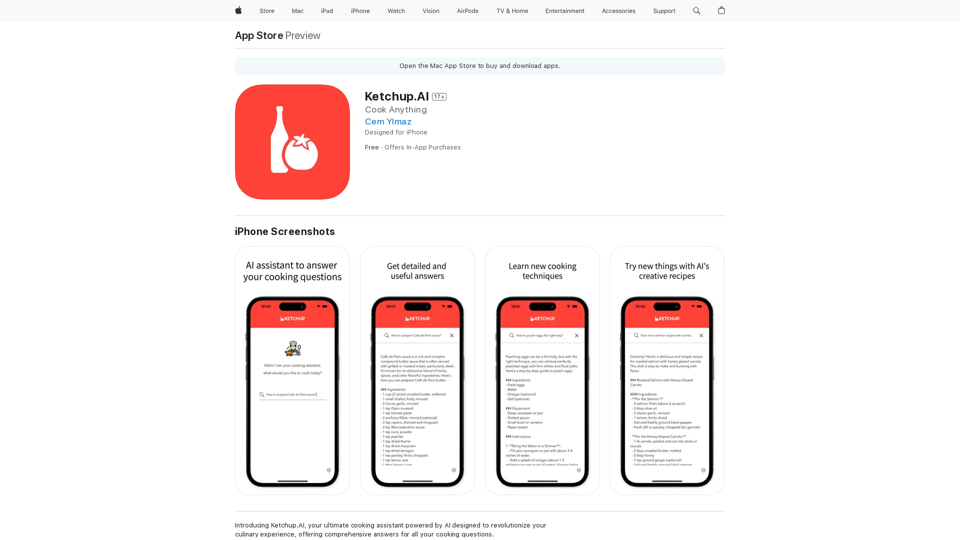
Introducing Ketchup.AI, your ultimate cooking assistant powered by AI, designed to revolutionize your culinary experience, offering comprehensive answers for all your cooking needs.
124.77 M
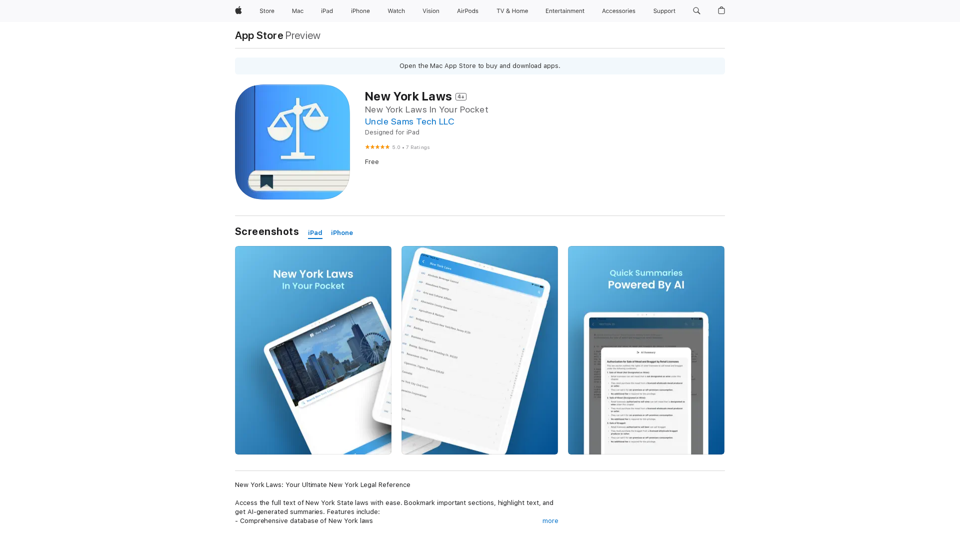
Access the full text of New York State laws with ease. Bookmark important sections, highlight text, and get AI-generated summaries. Features include: - Comprehensive search functionality to quickly find specific laws and regulations - Customizable bookmarks to mark important sections for future reference - Highlighting tool to emphasize key points and phrases - AI-powered summaries to provide a concise overview of complex laws
124.77 M
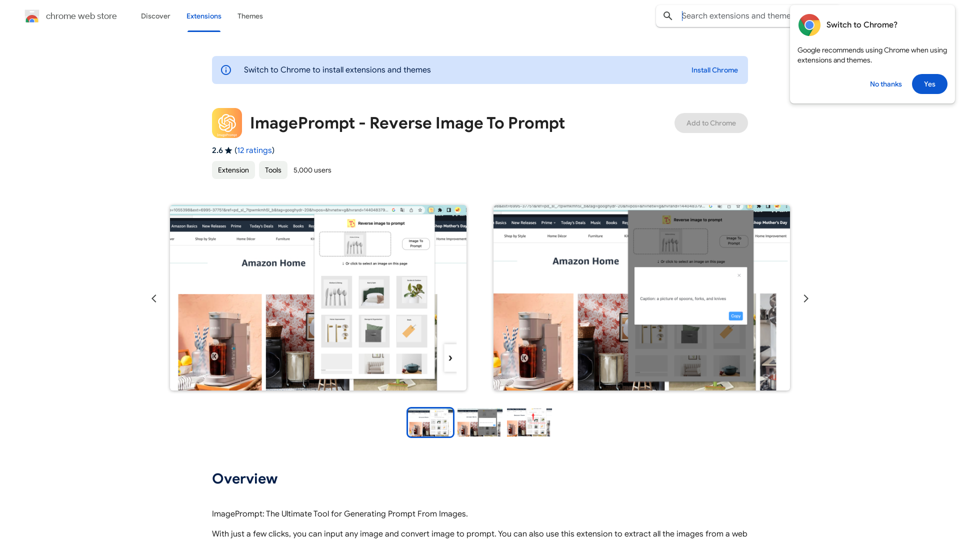
ImagePrompt - Reverse Image To Prompt This tool takes an image as input and generates a textual description (prompt) that can be used to recreate the image using text-to-image AI models.
ImagePrompt - Reverse Image To Prompt This tool takes an image as input and generates a textual description (prompt) that can be used to recreate the image using text-to-image AI models.ImagePrompt: The Ultimate Tool for Generating Prompts From Images.
193.90 M
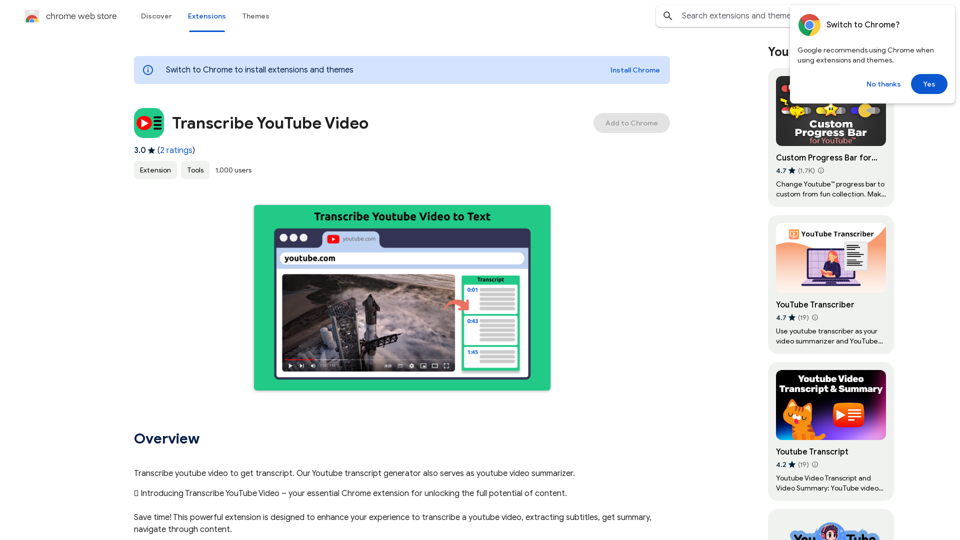
Please provide me with the YouTube video link so I can transcribe it for you.
Please provide me with the YouTube video link so I can transcribe it for you.Transcribe a YouTube video to get a transcript. Our YouTube transcript generator also acts as a YouTube video summarizer.
193.90 M
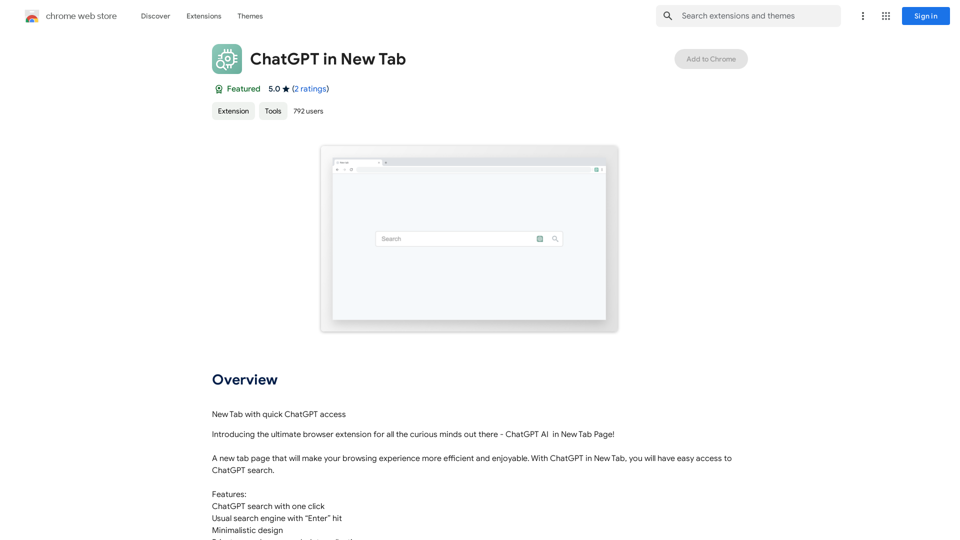
Open ChatGPT in a New Tab You can open ChatGPT in a new tab by following these steps: #Method 1: Using the Browser's Context Menu 1. Right-click on the ChatGPT link or button. 2. Select "Open in new tab" or "Open link in new tab" from the context menu. #Method 2: Using the Keyboard Shortcut 1. Press `Ctrl + Click` (Windows/Linux) or `Cmd + Click` (Mac) on the ChatGPT link or button. #Method 3: Using the Browser's Toolbar 1. Click on the ChatGPT link or button while holding down the `Ctrl` key (Windows/Linux) or `Cmd` key (Mac). 2. Release the key after the new tab is opened. By following these methods, you can easily open ChatGPT in a new tab and start chatting without leaving your current page.
Open ChatGPT in a New Tab You can open ChatGPT in a new tab by following these steps: #Method 1: Using the Browser's Context Menu 1. Right-click on the ChatGPT link or button. 2. Select "Open in new tab" or "Open link in new tab" from the context menu. #Method 2: Using the Keyboard Shortcut 1. Press `Ctrl + Click` (Windows/Linux) or `Cmd + Click` (Mac) on the ChatGPT link or button. #Method 3: Using the Browser's Toolbar 1. Click on the ChatGPT link or button while holding down the `Ctrl` key (Windows/Linux) or `Cmd` key (Mac). 2. Release the key after the new tab is opened. By following these methods, you can easily open ChatGPT in a new tab and start chatting without leaving your current page.New Tab with Quick ChatGPT Access
193.90 M
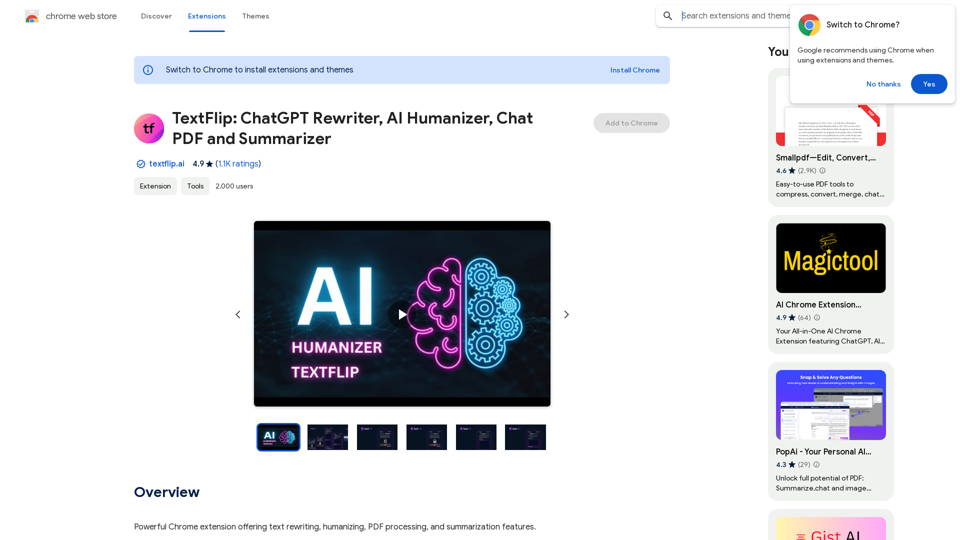
TextFlip: ChatGPT Rewriter, AI Humanizer, Chat PDF and Summarizer
TextFlip: ChatGPT Rewriter, AI Humanizer, Chat PDF and SummarizerPowerful Chrome extension offering text rewriting, making it sound more natural, PDF processing, and summarization features.
193.90 M