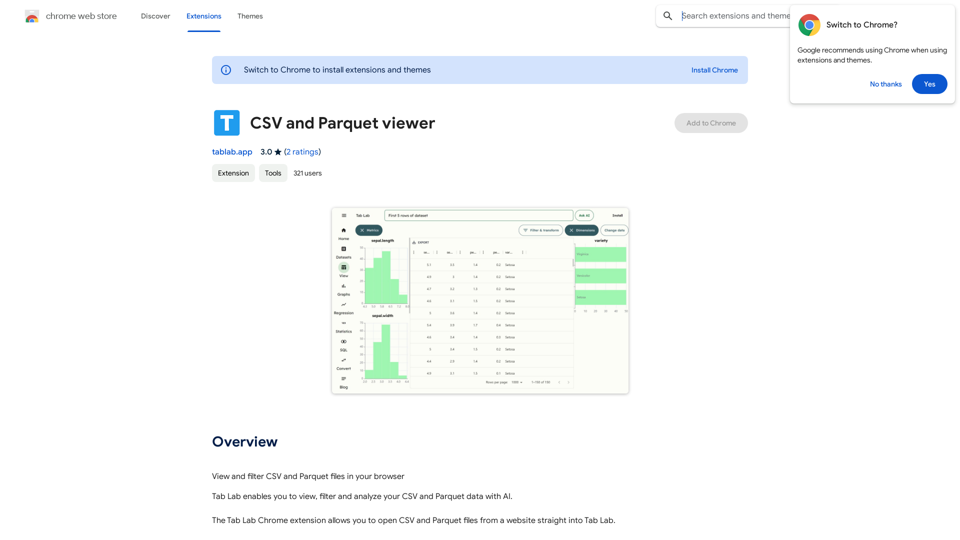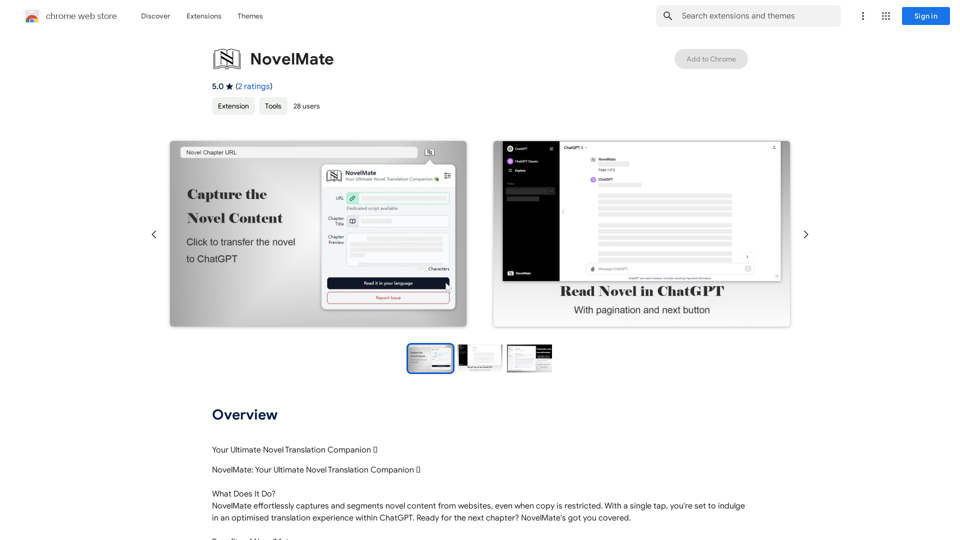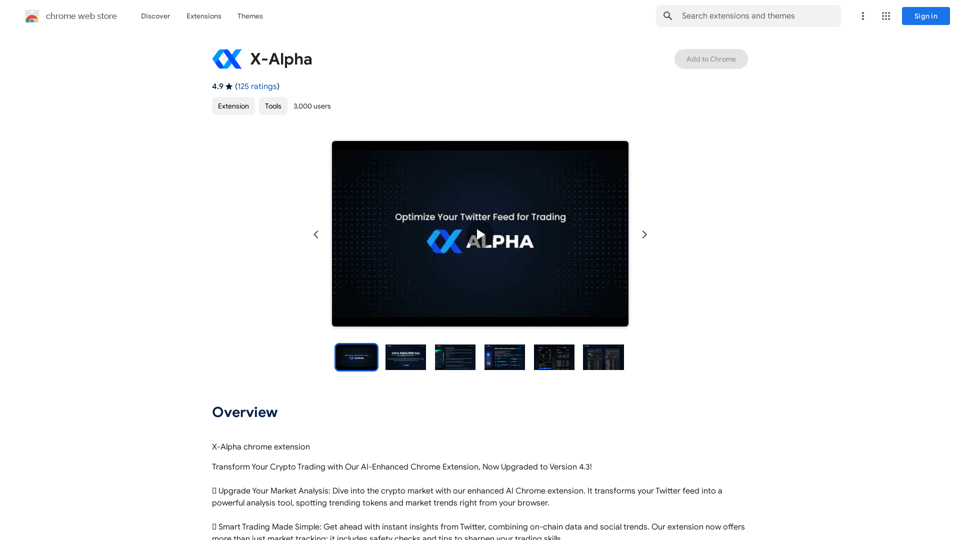Chat Inteligente AI for WhatsApp Web is an innovative AI-powered platform designed to enhance communication and productivity on WhatsApp Web. It integrates various AI technologies, including ChatGPT and GPT-4o for text generation, image understanding, and Dalle3 for image creation. This tool aims to streamline conversations, save time, and provide intelligent assistance for a wide range of tasks.
Smart AI Chat for WhatsApp Web
Artificial Intelligence for Whatsapp with Chat GPT 4

Introduction
Feature
Automatic Response Generation
Chat Inteligente acts as a personal conversation assistant, creating context-aware automatic responses based on the conversation and company information. This feature saves time and makes interactions more efficient.
Instant Audio Transcription
The platform offers a one-tap audio-to-text conversion feature, allowing users to read voice messages instead of listening to them, saving time and improving accessibility.
Advanced AI for Intelligent Summaries
Utilizing advanced AI technology, the tool analyzes transcriptions and generates concise, intelligent summaries. This feature helps users quickly grasp essential information from long conversations.
Response Refinement
Users can improve their responses with a simple click, allowing for more personalized and professional communication before sending messages.
Diverse AI Models
Chat Inteligente AI for WhatsApp Web provides access to nearly 200,000 GPT models, covering a wide range of applications for work, study, and daily life, without requiring a ChatGPT Plus subscription.
Image Generation
The platform incorporates Dalle3's text-to-image generation capability, enabling users to create images directly within the chat interface.
Free Daily Usage
Users can access GPT-4o for free up to 20 times a day, with additional benefits available through subscription.
FAQ
How can I maximize my use of Chat Inteligente AI for WhatsApp Web's AI services?
Leverage the daily free uses of GPT-4o for document reading and Dalle's image generation. Explore the vast range of AI-powered tools to support various tasks and increase productivity.
Will my information be used for your training data?
No, user privacy is highly valued. Your data will not be used for any training purposes. You can delete your account at any time, and all your data will be removed.
When would I need a Chat Inteligente AI for WhatsApp Web subscription?
If the 20 free GPT-4o conversations per day do not meet your needs and you heavily rely on GPT-4o, consider subscribing to the affordable products for extended access.
What sets Chat Inteligente AI for WhatsApp Web apart from other AI assistants?
Its integration with WhatsApp Web, combined with features like audio transcription, intelligent summaries, and access to a vast array of GPT models, makes it a unique and powerful tool for enhancing communication and productivity.
Latest Traffic Insights
Monthly Visits
193.90 M
Bounce Rate
56.27%
Pages Per Visit
2.71
Time on Site(s)
115.91
Global Rank
-
Country Rank
-
Recent Visits
Traffic Sources
- Social Media:0.48%
- Paid Referrals:0.55%
- Email:0.15%
- Referrals:12.81%
- Search Engines:16.21%
- Direct:69.81%
Related Websites
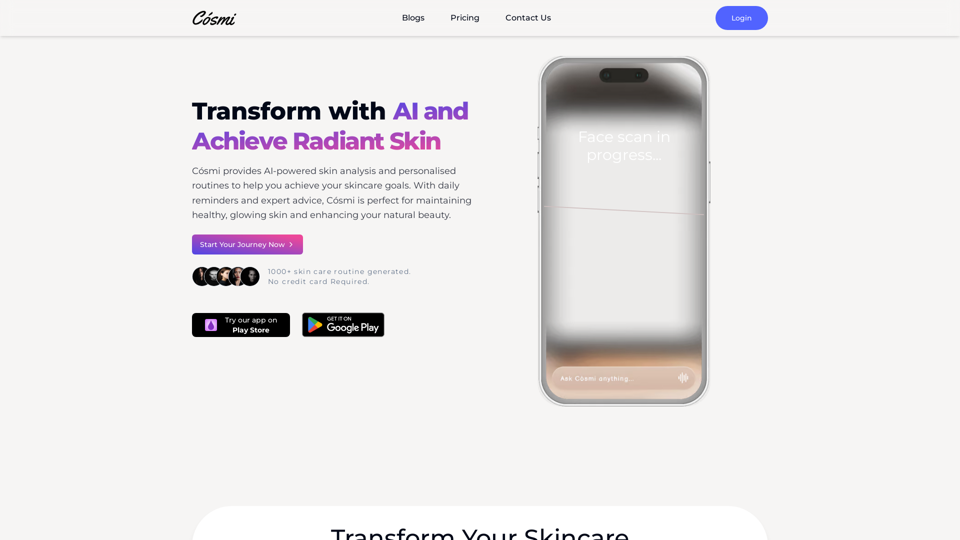
Cosmi | The Best AI Skincare Advisor You will Ever Need
Cosmi | The Best AI Skincare Advisor You will Ever NeedGlow with AI-Powered Skincare Solutions. Cosmi's advanced AI offers tailored, daily reminders and expert product recommendations.
0
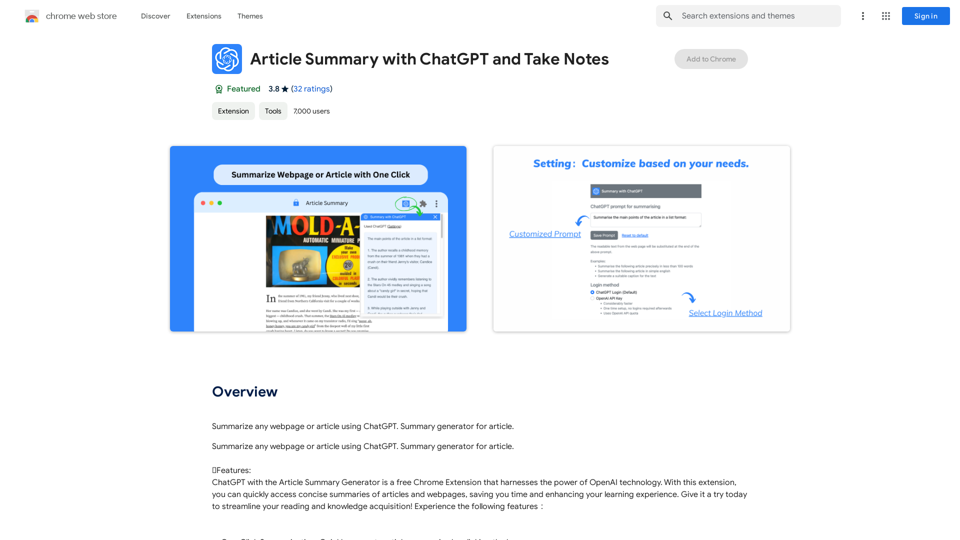
Article Summary with ChatGPT and Take Notes This is a guide on how to use ChatGPT to summarize articles and take notes effectively. Step 1: Provide ChatGPT with the Article Copy and paste the full text of the article into the ChatGPT interface. Step 2: Craft Your Prompt Tell ChatGPT what you want it to do. Here are some examples: * Summarize: "Please summarize this article in 200 words." * Key Points: "What are the main points of this article?" * Bullet Points: "Summarize the key findings of this article in bullet points." * Notes: "Take notes on this article, focusing on the author's arguments and supporting evidence." Step 3: Review and Refine ChatGPT will generate a summary, key points, bullet points, or notes based on your prompt. * Read carefully: Make sure the output accurately reflects the article's content. * Edit as needed: You can ask ChatGPT to rephrase sections or provide more detail. * Add your own insights: Don't just copy ChatGPT's output. Use it as a starting point and add your own thoughts, questions, and connections. Tips for Effective Use: * Be specific: The more specific your prompt, the better the output will be. * Experiment with different prompts: Try various phrasing to see what works best. * Use ChatGPT as a tool: It's a powerful aid, but it's not a replacement for critical reading and thinking.
Article Summary with ChatGPT and Take Notes This is a guide on how to use ChatGPT to summarize articles and take notes effectively. Step 1: Provide ChatGPT with the Article Copy and paste the full text of the article into the ChatGPT interface. Step 2: Craft Your Prompt Tell ChatGPT what you want it to do. Here are some examples: * Summarize: "Please summarize this article in 200 words." * Key Points: "What are the main points of this article?" * Bullet Points: "Summarize the key findings of this article in bullet points." * Notes: "Take notes on this article, focusing on the author's arguments and supporting evidence." Step 3: Review and Refine ChatGPT will generate a summary, key points, bullet points, or notes based on your prompt. * Read carefully: Make sure the output accurately reflects the article's content. * Edit as needed: You can ask ChatGPT to rephrase sections or provide more detail. * Add your own insights: Don't just copy ChatGPT's output. Use it as a starting point and add your own thoughts, questions, and connections. Tips for Effective Use: * Be specific: The more specific your prompt, the better the output will be. * Experiment with different prompts: Try various phrasing to see what works best. * Use ChatGPT as a tool: It's a powerful aid, but it's not a replacement for critical reading and thinking.I can do that! Please provide me with the URL of the webpage or article you'd like me to summarize. I'll do my best to create a concise and easy-to-understand summary for you.
193.90 M
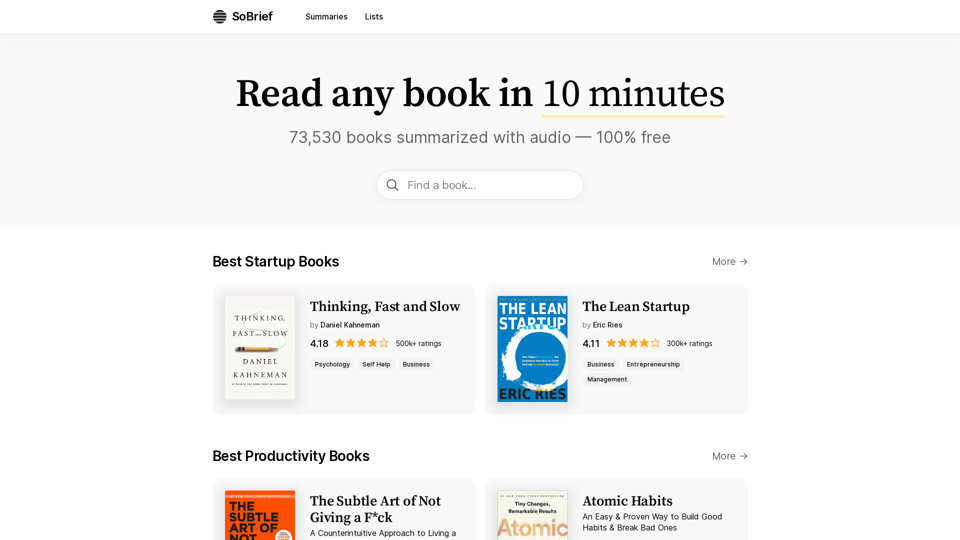
Explore 73,530 free non-fiction book summaries with audio. 12 key takeaways in 10 minutes each. 10x more books than any other site. Every imaginable topic.
1.14 M
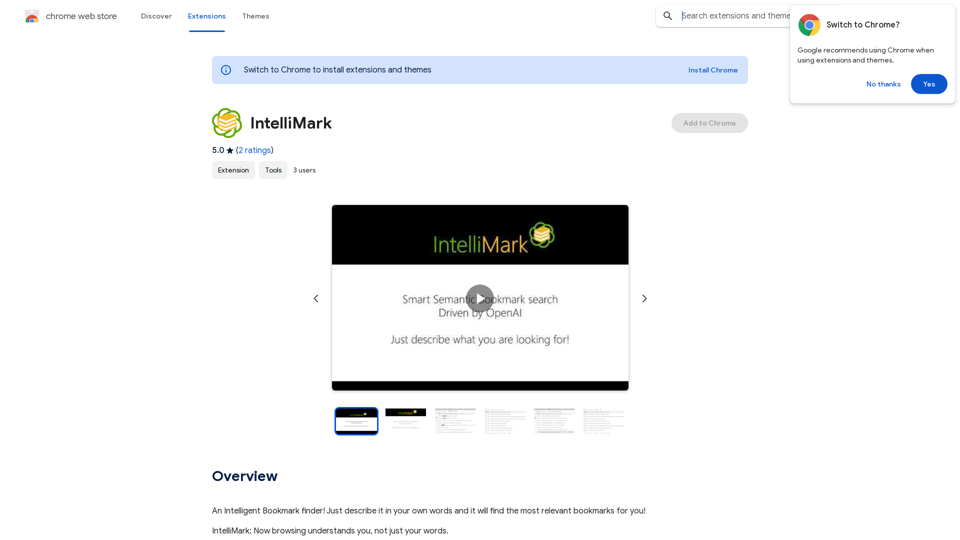
An intelligent bookmark finder! Just tell it what you're looking for in your own words, and it will find the most useful bookmarks for you!
193.90 M

PPT Summary Genius - ChatGPT for PPT Turn your boring presentations into engaging masterpieces! * Summarize lengthy PPTs: ChatGPT can condense your slides into concise summaries, perfect for quick reviews or sharing key points. * Generate compelling narratives: Transform your data and bullet points into captivating stories that resonate with your audience. * Craft impactful introductions and conclusions: Start strong and leave a lasting impression with ChatGPT's help. * Overcome writer's block: Struggling with slide content? ChatGPT can provide creative ideas and help you overcome creative hurdles. * Tailor your message: Adjust the tone and style of your presentation to match your audience and purpose. Boost your productivity and create presentations that truly shine!
PPT Summary Genius - ChatGPT for PPT Turn your boring presentations into engaging masterpieces! * Summarize lengthy PPTs: ChatGPT can condense your slides into concise summaries, perfect for quick reviews or sharing key points. * Generate compelling narratives: Transform your data and bullet points into captivating stories that resonate with your audience. * Craft impactful introductions and conclusions: Start strong and leave a lasting impression with ChatGPT's help. * Overcome writer's block: Struggling with slide content? ChatGPT can provide creative ideas and help you overcome creative hurdles. * Tailor your message: Adjust the tone and style of your presentation to match your audience and purpose. Boost your productivity and create presentations that truly shine!Using ChatGPT, you can chat, ask questions, get instant summaries and answers, and generate outlines for presentations in PPT and PowerPoint format.
193.90 M